Windows Server Homelab: Implementing Security Policies | Fine-Grained Passwords
Summary
TLDRIn this sixth episode of the Windows Server home lab series, the focus is on implementing essential security policies for workplace computers. The tutorial covers setting strong password policies, enforcing password complexity, and managing account lockout policies to protect against brute force attacks. It also addresses user rights assignment for role-based access control and introduces fine-grained password policies for applying different security measures to various user groups, enhancing overall network security.
Takeaways
- 😀 This video is part of a series on setting up a Windows Server home lab, focusing on the sixth episode about security policies.
- 🔒 The video discusses implementing essential security measures to enhance security for all computers in the workplace.
- 🛡️ It covers how to set up security policies, which are configurations applied to desktops to improve their security.
- 🗝️ The video addresses a request from the audience to cover different password rules for various user types, such as admins and standard users.
- 👨💻 For prerequisites, viewers should have a Windows Server with active directory tools, Group Policy Management console, and a Windows client joined to the domain.
- 🔑 The script explains how to configure a strong password policy for Active Directory users, including minimum length, complexity, and age.
- 📈 It suggests that the standard for strong passwords should be at least 12 characters, exceeding the default of 8 characters in Windows Server.
- 🚫 The video also explains how to set up an account lockout policy to protect against brute force attacks, specifying the number of failed attempts before lockout and the lockout duration.
- 👥 It describes user rights assignment to enhance security by restricting user groups from performing certain tasks, such as logging in locally or using remote desktop services.
- 🔄 The script includes a step-by-step guide on testing the implemented policies to ensure they are enforced correctly.
- 🌐 Finally, the video introduces fine-grained password policies, allowing different password rules for different user groups, and how to implement them using Active Directory Administrative Center.
Q & A
What is the main focus of the sixth episode in the Windows Server home lab series?
-The main focus of the sixth episode is on implementing security policies to enhance the security of computers in the workplace.
Why is security important in the workplace according to the video?
-Security is important in the workplace to protect against attacks and to enforce essential security measures for all computers.
What was the request from the comment section that the video addresses?
-The request from the comment section was to cover different password rules for different users, such as allowing admins to have basic passwords while enforcing strong password rules for standard users.
What are the prerequisites for creating security policies in the home lab as mentioned in the video?
-The prerequisites include having a Windows Server installed with Active Directory tools, Group Policy Management console, and a Windows client for testing that is joined to the domain.
What is the minimum password length recommended in the video for strong passwords?
-The video recommends a minimum password length of at least 12 characters for strong passwords, as eight characters is no longer considered strong in the digital age.
How can the default domain policy be edited in the Group Policy Management console?
-To edit the default domain policy, right-click on it and select 'Edit' in the Group Policy Management console.
What is the purpose of enforcing password complexity requirements?
-Enforcing password complexity requirements ensures that new passwords are not basic and meet certain criteria, such as including symbols, capital letters, or numbers, making them stronger against attacks.
What is the significance of the 'enforce password history' setting in the password policy?
-The 'enforce password history' setting determines how many previous passwords the system should remember, preventing users from reusing recent passwords and enhancing security.
What is the recommended account lockout threshold and duration in the video's home lab scenario?
-In the home lab scenario, the recommended account lockout threshold is three invalid logon attempts, and the lockout duration is set to 30 minutes.
How can user rights be assigned or restricted to enhance security in a role-based access system?
-User rights can be assigned or restricted by configuring policies in the Group Policy Management console, such as denying standard users to log in locally or allowing specific groups to use remote desktop services.
What is the concept of applying different password policies to different user groups called in Windows Server?
-The concept of applying different password policies to different user groups is called Fine-Grained Password Policies in Windows Server.
Which tool is used to implement Fine-Grained Password Policies in Windows Server?
-The Active Directory Administrative Center is used to implement Fine-Grained Password Policies in Windows Server.
What is the purpose of setting precedence in Fine-Grained Password Policies?
-The purpose of setting precedence is to determine the order in which password policies are applied when multiple policies are applicable to a user or group, with the lowest number having the highest priority.
How can you test if the new password policy is enforced after creating a test user account?
-You can test the enforcement of the new password policy by attempting to set a weak password for the test user account and verifying that the system rejects it due to not meeting complexity requirements.
What is the process to test the account lockout policy?
-The process to test the account lockout policy involves using a test user account to attempt multiple failed login attempts and verifying that the account gets locked out with a message indicating the lockout status.
Outlines

This section is available to paid users only. Please upgrade to access this part.
Upgrade NowMindmap

This section is available to paid users only. Please upgrade to access this part.
Upgrade NowKeywords

This section is available to paid users only. Please upgrade to access this part.
Upgrade NowHighlights

This section is available to paid users only. Please upgrade to access this part.
Upgrade NowTranscripts

This section is available to paid users only. Please upgrade to access this part.
Upgrade NowBrowse More Related Video

Active Directory Project (Home Lab) | Intro
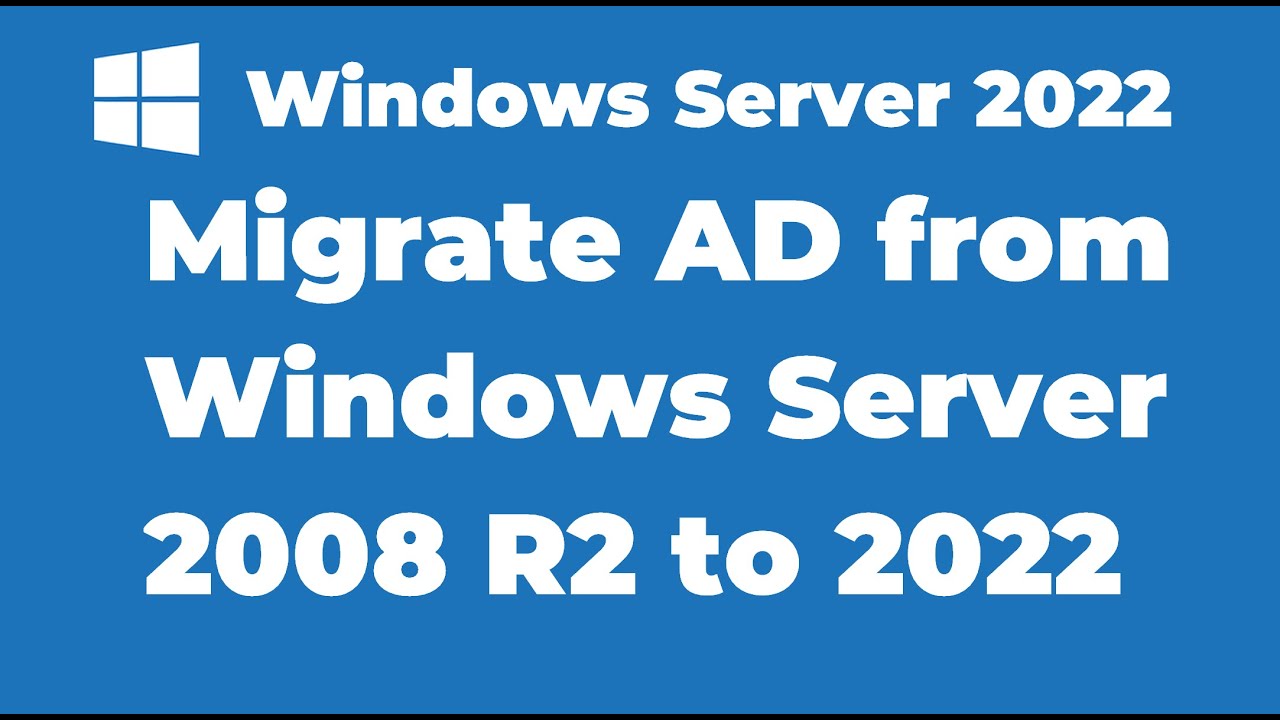
17. Migrate Active Directory from Windows Server 2008 R2 to Server 2022

04 مقدمة عن بروتوكول نقل النص التشعبي About HTTP Hypertext Transfer Protocol

02 Windows Server 2019 - Fitur Windows Server

Renovating an Abandoned Mansion Part 4

Active Directory Project (Home Lab) | Part 1
5.0 / 5 (0 votes)