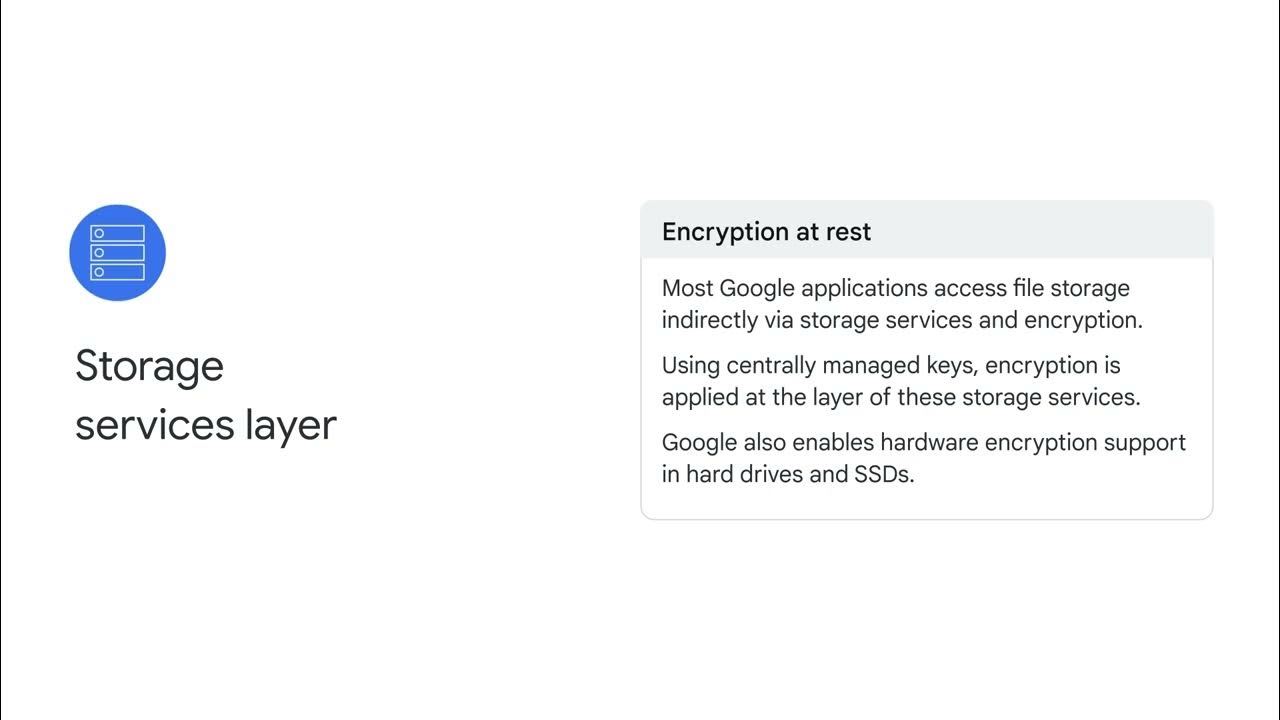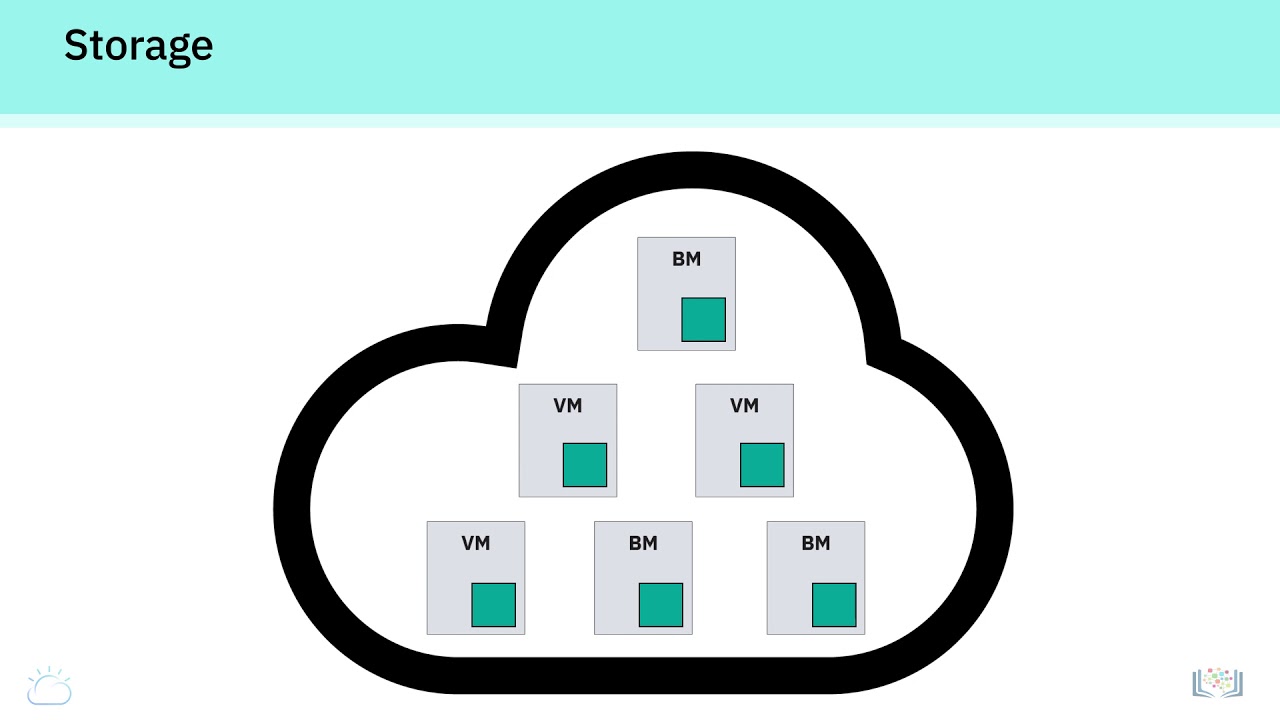Google Cloud infrastructure
Summary
TLDRGoogle Cloud's infrastructure is built on three layers: networking and security, compute and storage, and data and AI/ML products. It offers a variety of computing services, including Compute Engine, Kubernetes Engine, App Engine, Cloud Functions, and Cloud Run, catering to different needs from server management to serverless execution. Google's Tensor Processing Units (TPUs) provide specialized hardware for machine learning, enhancing efficiency and speed. For storage, Google Cloud provides options like Cloud Storage with various classes, and databases such as Bigtable, Cloud SQL, Spanner, Firestore, and BigQuery, tailored to structured and unstructured data needs.
Takeaways
- 🌐 Google Cloud has been evolving since 1998, offering secure and flexible cloud computing and storage services from its launch in 2008.
- 📚 The Google Cloud infrastructure is structured into three layers: networking and security, compute and storage, and data and AI/ML products.
- 🔒 Networking and security form the foundational layer of Google Cloud, supporting all infrastructure and applications.
- 💻 Compute and storage are decoupled in Google Cloud, allowing them to scale independently based on demand.
- 🧠 The top layer focuses on AI and machine learning, providing tools for data ingestion, storage, processing, and business insights.
- 🛠️ Compute Engine offers IaaS with virtual resources similar to a physical machine, providing maximum flexibility for server instance management.
- 🚀 Google Kubernetes Engine (GKE) runs containerized applications in the cloud, differing from Compute Engine's individual virtual machine approach.
- 📦 App Engine is a PaaS offering that binds code to libraries for infrastructure needs, allowing developers to focus on application logic.
- 🎯 Cloud Functions is a serverless execution environment that executes code in response to events without the need for server management.
- 🏃 Cloud Run is a fully managed platform for running stateless workloads, abstracting infrastructure management and automatically scaling.
- 💡 Google introduced TPUs in 2016 to overcome scaling limitations for ML workloads, offering higher efficiency and speed over CPUs and GPUs.
- 🗃️ Google Cloud offers various database and storage services, including Cloud Storage, Bigtable, SQL, Spanner, Firestore, and BigQuery, each suited to different data types and business needs.
- 📈 Cloud Storage has four storage classes catering to different access frequencies and cost considerations: standard, nearline, coldline, and archive.
- 🔑 Choosing the right Google Cloud service depends on whether the data is structured or unstructured and the specific business requirements.
Q & A
What is the history of Google's involvement with data and artificial intelligence?
-Google has been working with data and artificial intelligence since its early days as a company, starting in 1998, and launched Google Cloud in 2008 to provide secure and flexible cloud computing and storage services.
How does Google Cloud infrastructure organize its services?
-Google Cloud infrastructure is organized into three layers: networking and security at the base, compute and storage in the middle, and data and AI/machine learning products at the top.
What is the significance of separating compute and storage in Google Cloud?
-Compute and storage are decoupled in Google Cloud to allow them to scale independently based on need, providing flexibility and efficiency for users.
What are the different compute services offered by Google Cloud?
-Google Cloud offers Compute Engine (IaaS), Google Kubernetes Engine (for containerized applications), App Engine (PaaS), Cloud Functions (serverless execution), and Cloud Run (fully managed compute platform).
What is the purpose of Google's Tensor Processing Unit (TPU)?
-TPUs are custom-developed ASICs used to accelerate machine learning workloads, providing higher efficiency and performance for AI and ML applications compared to CPUs and GPUs.
How does Cloud Run differ from other compute services in terms of infrastructure management?
-Cloud Run is a fully managed compute platform that abstracts away all infrastructure management, allowing users to focus on writing code and automatically scaling up and down from zero.
What is the role of hardware in providing processing power for Google Cloud services?
-The processing power comes from hardware, such as computer chips like CPUs, GPUs, and Google's custom TPUs, which are designed to meet the specific computation needs of domains like machine learning.
Why is it important to decouple compute and storage in cloud computing?
-Decoupling compute and storage allows for proper scaling capabilities, enabling compute and storage to scale separately according to the application's requirements.
What are the different storage classes offered by Google Cloud Storage and their use cases?
-Google Cloud Storage offers standard storage for frequently accessed data, nearline storage for infrequently accessed data, coldline storage for data accessed less than once every 90 days, and archive storage for data accessed less than once a year.
How does one choose between Google Cloud's database and storage services?
-The choice depends on the data type (unstructured or structured), the nature of the workloads (transactional or analytical), and whether SQL access is needed.
What is the difference between transactional and analytical workloads in the context of databases?
-Transactional workloads require fast data inserts and updates for maintaining a system snapshot with standardized queries, while analytical workloads involve reading entire datasets and performing complex queries like aggregations.
Outlines

Dieser Bereich ist nur für Premium-Benutzer verfügbar. Bitte führen Sie ein Upgrade durch, um auf diesen Abschnitt zuzugreifen.
Upgrade durchführenMindmap

Dieser Bereich ist nur für Premium-Benutzer verfügbar. Bitte führen Sie ein Upgrade durch, um auf diesen Abschnitt zuzugreifen.
Upgrade durchführenKeywords

Dieser Bereich ist nur für Premium-Benutzer verfügbar. Bitte führen Sie ein Upgrade durch, um auf diesen Abschnitt zuzugreifen.
Upgrade durchführenHighlights

Dieser Bereich ist nur für Premium-Benutzer verfügbar. Bitte führen Sie ein Upgrade durch, um auf diesen Abschnitt zuzugreifen.
Upgrade durchführenTranscripts

Dieser Bereich ist nur für Premium-Benutzer verfügbar. Bitte führen Sie ein Upgrade durch, um auf diesen Abschnitt zuzugreifen.
Upgrade durchführen5.0 / 5 (0 votes)