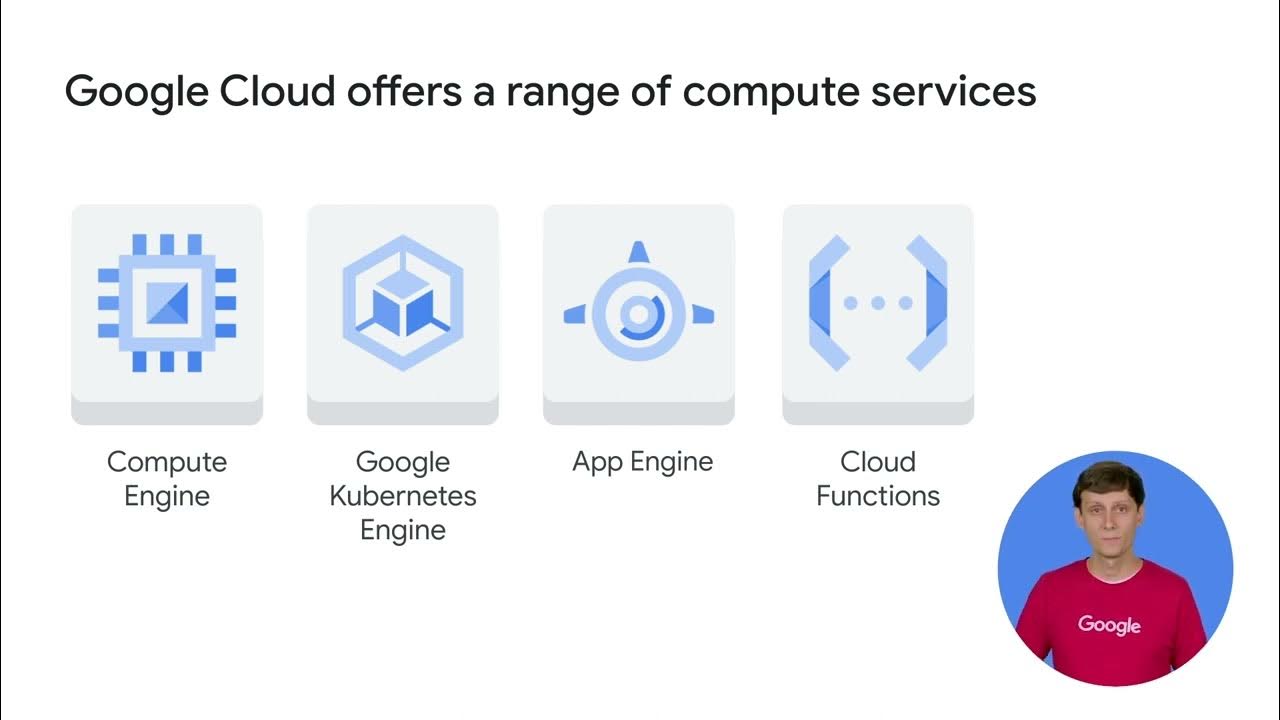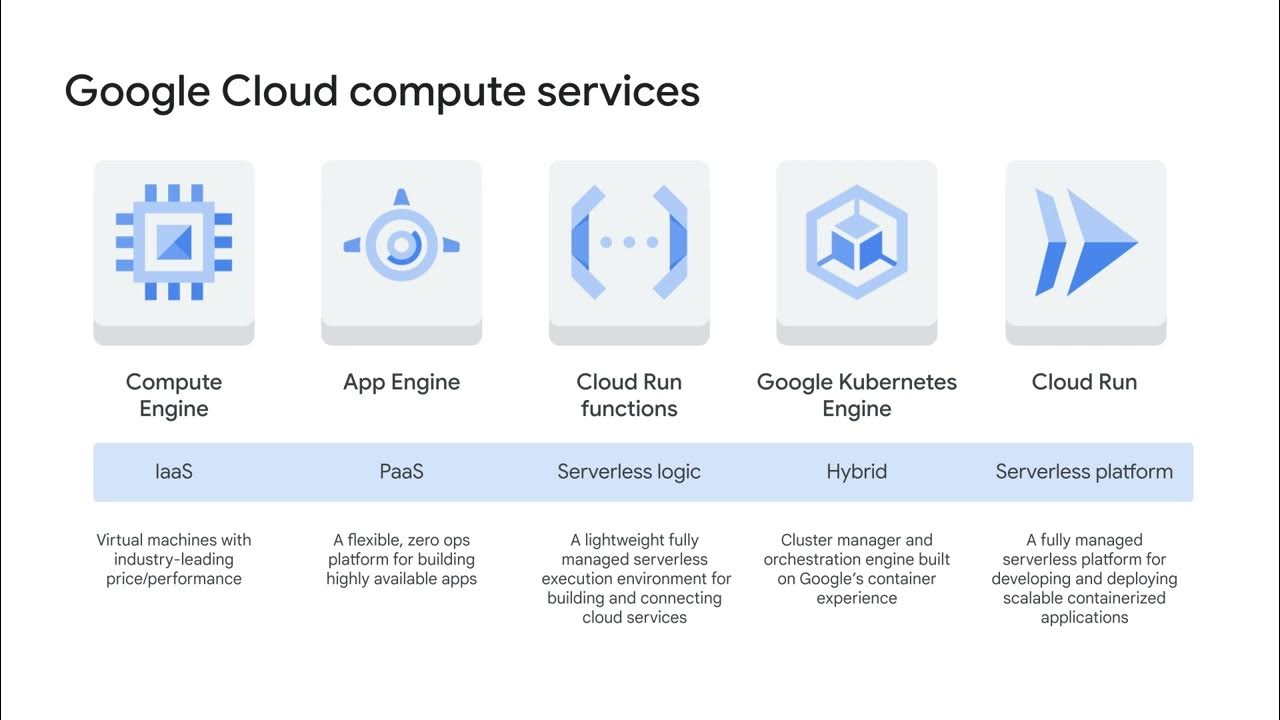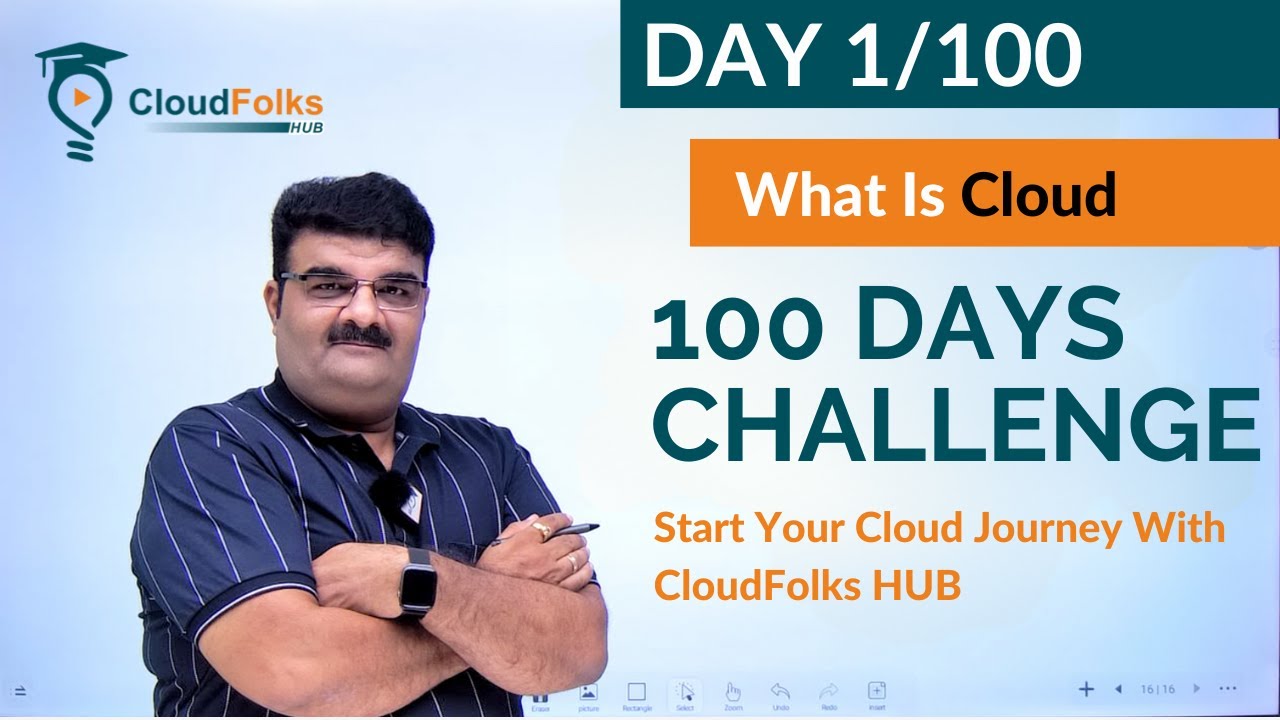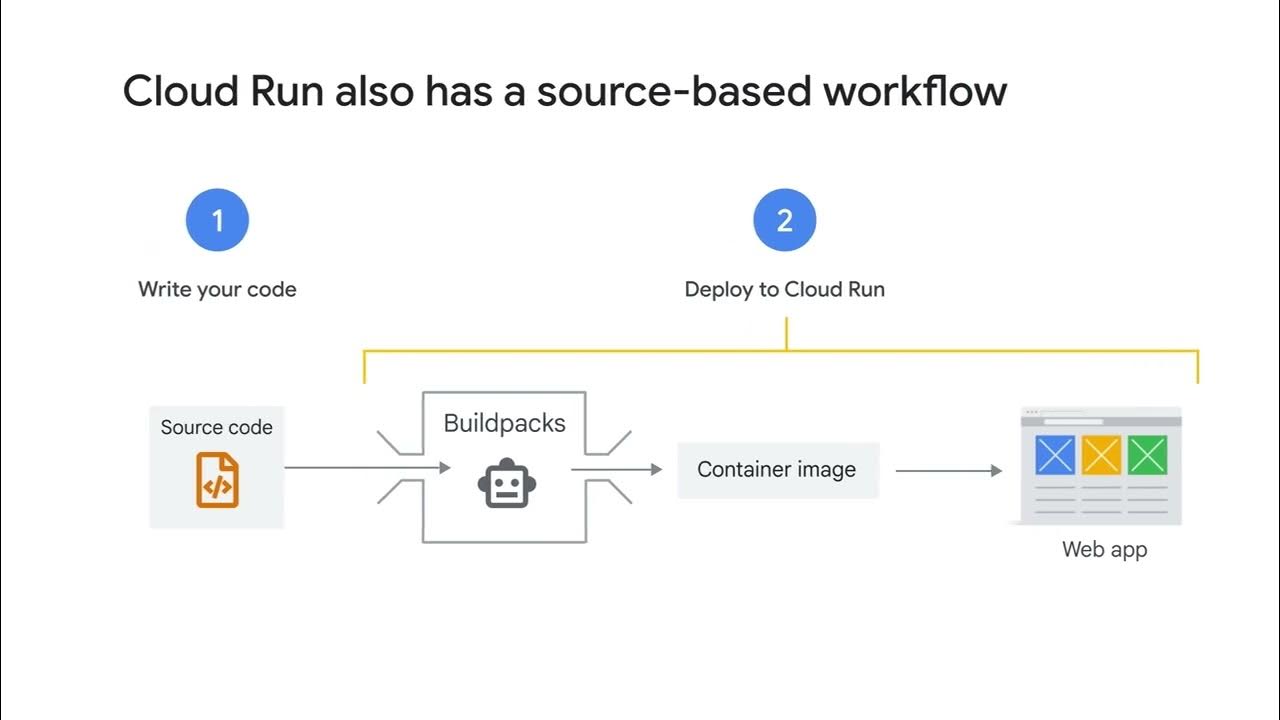What is Google Cloud?
Summary
TLDRRyan Matsumoto introduces Google Cloud, a scalable and reliable platform for developers to build and run applications using Google's infrastructure. The video highlights Google Cloud's advantages, such as cost-effective scaling during seasonal spikes, and its range of products including Compute Engine, Cloud Run, and App Engine for hosting applications, Cloud Storage for data, and AI tools like Vision AI and Cloud Natural Language for enhancing apps with machine learning capabilities. It also showcases how these products can be integrated for unique use cases, like a social networking site for dogs, and encourages viewers to explore what they can build with Google Cloud.
Takeaways
- 🌐 Google Cloud is a platform that allows developers to utilize Google's computing resources for their applications.
- 💻 Cloud computing involves using someone else's computers to get work done, specifically Google's in this case.
- 🔍 Google Cloud's infrastructure supports a variety of Google's own products including Search, Gmail, and YouTube.
- 📈 One of the main benefits of Google Cloud is its scalability, which is crucial for handling large, seasonal demands like in retail.
- 🛠️ Google Cloud offers a range of products and services designed to solve common problems faced by developers worldwide.
- 🛡️ For databases, Google Cloud provides fully managed options like Cloud Spanner, reducing the need for upfront costs and management complexities.
- 🏢 Compute Engine, Cloud Run, and App Engine are among the services offered for hosting code and applications with varying levels of control and scalability.
- 🗂️ Cloud Storage, Cloud SQL, and Cloud Firestore are examples of Google Cloud's data storage options catering to different types of data and use cases.
- 🤖 AI and machine learning tools are available on Google Cloud, aiding both experienced ML developers and those new to the field.
- 🖼️ Vision AI can analyze images to provide insights that can enhance applications, such as identifying objects within photos.
- 📝 Cloud Natural Language allows for the analysis of text to extract information about entities, sentiment, and content categorization.
- 🧠 Vertex AI serves as a unified platform for training, hosting, and managing machine learning models on Google Cloud.
Q & A
What is the primary purpose of Google Cloud?
-The primary purpose of Google Cloud is to provide cloud computing services that allow developers to build and run applications using Google's scalable and reliable computing infrastructure.
How does Google Cloud enable developers to use its computing resources?
-Google Cloud enables developers to use its computing resources by sharing the data centers that power Google's own products and services, allowing developers to build and run applications on Google's infrastructure.
What are some of the key advantages of using cloud computing for a retailer setting up a database?
-Using cloud computing for a retailer setting up a database allows for scalability during seasonal spikes, cost efficiency by avoiding large upfront costs for additional hardware, and reduced management hassle as the cloud provider handles database scaling, backups, performance requirements, and security.
What is Cloud Spanner and how does it benefit a retailer?
-Cloud Spanner is a fully managed database service offered by Google Cloud. It benefits a retailer by managing database scaling, so they only pay for the data storage they actually need, which is particularly useful during massive seasonal spikes like the holiday season.
How does Google Cloud support developers with different needs in hosting applications?
-Google Cloud supports developers with different needs by offering services like Compute Engine for virtual machines, Cloud Run for deploying containerized applications on a serverless platform, and App Engine for deploying highly scalable web apps and back-end services.
What are some of the data storage options provided by Google Cloud?
-Google Cloud provides data storage options like Cloud Storage for unstructured data such as images, videos, and audio files, Cloud SQL for hosting Google-managed versions of relational databases like MySQL, Postgres, and SQL Server, and Cloud Firestore, a NoSQL document-based realtime database.
How can developers utilize Google Cloud's AI and machine learning tools?
-Developers can utilize Google Cloud's AI and machine learning tools like Vision AI for image analysis, Cloud Natural Language for analyzing text, and Vertex AI for building, training, hosting, and managing machine learning models in their applications.
What is the role of Vision AI in enhancing an application with lots of images?
-Vision AI provides an API that can perform object detection, find landmarks, extract text from images, and more, allowing developers to enhance their applications by providing insights into what's in each image.
How can Cloud Natural Language help in analyzing user comments in an application?
-Cloud Natural Language can analyze text to provide information about entities, sentiment, syntax, and content categorization, which can be used to understand and process user comments in an application.
What is Vertex AI and what does it offer for machine learning developers?
-Vertex AI is Google Cloud's unified machine learning platform that offers tools for training, hosting, and managing machine learning models, catering to both experienced machine learning developers and those new to the field.
Can you provide an example of how multiple Google Cloud products can be integrated for a unique use case?
-An example is building a social networking site for dogs, where Cloud Storage is used for profile photos, Cloud Firestore for storing profile information, Vision AI for detecting objects in photos, and Cloud Run for deploying the application to the web, allowing it to scale automatically as more users join.
Outlines

This section is available to paid users only. Please upgrade to access this part.
Upgrade NowMindmap

This section is available to paid users only. Please upgrade to access this part.
Upgrade NowKeywords

This section is available to paid users only. Please upgrade to access this part.
Upgrade NowHighlights

This section is available to paid users only. Please upgrade to access this part.
Upgrade NowTranscripts

This section is available to paid users only. Please upgrade to access this part.
Upgrade Now5.0 / 5 (0 votes)