Notion VS Obsidian - Why I Use BOTH
Summary
TLDRThis video script explores the differences between Notion and Obsidian, two popular note-taking and knowledge management tools. It delves into their structure, discoverability, flexibility, and privacy, highlighting how each tool excels in different scenarios. Notion is praised for its collaboration features and task management, while Obsidian is lauded for its personal knowledge management capabilities, speed, and future-proofing through local storage. The script concludes by emphasizing the importance of choosing the right tool for one's specific needs, rather than general popularity.
Takeaways
- 🔧 Notion and Obsidian are designed for different purposes and should be chosen based on specific needs.
- 📁 Notion uses a folder structure, which is mandatory for organization, while Obsidian offers flexibility with or without folders.
- 🔄 Obsidian supports a bottom-up approach with discoverability through tags, links, and graph views, enhancing note interconnectivity.
- 📈 Notion emphasizes a top-down approach with templates designed for visual data presentation, which can be restrictive for knowledge management.
- 🛠️ Both tools offer templates, but Obsidian focuses on automation and time-saving, while Notion's templates are more for elaborate page design.
- 🔍 Obsidian's graph view, especially the local graph, aids in the discovery and use of interconnected notes, which is crucial for personal knowledge management.
- 🔑 Flexibility is a key feature of Obsidian, allowing users to customize their vaults extensively with themes and plugins, including direct AI integration.
- 👥 Notion excels in collaboration, allowing multiple users to work in the same workspace with features like comments and third-party app support.
- 🔒 Obsidian offers greater privacy and future-proofing as notes are local markdown files, not tied to a company's servers or services.
- ⚡ Obsidian, being a local app, provides faster and more responsive performance compared to Notion, which relies on cloud services and internet connection.
- 🔄 Obsidian requires manual sync solutions for multi-device usage, while Notion's cloud-based approach ensures notes are always in sync.
- 📚 The choice between Notion and Obsidian should be based on the intended use case, with Obsidian better suited for personal knowledge management and Notion for project and task management.
Q & A
What are the key differences between Notion and Obsidian in terms of structure?
-Notion embraces a folder-based structure, which is more top-down and prescriptive, while Obsidian allows for a more flexible, bottom-up approach with the option to use folders, links, tags, or a graph view for organization.
How does Notion's emphasis on templates differ from Obsidian's approach to the same feature?
-Notion uses templates as elaborate pages for visual presentation of information, often sold by third parties, whereas Obsidian focuses on templates for automation and time-saving, with community-created plugins adding functionality.
What does the speaker find particularly useful about Obsidian's discoverability features?
-The speaker finds Obsidian's local graph view especially useful for discovering and using notes, as it shows which links are connected to the current note, facilitating rediscovery and utilization of content.
How does the flexibility of Obsidian compare to Notion?
-Obsidian is highly flexible, allowing users to customize their vault to be as complex or simple as they want, with various themes and community plugins, while Notion is more restrictive and streamlined.
What is the main advantage of using Obsidian for personal knowledge management?
-Obsidian is better suited for personal knowledge management due to its superior discoverability, privacy, and future-proof nature, as it stores notes locally in a widely accepted format like Markdown.
Why is Notion considered better for project and task management?
-Notion is better for project and task management because of its collaboration features, ease of use in a team setting, integration with third-party apps, and support for databases.
What are the implications of Notion's cloud-based nature on speed and responsiveness?
-Notion's cloud-based nature means it relies on server performance and internet connection, which can affect speed and responsiveness, especially when compared to the local app experience of Obsidian.
How does the privacy aspect differ between Notion and Obsidian?
-Obsidian stores notes locally, giving the user full ownership and privacy, while Notion's notes live on their servers, potentially limiting privacy and ownership.
What are the speaker's personal uses for both Notion and Obsidian?
-The speaker uses Obsidian for personal knowledge management, note-taking, and journaling, while Notion is used for work, team collaboration, and project management.
What is the speaker's view on the growth and sustainability of Obsidian?
-The speaker acknowledges Obsidian's exponential growth and its sustainable monetization model through paid options like sync features, publishing, team services, and support tiers, which allows the developers to continue development without external pressure.
How does the speaker address the issue of syncing notes across multiple devices in Obsidian?
-The speaker mentions that users need to use their own sync solutions for Obsidian, such as iCloud or Google Drive, as it does not offer a built-in sync feature like Notion.
Outlines

Dieser Bereich ist nur für Premium-Benutzer verfügbar. Bitte führen Sie ein Upgrade durch, um auf diesen Abschnitt zuzugreifen.
Upgrade durchführenMindmap

Dieser Bereich ist nur für Premium-Benutzer verfügbar. Bitte führen Sie ein Upgrade durch, um auf diesen Abschnitt zuzugreifen.
Upgrade durchführenKeywords

Dieser Bereich ist nur für Premium-Benutzer verfügbar. Bitte führen Sie ein Upgrade durch, um auf diesen Abschnitt zuzugreifen.
Upgrade durchführenHighlights

Dieser Bereich ist nur für Premium-Benutzer verfügbar. Bitte führen Sie ein Upgrade durch, um auf diesen Abschnitt zuzugreifen.
Upgrade durchführenTranscripts

Dieser Bereich ist nur für Premium-Benutzer verfügbar. Bitte führen Sie ein Upgrade durch, um auf diesen Abschnitt zuzugreifen.
Upgrade durchführenWeitere ähnliche Videos ansehen

Why I’ve switched… // Obsidian vs Notion

Obsidian vs. Logseq - A High Level Overview
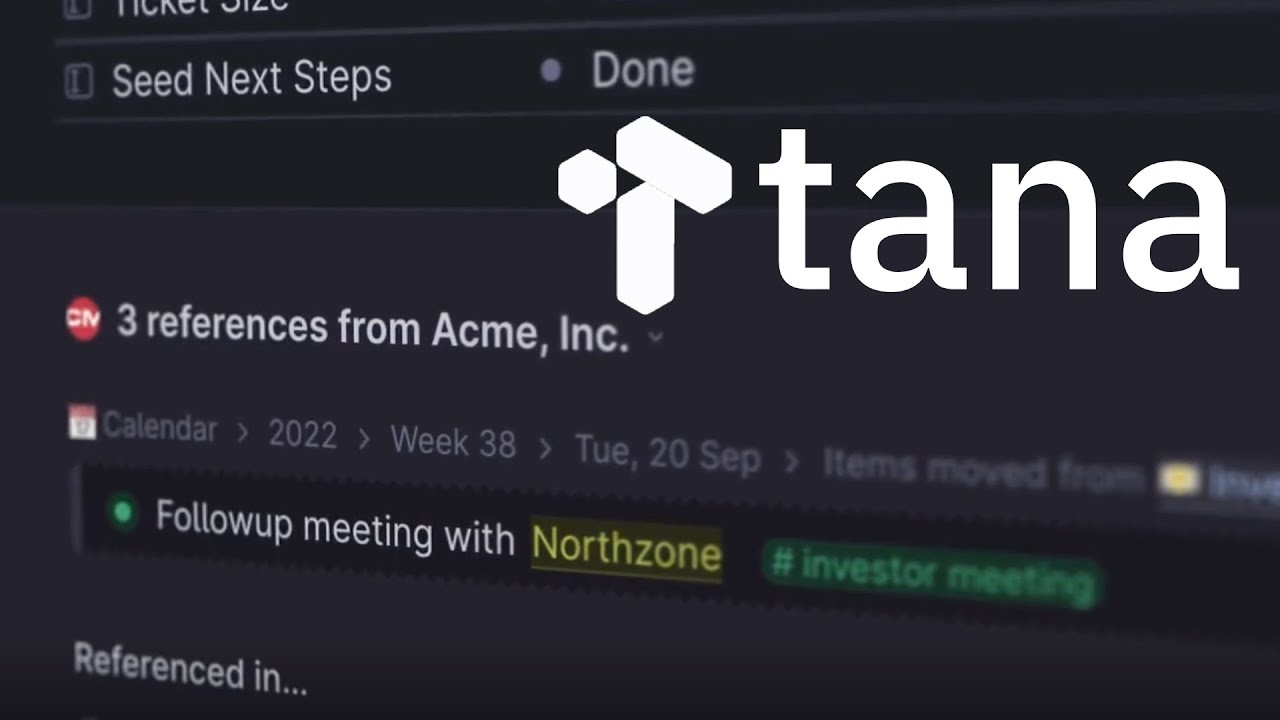
Tana: The Most Hyped Note-Taking App

Notion vs. OneNote (2024): Which is the right note-taking app for you?

I Tried Obsidian Note Taking for a Week... (MD App Review, Guide, Tips, Features, and Setup)

Why Are People Leaving Obsidian for This Note App? | Capacities Review
5.0 / 5 (0 votes)
