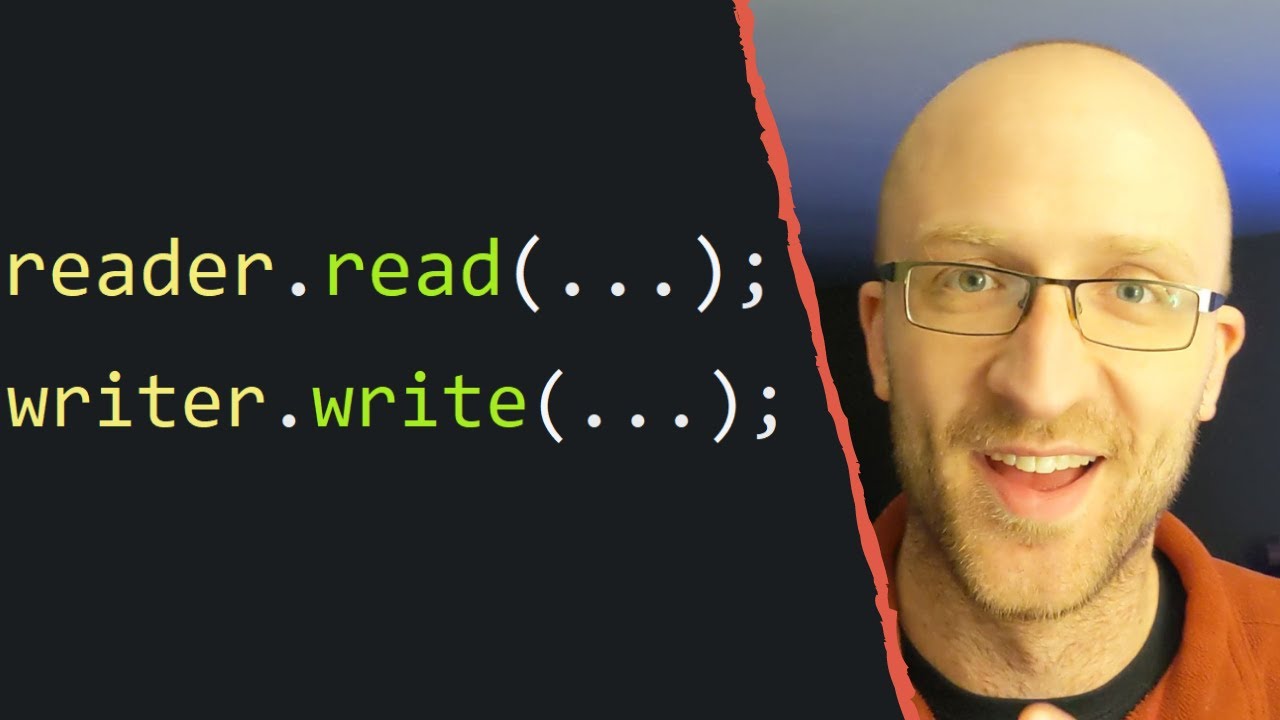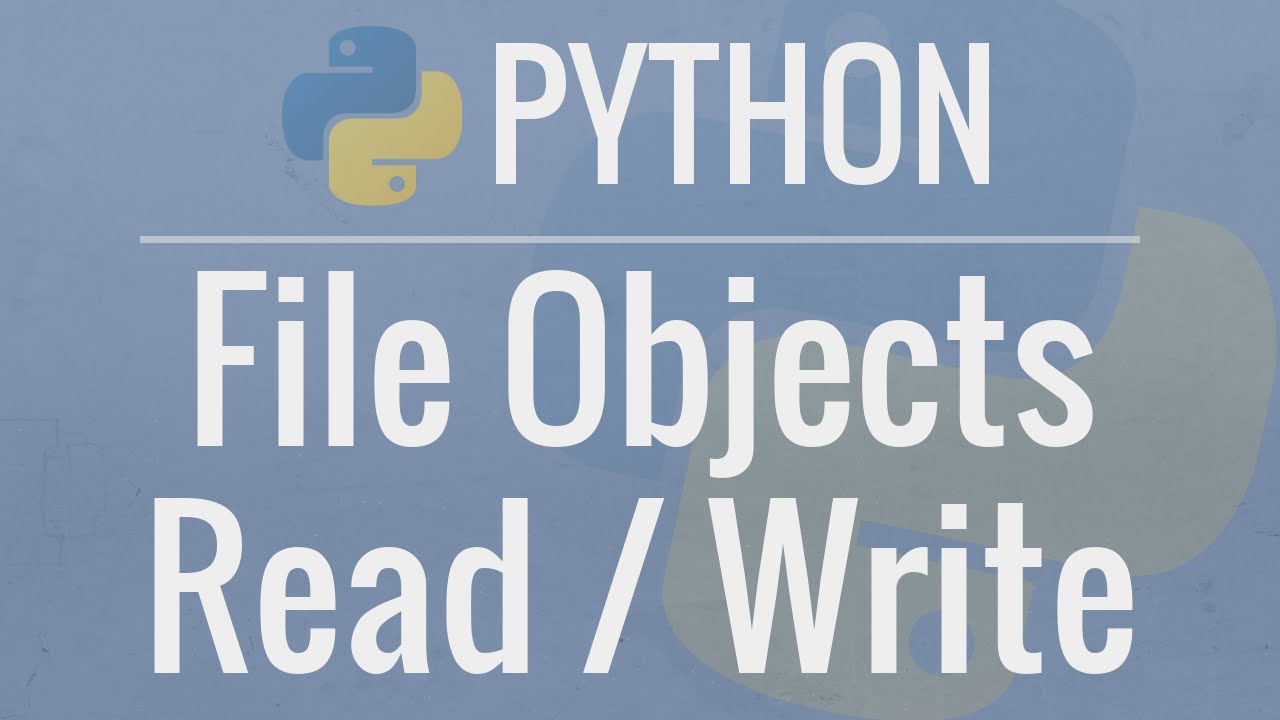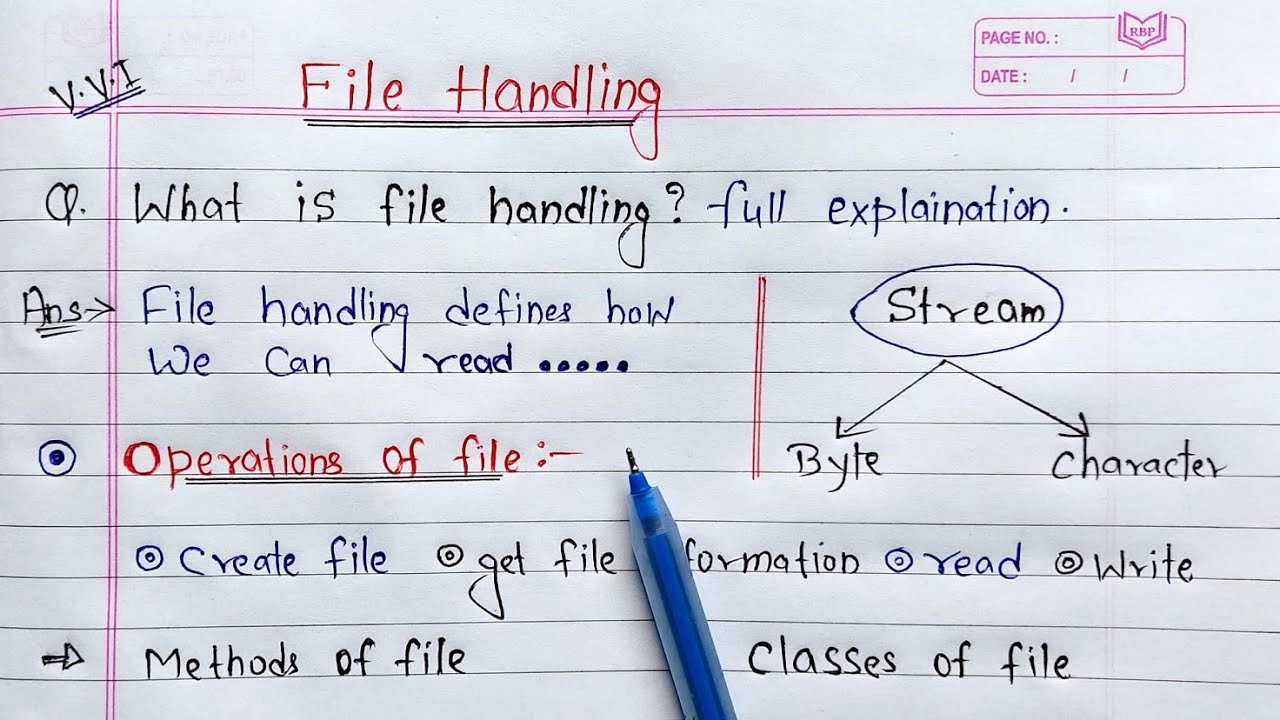Writing and Appending to Files in PHP in Hindi | PHP Tutorial #37
Summary
TLDRIn this informative tutorial, the presenter demonstrates the basics of file handling in PHP, including opening, writing, and appending to files. They introduce the concept of file pointers, akin to 'tokens' in a mall, essential for accessing and manipulating files. The video covers creating files in write mode, which overwrites existing content, and append mode, which adds data at the end. The presenter emphasizes the importance of closing files after use and encourages viewers to follow along with their PHP tutorial playlist for a comprehensive understanding of PHP file operations.
Takeaways
- 😀 The video discusses handling files in PHP, including creating and writing to them.
- 🔑 It emphasizes the importance of starting the Apache server for PHP file testing.
- 📝 The script demonstrates creating a new PHP file named '37files.php' to illustrate file operations.
- 📑 It explains how to write to a file in PHP using 'fopen' for opening a file and 'fwrite' for writing content.
- 🛒 The analogy of a 'token' in a mall is used to explain the concept of a file pointer in PHP.
- 📂 The video clarifies that opening a file in 'w' (write) mode will create the file if it doesn't exist or overwrite it if it does.
- 🔄 It shows that running 'fwrite' multiple times on an opened file in write mode will repeatedly overwrite the content.
- 📝 The script also covers appending to a file in PHP using 'a' mode, which adds content to the end of the file without overwriting existing data.
- 🔒 The importance of closing files with 'fclose' after operations is highlighted for good practice, even though PHP scripts close files automatically.
- 📚 The presenter encourages viewers to watch the PHP playlist from the start for a comprehensive understanding of PHP and web development basics.
- 👍 The video ends with an invitation for viewers to like the video, bookmark the playlist, and engage with the content.
Q & A
What is the purpose of the video script?
-The purpose of the video script is to teach viewers how to handle file operations in PHP, specifically how to write to files using different modes.
How does the script suggest starting the Apache server for PHP file operations?
-The script suggests starting the Apache server by accessing the PHP tutorial playlist and following along with the instructions provided there.
What is the analogy used in the script to explain the concept of a file pointer?
-The script uses the analogy of a big mall where one needs to get a 'token' to access different services, similar to how a file pointer is used to access and manipulate files in PHP.
What is the significance of the 'w' mode in PHP file operations?
-The 'w' mode in PHP file operations is significant because it opens a file for writing, and if the file does not exist, it is created. If it does exist, the content is overwritten.
How does the script demonstrate the creation of a new file in PHP?
-The script demonstrates the creation of a new file by opening a file in 'w' mode, which automatically creates the file if it does not already exist.
What is the difference between writing to a file in 'w' mode and appending to a file in 'a' mode?
-Writing to a file in 'w' mode overwrites any existing content in the file, while appending to a file in 'a' mode adds new content to the end of the existing file without erasing what's already there.
Why is it important to close a file after writing to it in PHP?
-It is important to close a file after writing to it in PHP to ensure that the changes are saved and to free up system resources. It also prevents potential data corruption or loss.
What does the script suggest for maintaining good practice when working with files in PHP?
-The script suggests using the 'fclose' function to close the file after writing or appending to it, as it is a good practice for maintainability and ensures that the file is properly closed after its operations are completed.
How does the script encourage viewers to learn PHP file operations effectively?
-The script encourages viewers to learn by typing the code themselves, as it helps in better understanding and retention of the concepts.
What is the script's final recommendation for viewers who want to learn PHP thoroughly?
-The script's final recommendation is for viewers to watch the PHP playlist from the start, as it covers the basics and progresses to more advanced topics, providing confidence through projects and exercises.
Outlines

Dieser Bereich ist nur für Premium-Benutzer verfügbar. Bitte führen Sie ein Upgrade durch, um auf diesen Abschnitt zuzugreifen.
Upgrade durchführenMindmap

Dieser Bereich ist nur für Premium-Benutzer verfügbar. Bitte führen Sie ein Upgrade durch, um auf diesen Abschnitt zuzugreifen.
Upgrade durchführenKeywords

Dieser Bereich ist nur für Premium-Benutzer verfügbar. Bitte führen Sie ein Upgrade durch, um auf diesen Abschnitt zuzugreifen.
Upgrade durchführenHighlights

Dieser Bereich ist nur für Premium-Benutzer verfügbar. Bitte führen Sie ein Upgrade durch, um auf diesen Abschnitt zuzugreifen.
Upgrade durchführenTranscripts

Dieser Bereich ist nur für Premium-Benutzer verfügbar. Bitte führen Sie ein Upgrade durch, um auf diesen Abschnitt zuzugreifen.
Upgrade durchführen5.0 / 5 (0 votes)