Internal RAM Structure of 8051 | Bit Addressable Area & General Purpose Area of Internal RAM in 8051
Summary
TLDRThis video lecture delves into the internal RAM structure of the 8051 microcontroller, detailing its 128-byte capacity divided into three regions: the register bank area, bit-addressable RAM, and general-purpose RAM. It explains how to select register banks using PSW bits and execute instructions specific to the chosen bank. The video also covers bit-addressable operations and the utilization of the general-purpose area for stack operations and subroutines, offering insights into the microcontroller's memory management.
Takeaways
- 📘 The 8051 microcontroller has an internal RAM of 128 bytes, divided into three distinct regions: Register Bank, Bit Addressable RAM, and General Purpose RAM.
- 🔢 The Register Bank consists of 32 bytes, with four banks (Bank 0 to Bank 3), each containing eight registers (R0 to R7), and is selected using the PSW (Program Status Word) RS bits.
- 📍 The addresses for the Register Banks are Bank 0: 00h to 07h, Bank 1: 08h to 0Fh, Bank 2: 10h to 17h, and Bank 2: 18h to 1Fh.
- 🎯 The Bit Addressable RAM area spans 16 bytes from 20h to 2Fh, allowing for operations to be performed on individual bits within these bytes.
- 🤖 The 128 bits in the Bit Addressable area can be addressed individually, offering both byte-wise and bit-wise operations.
- 🔧 The General Purpose RAM area, also known as Scratchpad RAM, comprises 80 bytes from 30h to 7Fh and is used for various purposes as determined by the programmer.
- 🛠️ Instructions like 'MOV A, R0' depend on the selected Register Bank, which can be identified by the RS bits in the PSW register.
- 📝 Direct addressing can be used for certain operations, such as 'MOV A, #08h', which copies data from a specific address in RAM to the accumulator.
- 🔄 The stack pointer holds the address of the top of the stack within the internal RAM and is used for 'PUSH' and 'POP' operations.
- 🔑 The default Register Bank is Bank 0, but programmers can select other banks using the PSW RS bits, affecting which R0 to R7 registers are accessed.
- 📚 Understanding the internal RAM structure of the 8051 microcontroller is crucial for effective programming and utilizing its features.
Q & A
What is the total size of the internal RAM in a microcontroller 8051?
-The total size of the internal RAM in a microcontroller 8051 is 128 bytes.
How is the internal RAM of the 8051 microcontroller divided?
-The internal RAM of the 8051 microcontroller is divided into three regions: the register bank region, the bit-addressable RAM area, and the general-purpose RAM area.
How many register banks are there in the 8051 microcontroller, and what are their sizes?
-There are four register banks in the 8051 microcontroller, each containing eight registers (R0 to R7), totaling 32 bytes.
What is the purpose of the PSW 0.3 and PSW 0.4 bits in the 8051 microcontroller?
-The PSW 0.3 and PSW 0.4 bits are used to select the register bank in the 8051 microcontroller. By setting these bits, the programmer can choose between Bank 0, Bank 1, Bank 2, or Bank 3.
How can you determine which register bank is currently selected when executing instructions?
-The currently selected register bank can be determined by the state of the RS bits (PSW 0.3 and PSW 0.4). The default bank is Bank 0, but it can be changed by setting these bits accordingly.
What is the address range of the bit-addressable RAM area in the 8051 microcontroller?
-The bit-addressable RAM area in the 8051 microcontroller starts from address 20h and goes up to 2Fh, totaling 16 bytes.
How many bits are there in the bit-addressable RAM area of the 8051 microcontroller?
-There are 128 bits in the bit-addressable RAM area of the 8051 microcontroller, as it consists of 16 bytes, and each byte has 8 bits.
Can you perform both bytewise and bitwise operations on the bit-addressable RAM area?
-Yes, you can perform both bytewise and bitwise operations on the bit-addressable RAM area, although the area is specifically designed for bitwise addressing.
What is the purpose of the general-purpose RAM area in the 8051 microcontroller?
-The general-purpose RAM area, also known as scratchpad RAM, is used for temporary storage of data and can be utilized by the programmer for various purposes, such as stack operations, subroutine calls, and ISRs.
What is the address range of the general-purpose RAM area in the 8051 microcontroller?
-The general-purpose RAM area in the 8051 microcontroller ranges from address 30h to 7Fh, totaling 80 bytes.
What is the role of the stack pointer in the internal RAM of the 8051 microcontroller?
-The stack pointer holds the address of the top of the stack within the internal RAM of the 8051 microcontroller and is used for push and pop operations.
Outlines

Dieser Bereich ist nur für Premium-Benutzer verfügbar. Bitte führen Sie ein Upgrade durch, um auf diesen Abschnitt zuzugreifen.
Upgrade durchführenMindmap

Dieser Bereich ist nur für Premium-Benutzer verfügbar. Bitte führen Sie ein Upgrade durch, um auf diesen Abschnitt zuzugreifen.
Upgrade durchführenKeywords

Dieser Bereich ist nur für Premium-Benutzer verfügbar. Bitte führen Sie ein Upgrade durch, um auf diesen Abschnitt zuzugreifen.
Upgrade durchführenHighlights

Dieser Bereich ist nur für Premium-Benutzer verfügbar. Bitte führen Sie ein Upgrade durch, um auf diesen Abschnitt zuzugreifen.
Upgrade durchführenTranscripts

Dieser Bereich ist nur für Premium-Benutzer verfügbar. Bitte führen Sie ein Upgrade durch, um auf diesen Abschnitt zuzugreifen.
Upgrade durchführenWeitere ähnliche Videos ansehen

ROM Organization of Microcontroller 8051 | ROM Memory of 8051 | 8051 Memory Organization

Addressing Modes of 8051 Microcontroller | Immediate | Register | Direct | Indirect | Indexed
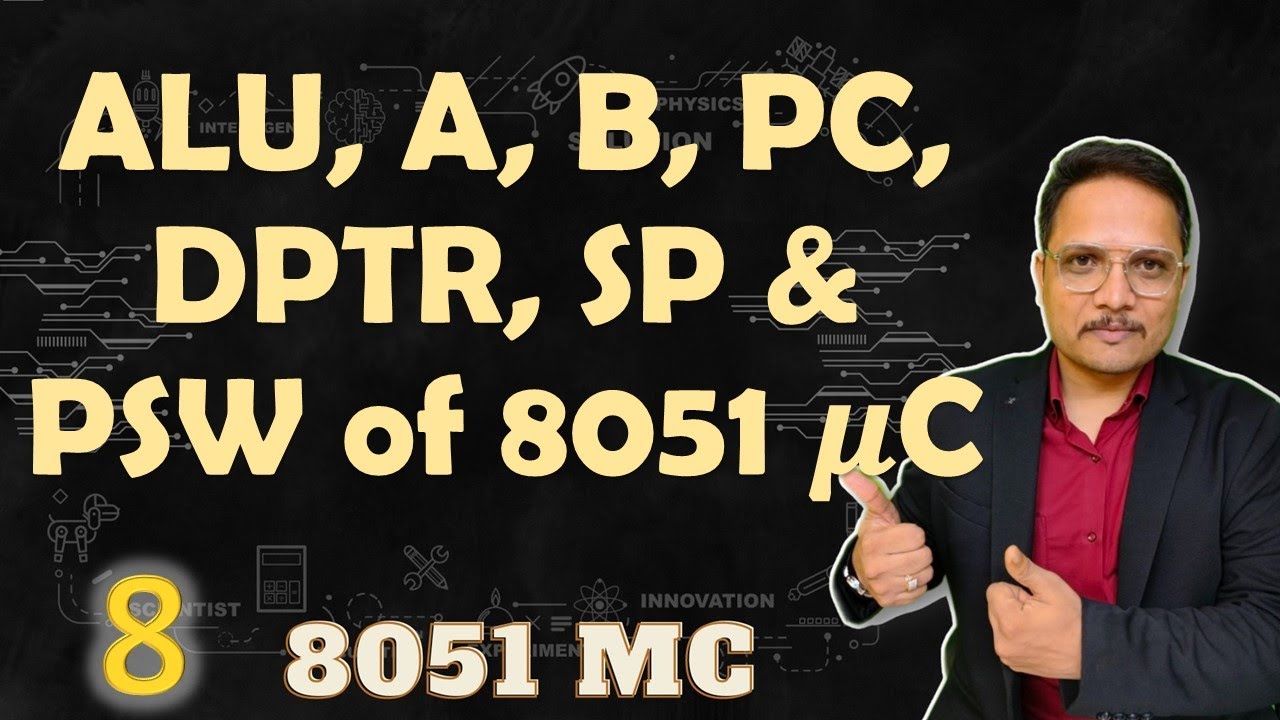
Important parts of 8051 Microcontroller | Accumulator of 8051 | Program Counter of 8051 | 8051

Logical Instructions of 8051 Microcontroller | AND | OR | XOR | CPL | SWAP | Instructions of 8051

8-bit computer RAM intro

[Praktikum Oarkom 1] Modul 4: Pengenalan CPU SIM
5.0 / 5 (0 votes)
