Helpdesk Teams | Odoo Helpdesk
Summary
TLDRIn this tutorial, the speaker demonstrates how to set up and manage a customer support team using Odoo's Help Desk app. They walk through creating a new team, configuring settings like visibility, ticket assignment, and workload distribution. The speaker highlights the app's efficiency in balancing the team's workload by automatically assigning tickets based on current open tasks. By creating specialized teams like the finance team, users can streamline customer support operations and ensure timely responses. The video emphasizes the importance of organized customer support in increasing customer satisfaction and retention.
Takeaways
- 😀 A happy customer is a loyal customer, and customer support plays a crucial role in maintaining satisfaction.
- 😀 As customer bases grow, organizing a dedicated customer support team becomes essential.
- 😀 Odoo's help desk app simplifies the process of creating a customer support team and managing tickets.
- 😀 The overview dashboard in Odoo's help desk app provides a snapshot of assigned tickets and performance metrics.
- 😀 Help desk teams can be customized for different tasks, such as creating a finance-specific support team.
- 😀 When setting up a new help desk team, it's important to configure settings like team name, description, and visibility.
- 😀 The visibility settings allow you to control who can access the help desk team, such as inviting specific internal users.
- 😀 You can assign followers to team tickets, ensuring relevant members are kept up to date on ticket progress.
- 😀 The automatic ticket assignment feature helps distribute the workload equally among team members based on their current workload.
- 😀 Members can be added to the team to balance the workload, ensuring no one is overwhelmed with too many tickets.
- 😀 Odoo's help desk app enhances customer satisfaction by streamlining ticket management, ensuring timely responses, and reducing overload.
Q & A
Why is customer support considered the most important part of any company?
-Customer support is critical because it directly impacts customer loyalty. A happy customer tends to stay loyal, while an unhappy one may leave, affecting a company’s reputation and revenue.
What is the main challenge faced when handling customer support as a company grows?
-As a company grows, managing a larger customer base becomes challenging. The company needs an organized support team to efficiently address customer concerns and ensure satisfaction.
How does the Help Desk app help in managing customer support tickets?
-The Help Desk app allows for easy creation of customer support teams, assignment of tickets to team members, and tracking of ticket progress to ensure no issues are left unresolved.
What are the main features available in the Help Desk app's overview dashboard?
-The overview dashboard provides quick information about assigned tickets and success metrics. It also offers a view of help desk teams and ticket progress, making it easier to manage customer support operations.
How can you create a new help desk team in the app?
-To create a new help desk team, you need to go to the configuration section, select 'Help Desk Teams,' click 'New,' and fill out a blank team form with the team's name, description, and other relevant settings.
What is the purpose of the team description in the Help Desk app?
-The team description helps customers understand the type of support the team provides. It is visible on the customer-facing web portal and should be clear and concise, outlining the team's tasks and expected response time.
What does the 'visibility' setting in the Help Desk app control?
-The 'visibility' setting determines who can see the help desk team within the system. You can set it to 'invited internal users' or other options to restrict access to specific users.
What is the 'automatic assignment' feature in the Help Desk app?
-The automatic assignment feature automatically distributes incoming tickets among team members. This helps balance the workload by assigning tickets to users based on their current workload or an equal distribution method.
How does the 'equal number of open tickets' option work in ticket assignment?
-The 'equal number of open tickets' option ensures that each team member has an equal number of open tickets to handle. This method takes into account the current workload of each member before assigning new tickets.
What does the process of assigning tickets to a new team member look like in the Help Desk app?
-Once a team is created and members are added, you can open existing tickets, change their team assignment to the new help desk team, and the app will automatically assign those tickets to available team members based on the settings.
Outlines

Dieser Bereich ist nur für Premium-Benutzer verfügbar. Bitte führen Sie ein Upgrade durch, um auf diesen Abschnitt zuzugreifen.
Upgrade durchführenMindmap

Dieser Bereich ist nur für Premium-Benutzer verfügbar. Bitte führen Sie ein Upgrade durch, um auf diesen Abschnitt zuzugreifen.
Upgrade durchführenKeywords

Dieser Bereich ist nur für Premium-Benutzer verfügbar. Bitte führen Sie ein Upgrade durch, um auf diesen Abschnitt zuzugreifen.
Upgrade durchführenHighlights

Dieser Bereich ist nur für Premium-Benutzer verfügbar. Bitte führen Sie ein Upgrade durch, um auf diesen Abschnitt zuzugreifen.
Upgrade durchführenTranscripts

Dieser Bereich ist nur für Premium-Benutzer verfügbar. Bitte führen Sie ein Upgrade durch, um auf diesen Abschnitt zuzugreifen.
Upgrade durchführenWeitere ähnliche Videos ansehen

Lead Enrichment | Odoo CRM

Complete Freshdesk Tutorial For Beginners (2024) | How to Use Freshdesk Customer Service & Ticketing

Moomoo Malaysia - Complete Beginner's Guide
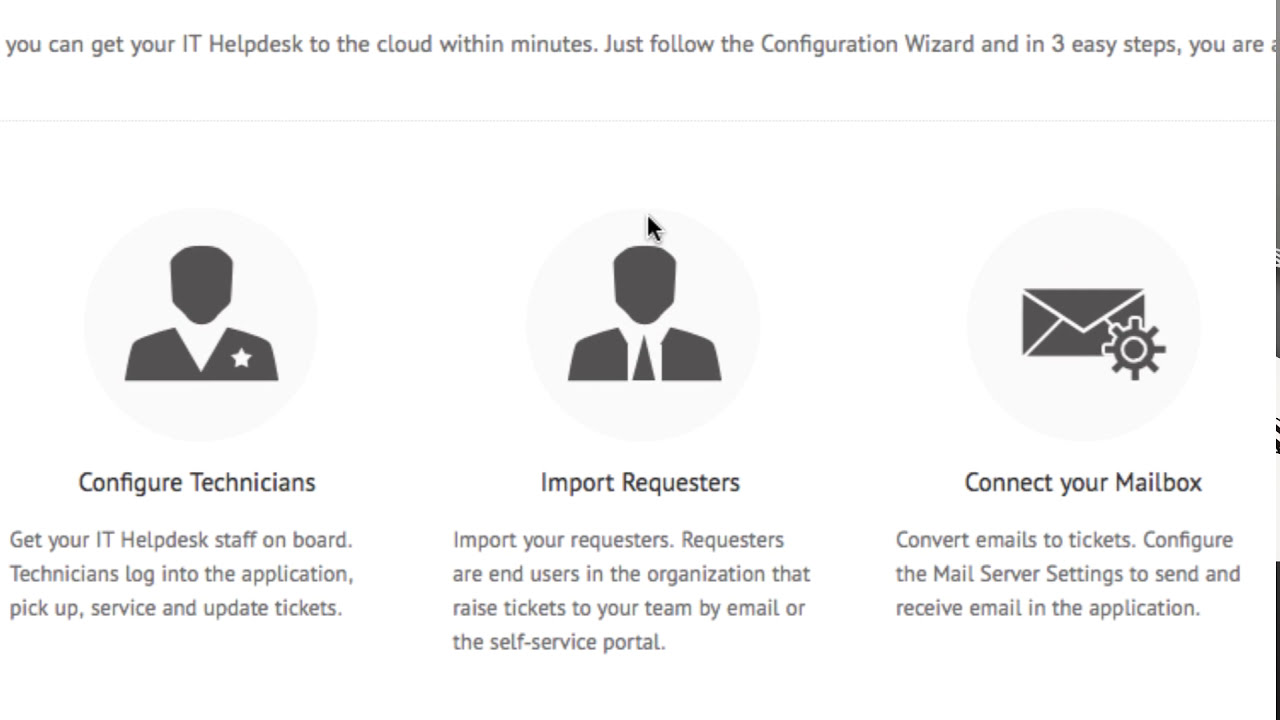
Getting started with ServiceDesk Plus Cloud - Part I

Odoo Calendar | Getting Started

Full Freshdesk Ticketing System Tutorial 2024 (For Beginners)
5.0 / 5 (0 votes)
