Moomoo Malaysia - Complete Beginner's Guide
Summary
TLDRIn this comprehensive guide, the speaker demonstrates how to get started with the Mumu Malaysia app. The process covers signing up, verifying your account, depositing funds, and converting Malaysian Ringgit to US Dollars. It also explores different ways to trade US stocks, including using limit or market orders. Additionally, the video highlights how to manage your rewards, navigate promotions, and troubleshoot using customer support. The speaker emphasizes the ease of using the app for investors, along with some tips for currency exchange and trading flexibility, making it a useful resource for new and seasoned investors alike.
Takeaways
- 😀 You can register for a Mumu Malaysia Universal account via a referral link and receive sign-up rewards.
- 😀 To create an account, input your phone number or email address, and complete phone verification.
- 😀 Existing Mumu accounts can be linked by logging in with your credentials and linking them to a new Mumu Malaysia account.
- 😀 You'll need to provide personal information, such as your full name, citizenship, financial details, and employment status during the registration process.
- 😀 A selfie verification process and document upload (IC or passport) is required for identity confirmation.
- 😀 The deposit process can take one to two business days, but Mumu is working to add instant transfer functionality.
- 😀 To convert your Malaysian Ringgit (MYR) to USD, you can manually convert funds via the app. The conversion fee is roughly 0.4%.
- 😀 Mumu doesn’t currently support automatic conversion for each trade, so manual conversion is required if you wish to trade in USD.
- 😀 Currency conversion limits are set by Bank Negara Malaysia, with a typical annual limit of 1 million MYR for foreign currency investment.
- 😀 You can buy US stocks on Mumu with a minimum of one share per trade, as opposed to the 100 shares per lot used in Busa Malaysia.
- 😀 The app offers both light and pro modes, with the light mode being easier for beginners to use.
- 😀 Mumu allows pre and post-market trading for US stocks, but trading outside regular hours may have lower liquidity and wider spreads.
Q & A
How can I sign up for a Mumu Malaysia account?
-To sign up for a Mumu Malaysia account, click on the sign-up link provided in the video description or at the top right corner of the screen. After that, input either your phone number or email address. If using your phone number, a verification code will be sent via SMS, which you will need to submit. Then, follow the steps to set up your password and complete your profile.
What should I do if I already have an existing Mumu account?
-If you already have a Mumu account, simply log in with your credentials. Your existing Mumu Universal account will be linked seamlessly to the new Mumu Malaysia account you're creating.
What are the necessary steps to verify my identity when registering?
-To verify your identity, you'll need to complete a quick face verification. For Malaysian users, this requires entering your NRIC number and uploading photos of the front and back of your NRIC. Foreigners will need to upload their passport details. Additionally, you will need to grant permission for webcam or selfie camera access to complete the liveness test.
How do I deposit money into my Mumu Malaysia account?
-To deposit money, open the Mumu app and go to the 'Accounts' tab. Tap on 'Transfers' and select 'Deposit.' You'll be given bank account details to transfer funds to. The process may take 1-2 business days for the transfer to reflect in your account.
What is the process for converting Malaysian Ringgit to US Dollars in Mumu?
-To convert your Malaysian Ringgit to US Dollars, go to the 'Accounts' tab, then tap on 'Transfers' and select 'Currency Exchange.' Input the amount you wish to convert and tap 'Submit.' For first-time converters, you'll be required to declare your foreign exchange status according to Bank Negara Malaysia's policies.
Are there any limits to how much Ringgit I can convert into foreign currency for investment?
-Yes, according to Bank Negara Malaysia's foreign exchange policy, you can convert up to RM1 million per calendar year for foreign investments. This limit applies to all conversions made for investment purposes outside of Malaysia.
What are the two ways to trade US stocks on Mumu Malaysia?
-The first method is by converting your Malaysian Ringgit to US Dollars in a lump sum, allowing you to trade US stocks without needing to convert for each transaction. The second method is by trading using a margin, which involves borrowing US Dollars to trade, with the margin interest paid in US Dollars.
What is the difference between limit orders and market orders when buying stocks?
-A limit order allows you to buy stocks at a preferred price, which is only executed when the stock hits that price. On the other hand, a market order immediately buys the stock at the current market price. Limit orders give you control over your entry price, while market orders are quicker and more straightforward.
Can I buy fractional shares of US stocks on Mumu Malaysia?
-Currently, Mumu Malaysia does not support fractional shares trading. This means you can only purchase whole shares of US stocks. However, this may change in the near future, so keep an eye out for updates.
What are pre-market and post-market trading hours for US stocks, and why are they important?
-Pre-market trading occurs before the official market opens (9:30 AM EST), and post-market trading takes place after it closes (4:00 PM EST). These trading hours provide flexibility for reacting to news or events outside regular trading times. However, they tend to have lower liquidity and larger spreads, which can affect trade execution.
Outlines

This section is available to paid users only. Please upgrade to access this part.
Upgrade NowMindmap

This section is available to paid users only. Please upgrade to access this part.
Upgrade NowKeywords

This section is available to paid users only. Please upgrade to access this part.
Upgrade NowHighlights

This section is available to paid users only. Please upgrade to access this part.
Upgrade NowTranscripts

This section is available to paid users only. Please upgrade to access this part.
Upgrade NowBrowse More Related Video

Belajar Android Studio Pemula Kotlin 1 Membuat Program Hello World
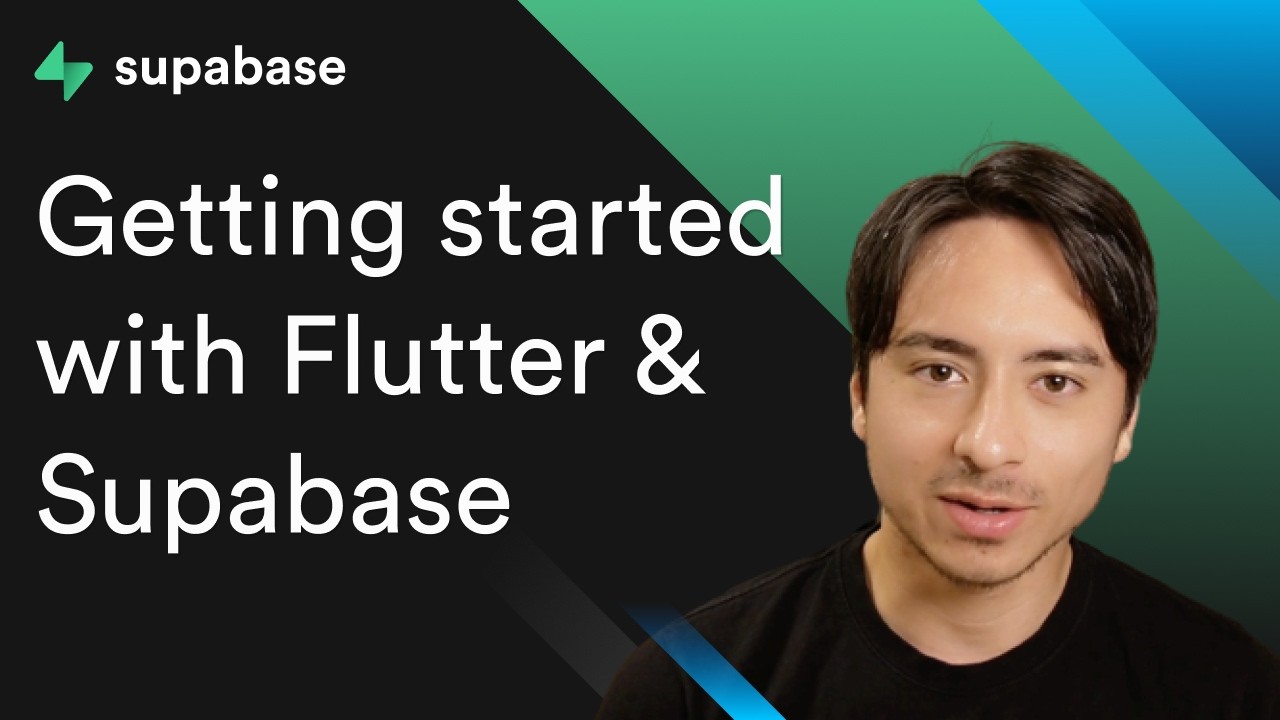
Getting Started with Flutter and Supabase

10 Passive Income Ideas - How I Earn $1,271 A Day!

START HERE if you JUST purchased TaskMagic

PostgreSQL (1) Installation and Create Your First Database ( SQL shell / PgAdmin4 )

كل ما تريد معرفته عن التدريس أونلاين
5.0 / 5 (0 votes)