JS DOM Manipulation - styling elements || JavaScript Series 2024
Summary
TLDRThis tutorial covers how to manipulate class names using JavaScript's `classList` property. It explains how to retrieve, add, remove, toggle, and check for classes on HTML elements, offering a practical guide on dynamic CSS management. The session also touches on inline styling, setting CSS properties, and the ability to interact with multiple class names effectively. The instructor emphasizes hands-on learning, promising further exploration into browser events, asynchronous functions, and more advanced topics in upcoming lessons.
Takeaways
- 😀 JavaScript's `classList` property allows you to easily manage multiple classes on HTML elements.
- 😀 You can retrieve the classes applied to an element using `classList` as an array-like object.
- 😀 The `classList.add()` method helps you add one or more classes to an element.
- 😀 Use `classList.remove()` to remove specific classes from an element.
- 😀 `classList.toggle()` is used to add a class if it's missing or remove it if it's present, useful for alternating states.
- 😀 The `classList.contains()` method checks whether a specific class exists on an element.
- 😀 JavaScript allows dynamic changes to the styles of HTML elements via inline styles or by adding/removing classes.
- 😀 You can modify the style of elements directly using JavaScript’s `style` property or manipulate CSS properties through `setAttribute()`.
- 😀 Adding and removing multiple classes or manipulating the class list allows for flexible styling changes without altering HTML directly.
- 😀 Understanding JavaScript's DOM manipulation with classes is essential for interactive web design and responsive UI development.
- 😀 The lesson also emphasizes upcoming advanced topics like browser events, promises, and asynchronous programming in future sessions.
Q & A
What is the purpose of the `classList` property in JavaScript?
-The `classList` property provides a convenient way to manipulate the classes of an HTML element. It allows you to add, remove, toggle, and check for the presence of classes dynamically.
How can you add a new class to an element using `classList`?
-You can add a new class using the `classList.add()` method. For example, `element.classList.add('new-class')` will add the `new-class` to the element.
What does the `classList.remove()` method do?
-The `classList.remove()` method is used to remove a specified class from an element. For example, `element.classList.remove('old-class')` will remove the `old-class` from the element.
What is the difference between `classList.add()` and `classList.toggle()`?
-The `classList.add()` method adds a class to an element if it's not already present, while `classList.toggle()` either adds the class if it is not present or removes it if it is present. `toggle()` is useful for switching between two states.
What happens when you use the `classList.toggle()` method on an element's class?
-The `classList.toggle()` method checks if a class is present on an element. If it is, the class is removed; if it is not, the class is added. This makes it useful for toggling between two different styles or states.
How can you check if a class is present on an element using `classList`?
-You can check if a class is present using the `classList.contains()` method. It returns `true` if the class is present and `false` if it is not. For example, `element.classList.contains('target-class')` will check for the presence of `target-class`.
What is the output of `classList.contains()` when the class is present and when it is not?
-If the class is present on the element, `classList.contains()` returns `true`. If the class is absent, it returns `false`.
Can you manipulate inline styles with JavaScript in the same way as class properties?
-Yes, inline styles can be manipulated using JavaScript by directly setting the `style` property of an element. For instance, `element.style.color = 'red'` will change the text color of the element to red.
What is the advantage of using `classList` over traditional methods for manipulating classes?
-The advantage of `classList` is that it provides a simple and efficient way to manage multiple classes. It avoids the need to manually parse or manipulate the `class` attribute, making the code cleaner and easier to work with.
What upcoming topics are mentioned at the end of the script for future lessons?
-The speaker mentions that future topics will include browser events, the `await` function, and promises in JavaScript, which are essential for handling asynchronous operations and user interactions.
Outlines

Dieser Bereich ist nur für Premium-Benutzer verfügbar. Bitte führen Sie ein Upgrade durch, um auf diesen Abschnitt zuzugreifen.
Upgrade durchführenMindmap

Dieser Bereich ist nur für Premium-Benutzer verfügbar. Bitte führen Sie ein Upgrade durch, um auf diesen Abschnitt zuzugreifen.
Upgrade durchführenKeywords

Dieser Bereich ist nur für Premium-Benutzer verfügbar. Bitte führen Sie ein Upgrade durch, um auf diesen Abschnitt zuzugreifen.
Upgrade durchführenHighlights

Dieser Bereich ist nur für Premium-Benutzer verfügbar. Bitte führen Sie ein Upgrade durch, um auf diesen Abschnitt zuzugreifen.
Upgrade durchführenTranscripts

Dieser Bereich ist nur für Premium-Benutzer verfügbar. Bitte führen Sie ein Upgrade durch, um auf diesen Abschnitt zuzugreifen.
Upgrade durchführenWeitere ähnliche Videos ansehen
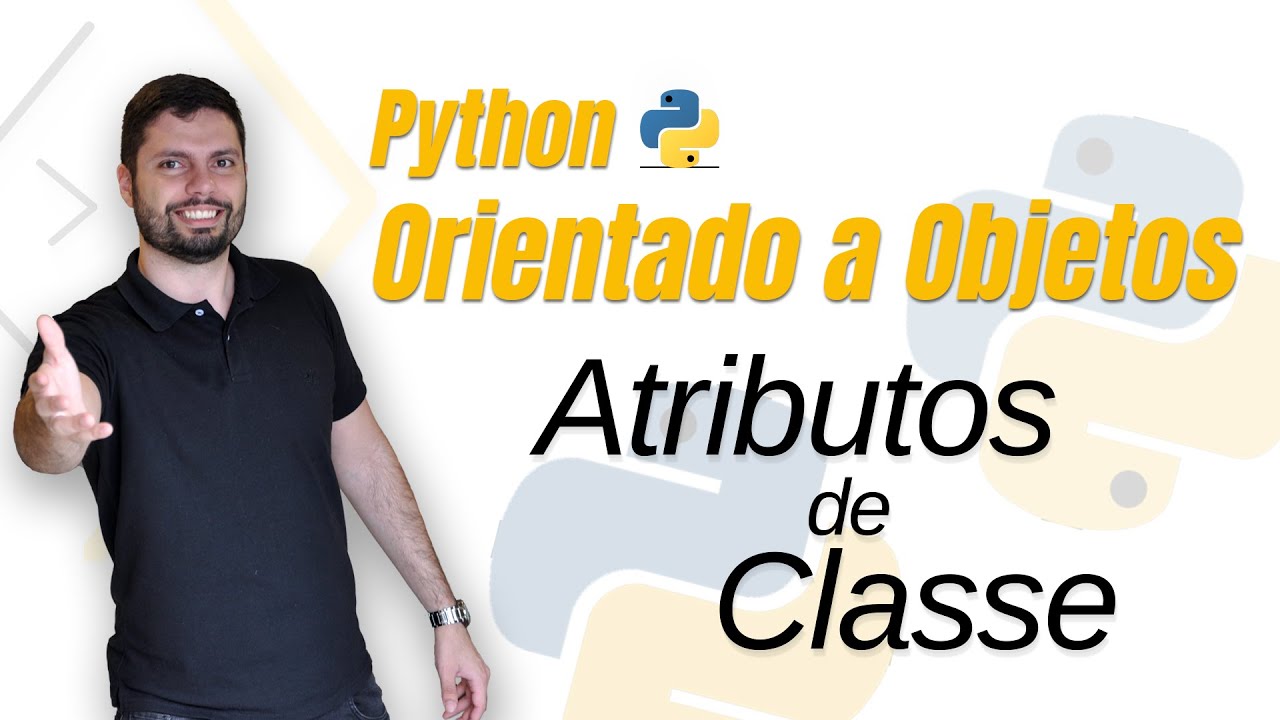
Atributos de Classe - Curso Python Orientado a Objetos [Aula 02]

Belajar Java [OOP] - 13 - Static atau Class Attributes
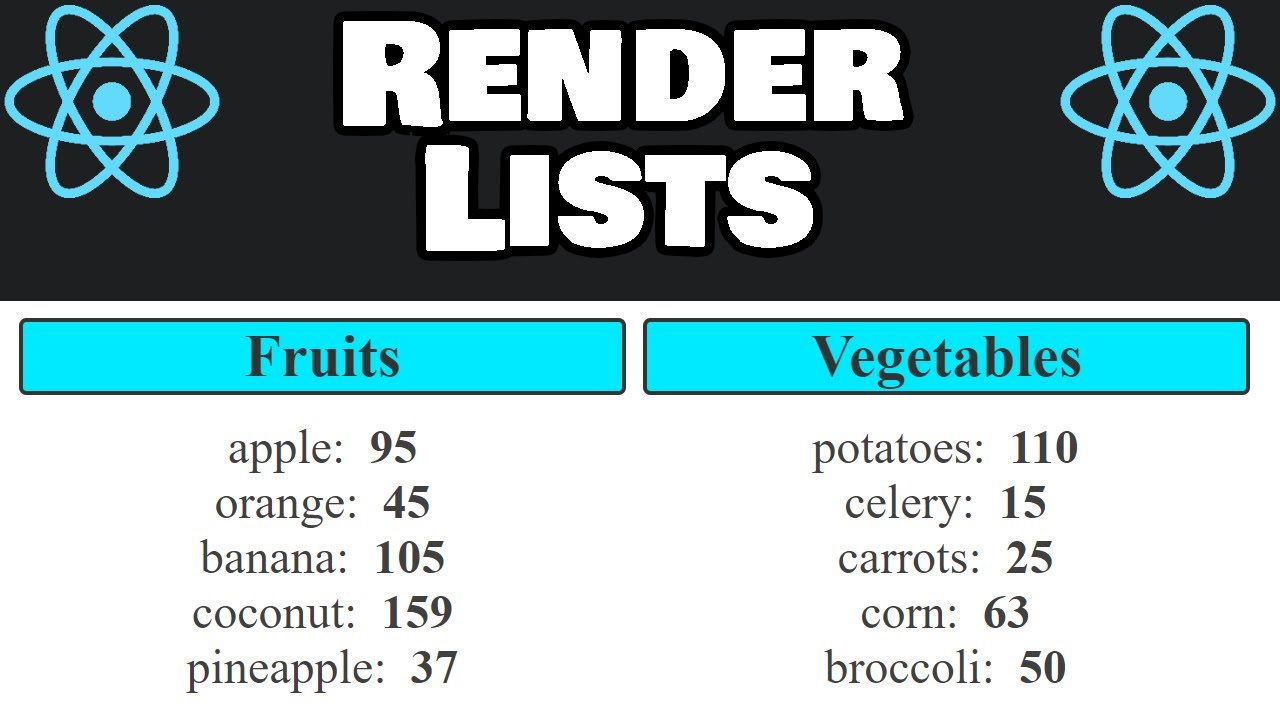
How to render LISTS in React 📃

#47 Model Validation & ModelState | Model Binding & Validation | ASP.NET Core MVC Course
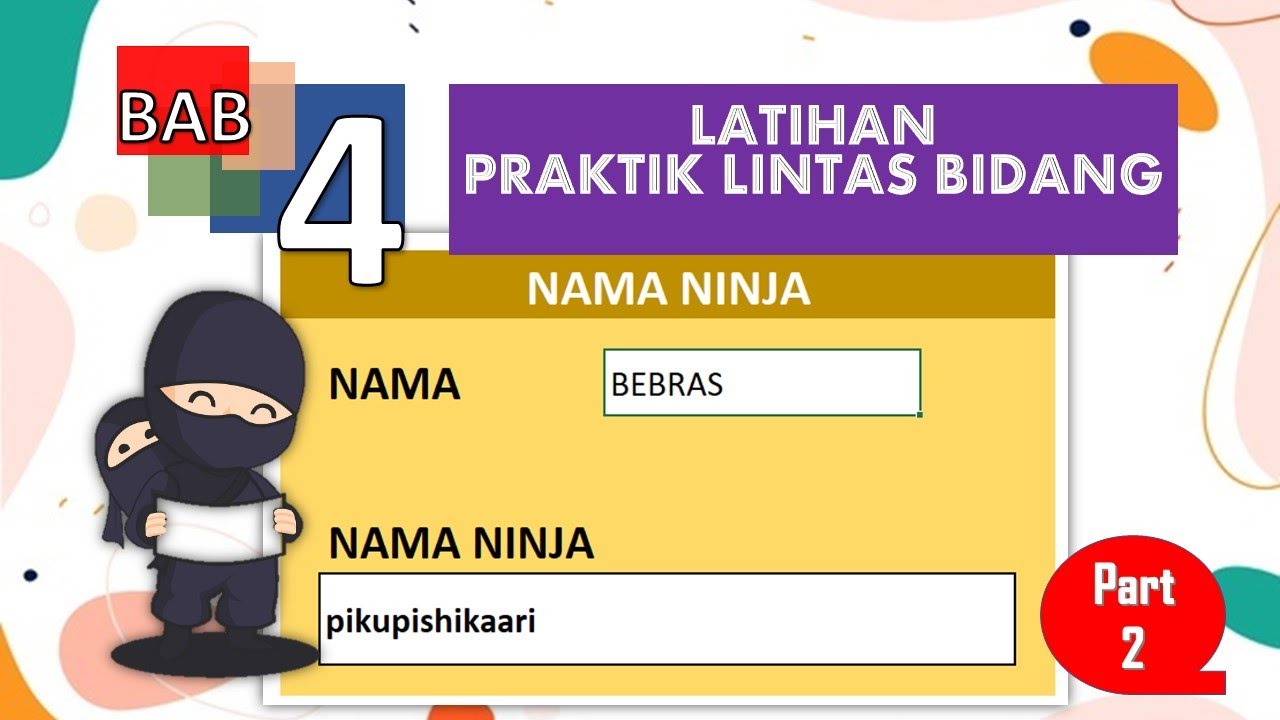
Praktik Lintas Bidang | Informatika SMA Kelas X

2. Class dan Object
5.0 / 5 (0 votes)
