免费的 GPT-4 Turbo 香不香?Coze 扣子海外版、中文版双发,深度评测 + 手把手教程 | 回到Axton
Summary
TLDRIn this video, Axton introduces Coze, an AI platform by ByteDance, allowing users to create bots with GPT-4 Turbo without coding. He demonstrates creating a knowledge base assistant and a multi-agent chatbot, showcasing Coze's capabilities and ease of use. Despite some documentation gaps, Coze's strength lies in its simplicity and the free access to advanced AI models. Axton also explores Coze's integration with social platforms and speculates on its future development direction, inviting viewers to join AI Elite Academy for more insights.
Takeaways
- 🚀 Coze is a one-stop AI platform developed by ByteDance for the overseas market, allowing users to create AI applications without coding.
- 🌐 The Chinese version of Coze, Coze.cn, uses a different model called the 'Lark Model' and is not suitable for users seeking free access to GPT-4.
- 🔍 Coze.com offers a variety of models including GPT-4 Turbo with 128K context, which is a significant attraction for users.
- 🤖 Users can create bots with Coze that are enhanced by plugins, workflows, and knowledge bases to perform complex tasks.
- 📚 Knowledge bases in Coze can be created from various sources including local documents, URLs, and databases like Notion.
- 🔗 Plugins in Coze are akin to GPT's Actions, Zapier's Apps, or Make's automation tools, offering functionalities like web searches and image recognition.
- 🛠️ Workflows in Coze allow bots to automate tasks, with support for language models, code execution, and conditional branching.
- 📈 Coze also introduces a database feature for bots to store structured information, enhancing the bot's memory capabilities.
- 🔑 Coze's interface is straightforward, with sections for creating bots, accessing a marketplace, and managing personal space.
- 📝 The process of creating a bot in Coze involves setting up prompts, adding plugins and workflows, configuring knowledge bases, and defining variables.
- 🔄 The script demonstrates creating a knowledge base bot and a multi-agent bot, highlighting the platform's capabilities and potential.
Q & A
What is Coze, and who developed it?
-Coze is a one-stop AI development platform developed by ByteDance for the overseas market. It allows users to create AI applications that support knowledge bases, workflows, and multiple agents without programming.
What are the primary functions of Coze?
-Coze's primary functions include creating chatbots, integrating plugins to extend their capabilities, setting up workflows for automated tasks, and utilizing knowledge bases for information retrieval.
What models does Coze support?
-Coze supports models such as OpenAI's GPT-4 Turbo (with 128K context), GPT-4 (8K context), and GPT-3.5 (16K context).
What is the difference between single-agent and multi-agent modes in Coze?
-In single-agent mode, the chatbot operates with one AI agent, handling all interactions collectively, suitable for complex tasks. In multi-agent mode, multiple smaller AI agents handle different interactions independently, which is ideal for personalized tasks.
How can you add knowledge to a Coze chatbot?
-You can add knowledge to a Coze chatbot by creating a knowledge base and uploading content such as local documents, URLs, Notion pages, and CSV files.
What are some of the plugins available in Coze?
-Available plugins in Coze include tools for Google search, DALL.E 3 for image generation, GPT-4V for image recognition, GitHub integration, Google Scholar, and news searches.
How does Coze handle database integration?
-Coze allows users to create databases within their chatbots, adding structured information like book details, links, and notes. Users can add and query these records via natural language or SQL commands.
What are some of the unique advantages of Coze?
-Coze's advantages include its user-friendly interface, the ability to create sophisticated AI chatbots without programming, and the provision of free access to advanced models like GPT-4 Turbo.
What potential issues did the speaker encounter with Coze?
-The speaker encountered issues with the database functionality in Coze, noting discrepancies between the preview environment and the live environment, where the database appeared empty after deployment.
What is the significance of Coze's integration with domestic social platforms?
-Coze's integration with domestic social platforms like Feishu and WeChat public accounts highlights its advantage in connecting with local Chinese platforms, which can be a limitation for other automation tools like Make and Zapier.
Outlines

Dieser Bereich ist nur für Premium-Benutzer verfügbar. Bitte führen Sie ein Upgrade durch, um auf diesen Abschnitt zuzugreifen.
Upgrade durchführenMindmap

Dieser Bereich ist nur für Premium-Benutzer verfügbar. Bitte führen Sie ein Upgrade durch, um auf diesen Abschnitt zuzugreifen.
Upgrade durchführenKeywords

Dieser Bereich ist nur für Premium-Benutzer verfügbar. Bitte führen Sie ein Upgrade durch, um auf diesen Abschnitt zuzugreifen.
Upgrade durchführenHighlights

Dieser Bereich ist nur für Premium-Benutzer verfügbar. Bitte führen Sie ein Upgrade durch, um auf diesen Abschnitt zuzugreifen.
Upgrade durchführenTranscripts

Dieser Bereich ist nur für Premium-Benutzer verfügbar. Bitte führen Sie ein Upgrade durch, um auf diesen Abschnitt zuzugreifen.
Upgrade durchführenWeitere ähnliche Videos ansehen

How To Create Custom GPTs - Build your own ChatGPT
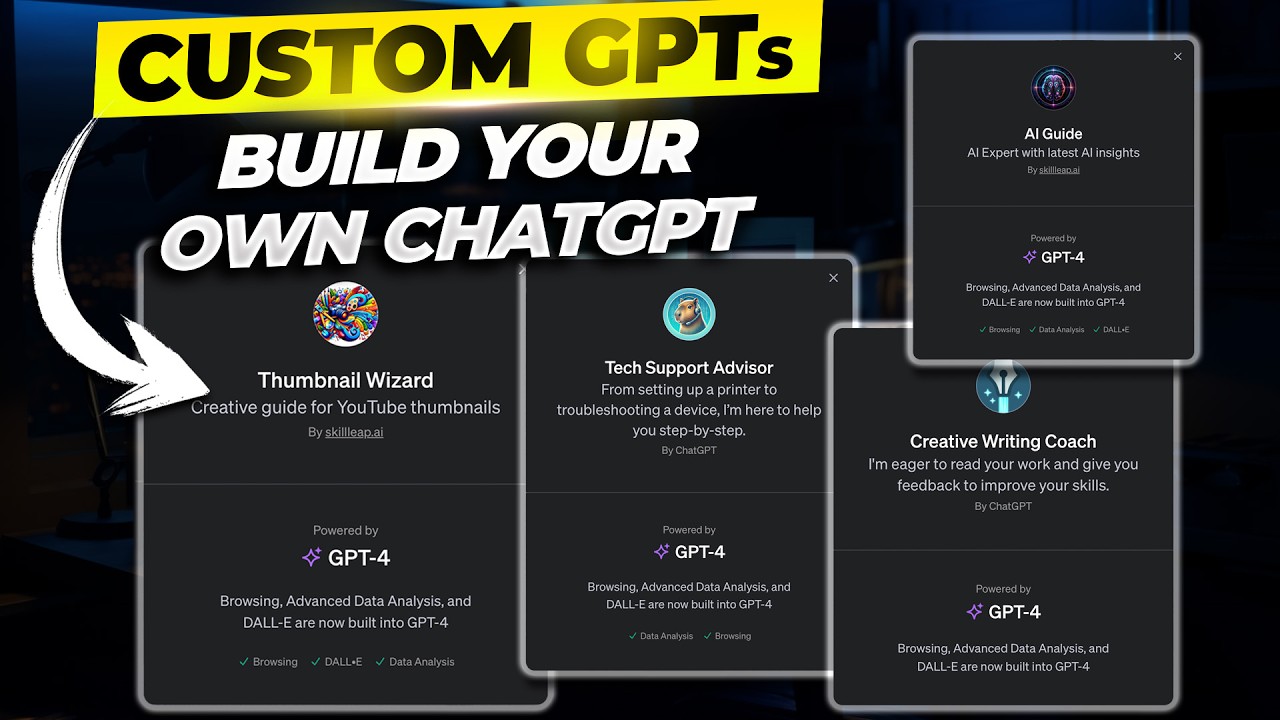
What Are GPTs and How to Build your Own Custom GPT

从零开始入门Zapier:与ChatGPT双剑合璧,手把手教程让你进入AI与自动化新纪元 | 回到Axton

Всё о новой нейросети GPT-4o за 7 минут!

Taskade AI Agents: Build, Train, and Run Custom Agents for Any Role and Task Using Your Knowledge!

The Simple Way to Build Custom Actions for GPTs Without Coding (OpenAI Custom GPTs)
5.0 / 5 (0 votes)
