What Are GPTs and How to Build your Own Custom GPT
Summary
TLDRThe video introduces 'gpts,' a groundbreaking feature by OpenAI that allows users to create custom versions of ChatGPT without any coding knowledge. These personalized AI models can be trained with specific data sets and instructions, tailored for private use or shared publicly. The video showcases examples like 'Game Time' for board game rules, 'Tech Support Advisory' for troubleshooting, and 'AI Guide' for AI insights. It also guides viewers through creating a 'gpt' on the ChatGPT platform, highlighting its simplicity and versatility, including image generation with DALL·E. The future integration of a GPT store for sharing and monetizing these custom models is teased, promising a new revolution in AI customization and accessibility.
Takeaways
- 👍 ChatGPT has introduced GPTs (Generative Pre-trained Transformers), which are customized versions of ChatGPT that users can train with their own data and instructions.
- 🌐 OpenAI has created a platform called Chat, where users can create and share their own GPTs either privately or publicly.
- 💰 A future GPT store will allow users to sell their GPTs and receive revenue sharing from OpenAI based on usage.
- 🧑💻 To create a GPT, users need a paid version of ChatGPT (GPT-4B or GPT Plus) and can follow a simple process involving naming, customizing profile pictures, conversation starters, instructions, and knowledge base uploads.
- 💁♀️ The platform offers two tabs: 'Create' for a simple guided process and 'Configure' for more advanced customization.
- 🖼️ GPTs can now leverage Dolly, a text-to-image generation platform, to create visual assets like profile pictures and thumbnails based on prompts.
- 🔗 Users can share their GPTs by generating public links or through the upcoming GPT store, which will have an app store-like structure.
- 🤖 The speaker plans to create a comprehensive GPT course and integrate it into their e-learning platform, Skill Leap AI, which currently offers 15 courses, 400+ tutorials, and 10,000+ prompts across various AI fields.
- 🆓 Skill Leap AI is free to try with a free trial and offers a subscription-based model for full access to its content.
- 🚀 The introduction of GPTs is considered a significant revolution in AI, with the speaker expressing excitement about creating more videos and content on the subject.
Q & A
What are GPTs, and how are they different from the regular ChatGPT?
-GPTs are custom versions of ChatGPT that users can build themselves without any technical knowledge or coding. They are more specific, narrow-focused versions of ChatGPT that can be trained with user-provided data and instructions.
What are some examples of GPTs mentioned in the script?
-The script mentions several examples of GPTs, including 'Game Time' (focused on explaining board and card games), 'Tech Support Advisory' (for troubleshooting issues like printers), and 'AI Guide' (an AI expert on the latest insights, trained with the speaker's own data).
How can users create their own GPTs?
-Users can create their own GPTs by upgrading to the paid version of ChatGPT (GPT-4B or ChatGPT Plus). Once upgraded, they can access the 'Explore' tab, which provides an option to create and configure custom GPTs.
What are the main steps involved in creating a GPT?
-The main steps involve choosing a name and profile picture, specifying conversation starters, providing instructions and tone preferences, and optionally uploading custom data files to train the GPT.
What is the significance of the 'Configure' tab in the GPT creation process?
-The 'Configure' tab allows users to make more advanced configurations, such as editing conversation starters, providing detailed instructions, and uploading custom data files to train the GPT.
Can users share their custom GPTs with others?
-Yes, users can choose to share their GPTs with others by selecting the 'Share' option during the saving process. They can also make their GPTs publicly available through an upcoming 'GPT Store' for revenue sharing.
What is the significance of the 'Profile Builder' feature?
-The 'Profile Builder' feature allows users to customize the public-facing profile of their GPT, including the name, website link, and an 'About' section.
How can users edit or update their existing GPTs?
-Users can edit or update their existing GPTs by navigating to the 'Edit GPTs' option, which takes them back to the creation page where they can modify instructions, configuration settings, and uploaded data.
What is the speaker's involvement in the world of AI education?
-The speaker is involved in creating a complete GPT course and adding GPT-related content to their e-learning platform, 'Skill Leap AI,' which currently offers various AI courses, tutorials, and prompts.
What is the overall goal or vision expressed by the speaker regarding GPTs?
-The speaker sees GPTs as the next significant revolution in AI and is excited to make more videos and content about them, emphasizing their potential for customization and democratization of AI technology.
Outlines

This section is available to paid users only. Please upgrade to access this part.
Upgrade NowMindmap

This section is available to paid users only. Please upgrade to access this part.
Upgrade NowKeywords

This section is available to paid users only. Please upgrade to access this part.
Upgrade NowHighlights

This section is available to paid users only. Please upgrade to access this part.
Upgrade NowTranscripts

This section is available to paid users only. Please upgrade to access this part.
Upgrade NowBrowse More Related Video

Canvas—12 Days of OpenAI: Day 4

DE GRAÇA! Todos os GPTs do NOVO ChatGPT GPT 4o Liberados ✨ [ÚTIL D+]

The Secret GPT 4o Canvas hack 99% of users miss 🎯

Framer's New AI Site Generator is Crazy...

How to Add Custom GPTs to WhatsApp in Minutes (OpenAI GPTs Tutorial)
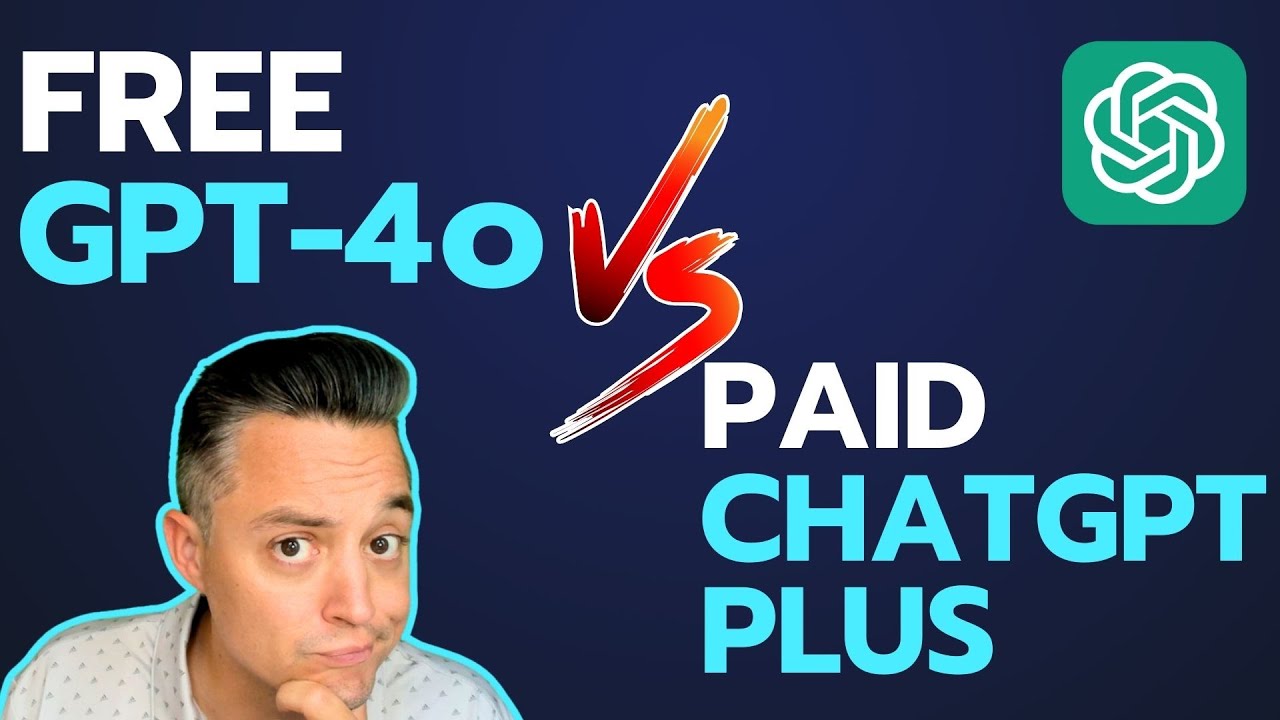
Free GPT-4o vs. ChatGPT Plus: What's The Difference?
5.0 / 5 (0 votes)