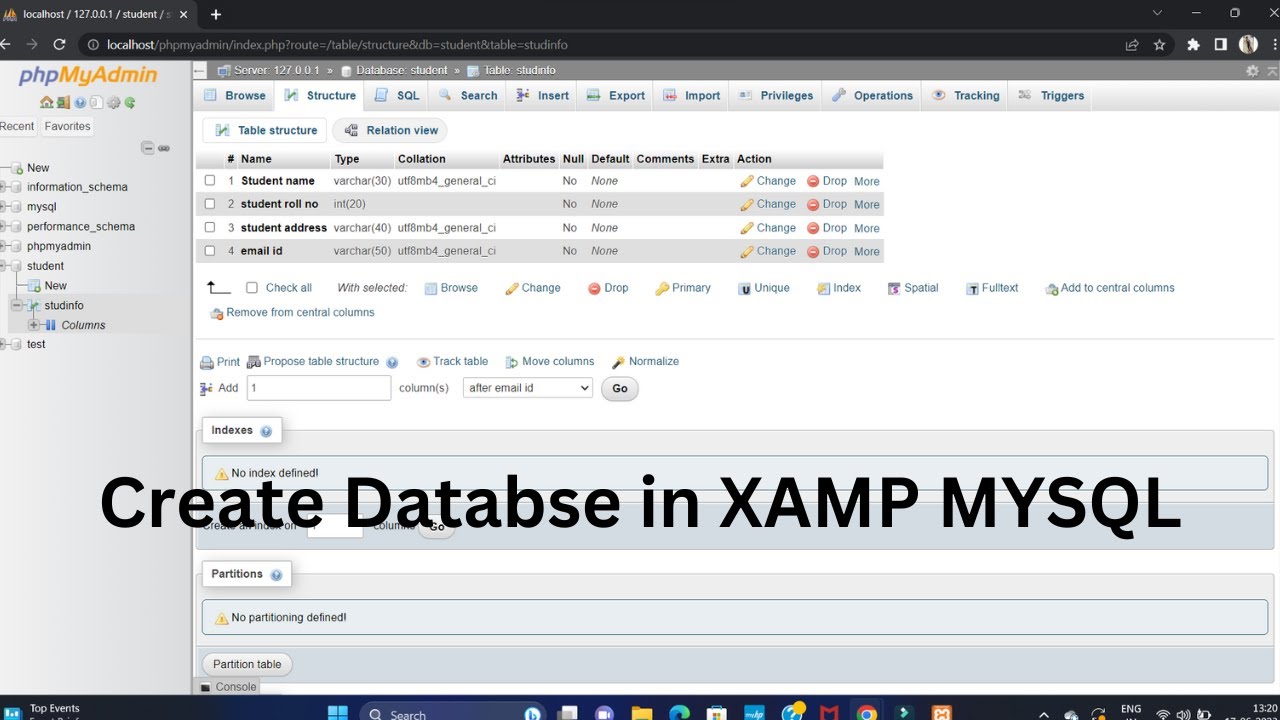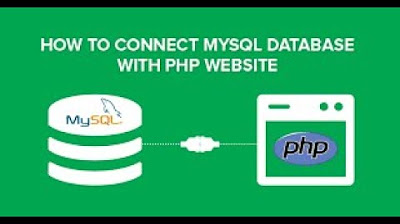TUGAS 6 PRAKTIKUM BASIS DATA
Summary
TLDRIn this video, W Intan from Universitas Daysanudin demonstrates how to manage a library database using MySQL. She begins by explaining the structure of the 'perpustakaan' database, which includes two tables: 'buku' (books) and 'peminjaman' (loans). Intan walks through the process of defining table columns, using enumerations for categories like technology, fiction, and general books. She also links the parent and child tables via foreign keys, inserts sample data, and shows how to manage book loans, including adding, editing, and tracking the status of borrowed books.
Takeaways
- 😀 The speaker introduces themselves as W Intan, a student from the Information Engineering department at Universitas Hasanuddin, presenting a database project for a library system.
- 😀 The database being created is named 'Perpustakaan Bau-Bau' (Library Bau-Bau), which consists of two main tables: 'Tabel Buku' (Books Table) and 'Tabel Peminjaman' (Borrowing Table).
- 😀 'Tabel Buku' (Books Table) is the parent table, and 'Tabel Peminjaman' (Borrowing Table) is the child table that references the Books Table.
- 😀 The Books Table includes columns for Buku_ID (Primary Key), Book Title, Author, Year of Publication, and Category (which is an Enum with values: Technology, Fiction, and General).
- 😀 The Borrowing Table has columns for Peminjaman_ID (Primary Key), Buku_ID (Foreign Key), Borrow Date, Return Date, and Status (indicating whether the book is borrowed or returned).
- 😀 The speaker demonstrates the process of creating a relationship between the two tables by linking the Buku_ID (Books Table) to Buku_ID (Borrowing Table) using a foreign key.
- 😀 The foreign key relationship is set to 'Cascade', meaning any changes (like updates or deletions) to the parent table (Books Table) will be reflected in the child table (Borrowing Table).
- 😀 Sample data is inserted into both tables, including two books: 'Horor' (a fiction book) and 'Bahagia' (a general book), along with borrowing records for both books.
- 😀 Inserting borrowing records into the Borrowing Table links the borrowing actions to specific books in the Books Table, ensuring data consistency across the two tables.
- 😀 The speaker concludes the video by thanking the viewers and apologizing for any shortcomings in the presentation, while encouraging questions or feedback.
Q & A
What is the main purpose of the video?
-The video demonstrates how to create and manage a database for a library system, including how to design tables, establish relationships between them, and insert data into the database.
What is the name of the database used in this project?
-The database is named 'perpustakaan bau-bau'.
How many tables are there in the database, and what are their names?
-There are two tables in the database: 'buku' (books) and 'peminjaman' (loan).
What is the role of the 'buku' table?
-The 'buku' table is the parent table, storing information about books, including the book ID, title, author, year of publication, and category.
What is the role of the 'peminjaman' table?
-The 'peminjaman' table is the child table, which stores information about book loans, including the book ID, borrow date, return date, and loan status.
What is a primary key in the 'buku' table?
-The primary key in the 'buku' table is the 'buku ID' (Book ID), which is an integer value.
What is an enumerated type, and how is it used in the 'buku' table?
-An enumerated type is used for the 'kategori' (category) field in the 'buku' table. It allows predefined values like 'teknologi' (technology), 'fiksi' (fiction), and 'umum' (general) to be selected.
What is the purpose of the foreign key in the 'peminjaman' table?
-The foreign key in the 'peminjaman' table links to the 'buku ID' in the 'buku' table. This creates a relationship between the two tables, allowing each loan to be associated with a specific book.
What is meant by 'cascade' in the context of the relationship between the tables?
-The 'cascade' option in the relationship ensures that when a record in the 'buku' table is deleted or updated, the corresponding records in the 'peminjaman' table are automatically deleted or updated as well.
What is the process for inserting data into the tables?
-Data is inserted into the tables using the 'Insert' feature. For the 'buku' table, book titles, authors, and other details are entered. For the 'peminjaman' table, loan information such as borrow date, return date, and status are entered.
Outlines

Dieser Bereich ist nur für Premium-Benutzer verfügbar. Bitte führen Sie ein Upgrade durch, um auf diesen Abschnitt zuzugreifen.
Upgrade durchführenMindmap

Dieser Bereich ist nur für Premium-Benutzer verfügbar. Bitte führen Sie ein Upgrade durch, um auf diesen Abschnitt zuzugreifen.
Upgrade durchführenKeywords

Dieser Bereich ist nur für Premium-Benutzer verfügbar. Bitte führen Sie ein Upgrade durch, um auf diesen Abschnitt zuzugreifen.
Upgrade durchführenHighlights

Dieser Bereich ist nur für Premium-Benutzer verfügbar. Bitte führen Sie ein Upgrade durch, um auf diesen Abschnitt zuzugreifen.
Upgrade durchführenTranscripts

Dieser Bereich ist nur für Premium-Benutzer verfügbar. Bitte führen Sie ein Upgrade durch, um auf diesen Abschnitt zuzugreifen.
Upgrade durchführenWeitere ähnliche Videos ansehen
5.0 / 5 (0 votes)