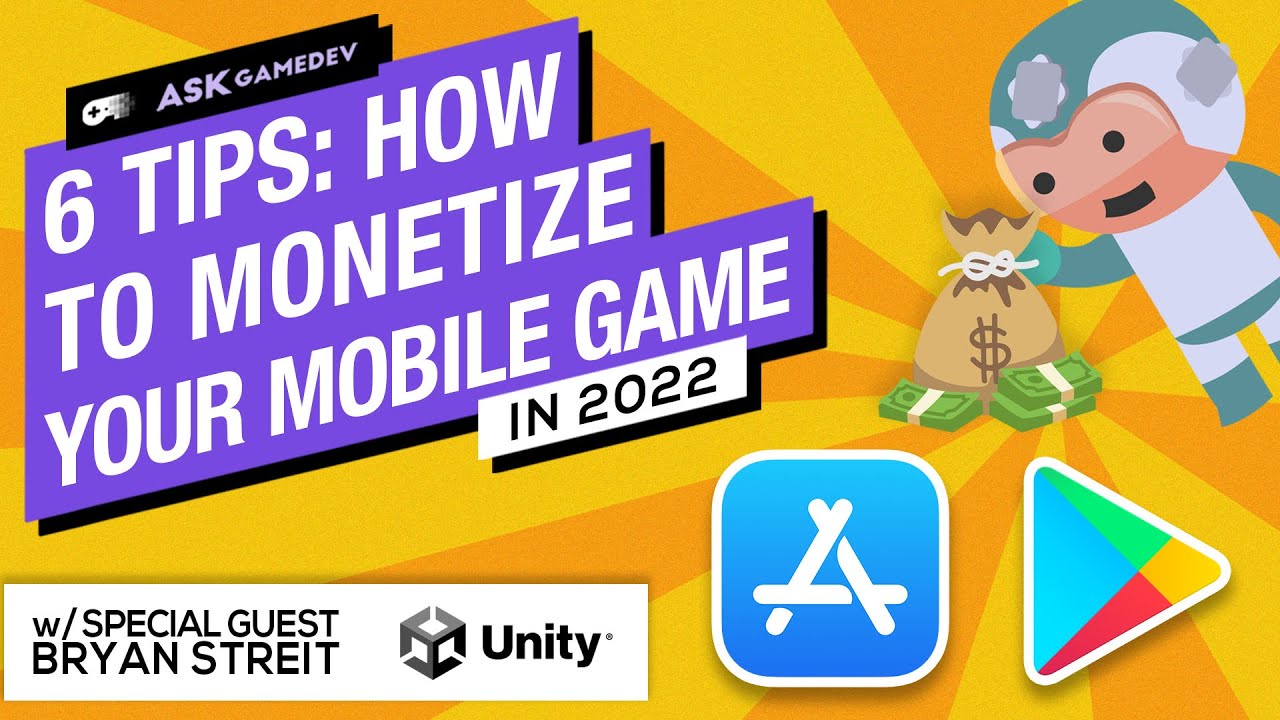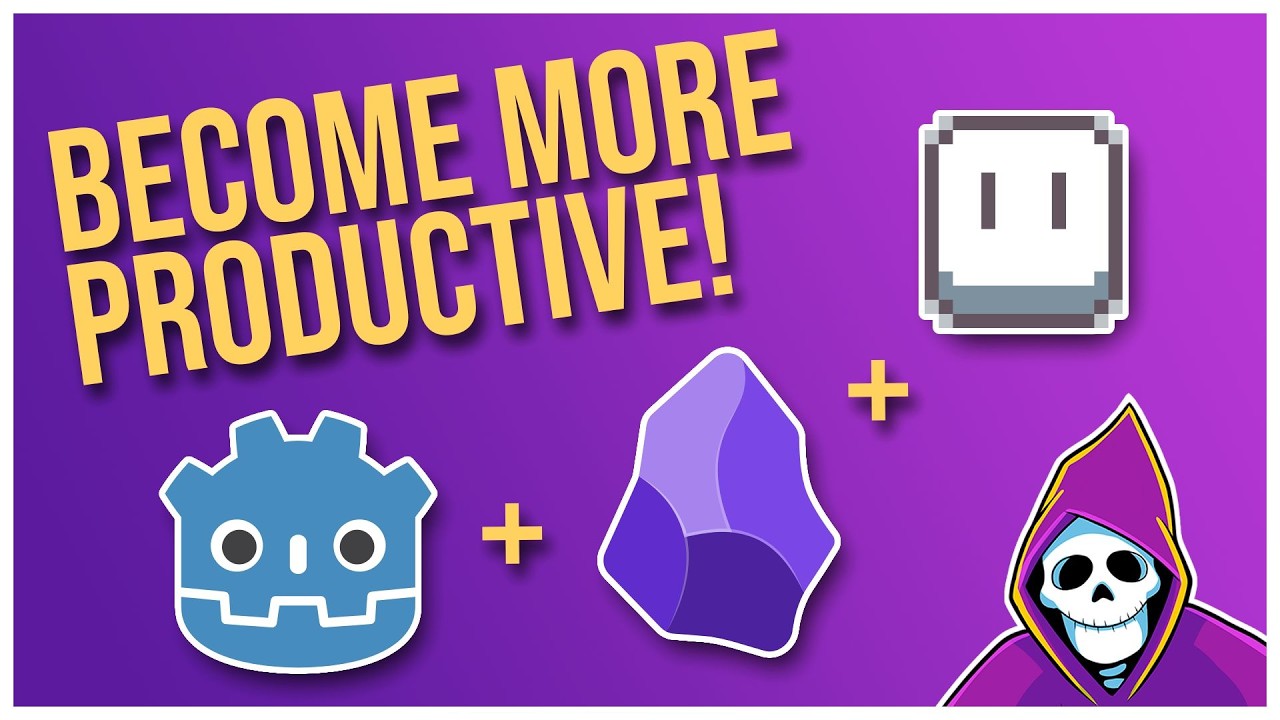Stop paying your project management software : use only Notion
Summary
TLDRIn this video, Gum from In Games explores the challenges and benefits of integrating project management directly into Notion for game developers. He explains how tools like ClickUp, Harvest, and TMetric can be replaced by Notion, streamlining task management, project tracking, and automation all in one place. Through the use of automation platforms like Make and Windmill, developers can save time by synchronizing data across multiple tools and systems. Gum’s practical guide shows how to set up a comprehensive, free project management system that can boost productivity without expensive subscriptions.
Takeaways
- 😀 Streamline project management by centralizing all tasks and documentation in Notion, reducing the need for multiple tools.
- 😀 Notion’s free version can replace paid tools like ClickUp, offering task management, calendar views, and project organization without subscriptions.
- 😀 Integration of external tools like Tetric for time tracking can be done within Notion, reducing the need to switch between apps.
- 😀 Automation tools like Make/Integromat can be used to sync data between different tools (e.g., Notion, Harvest, ClickUp), saving time on manual data entry.
- 😀 Automating repetitive tasks, such as updating project statuses or syncing time tracking data, makes project management more efficient.
- 😀 Windmill, a coding-based automation tool, allows for deeper customization and control over data syncing, making it ideal for developers.
- 😀 Migrating project data from ClickUp to Notion is made easy by using Make to automate the transfer of tasks and associated data.
- 😀 Using Notion’s database features, tasks can be organized and displayed in a variety of ways (e.g., project view, calendar view, timeline view).
- 😀 Tetric’s browser extension allows users to track time directly within Notion, integrating time tracking with task management seamlessly.
- 😀 Notion’s formula functionality enhances customization, allowing users to display and manipulate project data in unique ways.
- 😀 By consolidating all tools into one platform (Notion), you can avoid costly subscriptions, reduce complexity, and stay more organized.
Q & A
Why do many people dislike project management in game development?
-Many people dislike project management because they feel it wastes time and distracts from actual production. They often view it as overly complicated and prefer focusing on the creative aspects of development rather than organizing tasks and managing workflows.
What problem does the video aim to solve with project management tools?
-The video aims to show how project management can be integrated directly into tools like Notion, eliminating the need for separate, paid subscription software. This centralizes the workflow and keeps everything connected, making it more efficient and cost-effective.
What are some of the limitations of using ClickUp as mentioned in the video?
-ClickUp's limitations include restrictions in the free version, limited customization options unless you pay, and occasional bugs in its task management system. For example, tasks don't always move correctly when managing sprints, which can be frustrating.
How does Notion improve project management compared to ClickUp?
-Notion improves project management by consolidating both task management and documentation in one place. It offers various views such as calendar, list, and timeline to organize tasks. Notion is also more flexible, allowing users to create custom databases and formulas without the restrictions found in ClickUp.
What is the 'PARES' system mentioned for organizing content in Notion?
-The 'PARES' system stands for Projects, Areas, Resources, and Archives. It is a method for organizing information in Notion, where Projects are the main objectives, Areas are the broader fields of work (e.g., game development), Resources are the supporting materials, and Archives store past work.
What is the role of automation in the video, and how does it help improve workflows?
-Automation plays a key role in streamlining repetitive tasks. The video demonstrates how automation tools like Make (Integromat) can link different software, like ClickUp and Notion, to automatically transfer data and keep everything updated without manual intervention. This saves time and reduces the risk of errors.
What is Make (formerly Integromat), and how is it used in this workflow?
-Make is an automation platform that allows users to create workflows that connect different apps and services without coding. In the video, Make is used to sync data between ClickUp and Notion, migrate tasks, and automate repetitive actions like assigning projects to new tasks.
What is TMetric, and how does it integrate with Notion in the video?
-TMetric is a time tracking tool that helps track how much time is spent on each task. The video explains how TMetric can be integrated into Notion using automation tools like Make to display time-tracking data directly within Notion, providing a seamless way to monitor productivity.
What is Windmill, and how does it differ from Make for automation?
-Windmill is another automation tool similar to Make but is more developer-focused. It allows users to write custom scripts and deploy automation on their own servers, offering more flexibility for developers who are familiar with coding. Windmill also offers unlimited free operations if deployed on your own infrastructure.
What are the advantages of using Notion as a central hub for project management?
-Using Notion as a central hub simplifies project management by combining task management, documentation, and time tracking in one place. It offers flexibility with views, databases, and formulas, and eliminates the need for separate tools, making it easier to manage tasks and track progress without switching between apps.
Outlines

Dieser Bereich ist nur für Premium-Benutzer verfügbar. Bitte führen Sie ein Upgrade durch, um auf diesen Abschnitt zuzugreifen.
Upgrade durchführenMindmap

Dieser Bereich ist nur für Premium-Benutzer verfügbar. Bitte führen Sie ein Upgrade durch, um auf diesen Abschnitt zuzugreifen.
Upgrade durchführenKeywords

Dieser Bereich ist nur für Premium-Benutzer verfügbar. Bitte führen Sie ein Upgrade durch, um auf diesen Abschnitt zuzugreifen.
Upgrade durchführenHighlights

Dieser Bereich ist nur für Premium-Benutzer verfügbar. Bitte führen Sie ein Upgrade durch, um auf diesen Abschnitt zuzugreifen.
Upgrade durchführenTranscripts

Dieser Bereich ist nur für Premium-Benutzer verfügbar. Bitte führen Sie ein Upgrade durch, um auf diesen Abschnitt zuzugreifen.
Upgrade durchführen5.0 / 5 (0 votes)