Cursor AI The Cheat Sheet Tutorial
Summary
TLDRThis tutorial explores the powerful features of Cursor AI for development, highlighting its versatility for building web apps, mobile apps, games, and more. The speaker shares insights from over 100 hours of development experience, explaining tools like Composer, Chat, and the importance of version control in coding. Key topics include best practices, integrating extensions, and efficient workflows with AI assistance. The speaker emphasizes the importance of popular frameworks like Next.js, Tailwind, and Supabase, and shares tips on using AI tools to accelerate app development and project management. A useful guide for developers seeking to leverage AI in their workflows.
Takeaways
- 😀 Cursor AI is a versatile tool that combines various functionalities for web, mobile, and game development, offering flexibility across multiple platforms.
- 😀 The user interface of Cursor AI is designed similarly to popular editors like VS Code, making it easy to switch between tools while maintaining familiarity.
- 😀 Cursor AI allows you to build various types of applications, including web apps, mobile apps, games, and even robots by integrating with Unity, ROS, and Python.
- 😀 The tutorial covers essential features such as setup, settings, the agent, the composer, and AI development best practices learned from over 100 hours of use.
- 😀 Source control integration in Cursor AI is critical for version control and collaboration, enabling users to commit and revert changes effectively.
- 😀 Cursor AI’s tab completion feature and control commands (Ctrl+K) streamline coding, allowing quick code insertion and instant explanations of code snippets.
- 😀 The AI terminal in Cursor AI helps with error handling and provides terminal commands, enhancing productivity by automating common tasks and fixes.
- 😀 The agent and composer in Cursor AI are essential for large-scale code changes, with the composer enabling sweeping updates across entire projects.
- 😀 Cursor AI includes useful features like notepads for custom instructions, a chat interface for contextual discussions, and the ability to search the web for updated components.
- 😀 Using Cursor AI’s bug finder feature, you can automatically detect issues between feature branches and the default branch, enhancing code quality before committing changes.
Q & A
What makes Cursor AI stand out compared to other tools like VS Code and Wind Surf?
-Cursor AI stands out because it combines a comprehensive set of features, allowing developers to build a wide range of applications, including web apps, mobile apps, games, and robotics. Its user interface is also highly intuitive and closely resembles VS Code, making transitions between tools seamless.
How can Cursor AI help developers when working with large projects or teams?
-Cursor AI helps by integrating features like version control with Git, allowing for easy staging, committing, and managing changes. This is crucial when working in teams or with AI, as it enables tracking and rolling back changes, making collaboration smoother.
What are some of the most important features of Cursor AI that developers can use for code editing?
-Key features include its powerful tab completion, the ability to ask the AI to explain code or generate new code snippets via 'Control + K', and the use of 'Quick Questions' to clarify code functions. The terminal also provides command suggestions to help with tasks.
What role does 'composer' play in Cursor AI, and how does it differ from the chat window?
-Composer is a powerful tool in Cursor AI that not only interacts with individual files but also modifies the entire codebase based on the provided instructions. Unlike the chat window, which offers suggestions and clarifications, Composer performs automatic changes to the entire project, making it ideal for larger updates or feature additions.
How does the agent setting in the Composer feature work?
-The agent setting in Composer automates large-scale changes across the codebase with minimal user intervention. It's best used for sweeping updates and bug fixes. The normal setting in Composer offers more control over each iteration, making it suitable for developers who want to track changes more closely.
What is the significance of using a 'cursor rules' file?
-The 'cursor rules' file allows developers to set project-specific guidelines for their codebase, ensuring consistency across different projects. For example, developers can set rules for commit messages or coding standards, which helps maintain uniformity in larger teams or projects.
Why is it important to stage and commit changes regularly when using AI tools like Cursor?
-Regularly staging and committing changes helps maintain control over the development process. AI tools like Cursor can make significant changes quickly, and committing frequently ensures that developers can track progress, revert to previous versions, and prevent potential disruptions in the codebase.
What are the advantages of using popular frameworks and languages in AI development?
-Using popular frameworks and languages, like Next.js or Tailwind, ensures better support from AI models and development communities. These frameworks are well-documented and widely used, providing more examples, best practices, and compatibility with AI tools, which in turn boosts productivity and reduces errors.
How can Cursor AI assist with debugging during development?
-Cursor AI provides a feature called 'bug finder', which compares uncommitted changes to the default or main branch, helping identify potential errors before committing. This allows developers to catch and fix issues earlier in the development process, improving code quality.
What are some recommended tools and libraries to use alongside Cursor AI?
-Some recommended tools include Superbase for databases, Tailwind for styling, and Chad CN for UI components. These tools are well-supported and compatible with Cursor, making it easier for developers to build and style their applications efficiently.
Outlines

This section is available to paid users only. Please upgrade to access this part.
Upgrade NowMindmap

This section is available to paid users only. Please upgrade to access this part.
Upgrade NowKeywords

This section is available to paid users only. Please upgrade to access this part.
Upgrade NowHighlights

This section is available to paid users only. Please upgrade to access this part.
Upgrade NowTranscripts

This section is available to paid users only. Please upgrade to access this part.
Upgrade NowBrowse More Related Video

I ranked the best 15 vibe coding tools (fully explained)

My honest opinion about SwiftUI vs Flutter vs React Native to build iOS apps

What is an App?

I was wrong about Claude Code (UPDATED AI workflow tutorial)

I vibe coded a $20K/month mobile app in 14 days
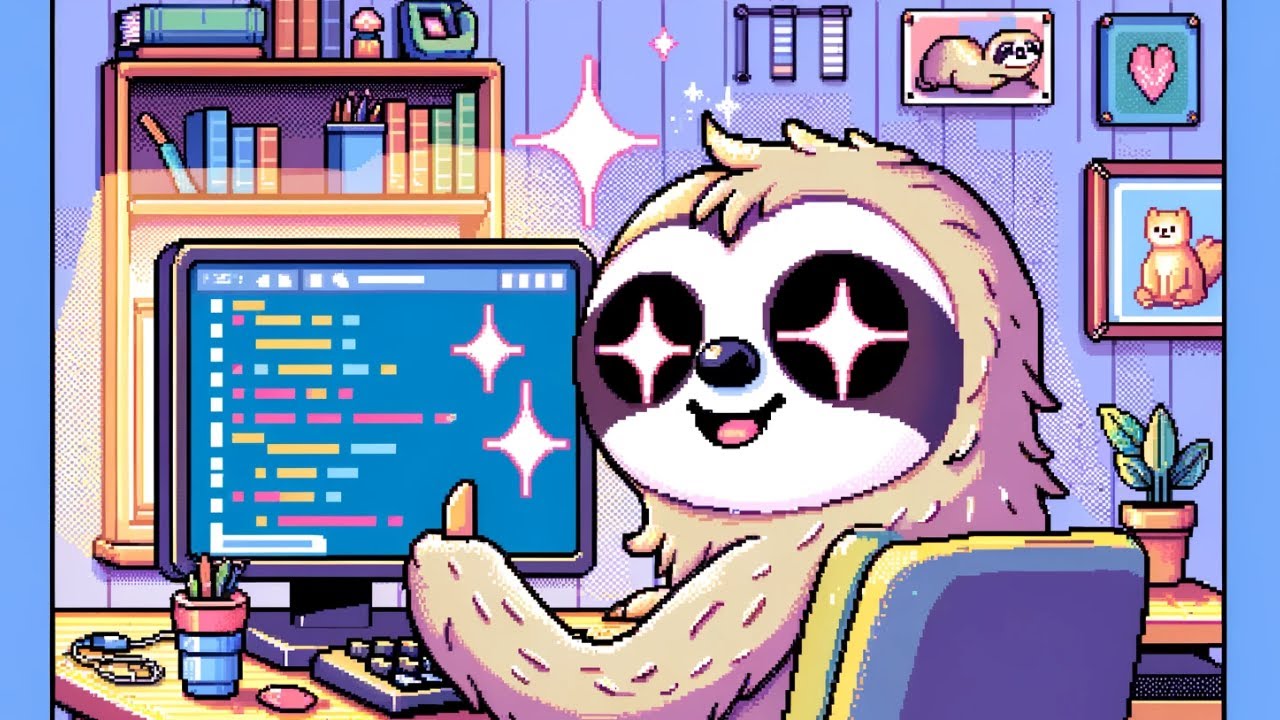
Learn To Code Like a GENIUS and Not Waste Time
5.0 / 5 (0 votes)