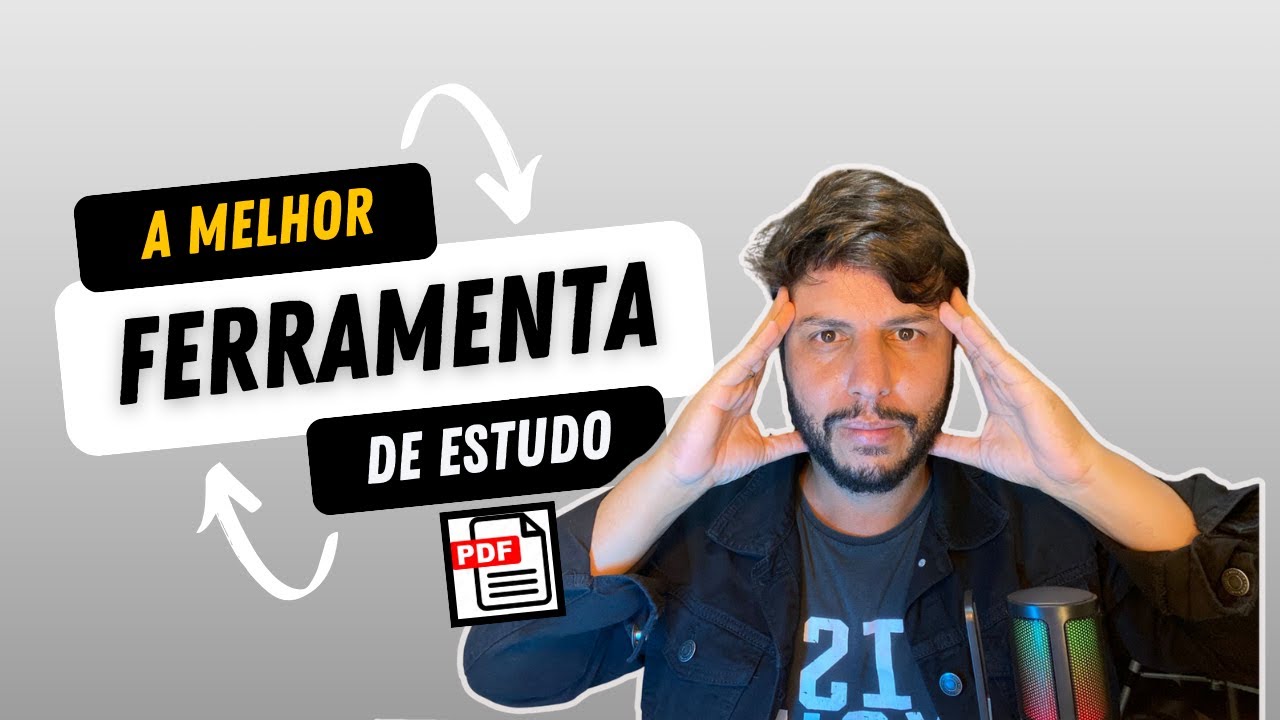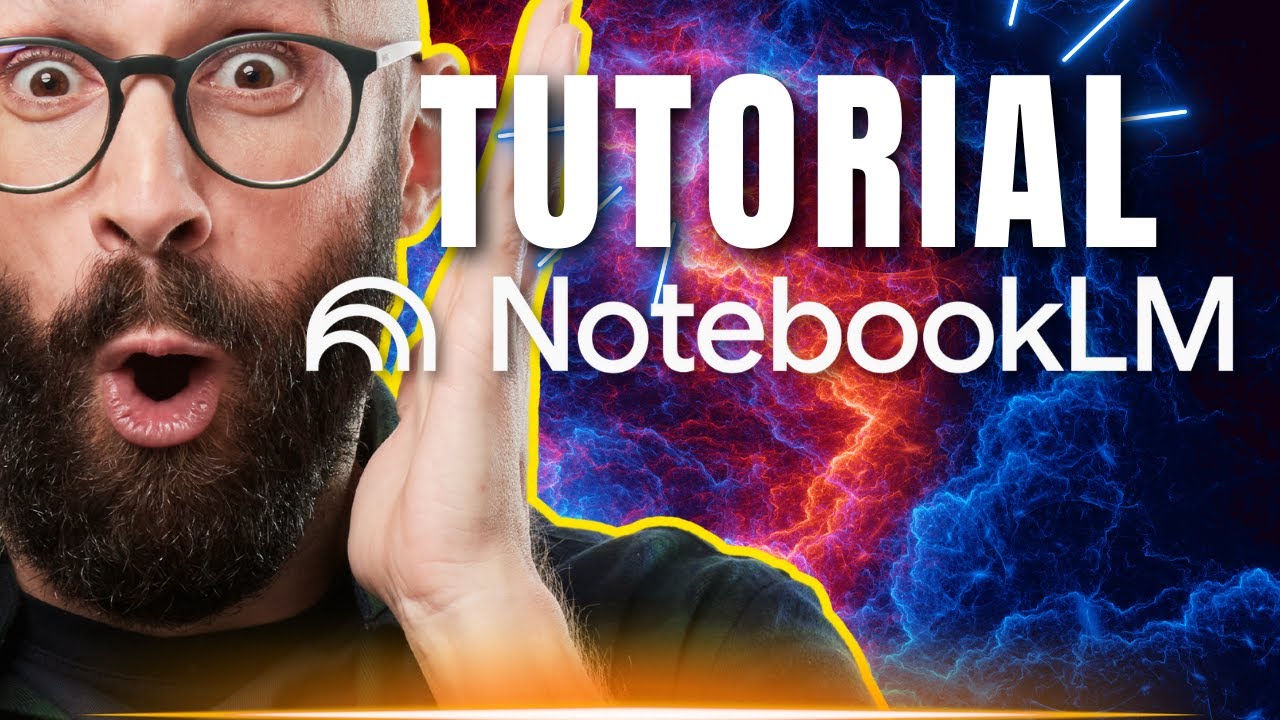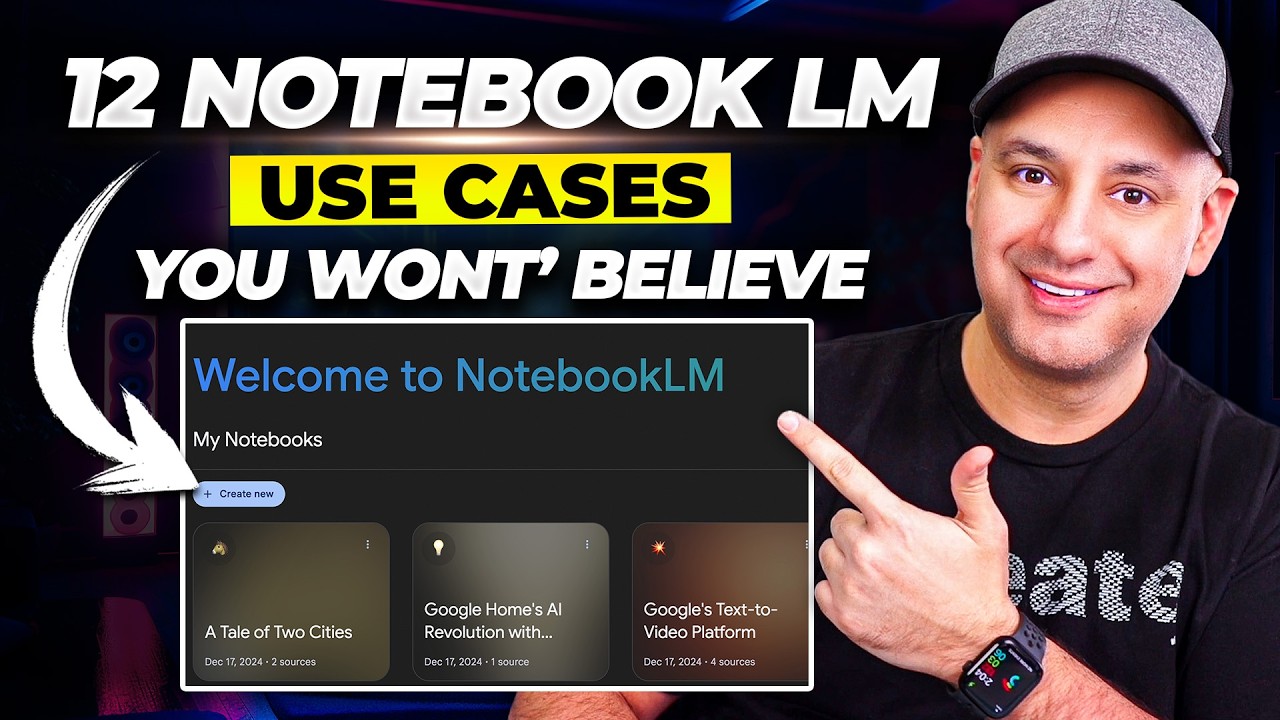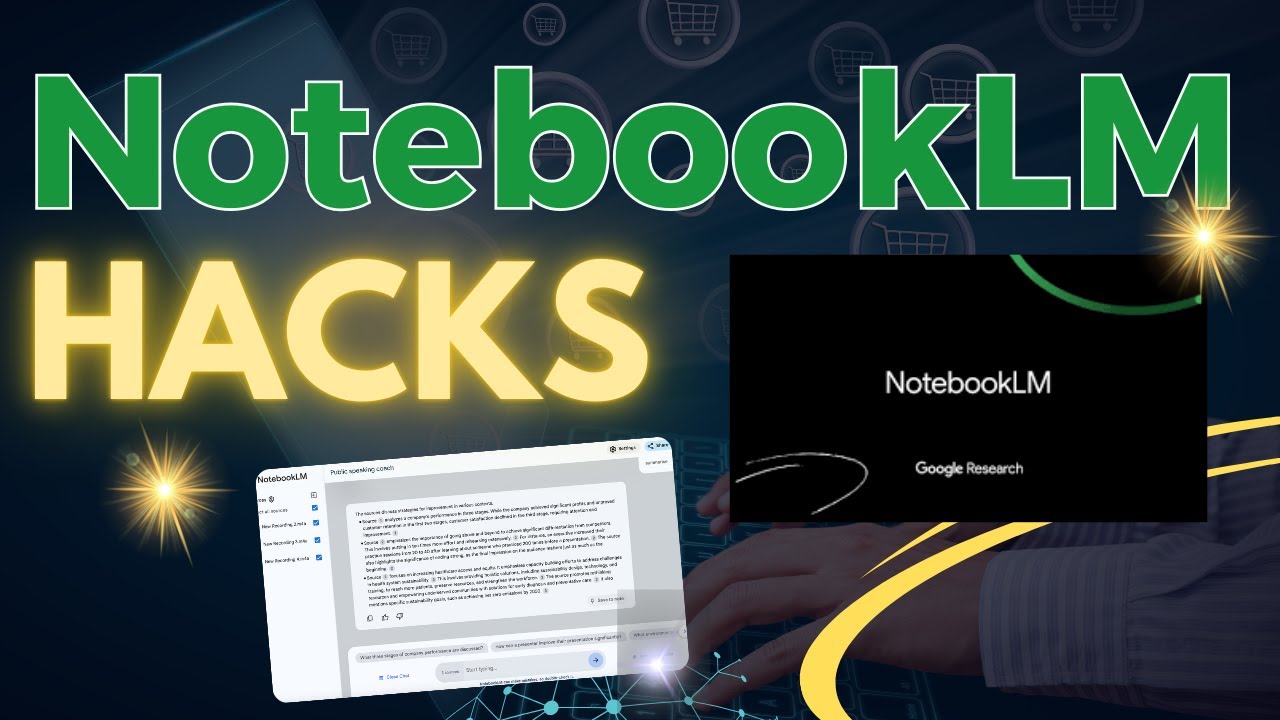10 INSANELY Helpful Ways To Use NotebookLM
Summary
TLDRIn this video, the creator dives into 10 innovative ways to utilize the powerful Notebook LM tool, covering a wide range of use cases from navigating conflicts and negotiations to enhancing learning, managing complex machinery manuals, and even organizing personal life. Key updates include expanded source support, audio transcriptions, and customizable podcast generation. Practical examples showcase its ability to aid in skill acquisition, genealogy research, cooking, and more. The video also highlights creative exercises like 'Imagining the unimaginable' to spark unique, novel ideas, making Notebook LM an essential tool for both professional and personal use.
Takeaways
- 😀 Notebook LM introduces expanded source support, allowing YouTube links and audio files to be uploaded for quick transcriptions.
- 😀 The new Notebook LM for business addresses privacy concerns, making it more secure for professional use.
- 😀 One of the standout features is the ability to create custom podcasts, where users can guide the content, focusing on specific sources or topics.
- 😀 Notebook LM enhances learning by allowing users to create customized study guides, summaries, and test questions tailored to personal learning styles.
- 😀 Professionals across various fields (e.g., healthcare, finance, and HR) can upload complex manuals and documents for easy reference and quick access.
- 😀 The tool helps with conflict resolution by allowing easy retrieval of contract terms and mediation between different parties' perspectives.
- 😀 Genealogy and family history can be easily documented using transcriptions of Zoom calls, creating a digital family archive in Notebook LM.
- 😀 The tool is useful for managing health-related documents, such as medical results and notes from doctor visits, particularly when accessed on mobile devices.
- 😀 A dedicated notebook for cooking, recipes, and dietary needs allows users to upload resources and adjust meals based on specific requirements or ingredients.
- 😀 Notebook LM is a great tool for cataloging collections, where users can manage inventories, preservation guidelines, and even create maintenance schedules.
- 😀 The 'Imagining the unimaginable' exercise in Notebook LM fosters creative idea generation by finding unique connections between random concepts, ideal for innovation or market research.
Q & A
What are the recent updates introduced to Notebook LM?
-Recent updates include expanded source support, such as the ability to drop YouTube links and upload audio for transcription. Notebook LM for business addresses privacy concerns, and system prompts and guidelines will be introduced in the future. The most exciting update allows for customized podcast creation.
How can Notebook LM assist with learning and skill acquisition?
-Notebook LM helps create study guides, summaries, interactive Q&A, and test examples. It can be tailored to personal learning styles and used for everything from personal growth to corporate training. It also integrates well with resources like the book 'Learning How to Learn'.
Can Notebook LM be used for managing manuals and technical documentation?
-Yes, Notebook LM is great for storing and accessing complex manuals and documentation, such as CNC router manuals, medical guidelines, tax codes, and building codes. Users can upload multiple manuals to one notebook and share them with team members.
How can Notebook LM be helpful in conflict resolution and negotiations?
-Notebook LM can quickly retrieve contract terms during a dispute and can assist in conflict mediation by analyzing uploaded narratives from different parties. It can also support with guides like the book 'Crucial Conversations' to help resolve conflicts.
What is the 'Imagining the Unimaginable' exercise and how does it work?
-This exercise involves taking a collection of unrelated concepts, adding them to Notebook LM, and prompting the tool to find unique connections. This creative process can generate novel ideas for product development, market research, or other professional needs.
How does Notebook LM support mobile users?
-Notebook LM's mobile functionality allows users to easily access uploaded materials while on the go. This is particularly useful for referencing medical documents, manuals, or any other materials when working outside of an office or home environment.
Can Notebook LM be used to help with family history and genealogy?
-Yes, Notebook LM can transcribe and organize family stories, historical documents, and medical records. It can help build a family history, preserve memories, and even create podcasts based on family tales.
What role does Notebook LM play in improving websites?
-Notebook LM can critique websites by analyzing their content and offering constructive feedback. Users can prompt the tool to focus on improving the value proposition, visuals, social proof, and storytelling to better connect with potential clients.
How can Notebook LM be used for entertainment and pop culture analysis?
-Notebook LM can synthesize fan theories, analyze trends, and explore various pop culture topics. It can also be used to study patterns in video games, song lyrics, or any other entertainment content, helping users gain insights into their interests.
How does the new podcast feature in Notebook LM enhance user experience?
-The new podcast feature allows users to guide the creation of podcasts, focusing on specific topics, sources, or audiences. This enables more tailored and critical feedback, as well as deeper insights into the subject matter of the podcast.
Outlines

Dieser Bereich ist nur für Premium-Benutzer verfügbar. Bitte führen Sie ein Upgrade durch, um auf diesen Abschnitt zuzugreifen.
Upgrade durchführenMindmap

Dieser Bereich ist nur für Premium-Benutzer verfügbar. Bitte führen Sie ein Upgrade durch, um auf diesen Abschnitt zuzugreifen.
Upgrade durchführenKeywords

Dieser Bereich ist nur für Premium-Benutzer verfügbar. Bitte führen Sie ein Upgrade durch, um auf diesen Abschnitt zuzugreifen.
Upgrade durchführenHighlights

Dieser Bereich ist nur für Premium-Benutzer verfügbar. Bitte führen Sie ein Upgrade durch, um auf diesen Abschnitt zuzugreifen.
Upgrade durchführenTranscripts

Dieser Bereich ist nur für Premium-Benutzer verfügbar. Bitte führen Sie ein Upgrade durch, um auf diesen Abschnitt zuzugreifen.
Upgrade durchführenWeitere ähnliche Videos ansehen
5.0 / 5 (0 votes)