10 Ways To Use NotebookLM, in Less Than 10 Minutes
Summary
TLDRThis video explores 10 innovative use cases for Notebook LM, a versatile tool for managing complex projects and personal tasks. It highlights how Notebook LM can assist in tracking niche industry information, summarizing weekly news, maintaining client interactions, and aiding with market research. Additionally, it can be used for personal tasks like health management, decision-making, and hobbies. The video also introduces a new feature that creates AI-generated podcasts from user-uploaded materials, offering a unique way to digest and present information. The creator shares practical tips and resources for maximizing Notebook LM's potential.
Takeaways
- 📒 Notebook LM is a versatile tool that can be used for both professional and personal tasks, offering various applications that aren't widely discussed.
- 📈 It helps professionals keep up with niche information and complex industries by organizing and summarizing content such as YouTube transcripts and articles.
- 🎧 One of the standout features is the ability to create AI-generated podcasts from user materials, providing audio overviews that are great for learning on the go.
- 📝 It can be used to manage client relationships by storing and referencing call transcripts and meetings, helping users recall past discussions and track progress.
- 📚 For project management, users can load multiple books or materials related to a specific topic and use Notebook LM to generate insights or assist with tasks like business planning.
- 👥 Internal meetings can be documented in the tool, with the ability to share notes and transcripts with team members to ensure everyone stays informed.
- 📊 Market research becomes easier with Notebook LM by loading competitor information and audience data, offering strategic insights for business development.
- 🏋️♂️ In personal life, it can be applied to health and fitness by loading favorite books and sources on topics like diet or exercise for easy reference.
- 📖 Notebook LM is useful for hobbies, allowing users to load materials related to literature, creative writing, or travel, and easily extract information for inspiration.
- 🎙 The AI podcast creation feature not only delivers content but does so in a narrative style, making dry information more engaging and easier to understand.
Q & A
What is the main topic of the video?
-The main topic of the video is to introduce and discuss various use cases for Notebook LM, a versatile tool that can be applied in both professional and personal settings.
What is the purpose of Notebook LM?
-Notebook LM is designed to help users manage information from various sources, keep up with industry news, manage projects, and make informed decisions by consolidating and analyzing content.
What is the 'killer new feature' mentioned in the video?
-The 'killer new feature' is the ability to create an audio overview or podcast from the uploaded materials, where a male and female AI voice discuss the content, providing a deep dive into the materials.
How does the transcription process work with Notebook LM?
-The transcription process involves using a virtual assistant to transcribe videos from YouTube channels or meetings from platforms like Zoom, and then loading these transcriptions into Notebook LM for analysis and summarization.
What is the Notebook Guide and how is it used?
-The Notebook Guide is a feature within Notebook LM that provides various options for interacting with the source materials. It includes the ability to create an audio overview and offers guidance on how to use the tool effectively.
How can Notebook LM be used for client management?
-Notebook LM can be used to maintain a specific notebook for each client, logging transcripts of conversations and meetings to keep track of discussions, action items, and the evolution of the relationship.
What are some personal use cases for Notebook LM mentioned in the video?
-Personal use cases for Notebook LM include health and fitness tracking with favorite books on the topic, decision-making with resources from various business strategy books, and hobbies like creative writing and outdoor activities with relevant literature.
How can the podcast feature of Notebook LM be utilized beyond just listening?
-The podcast feature can be downloaded and edited in a tool like Descript, allowing users to make adjustments and add elements like an intro. It can also serve as a model for presenting information in a narrative format.
What resources are suggested for converting Kindle books to PDFs?
-The video suggests using Calibre and eabor for converting Kindle books into PDFs, which can then be loaded into Notebook LM.
How can users access more information and resources on Notebook LM?
-Users can access a cheat sheet version covering over a hundred use cases and ideas for Notebook LM by becoming a Patreon subscriber. The video also encourages viewers to subscribe to Blazing Zebra for more content and to engage in the comments section for further discussion.
Outlines

This section is available to paid users only. Please upgrade to access this part.
Upgrade NowMindmap

This section is available to paid users only. Please upgrade to access this part.
Upgrade NowKeywords

This section is available to paid users only. Please upgrade to access this part.
Upgrade NowHighlights

This section is available to paid users only. Please upgrade to access this part.
Upgrade NowTranscripts

This section is available to paid users only. Please upgrade to access this part.
Upgrade NowBrowse More Related Video
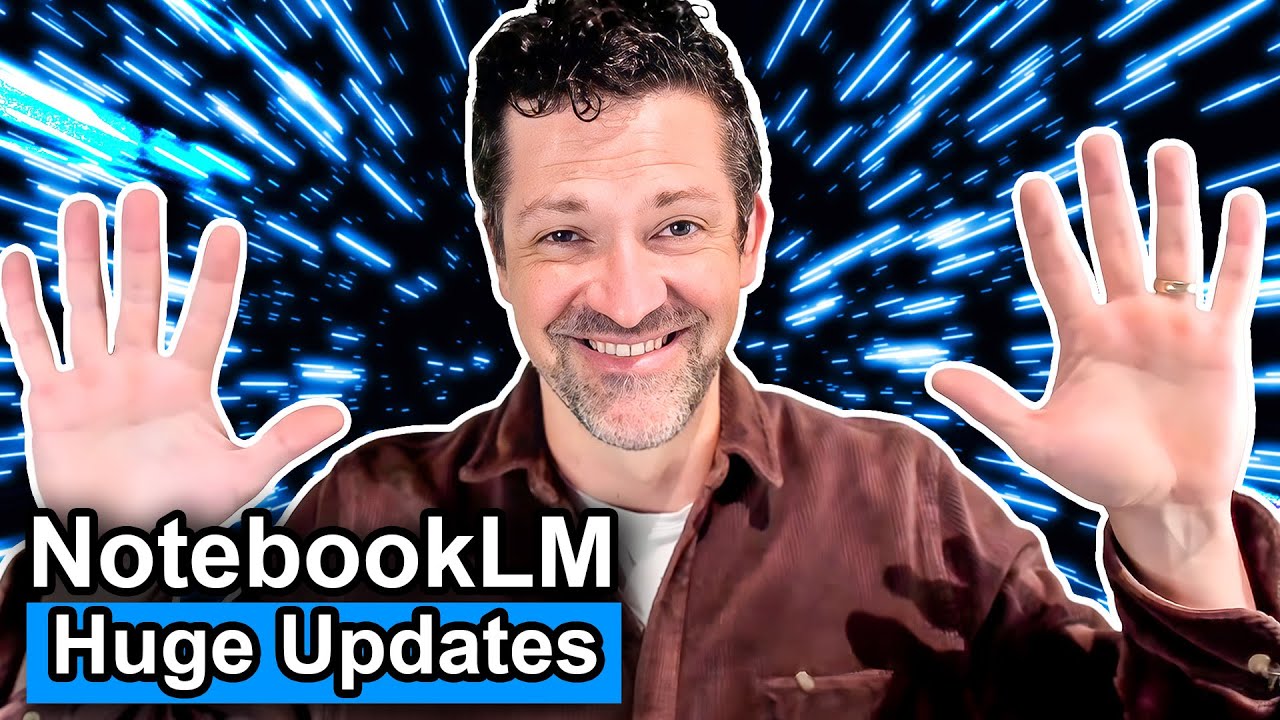
10 INSANELY Helpful Ways To Use NotebookLM
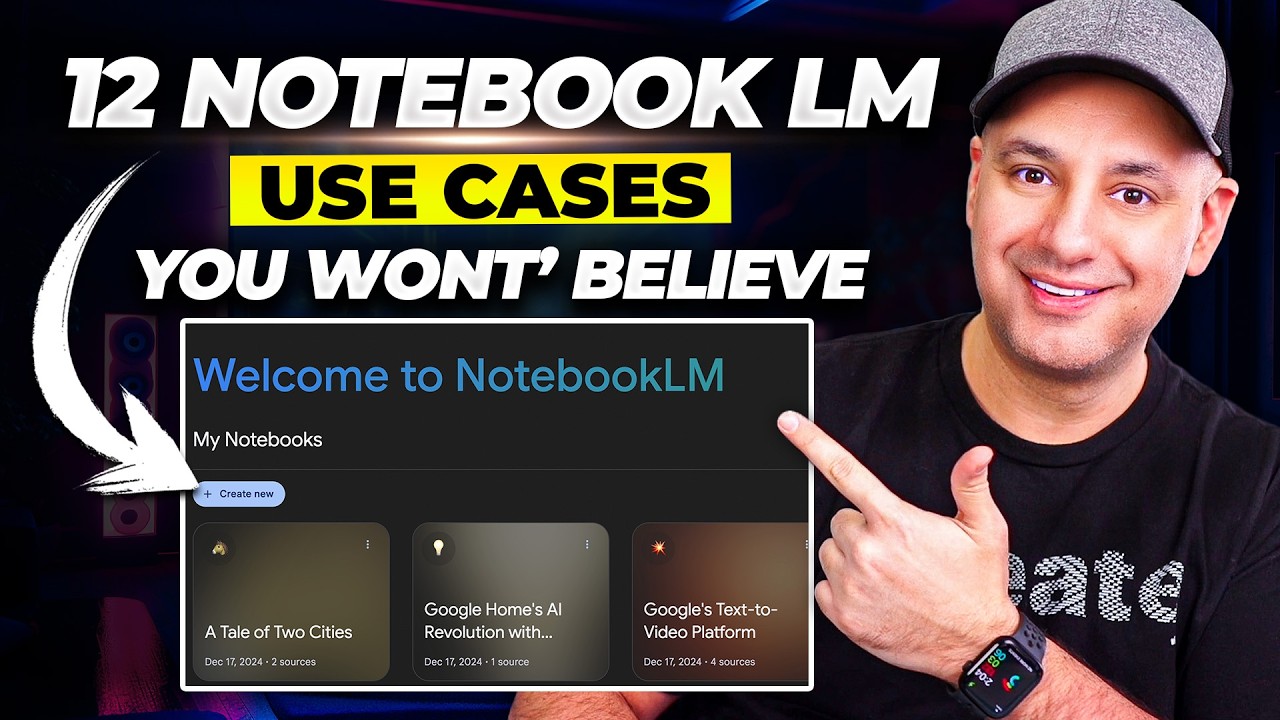
12 NotebookLM Epic Use Cases You Must Try
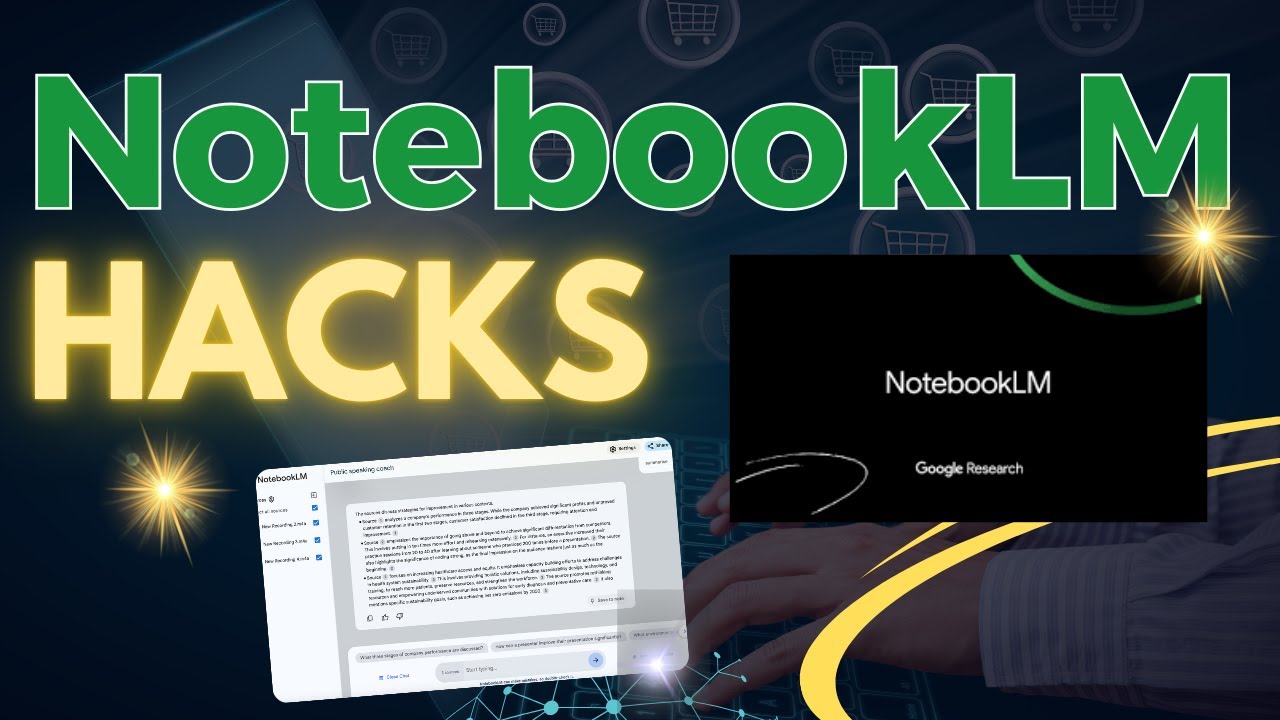
5 Notebook LM Hacks that will Blow Your Mind!

Mẹo dùng NotebookLM, Gemini & AI Studio hiệu quả: khi nào dùng tool nào, viết prompt ra sao?
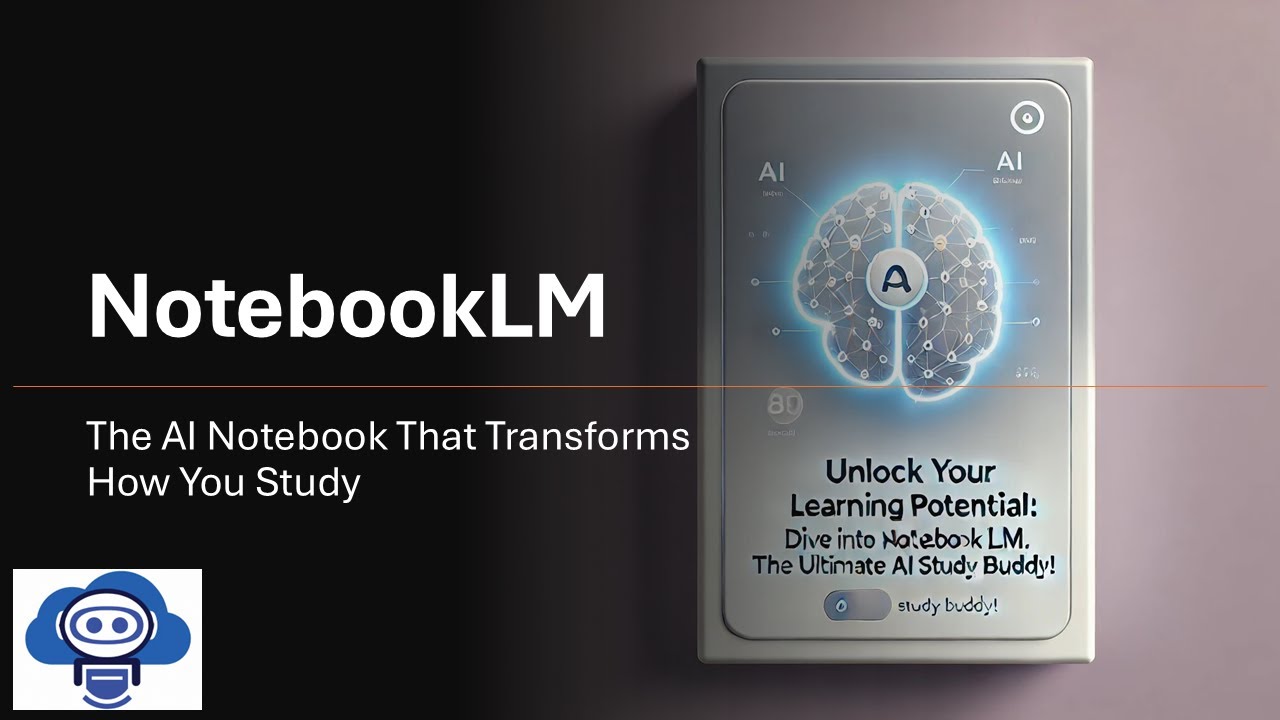
NotebookLM: The AI Notebook That Transforms How You Study
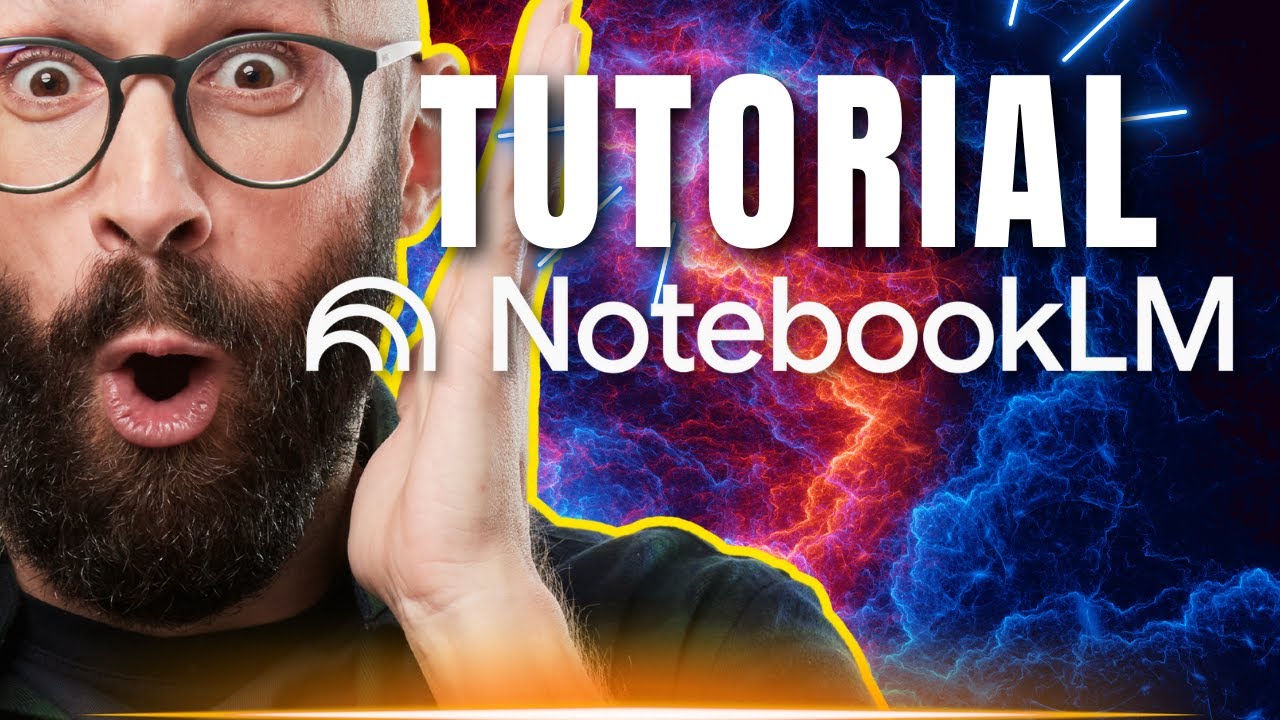
Google ha un'AI NASCOSTA potentissima [Tutorial NotebookLM]
5.0 / 5 (0 votes)