2.9.2 Packet Tracer - Basic Switch and End Device Configuration - Physical Mode
Summary
TLDRThis script guides users through setting up a simple network in Cisco Packet Tracer. It covers configuring two switches (S1 and S2) and two PCs (PCA and PCB) with static IP addresses, basic network settings, and password protection. The steps involve physically connecting the devices, assigning IP configurations, and configuring the switches via console connections. Users will also set up a banner, enable interfaces, and verify connectivity through ping tests. The video emphasizes troubleshooting, ensuring all devices communicate effectively, and saving configurations to ensure network stability.
Takeaways
- 😀 Power on all devices (PCA, PCB, S1, S2) to start the setup process.
- 😀 Use crossover cables to connect the switches (S1 and S2), and straight-through cables to connect the PCs to the switches.
- 😀 Assign static IP addresses to PCA (192.168.1.10) and PCB (192.168.1.11) as per the addressing table.
- 😀 Verify IP configurations on both PCs using the 'ipconfig' command to ensure correct settings.
- 😀 Configure basic switch settings, such as hostname, passwords, and login banners, to secure access to the switches.
- 😀 Use the console port to configure switches via terminal access from PCA (for S1) and PCB (for S2).
- 😀 Set the switch hostnames to S1 and S2, and configure local passwords ('class' for privileged exec, 'cisco' for console access).
- 😀 Configure VLAN 1 interface IPs on S1 and S2, enabling the interfaces using the 'no shutdown' command.
- 😀 Set a Message of the Day (MOTD) banner on both switches to warn about unauthorized access.
- 😀 Test network connectivity by pinging from PCA to PCB and vice versa. Ensure successful pings for verification.
- 😀 Use commands like 'show running-config' and 'show ip interface brief' to verify switch configurations and interface status.
- 😀 Save all configurations on the switches to the startup file to ensure settings persist after reboot.
Q & A
What is the first step in setting up the network topology?
-The first step is to power on the devices, including PCA and PCB, and then connect the devices using the appropriate cables, following the network topology diagram.
Why is it important to use a crossover cable between the switches?
-A crossover cable is used to connect two switches because it ensures proper data transmission by swapping the transmit and receive signals, which is necessary when directly connecting switches.
What is the role of the 'ipconfig' command on PCA and PCB?
-The 'ipconfig' command is used to verify the network settings on PCA and PCB, such as IP addresses and subnet masks, ensuring that the devices are correctly configured for communication.
How can you verify the connectivity between PCA and PCB?
-You can verify the connectivity by using the 'ping' command from PCA to PCB (and vice versa). If the ping is successful, it confirms that the network connection is properly established.
What is the purpose of configuring the 'Message of the Day' (MOTD) banner on the switches?
-The MOTD banner is configured to provide a warning message to anyone accessing the switch, informing them that unauthorized access will not be tolerated.
What should be done after configuring a switch to save its settings?
-After configuring a switch, you should save the running configuration to the startup configuration by using the 'copy running-config startup-config' command to ensure that the settings persist after a reboot.
How is the hostname of a switch configured in the script?
-The hostname is configured using the 'hostname' command in global configuration mode. For example, on S1, the hostname is set to 'S1', and on S2, it is set to 'S2'.
Why is it necessary to enable the 'line console' configuration?
-Enabling the 'line console' configuration is necessary to set the console password for device access. This ensures that only authorized users can access the switch through the console port.
What might prevent a successful ping between two PCs in the network?
-A failed ping can be caused by incorrect IP addresses, a disconnected network cable, the switch being powered off, ports being administratively shut down, or firewalls blocking the communication.
What command is used to display the current configuration of a switch?
-The 'show running-config' or 'show run' command is used to display the current configuration of a switch, allowing the administrator to verify settings like hostname, passwords, interfaces, and IP addresses.
Outlines

Dieser Bereich ist nur für Premium-Benutzer verfügbar. Bitte führen Sie ein Upgrade durch, um auf diesen Abschnitt zuzugreifen.
Upgrade durchführenMindmap

Dieser Bereich ist nur für Premium-Benutzer verfügbar. Bitte führen Sie ein Upgrade durch, um auf diesen Abschnitt zuzugreifen.
Upgrade durchführenKeywords

Dieser Bereich ist nur für Premium-Benutzer verfügbar. Bitte führen Sie ein Upgrade durch, um auf diesen Abschnitt zuzugreifen.
Upgrade durchführenHighlights

Dieser Bereich ist nur für Premium-Benutzer verfügbar. Bitte führen Sie ein Upgrade durch, um auf diesen Abschnitt zuzugreifen.
Upgrade durchführenTranscripts

Dieser Bereich ist nur für Premium-Benutzer verfügbar. Bitte führen Sie ein Upgrade durch, um auf diesen Abschnitt zuzugreifen.
Upgrade durchführenWeitere ähnliche Videos ansehen
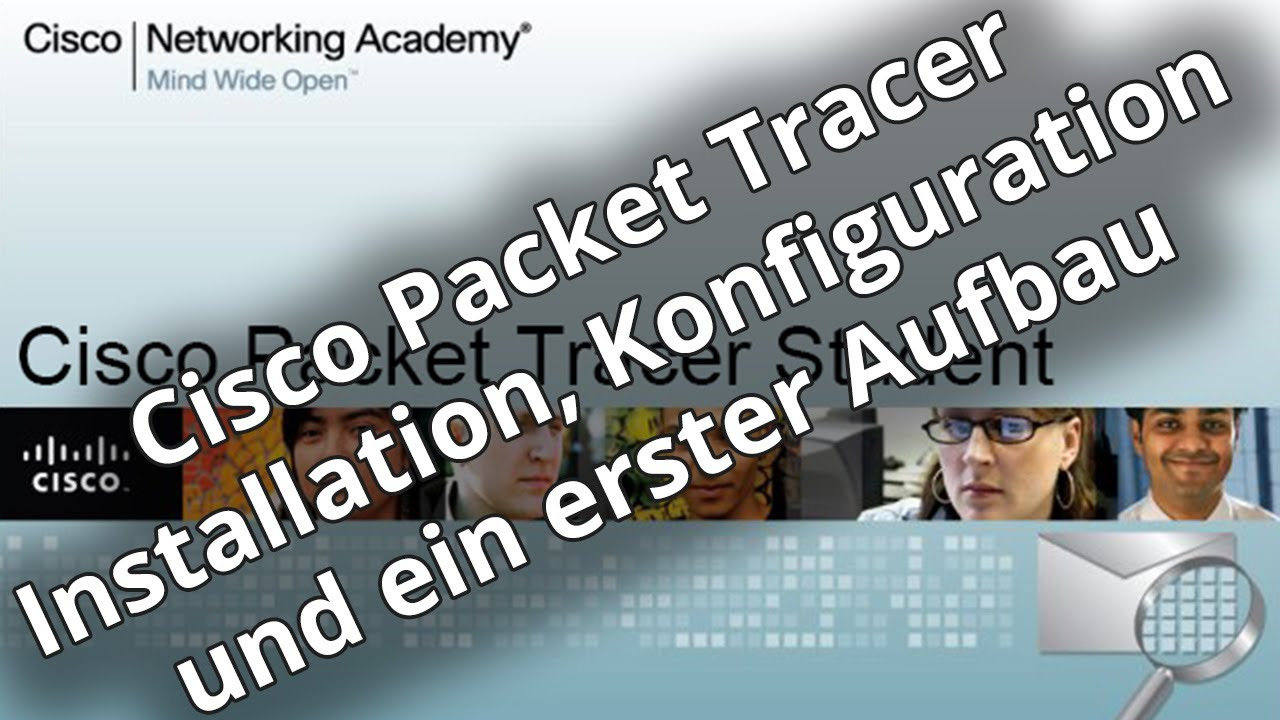
Netzwerktutorial: Cisco Packet Tracer - Installation, Konfiguration & ein erster Aufbau

Jaringan Komputer Sederhana | Tutorial Belajar Online Lengkap CISCO CCNA 200-301 Part 5
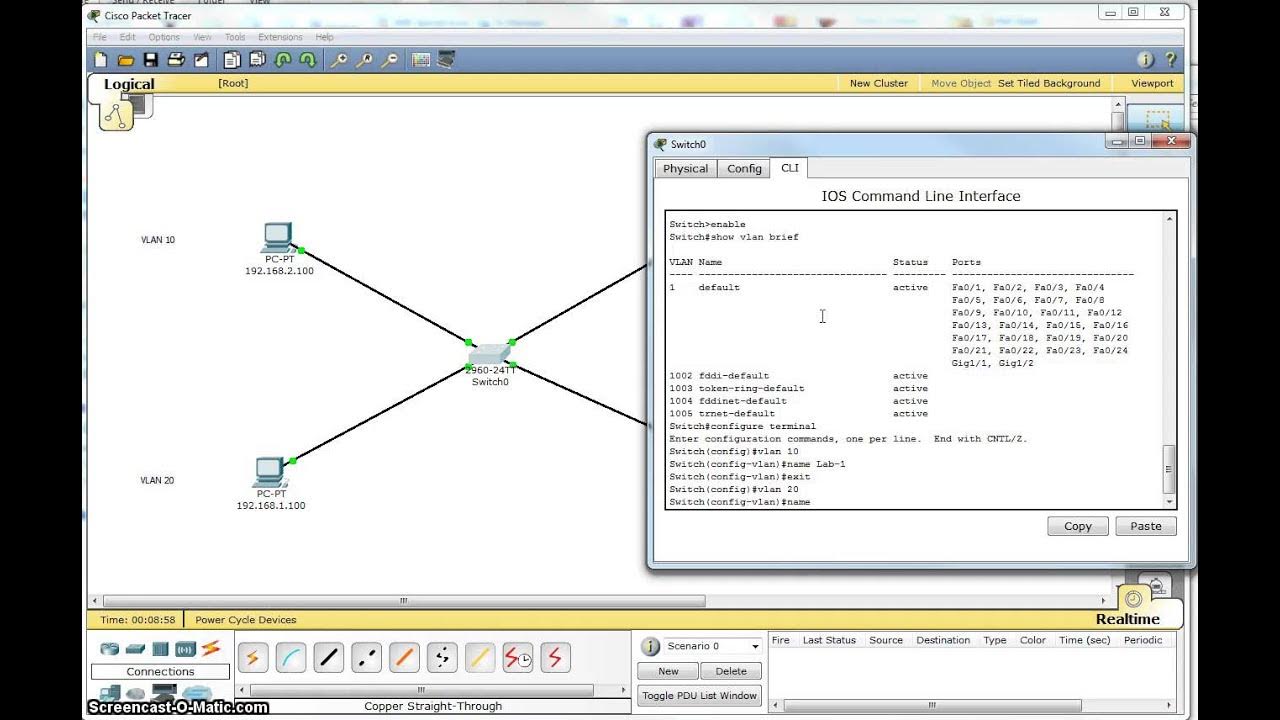
Single Switch VLAN in Packet Tracer

cara membangun jaringan jenis topologi star, 1 server, 1 switch, 4 pc pada cisco packet tracer
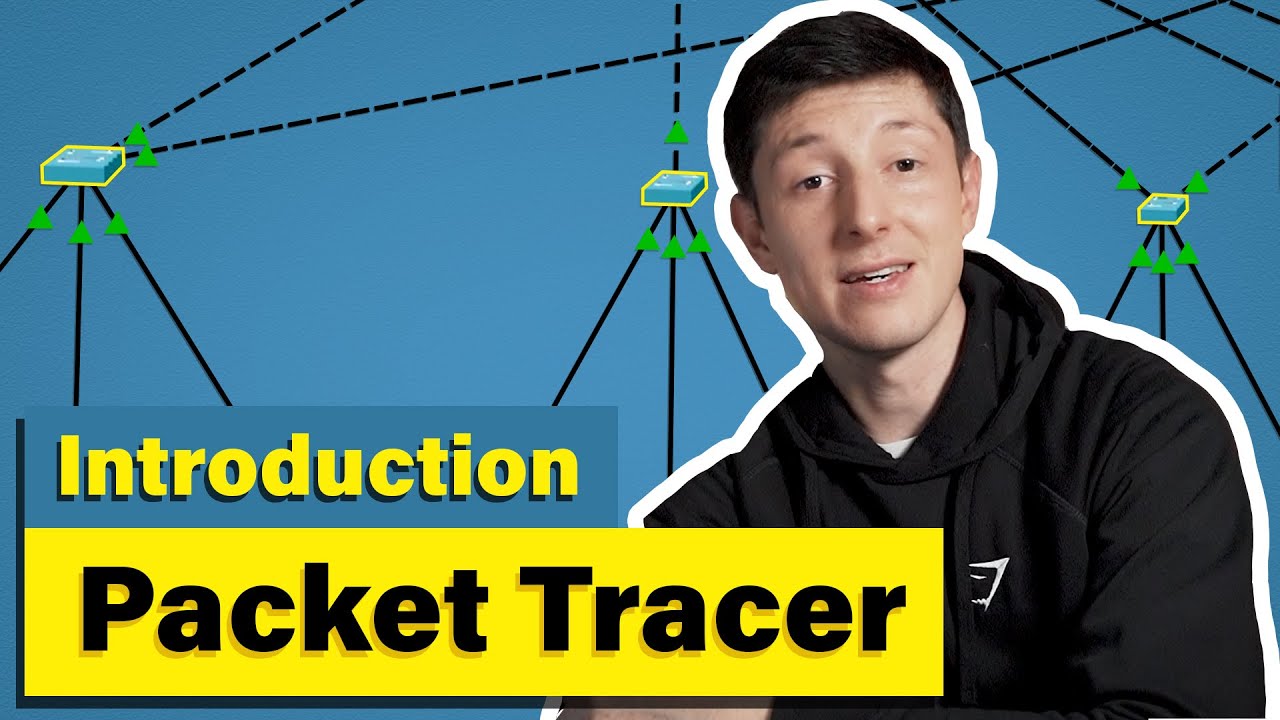
Cisco Packet Tracer | Everything You Need to Know
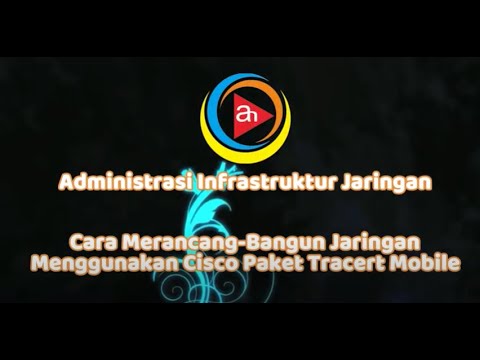
Merancang-Bangun Jaringan dengan Aplikasi Cisco Paket Tracert Version Mobile
5.0 / 5 (0 votes)
