What is NodeJS?
Summary
TLDRThis video introduces Node.js, explaining its role as a runtime environment for executing JavaScript outside of the browser. The tutorial dives into how JavaScript traditionally only runs within browsers using JavaScript engines, like Chrome's V8 engine. Node.js extracts this engine to allow JavaScript to run on machines, enabling server-side capabilities like file handling and web server creation. The video also covers how Node.js works with C++ to interact with system-level functionalities. Overall, it's a foundation for understanding Node.js and its benefits for developers looking to run JavaScript beyond the browser.
Takeaways
- 😀 Node.js allows JavaScript to execute outside the browser, transforming JavaScript into a server-side language.
- 🤔 JavaScript traditionally ran only inside the browser because it required a JavaScript engine, such as V8 in Chrome, SpiderMonkey in Firefox, or Apple's JavaScript engine in Safari.
- 🚀 Node.js is not a framework or library but a runtime environment that uses the V8 engine to execute JavaScript code outside the browser.
- 💻 Node.js makes it possible to interact with machine-level operations, such as file handling, using JavaScript due to its C++ core integration.
- 🔗 Node.js is powered by the V8 engine, originally developed for Google Chrome, which was extracted and embedded with C++ to run independently from the browser.
- 🛠 With Node.js, JavaScript can interact with hardware, files, and operating systems, much like other server-side languages such as C++.
- 📈 The V8 engine is highly popular and widely used across various platforms due to its efficiency and speed.
- 🌐 Node.js enables the creation of web servers, REST APIs, and more by leveraging JavaScript's capabilities outside the browser environment.
- 🧑💻 The Node.js REPL (Read-Eval-Print Loop) allows developers to execute JavaScript code directly in the terminal, similar to how it would run in a browser.
- 📖 Having a good understanding of JavaScript is crucial before diving into Node.js, as it is built upon JavaScript fundamentals.
Q & A
What is the main focus of the tutorial series mentioned in the transcript?
-The main focus of the tutorial series is to cover the basics of Node.js, including what it is, how it works, and its benefits.
What is Node.js according to the transcript?
-Node.js is described as a runtime environment for JavaScript that allows JavaScript to be executed outside of the browser.
Why is JavaScript limited to the browser according to the transcript?
-JavaScript is limited to the browser because it is designed to be executed by the JavaScript engine present within the browser.
What is a JavaScript engine as mentioned in the transcript?
-A JavaScript engine is a software component that can interpret and execute JavaScript code within a web browser.
Which JavaScript engine is mentioned as the most popular in the transcript?
-The V8 engine, which is used by Google Chrome, is mentioned as the most popular.
What benefit does embedding the V8 engine with Node.js provide?
-Embedding the V8 engine with Node.js allows JavaScript to be executed outside of the browser, enabling interaction with the native machine functionalities.
How does the ability to execute JavaScript outside the browser change with Node.js?
-With Node.js, JavaScript can be executed on the server-side, enabling tasks such as file handling and other machine-level operations that are not possible in a browser environment.
What is the significance of the V8 engine being extracted from Chrome and used in Node.js?
-Extracting the V8 engine from Chrome and using it in Node.js allows developers to use JavaScript for server-side scripting and applications, expanding the use of JavaScript beyond the browser.
What does the term 'event-driven' mean in the context of Node.js as discussed in the transcript?
-In the context of Node.js, 'event-driven' refers to the architecture that allows the server to handle asynchronous events, making it efficient for handling multiple requests simultaneously.
How does the presence of Node.js change the way developers interact with JavaScript?
-Node.js allows developers to use JavaScript for both client-side and server-side scripting, unifying the language used across different parts of an application.
What is the role of the command line when using Node.js as per the transcript?
-The command line is used to execute JavaScript code outside the browser using Node.js, allowing for interactive terminal-based scripting and execution.
Outlines

Dieser Bereich ist nur für Premium-Benutzer verfügbar. Bitte führen Sie ein Upgrade durch, um auf diesen Abschnitt zuzugreifen.
Upgrade durchführenMindmap

Dieser Bereich ist nur für Premium-Benutzer verfügbar. Bitte führen Sie ein Upgrade durch, um auf diesen Abschnitt zuzugreifen.
Upgrade durchführenKeywords

Dieser Bereich ist nur für Premium-Benutzer verfügbar. Bitte führen Sie ein Upgrade durch, um auf diesen Abschnitt zuzugreifen.
Upgrade durchführenHighlights

Dieser Bereich ist nur für Premium-Benutzer verfügbar. Bitte führen Sie ein Upgrade durch, um auf diesen Abschnitt zuzugreifen.
Upgrade durchführenTranscripts

Dieser Bereich ist nur für Premium-Benutzer verfügbar. Bitte führen Sie ein Upgrade durch, um auf diesen Abschnitt zuzugreifen.
Upgrade durchführenWeitere ähnliche Videos ansehen

What is Node-RED? (2020) | Learn Technology in 5 Minutes

Stanford CS224W: ML with Graphs | 2021 | Lecture 2.1 - Traditional Feature-based Methods: Node

Stanford CS224W: ML with Graphs | 2021 | Lecture 5.2 - Relational and Iterative Classification

Kirchhoff's current law | Circuit analysis | Electrical engineering | Khan Academy

Intro to Node-RED: Part 1 Fundamentals
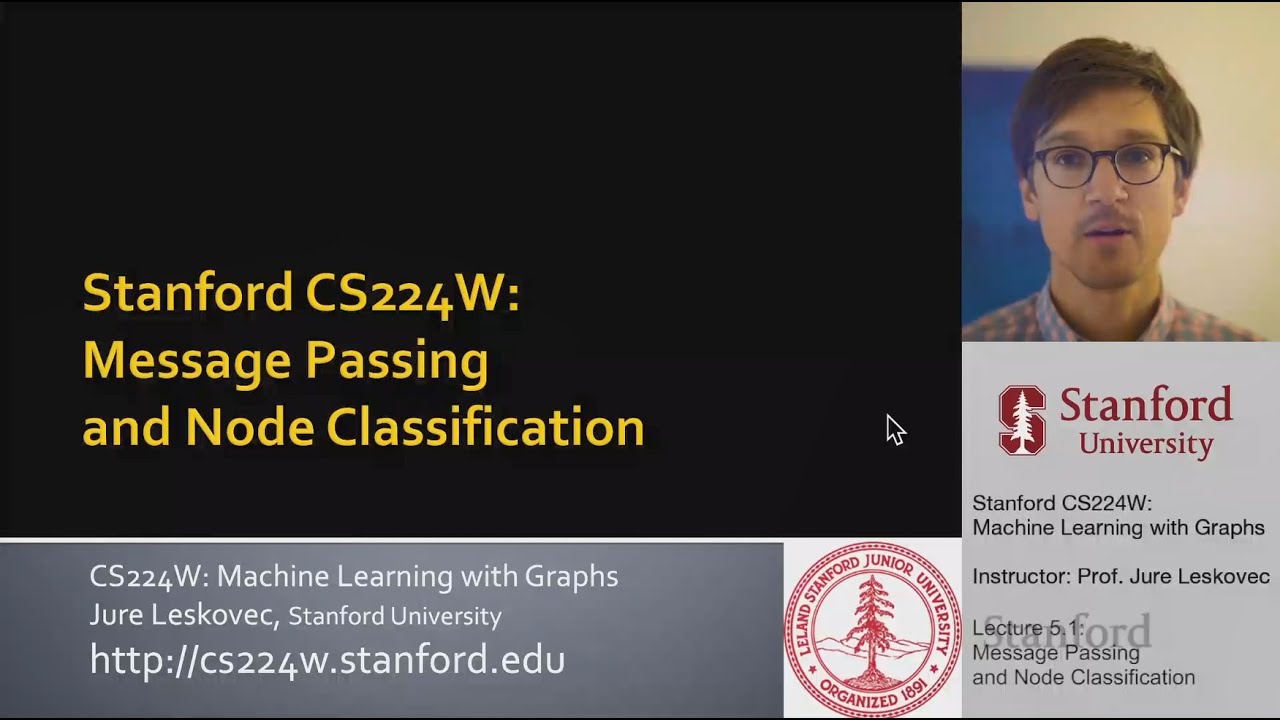
Stanford CS224W: ML with Graphs | 2021 | Lecture 5.1 - Message passing and Node Classification
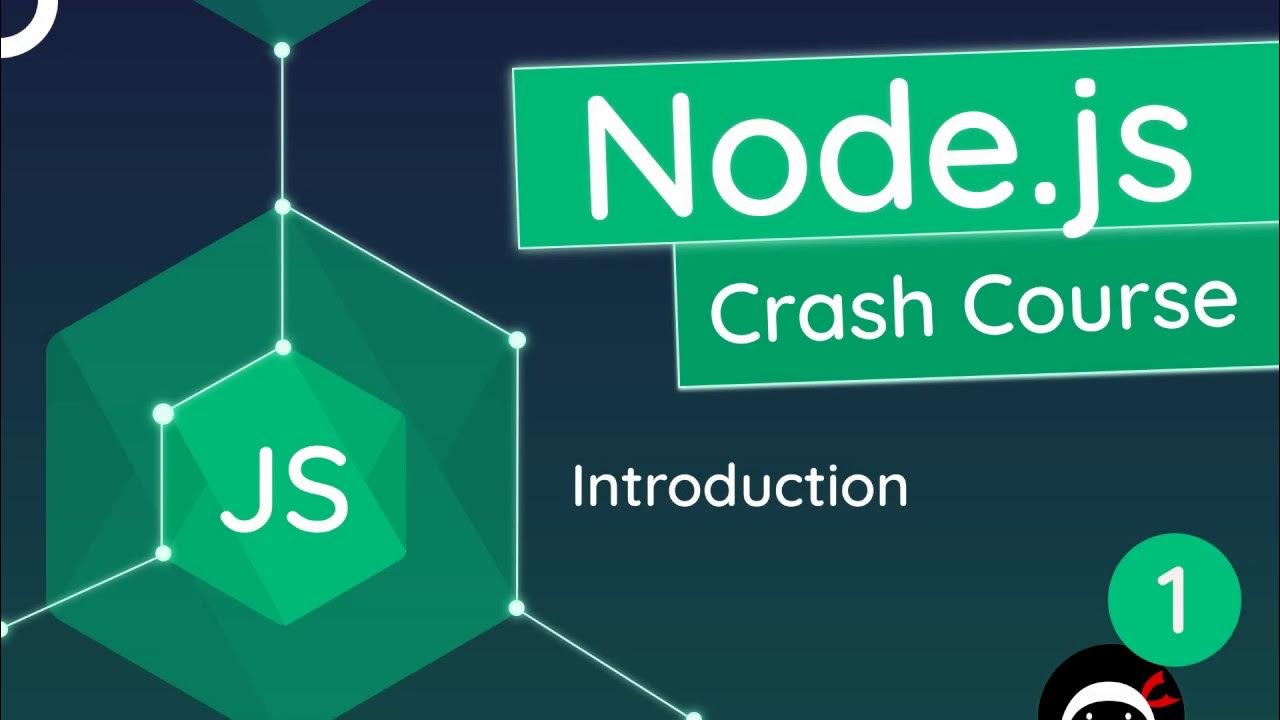
Node.js Crash Course Tutorial #1 - Introduction & Setup
5.0 / 5 (0 votes)
