Node.js Crash Course Tutorial #1 - Introduction & Setup
Summary
TLDRThis tutorial introduces viewers to Node.js, a runtime environment that enables JavaScript to run on servers or computers, not just in browsers. It explains the concept of machine code, compilers, and engines like V8, which Node.js utilizes. The instructor outlines the basics of Node, its benefits over other server-side languages, and previews upcoming advanced tutorials. The course covers installing Node, running JavaScript files, working with files and databases, and concludes with building a simple blog website using Node, Express, and MongoDB.
Takeaways
- 😀 Node.js is a platform that allows JavaScript to run on the server-side or directly on computers, not just in the browser.
- 🔧 Computers understand machine code, and higher-level languages like C++ are compiled into machine code for execution.
- 🌐 JavaScript was traditionally browser-only, but Node.js, with the V8 engine, enables JavaScript to run outside the browser.
- 🛠️ Node.js is written in C++ and wraps the V8 engine, providing JavaScript with additional functionality for server-side operations.
- 📚 The role of Node in a website is to handle server-side operations, such as responding to browser requests and interacting with databases or files.
- 🔄 Node.js offers an alternative to traditional server-side languages like Python, Ruby, and PHP, especially beneficial for those already familiar with JavaScript.
- 🔗 Using Node.js allows for code sharing between front-end and back-end since both can utilize JavaScript.
- 👥 Node.js has a large community and a wealth of third-party packages and tools to assist in web development.
- 💻 The tutorial series will cover installing Node.js, running JavaScript, file operations, creating servers, using Express for web applications, and integrating MongoDB for databases.
- 📝 The course assumes prior knowledge of JavaScript basics, HTML, and CSS, and provides links to additional courses for these topics.
- 🔧 The practical aspect of the tutorial involves creating a simple blog website using Node.js, Express, and MongoDB, showcasing Node's capabilities in a real-world project.
Q & A
What is the main purpose of Node.js?
-The main purpose of Node.js is to enable JavaScript to be run on the server-side or directly on computers, in addition to the browser, by providing a runtime environment that compiles JavaScript into machine code using the V8 engine.
Why was Node.js created?
-Node.js was created to allow JavaScript, traditionally confined to run in browsers, to be executed on servers or computers, thus expanding its capabilities beyond front-end web development.
How does Node.js relate to the V8 engine?
-Node.js is a program written in C++ that wraps the V8 engine, which is used in browsers to compile JavaScript into machine code at runtime, allowing JavaScript to be run outside of the browser environment.
What is the difference between JavaScript running in a browser and JavaScript running on Node.js?
-While JavaScript in a browser is limited to interacting with the Document Object Model (DOM) and HTML elements, JavaScript running on Node.js can perform server-side tasks such as reading and writing files, connecting to databases, and acting as a server for content.
What are some benefits of using Node.js for server-side development?
-Benefits of using Node.js include the ability to use JavaScript on both the front-end and back-end, sharing code between the two, leveraging a large community and third-party packages for web development, and the performance benefits of the V8 engine.
How can you check if Node.js is already installed on your computer?
-You can check if Node.js is installed by opening a terminal and typing 'node -v'. If Node.js is installed, it will return the version number; otherwise, you'll need to install or update Node.js.
What is the process of installing Node.js?
-To install Node.js, you need to visit nodejs.org, download the installer, and run it. After installation, you should verify the installation by typing 'node -v' in the terminal to check for the version number.
Why is it recommended to use a text editor for Node.js development?
-Using a text editor like Visual Studio Code is recommended for Node.js development because it provides a more structured and efficient environment for writing and managing code, as opposed to writing code directly in the terminal.
How can you run a JavaScript file using Node.js?
-To run a JavaScript file using Node.js, navigate to the directory containing the file in the terminal, and type 'node' followed by the filename without the '.js' extension, e.g., 'node test'.
What is the role of Node.js in a website?
-In a website, Node.js runs JavaScript on the back-end or server-side, handling requests from the browser, possibly interacting with databases or files, and formulating responses to send back to the browser.
What project will be created in the tutorial series?
-The tutorial series will guide through creating a simple blog website using Node.js, Express, and MongoDB, where users can list, view, add, and delete blog posts, and also access an about page.
Outlines

This section is available to paid users only. Please upgrade to access this part.
Upgrade NowMindmap

This section is available to paid users only. Please upgrade to access this part.
Upgrade NowKeywords

This section is available to paid users only. Please upgrade to access this part.
Upgrade NowHighlights

This section is available to paid users only. Please upgrade to access this part.
Upgrade NowTranscripts

This section is available to paid users only. Please upgrade to access this part.
Upgrade NowBrowse More Related Video

Intro to Node-RED: Part 1 Fundamentals
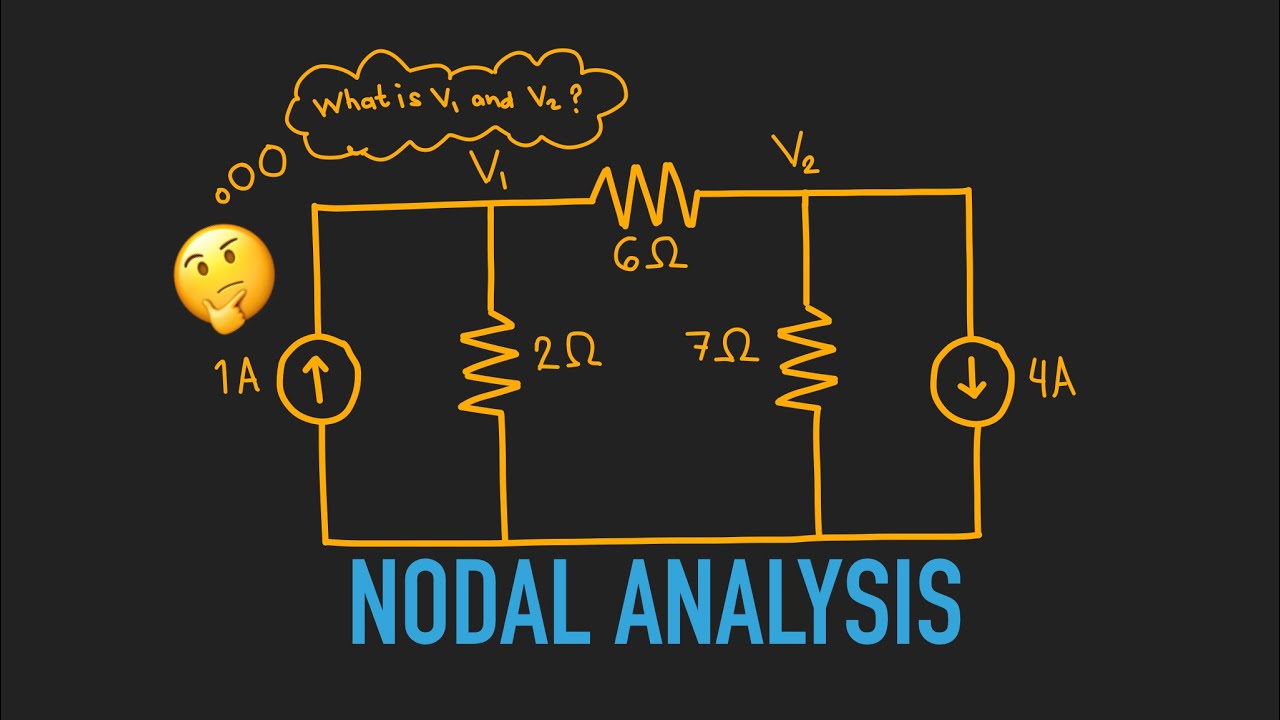
Nodal Analysis EP.16 (Tagalog/English Electronics)
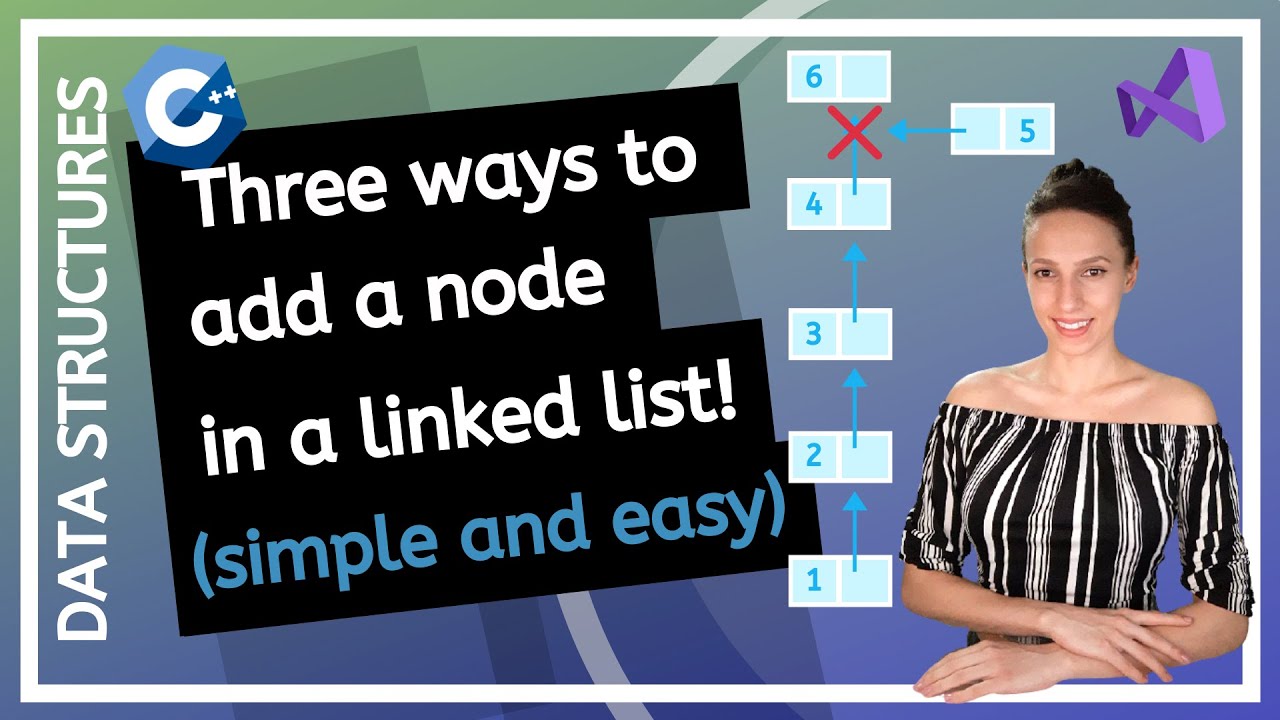
How to insert a new node in a linked list in C++? (at the front, at the end, after a given node)

Debugging Node.js with ndb | Lecture 109 | Node.JS 🔥

Node JS Installation

What is Node-RED? (2020) | Learn Technology in 5 Minutes
5.0 / 5 (0 votes)