Predictions - Deep Learning for Audio Classification p.8
Summary
TLDRIn this final installment of the audio classification series, the video demonstrates how to make predictions on audio files using a trained machine learning model. It covers file manipulation, updating model files, and creating a function to predict audio classifications. The video also explains the softmax layer's role in generating class probabilities and how to calculate accuracy metrics. It guides viewers through building a prediction function, extracting features, scaling data, and utilizing model configurations for predictions. The process results in a CSV file with class probabilities for each audio file, showcasing the model's high accuracy in classifying audio content.
Takeaways
- 😀 The video is the final installment in an audio classification series, focusing on making predictions with a trained machine learning model.
- 🛠 The script emphasizes the importance of file manipulation and familiarity with pandas for understanding the process.
- 📁 It introduces a function called 'build_predictions' designed to make predictions on all audio files within a specified directory.
- 🔄 The video instructs viewers to update their model files, specifically mentioning 'comp.model' and 'comped.pickle', after training.
- 📝 The function 'build_predictions' is set to return three items: true class labels, neural network predictions, and a dictionary of file probabilities.
- 🎛️ Explains the softmax layer's role in outputting a 1 by 10 array representing class probabilities, with each index corresponding to a class.
- 🔍 It details the process of loading model configurations from a pickle file to retrieve necessary parameters like min and max for data scaling.
- 📊 Discusses the creation of a 'classes' list and a 'file_name_to_class' dictionary to map file names to their true classes for accuracy calculation.
- 🔧 The script walks through the feature extraction process from audio files, emphasizing the need for precise iteration over files for prediction.
- 📊 It outlines the steps to calculate class probabilities and accuracy, including the use of numpy functions and the model's predict method.
- 📋 Finally, the video demonstrates how to compile the results into a CSV file, showing class probabilities and predicted classes for each audio file.
Q & A
What is the main focus of the last video in the audio classification series?
-The main focus is to make predictions on audio files using a trained machine learning model.
What does the 'build_predictions' function do?
-The 'build_predictions' function is designed to make predictions on all the audio files within a specified directory.
What are the three things that the 'build_predictions' function returns?
-The function returns 'y_true', which is the true class labels, 'y_predict' which are the predictions from the neural network, and 'filename_probability', a dictionary containing the probabilities of each class for each file.
Why is it important to update the model's .pkl file after running the model?
-Updating the .pkl file ensures that the model's configuration, including the model itself and any necessary parameters, is saved and can be used for making predictions.
What does the softmax layer output in the context of this script?
-The softmax layer outputs a 1 by 10 array, where each value represents the probability of the audio file belonging to one of the ten classes.
How is the probability of a specific class, like acoustic guitar, determined from the softmax output?
-The probability of a specific class is determined by looking at the corresponding index in the 1 by 10 array output by the softmax layer.
What is the purpose of the 'config' object in the script?
-The 'config' object is used to store and retrieve the model's configuration, including the minimum and maximum values used for scaling the data before making predictions.
Why is the model's configuration important for prediction?
-The model's configuration is important because it includes parameters like the step size for processing the audio files, which are necessary for correctly processing new data in the same way the model was trained.
How does the script handle processing of audio files for prediction?
-The script processes audio files by iterating through each file, extracting features, scaling the data according to the model's configuration, and then using the model to make predictions.
What is the significance of the 'accuracy_score' in the script?
-The 'accuracy_score' is used to calculate the model's accuracy by comparing the true class labels with the predicted labels, providing a metric of the model's performance.
How is the final CSV file structured after running the predictions?
-The final CSV file includes columns for each possible class with their respective probabilities for each audio file, along with the true label and the predicted label.
Outlines

Dieser Bereich ist nur für Premium-Benutzer verfügbar. Bitte führen Sie ein Upgrade durch, um auf diesen Abschnitt zuzugreifen.
Upgrade durchführenMindmap

Dieser Bereich ist nur für Premium-Benutzer verfügbar. Bitte führen Sie ein Upgrade durch, um auf diesen Abschnitt zuzugreifen.
Upgrade durchführenKeywords

Dieser Bereich ist nur für Premium-Benutzer verfügbar. Bitte führen Sie ein Upgrade durch, um auf diesen Abschnitt zuzugreifen.
Upgrade durchführenHighlights

Dieser Bereich ist nur für Premium-Benutzer verfügbar. Bitte führen Sie ein Upgrade durch, um auf diesen Abschnitt zuzugreifen.
Upgrade durchführenTranscripts

Dieser Bereich ist nur für Premium-Benutzer verfügbar. Bitte führen Sie ein Upgrade durch, um auf diesen Abschnitt zuzugreifen.
Upgrade durchführenWeitere ähnliche Videos ansehen

Image Classification App | Teachable Machine + TensorFlow Lite
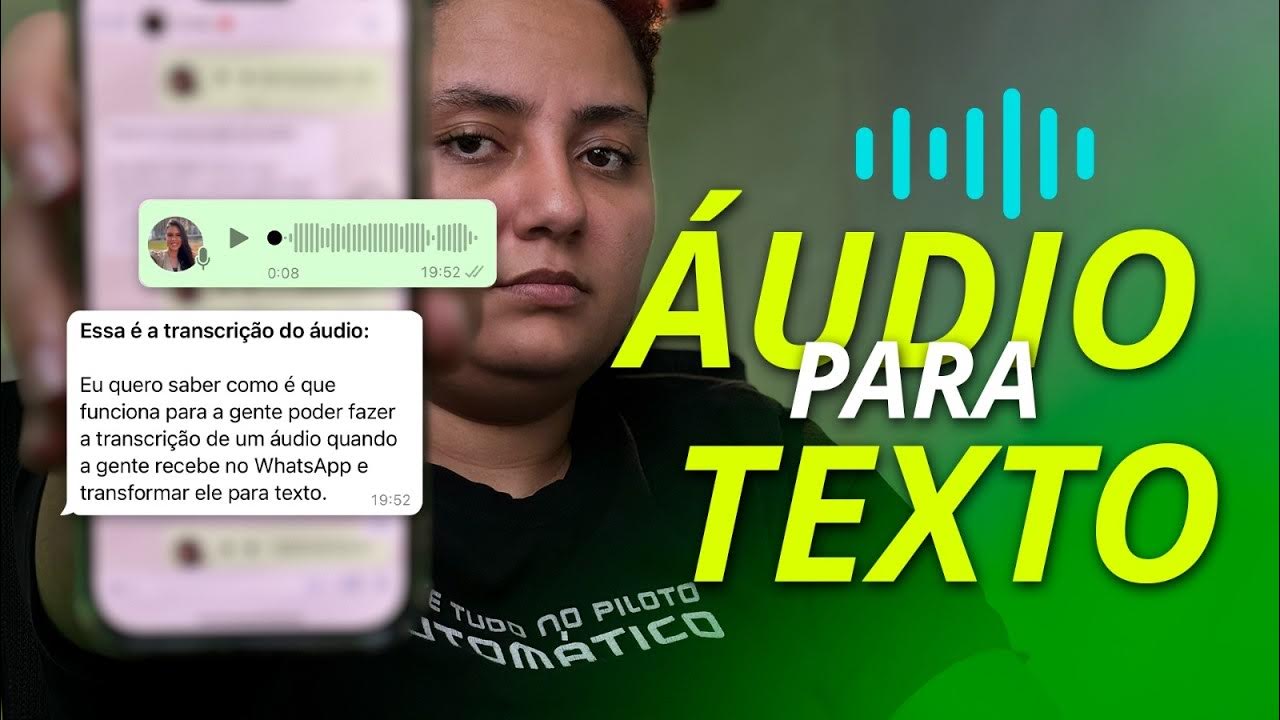
AUTOMAÇÃO - COMO TRANSCREVER ÁUDIO DO WHATSAPP PARA TEXTO - MAKE INTEGROMAT
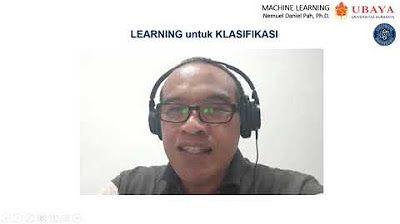
3. Learning untuk Klasifikasi dari MACHINE LEARNING

Instance-Based Vs Model-Based Learning | Types of Machine Learning

SKLearn 13 | Naive Bayes Classification | Belajar Machine Learning Dasar

Transcribe Audio to Text for FREE | Whisper AI Step-by-Step Tutorial
5.0 / 5 (0 votes)
