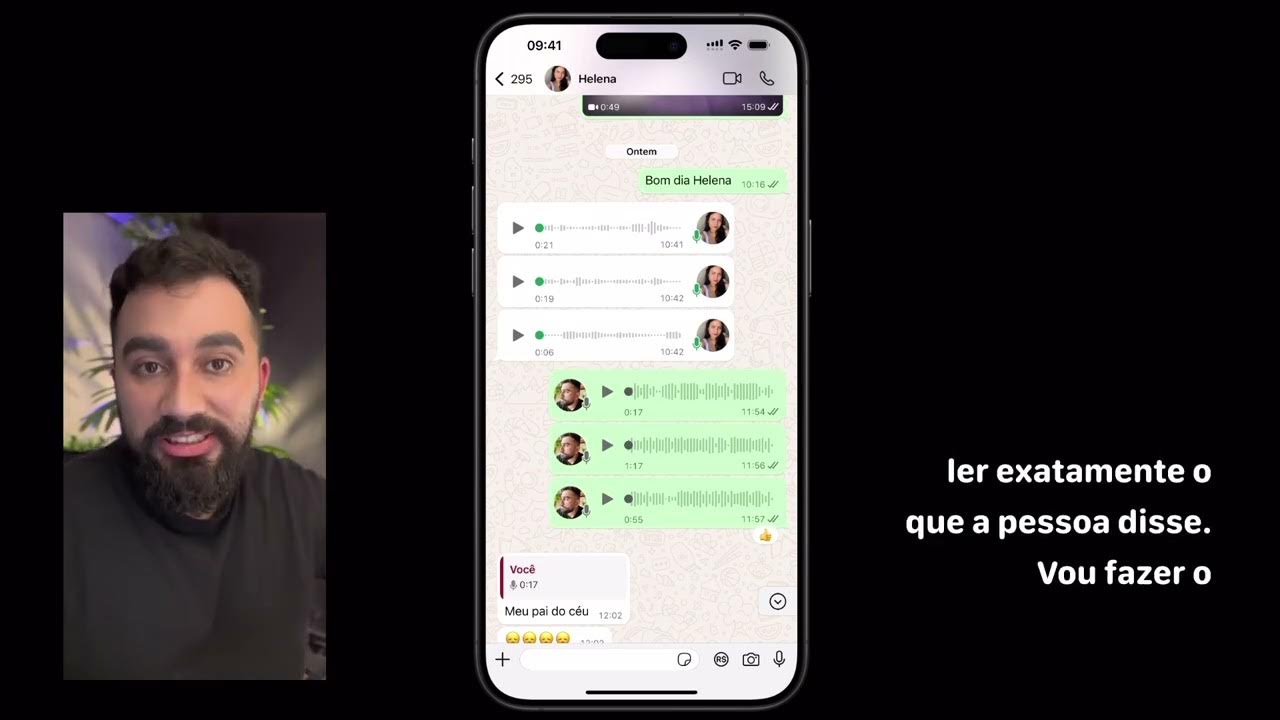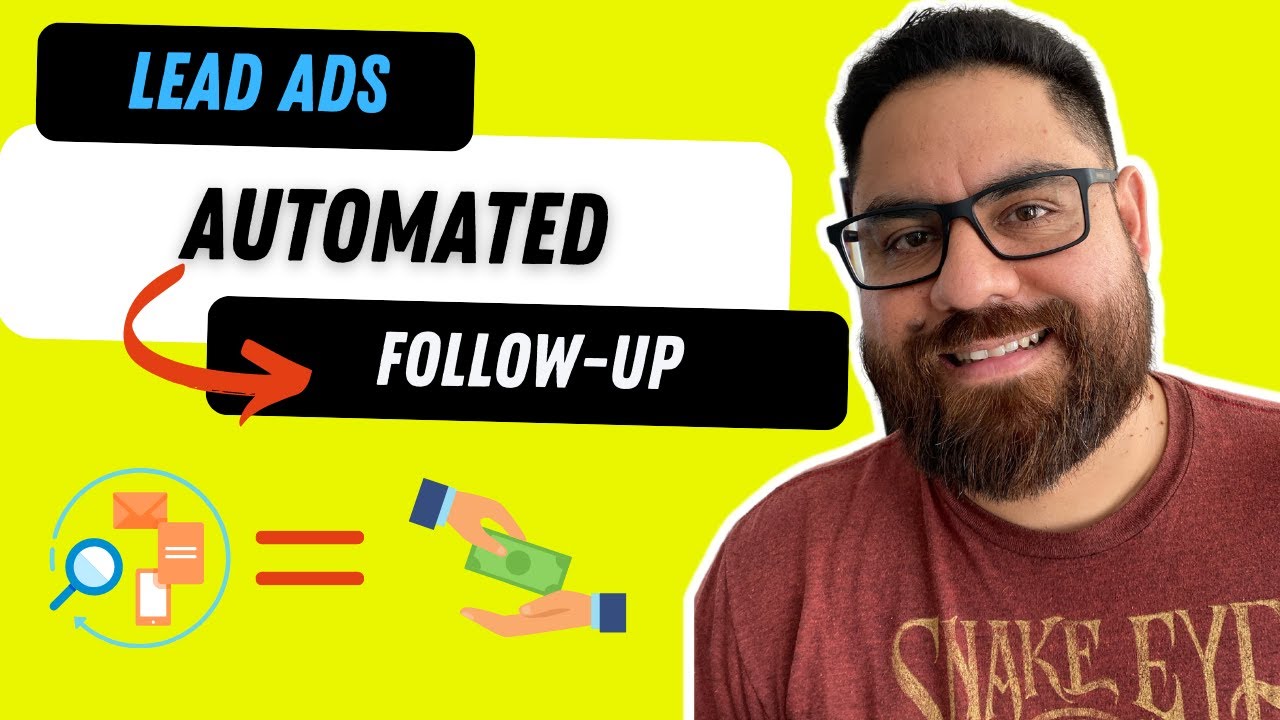AUTOMAÇÃO - COMO TRANSCREVER ÁUDIO DO WHATSAPP PARA TEXTO - MAKE INTEGROMAT
Summary
TLDRIn this video, Emilli demonstrates how to automate the transcription of WhatsApp audio messages into text. She explains the process using tools like Make, Zapier, and OpenAI's ChatGPT API. The video covers setting up webhooks, downloading audio files, and creating transcriptions, along with sending automated responses. Emilli also mentions a training program for deeper learning. The tutorial is practical and aims to help viewers understand and implement audio-to-text automation efficiently.
Takeaways
- 😀 The video is about automating the process of transcribing audio messages from WhatsApp to text.
- 📲 The presenter, Emilli, demonstrates how to use this automation in practice and offers further explanation.
- 🎥 The demonstration involves sending an audio message and receiving a transcription of it.
- 🔗 The video is part of a larger training course that teaches not only transcription but also understanding and responding to audio messages using AI.
- 🛠️ Three tools are required for the automation: Make, Zapier, and the OpenAI API with a one-month free trial.
- 💰 A 10% lifetime discount is mentioned for Zapier, and an additional 10% discount is available through a link in the video description.
- 🔗 The video description contains links to access more in-depth content and to join the training.
- 📝 The process involves creating a webhook in Make, downloading the audio file, sending it to OpenAI for transcription, and then sending the transcribed text back via text message.
- 📱 A filter is set up to ensure the automation only activates for messages from a specific contact during testing.
- 👀 The video includes a live troubleshooting moment where a mistake with the sender's name is corrected to successfully execute the automation.
- 📚 The presenter encourages viewers to subscribe, like, and comment on the video, and to check the description for links to tools and further training.
Q & A
What is the main topic of the video?
-The main topic of the video is demonstrating how to automate the transcription of audio messages received on WhatsApp into text.
What is the purpose of the transcription automation shown in the video?
-The purpose is to transcribe audio messages into text for better accessibility and to enable further automation, such as generating responses using AI.
What is the initial step in setting up the automation as described in the video?
-The initial step is to create a webhook in the Make tool to receive messages sent to WhatsApp.
What are the three tools mentioned in the video that are needed for this automation?
-The three tools mentioned are Make, Zapier, and the OpenAI Chat GPT API.
How long is the free trial for OpenAI's Chat GPT API according to the video?
-The free trial for OpenAI's Chat GPT API lasts for one month and includes 10,000 operations.
What is the purpose of the 'get a file' step in the automation process?
-The 'get a file' step is used to download the audio file from the URL so that it can be sent to OpenAI's Chat GPT API for transcription.
What does the video suggest to do after receiving the transcription from OpenAI's Chat GPT API?
-The video suggests sending the transcription back as a text message to the contact who sent the original audio message within Zapier.
What is the importance of setting up a filter in the automation process as shown in the video?
-The filter is important to ensure that the automation is only activated when specific conditions are met, such as the audio existing and the message status being 'read'.
What is the significance of the 'sendername' in the context of the video?
-The 'sendername' is significant because it is used in the filter to ensure that the automation only triggers for specific contacts, in this case, Helen.
How does the video demonstrate testing the automation?
-The video demonstrates testing the automation by sending an audio message to the creator's phone and observing if the transcription and response automation works as expected.
What is the final outcome the video aims to achieve with the described automation?
-The final outcome is to receive an audio message, transcribe it to text, understand the content, and respond back with a new audio message, all through an automated process.
Outlines

This section is available to paid users only. Please upgrade to access this part.
Upgrade NowMindmap

This section is available to paid users only. Please upgrade to access this part.
Upgrade NowKeywords

This section is available to paid users only. Please upgrade to access this part.
Upgrade NowHighlights

This section is available to paid users only. Please upgrade to access this part.
Upgrade NowTranscripts

This section is available to paid users only. Please upgrade to access this part.
Upgrade NowBrowse More Related Video
5.0 / 5 (0 votes)