useState Hook | Mastering React: An In-Depth Zero to Hero Video Series
Summary
TLDRIn this React JS tutorial, the instructor introduces Hooks, focusing on the useState hook, which allows state management in functional components. The video demonstrates how to use useState with practical examples, including a counter that updates on button clicks. Key points covered include the proper use of useState, avoiding unnecessary state creation, and handling multiple states. The instructor also discusses common pitfalls, such as losing state when updating one part of a state object, and provides a solution by spreading the old state. A hands-on task is given to reinforce learning, and viewers are encouraged to check the provided Git repo for solution code.
Takeaways
- 🚀 **Introduction to React Hooks**: The video introduces React Hooks, which were introduced in React 16.8, allowing the use of state and other React features in functional components without writing classes.
- 📚 **Understanding Functional vs. Class Components**: Functional components are stateless and pure, while class components are stateful and can manage local state.
- 🔑 **useState Hook**: The useState hook is explained, which lets you add state to functional components, demonstrated through a counter example.
- 🛠️ **Setting Up useState**: The useState hook is imported from React and used with array destructuring to manage state and its updater function.
- 🔄 **Asynchronous State Updates**: It's highlighted that state updates via the useState hook are asynchronous, which is important for understanding component re-renders.
- ⚠️ **Best Practices for useState**: The video advises creating state only when necessary to avoid unnecessary re-renders, using a login form example.
- 🔧 **Correctly Using setState**: It's shown that setState should be used with the previous state to ensure the state is updated correctly, avoiding issues with direct state manipulation.
- 🎯 **Managing Multiple States**: The video demonstrates managing multiple states within a functional component and the importance of not losing state when updating one part.
- 🔀 **Using Objects for Multiple States**: An alternative approach using an object to manage multiple states is shown, with a caution about maintaining all states when updating.
- 📝 **Task for Practical Application**: The video ends with a task for viewers to implement a counter with increase, decrease, and reset buttons using the useState hook in a functional component.
- 🔗 **Resource for Solution**: A GitHub repository link is provided for viewers to access the solution code for the task.
Q & A
What is the main focus of the 'React JS - Zero to Hero' series?
-The main focus of the 'React JS - Zero to Hero' series is to teach beginners how to learn React JS from scratch.
What was covered in the previous video of the series?
-In the previous video, the instructor explained how to manage state in class components.
What is the primary purpose of React Hooks?
-The primary purpose of React Hooks is to allow the use of state and other React features without writing a class.
What is the difference between stateful and stateless components as explained in the script?
-Stateful components, which are class components, declare and manage local state. Stateless components, which are functional components, are pure functions without local state and side-effects.
What is the useState hook and how does it relate to functional components?
-The useState hook is a React Hook that allows you to have state variables in functional components, enabling state management within these components.
How does the useState hook work with array destructuring?
-The useState hook returns an array of two items; the first is the state and the second is a setter function to change the state. Array destructuring is used to assign these two items to different variables.
Why is it important to not directly change the state in React?
-Directly changing the state in React can lead to issues because React may not trigger a rerender, and the UI may not update to reflect the changes. A setter function is used to ensure the state is updated and the component rerenders.
What is the significance of the setter function being asynchronous in the context of useState?
-The setter function of useState being asynchronous means that it may batch state updates for performance gains, and the state may not immediately reflect the latest value until the component rerenders.
Why should we create a state only when it is required in a functional component?
-Creating a state only when it is required prevents unnecessary rerenders of the application. For instance, user input fields like username and password do not need to be in state if they are only used for form submission.
How can you handle multiple states in a functional component using useState?
-You can handle multiple states by calling useState multiple times for each state or by using a state object and managing it with a single useState call, ensuring to maintain old states when updating.
What is the task given at the end of the video?
-The task is to create a functional component with three buttons that control a counter: one button to increase the counter, another to decrease it, and a third to reset it to zero.
Outlines

Dieser Bereich ist nur für Premium-Benutzer verfügbar. Bitte führen Sie ein Upgrade durch, um auf diesen Abschnitt zuzugreifen.
Upgrade durchführenMindmap

Dieser Bereich ist nur für Premium-Benutzer verfügbar. Bitte führen Sie ein Upgrade durch, um auf diesen Abschnitt zuzugreifen.
Upgrade durchführenKeywords

Dieser Bereich ist nur für Premium-Benutzer verfügbar. Bitte führen Sie ein Upgrade durch, um auf diesen Abschnitt zuzugreifen.
Upgrade durchführenHighlights

Dieser Bereich ist nur für Premium-Benutzer verfügbar. Bitte führen Sie ein Upgrade durch, um auf diesen Abschnitt zuzugreifen.
Upgrade durchführenTranscripts

Dieser Bereich ist nur für Premium-Benutzer verfügbar. Bitte führen Sie ein Upgrade durch, um auf diesen Abschnitt zuzugreifen.
Upgrade durchführenWeitere ähnliche Videos ansehen

React useState() hook introduction 🎣
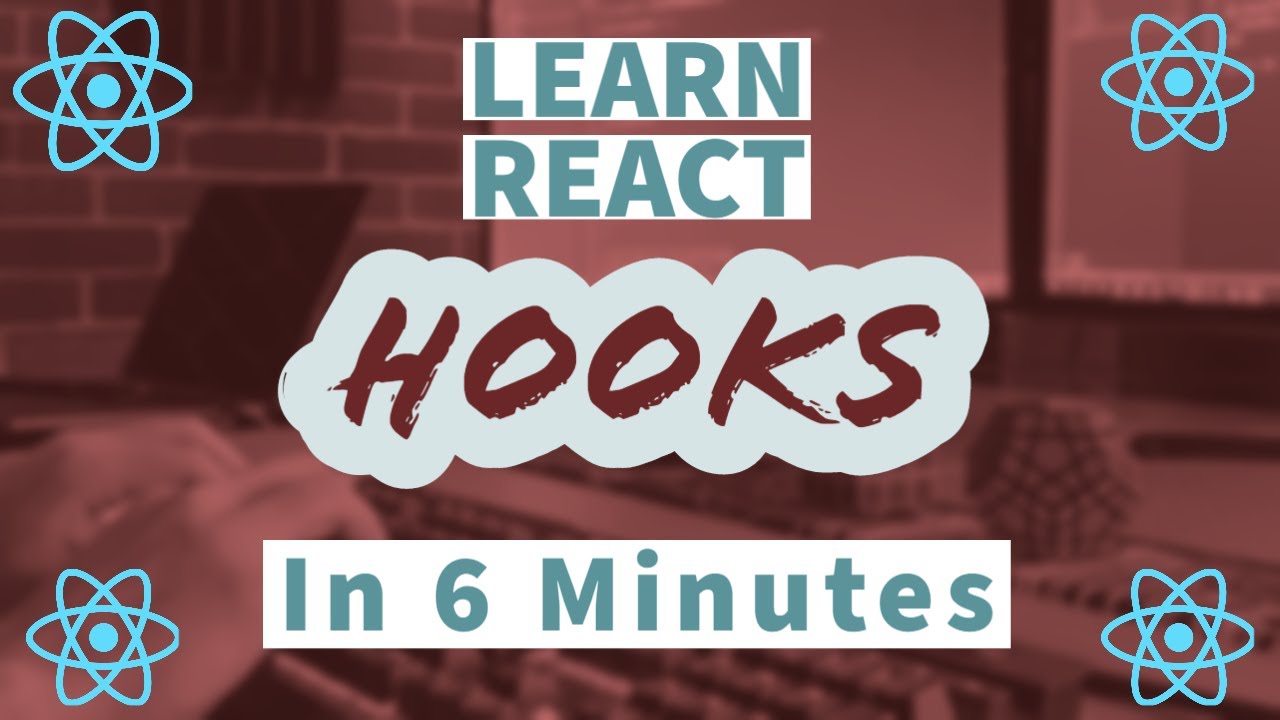
Learn React Hooks In 6 Minutes

useRef Hook | Mastering React: An In-Depth Zero to Hero Video Series
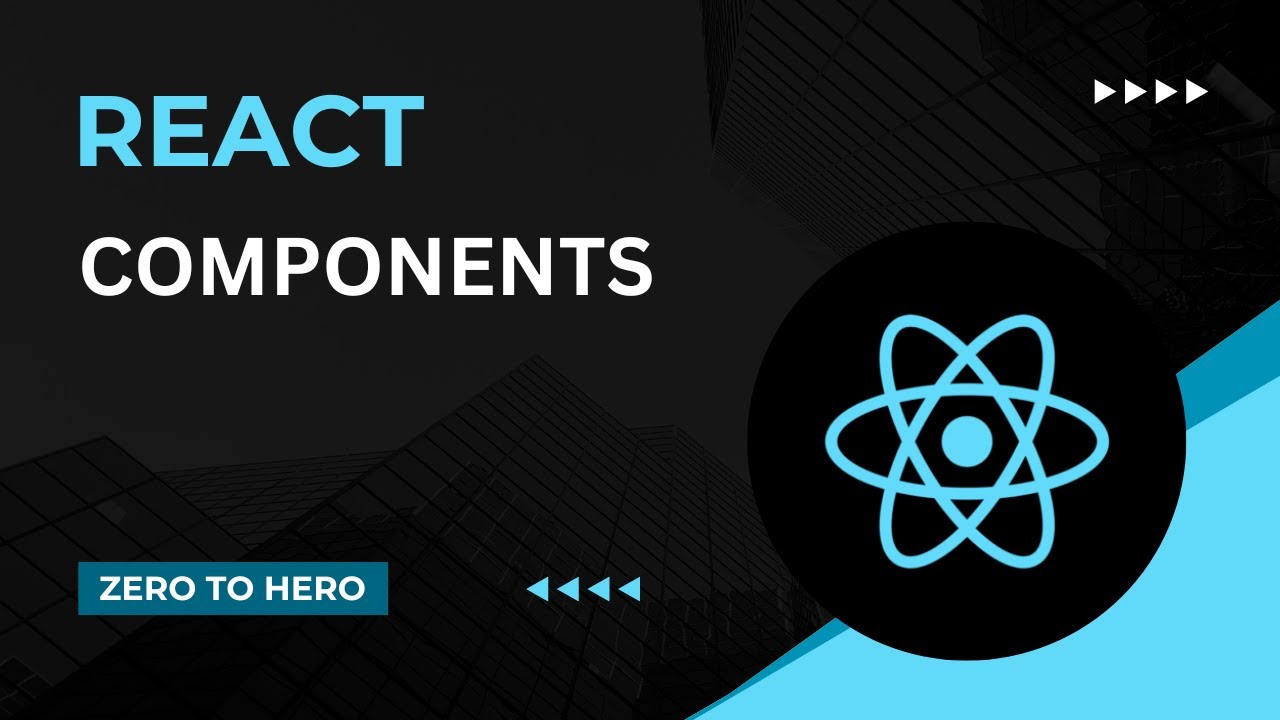
Components | Mastering React: An In-Depth Zero to Hero Video Series

State Managers Are Making Your Code Worse In React

useContext Hook | Mastering React: An In-Depth Zero to Hero Video Series
5.0 / 5 (0 votes)
