Components | Mastering React: An In-Depth Zero to Hero Video Series
Summary
TLDRIn this React JS tutorial, the instructor introduces components, the building blocks of React applications, highlighting their reusability. The video explains the difference between functional (stateless) and class (stateful) components. It covers the basics of creating both types, with a focus on the shift towards functional components post-React 16.8 due to Hooks. The instructor demonstrates creating a class component and emphasizes reusability by refactoring an App component and introducing a Student component. The video concludes with a task for viewers to build an application with header, top nav, main, and footer components, and encourages practice with a provided GitHub solution.
Takeaways
- 🎓 This video is part of a 'React JS - Zero to Hero' series aimed at beginners learning React JS from scratch.
- 🔗 The script follows up from a previous discussion on JSX and introduces the concept of components in React.
- 🏗 Components in React are isolated pieces of UI with their own logic and appearance, emphasizing reusability.
- 🧩 There are two types of components in React: Functional Components (Stateless) and Class Components (Stateful).
- 🤖 Functional components are simple JavaScript functions returning JSX, without a render method and no lifecycle methods.
- 📚 Class components are ES6 classes extending React.Component, featuring a render() method and lifecycle phases.
- 📈 The introduction of React Hooks in version 16.8 has led to a preference for functional components over class components.
- 📝 Despite the shift, understanding class components is essential due to their presence in legacy applications.
- 🛠 The video demonstrates creating a class component by extending React.Component and using it within an App component.
- 🔄 The script highlights component reusability by showing how to create and reuse a Student functional component.
- 🔍 The presenter suggests a practice task involving creating a header, top nav, main, and footer component, all reusable within an App component.
Q & A
What are the two main types of components in React?
-The two main types of components in React are Functional Components, also known as Stateless components, and Class Components, also known as Stateful components.
What is the primary advantage of using components in React?
-The primary advantage of using components in React is reusability, which allows developers to create isolated pieces of UI that can be used multiple times across the application.
How are functional components defined in React?
-Functional components in React are typically defined using arrow functions, but they can also be created with the regular function keyword. They are simple JavaScript functions that return JSX.
Why are functional components referred to as 'stateless'?
-Functional components are referred to as 'stateless' because they do not have their own state and simply accept data and return JSX based on that data.
What is a Class Component in React and how is it different from a Functional Component?
-A Class Component in React is a regular ES6 class that extends the Component class from the React library. It is different from a Functional Component in that it can have its own state and lifecycle methods, and it must implement a render() method that returns JSX.
What is the significance of React Hooks introduced in React 16.8?
-React Hooks, introduced in React 16.8, allow developers to use state and other React features in functional components, which has led to a preference for functional components over class components for most use cases.
Why is it important to understand Class Components even though they are less commonly used now?
-It is important to understand Class Components because some legacy applications still use them, and having this knowledge can be helpful for maintaining and updating existing codebases.
How do you create a Class Component in React?
-To create a Class Component in React, you define a class that extends React.Component, ensure the component's name starts with an uppercase letter, implement a render() method that returns JSX, and export the component for use in other parts of the application.
What is the benefit of creating separate files for components in a React application?
-Creating separate files for components in a React application helps in organizing the code better, making it more maintainable and readable, and allows for easier reuse of components.
How can you demonstrate the reusability of components in React?
-The reusability of components in React can be demonstrated by creating a component once and then using it multiple times in different parts of the application or even multiple times within the same section of the UI.
What is the next topic the video series will cover after explaining components?
-The next topic the video series will cover is passing values dynamically to components, which is essential for creating more flexible and interactive React applications.
Outlines

This section is available to paid users only. Please upgrade to access this part.
Upgrade NowMindmap

This section is available to paid users only. Please upgrade to access this part.
Upgrade NowKeywords

This section is available to paid users only. Please upgrade to access this part.
Upgrade NowHighlights

This section is available to paid users only. Please upgrade to access this part.
Upgrade NowTranscripts

This section is available to paid users only. Please upgrade to access this part.
Upgrade NowBrowse More Related Video
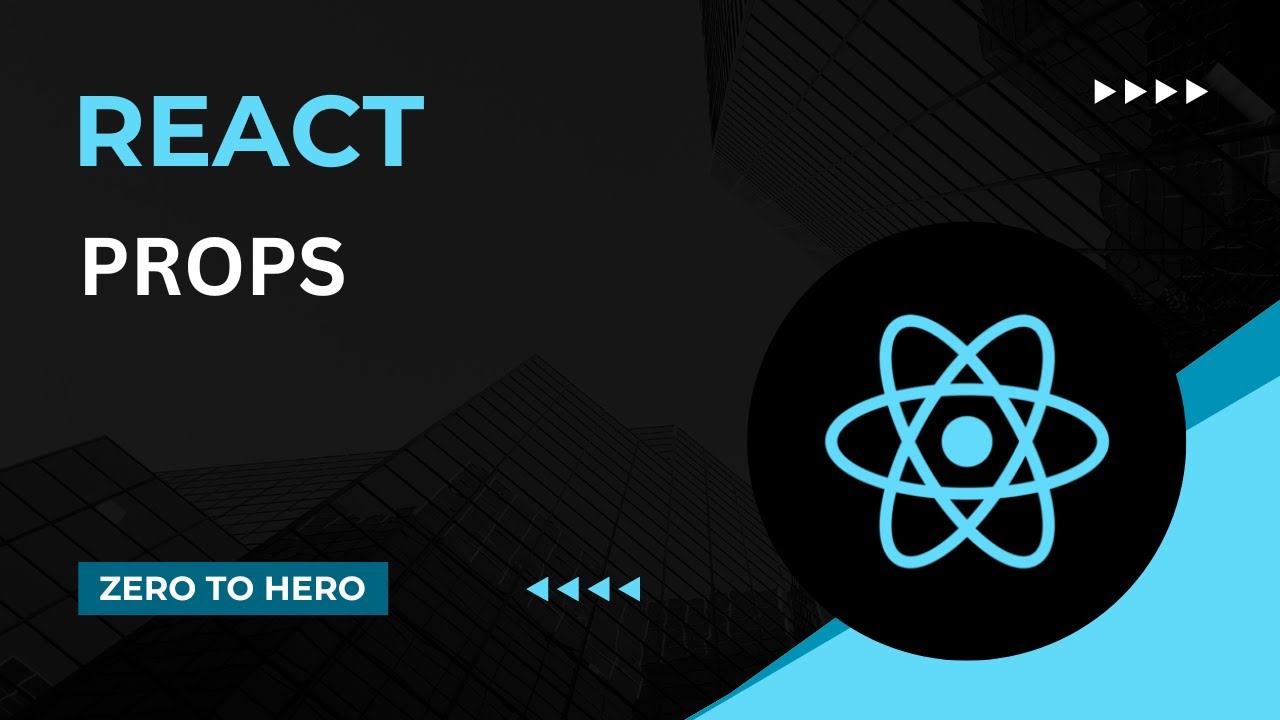
Props | Mastering React: An In-Depth Zero to Hero Video Series

useContext Hook | Mastering React: An In-Depth Zero to Hero Video Series
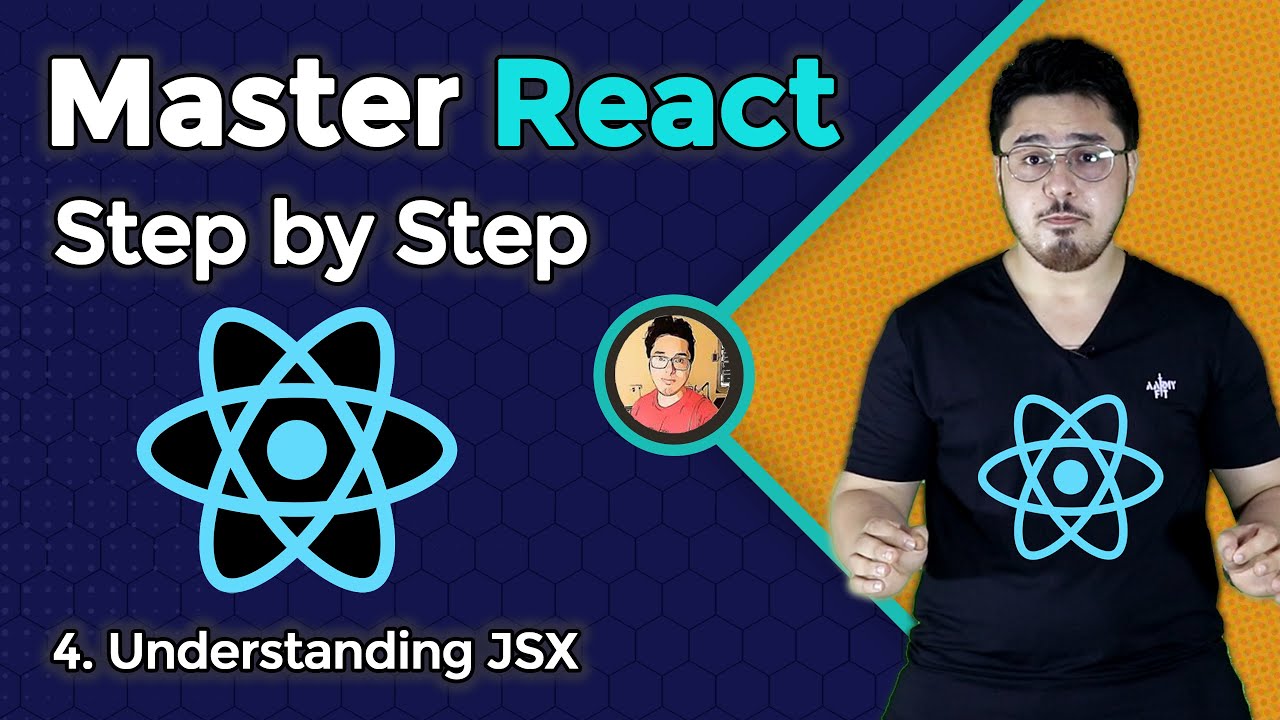
Understanding JSX | Complete React Course in Hindi #4
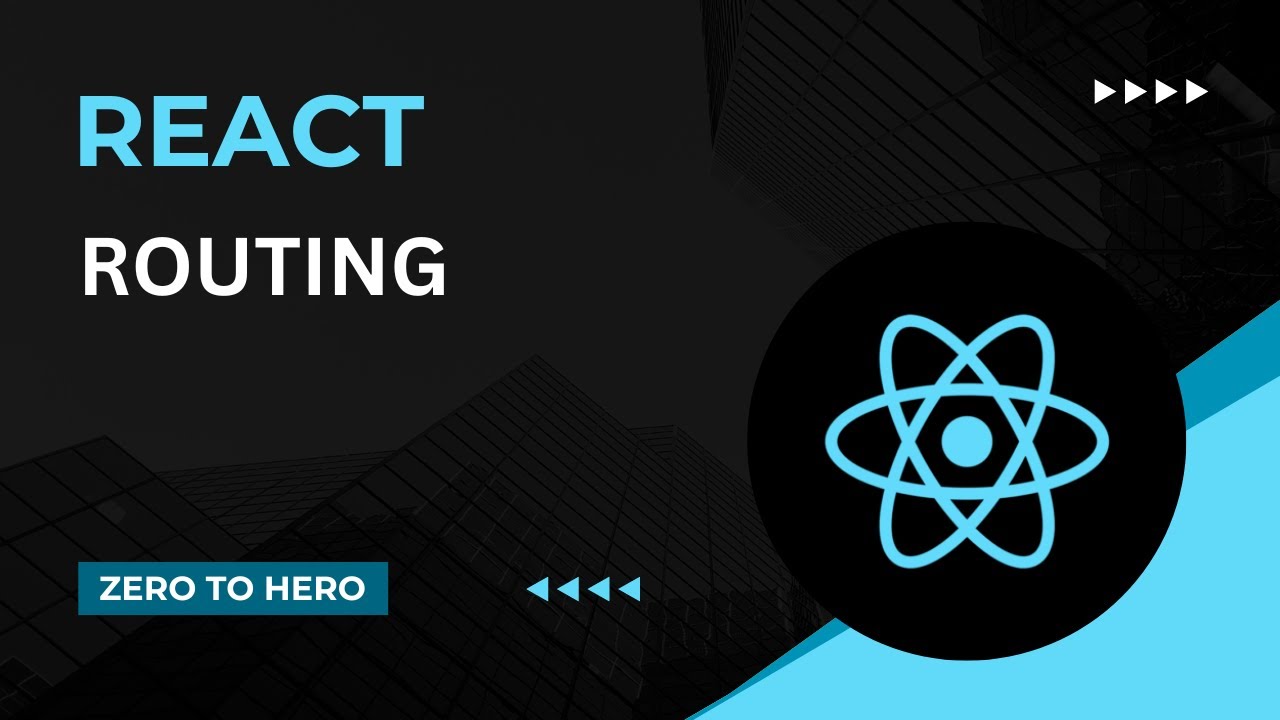
Routing | Mastering React: An In-Depth Zero to Hero Video Series

useRef Hook | Mastering React: An In-Depth Zero to Hero Video Series

Images and Styles | Mastering React: An In-Depth Zero to Hero Video Series
5.0 / 5 (0 votes)