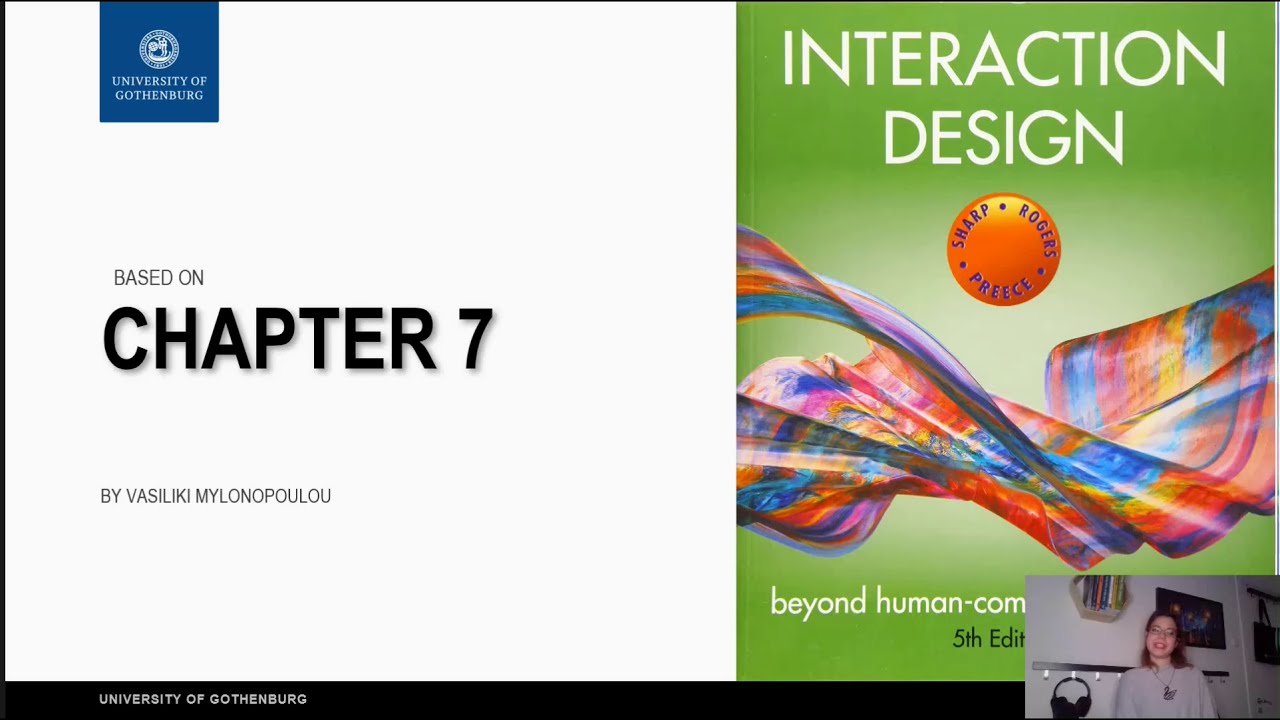Coding INDOOR NAVIGATION with A* Pathfinding
Summary
TLDRThis video tutorial explores indoor navigation using computer vision and augmented reality. It discusses various methods for indoor localization without GPS, including Bluetooth beacons and SSI fingerprinting, before focusing on AR SDKs for mapping. The creator demonstrates using Place Note SDK for persistent AR, detailing the process of scanning areas, dropping waypoints, and saving maps to the cloud. The video also covers implementing the A-star algorithm for pathfinding and provides a walkthrough for setting up the project in Unity, concluding with tips for iOS app development.
Takeaways
- 📍 The video discusses an indoor navigation project using computer vision and augmented reality to map and navigate indoor spaces.
- 🔍 The project aims to overcome the limitations of GPS for indoor localization by exploring alternative methods like Bluetooth beacons, SSI fingerprinting, and AR SDKs.
- 📱 Place Note SDK is highlighted as a tool for creating persistent AR experiences with cloud storage capabilities, which is crucial for indoor navigation.
- 🛠️ The video provides a tutorial on how to use Place Note SDK for indoor navigation, including scanning areas, dropping waypoints, and saving maps to the cloud.
- 🚀 The project uses Unity and the Place Note SDK to create an iOS app that can localize within a mapped area and provide navigation using the A* algorithm.
- 📈 The script details the process of scanning and mapping indoor spaces, including marking entrances, common areas, and creating a walkable path to a destination.
- 📊 The importance of cloud storage for saving maps and waypoints is emphasized, as it allows for the retrieval and use of the map data across different devices.
- 🔗 The video mentions the potential of using GPS coordinates to automatically select the closest map for the user, streamlining the indoor navigation experience.
- 🛑 The script acknowledges the limitations of the current implementation, such as the lack of an Android version and the need for further development to improve accuracy and functionality.
- 🔄 The video concludes with a call to action for viewers to provide feedback and suggestions for future projects, including potential Android support and other indoor navigation solutions.
Q & A
What is the main focus of the video?
-The main focus of the video is to demonstrate how to implement indoor navigation using computer vision and augmented reality SDKs, specifically using Place Note for mapping and navigation.
Why is GPS not suitable for indoor navigation?
-GPS is not suitable for indoor navigation because it relies on satellite signals which are often blocked or weakened by buildings, making it difficult to accurately determine a device's location indoors.
What are the three methods mentioned for indoor localization?
-The three methods mentioned for indoor localization are using Bluetooth beacons, SSI fingerprinting, and computer vision with an augmented reality SDK.
What is SSI fingerprinting and how does it work?
-SSI fingerprinting is a method that involves mapping an area by walking around and taking SSI (Signal Strength Indicator) readings everywhere, creating a grid of nodes with signal strength and MAC address attached to them. This helps in determining the position of a device based on the current MAC address and SSI value of the connected access point.
Why was SSI fingerprinting not chosen for the project?
-SSI fingerprinting was not chosen because it is not very accurate and only works on Android devices, as iOS does not provide access to networking information.
What is Place Note and how does it help with the project?
-Place Note is an SDK for creating persistent AR that integrates with ARKit and provides a cloud-based solution for storing maps and associated data, which is useful for indoor navigation by saving and retrieving maps and waypoints.
How does the video demonstrate the process of creating a map for indoor navigation?
-The video demonstrates the process by scanning all areas that a user may localize in, dropping waypoints as breadcrumbs to mark a walkable path, and saving the map to the server.
What is the role of the A-Star navigation algorithm in the project?
-The A-Star navigation algorithm is used to find the shortest path to the destination by utilizing the nodes saved during the mapping process, ensuring the user is guided along the most efficient route.
Why is cloud storage necessary for the indoor navigation project?
-Cloud storage is necessary to save the map and the locations of waypoints within the map, allowing for the retrieval and use of this data across different devices and sessions.
What is the significance of the 'create map' and 'read map' scenes in the project?
-The 'create map' scene is used for scanning the environment and dropping waypoints, while the 'read map' scene is for loading the map and navigating through it using the saved waypoints and pathfinding.
What is the issue with the A-Star algorithm mentioned in the video and how is it resolved?
-The issue is that the A-Star algorithm might not always return a path if a node doesn't have neighbors leading to the destination. This is resolved by recursively running the algorithm, increasing the search distance for neighbors until a solution is found.
Outlines

Dieser Bereich ist nur für Premium-Benutzer verfügbar. Bitte führen Sie ein Upgrade durch, um auf diesen Abschnitt zuzugreifen.
Upgrade durchführenMindmap

Dieser Bereich ist nur für Premium-Benutzer verfügbar. Bitte führen Sie ein Upgrade durch, um auf diesen Abschnitt zuzugreifen.
Upgrade durchführenKeywords

Dieser Bereich ist nur für Premium-Benutzer verfügbar. Bitte führen Sie ein Upgrade durch, um auf diesen Abschnitt zuzugreifen.
Upgrade durchführenHighlights

Dieser Bereich ist nur für Premium-Benutzer verfügbar. Bitte führen Sie ein Upgrade durch, um auf diesen Abschnitt zuzugreifen.
Upgrade durchführenTranscripts

Dieser Bereich ist nur für Premium-Benutzer verfügbar. Bitte führen Sie ein Upgrade durch, um auf diesen Abschnitt zuzugreifen.
Upgrade durchführenWeitere ähnliche Videos ansehen
5.0 / 5 (0 votes)