I WAS WRONG ABOUT THE PSVR2 PC ADAPTER! - Unboxing & Full Review!
Summary
TLDRIn this video, Sebastian unboxes and tests the PlayStation VR 2 adapter, which allows using the PSVR2 as a PC VR headset. He compares it with other headsets like the HP Reverb G2, Quest 3, and Pimax Crystal, highlighting its strengths in color, field of view, and comfort. Despite some minor drawbacks like black smearing and the need for additional cables, Sebastian praises the adapter's performance, especially at its price point. He also discusses setup steps, first impressions, and future content plans, encouraging viewers to stay tuned for more VR insights.
Takeaways
- 🎮 The PlayStation VR 2 adapter allows the PS VR2 to be used as a PC VR headset, expanding the library of games available.
- 💰 The adapter costs $60 and requires additional accessories like a DisplayPort cable and a Bluetooth adapter, if not already available.
- 🔧 The setup process involves downloading the PS VR2 app, connecting the adapter via USB 3.0, and pairing the controllers through Bluetooth.
- 📺 The reviewer praises the PS VR2's large field of view (FOV), OLED display with deep blacks, and vivid colors, especially in comparison to older headsets like the Vive and Rift.
- 🔍 While the resolution is high, it doesn't match up to the clarity of the Pimax Crystal or Bigscreen Beyond, but it has less glare and a larger FOV.
- ⚡ There is some black smearing with fast head movements, typical of OLED panels, which could be reduced by adjusting the refresh rate.
- ✨ The PS VR2 offers a better experience than the HP Reverb G2 and Quest 3 in terms of colors, FOV, and lack of compression issues.
- 🕹️ The reviewer finds the PS VR2's comfort, FOV, and color quality superior to other headsets, but acknowledges that the resolution isn't the sharpest.
- 🔌 Despite initial concerns, the reviewer found that the Bluetooth chip on their laptop worked perfectly with the PS VR2 adapter.
- 📷 The reviewer plans to create more content and comparisons for the PS VR2 on PC, inviting viewers to suggest games for through-the-lens videos.
Q & A
What is the purpose of the PlayStation VR 2 adapter?
-The PlayStation VR 2 adapter allows users to use their PlayStation VR 2 headset as a PC VR headset, enabling them to play PlayStation VR 2 games on their computer.
What is included in the PlayStation VR 2 adapter box?
-The box includes the adapter itself, a power adapter, and instructions for setup. However, a DisplayPort 1.4 cable is not included and must be purchased separately.
What additional hardware is required for the PlayStation VR 2 adapter setup?
-A USB 3.0 port, a DisplayPort 1.4 cable (not included), and a Bluetooth adapter if the computer does not have built-in Bluetooth capabilities are required.
How does the PlayStation VR 2 adapter compare to other VR headsets in terms of field of view (FOV)?
-The PlayStation VR 2 adapter offers a larger FOV compared to the Reverb G2 and is on par with the Big Screen Beyond and the Pyx Crystal, providing a more immersive experience.
What is the initial impression of the PlayStation VR 2 adapter's display quality?
-The initial impression is very positive, with bright, vibrant colors, high resolution, and a large FOV. However, there is some black smearing due to the OLED panels, which might be reduced by changing the refresh rate to 120Hz.
How does the PlayStation VR 2 adapter perform in terms of tracking stability?
-The tracking is described as perfect and super stable, with no issues reported during the initial testing.
What is the custom resolution setup for the PlayStation VR 2 adapter?
-The custom resolution is automatically set up to 4136 by 4260 pixels per eye, which is very high for this headset.
How does the PlayStation VR 2 adapter compare to the Quest 3 in terms of visual experience?
-The PlayStation VR 2 adapter is preferred over the Quest 3 due to better colors, a larger FOV, and better binocular overlap, despite the Quest 3 potentially offering higher resolution.
What are the advantages of using the PlayStation VR 2 adapter over the Pyx Crystal?
-The advantages include better comfort, a larger FOV, and better binocular overlap. However, the Pyx Crystal may offer a sharper image due to its higher resolution.
What is the recommended course of action if one wants to purchase the PlayStation VR 2 adapter?
-If the PlayStation VR 2 adapter is available for around $350, it is considered a great deal and a no-brainer purchase, especially for those looking to upgrade from a Reverb G2 or who do not own a high-end VR headset.
What additional content is the creator planning to produce related to the PlayStation VR 2 adapter?
-The creator plans to produce more videos featuring various games and content related to the PlayStation VR 2 on PC, as well as through-the-lens videos for different games.
Outlines

هذا القسم متوفر فقط للمشتركين. يرجى الترقية للوصول إلى هذه الميزة.
قم بالترقية الآنMindmap

هذا القسم متوفر فقط للمشتركين. يرجى الترقية للوصول إلى هذه الميزة.
قم بالترقية الآنKeywords

هذا القسم متوفر فقط للمشتركين. يرجى الترقية للوصول إلى هذه الميزة.
قم بالترقية الآنHighlights

هذا القسم متوفر فقط للمشتركين. يرجى الترقية للوصول إلى هذه الميزة.
قم بالترقية الآنTranscripts

هذا القسم متوفر فقط للمشتركين. يرجى الترقية للوصول إلى هذه الميزة.
قم بالترقية الآنتصفح المزيد من مقاطع الفيديو ذات الصلة
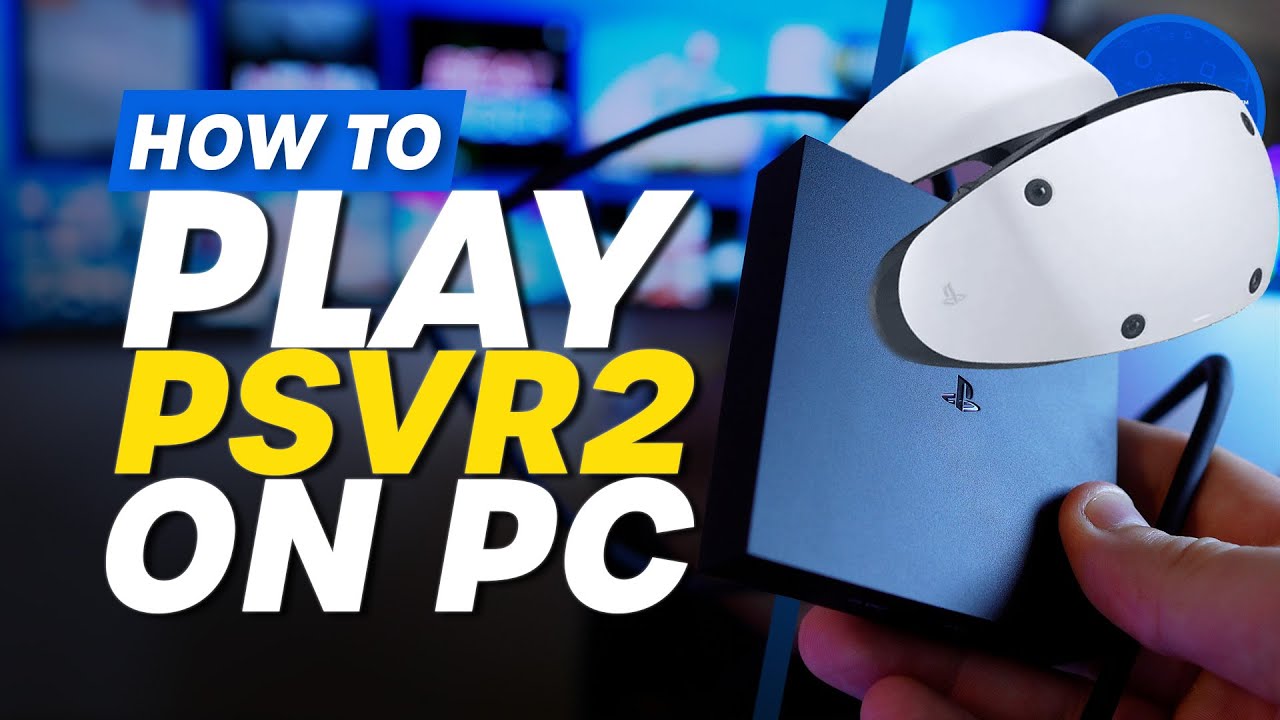
How To Play PSVR2 On PC | PC Adapter Set-Up Guide

Meta Quest 3 Unboxing + Accessories - The Ultimate VR Bundle!
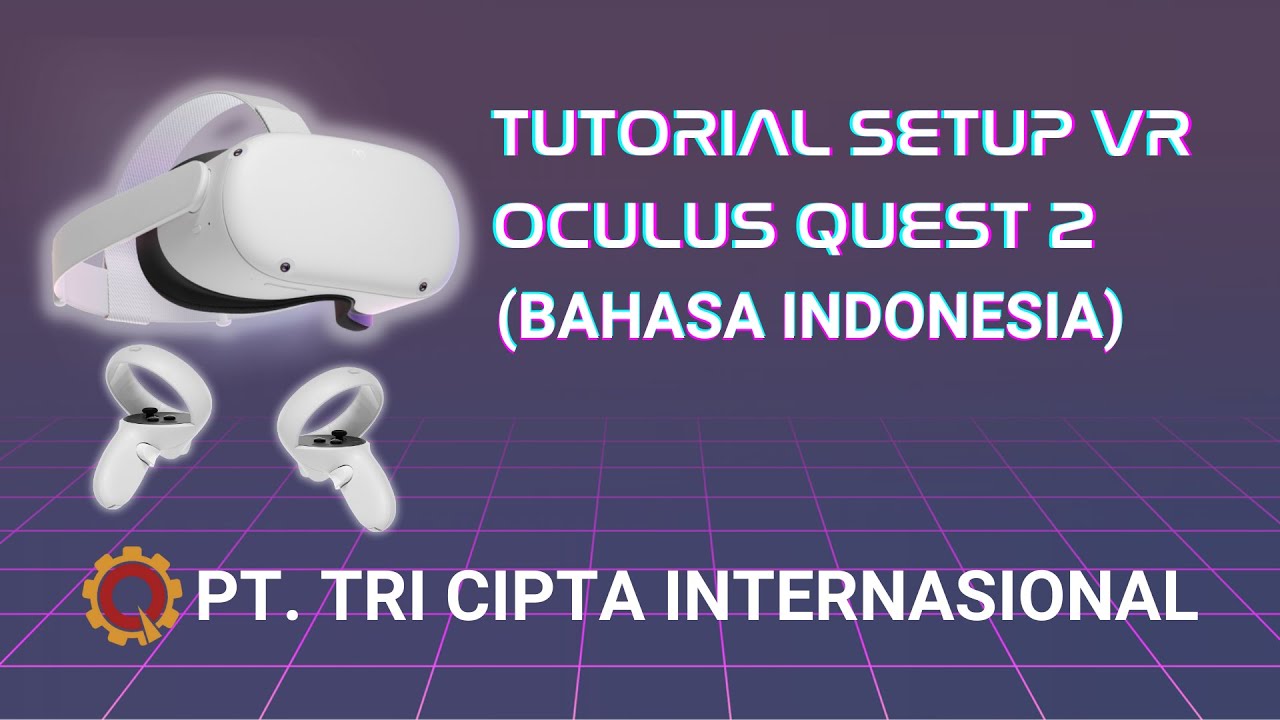
Tutorial Setup VR Oculus Quest 2 (Bahasa Indonesia) | TriCipta

How to Watch 3D Movies in PSVR2
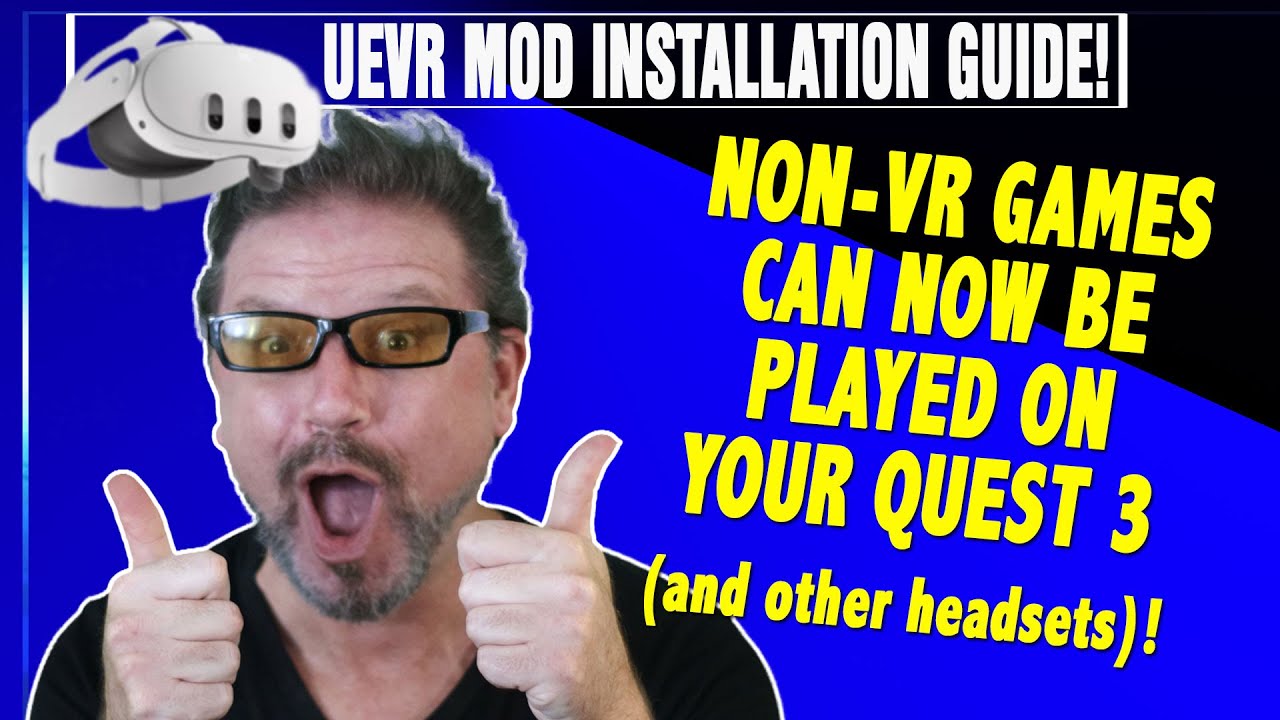
BREAKING NEWS: Quest 3 HUGE ADDITION! Play NON-VR games IN VR -Quick Install and DETAILS UEVR Mod!

Apple Vision Pro is Missing Something...
5.0 / 5 (0 votes)
