Print Faster with Custom Cura Profiles for Ender 3 and Ender 3 Clones
Summary
TLDRIn this episode of Filament Friday, the host demonstrates how to significantly speed up 3D printing without compromising functionality, using a modified profile. The video showcases a time-saving comparison between a standard print and the new 'extra fast' profile, which reduces print times by hours. With the help of a viewer's profile adjustments, the host achieves a 55-minute print time, beating the previous hack. The video also explores the impact of extrusion width and other settings on print speed, proving that small tweaks can lead to substantial time and material savings, especially for larger prints where aesthetics are less critical.
Takeaways
- 🚀 The video demonstrates how to achieve faster 3D printing without using hacks or cheats, but by modifying profile settings.
- ⏱️ A functional print that took 5 hours and 19 minutes with a standard profile was reduced to 2 hours and 18 minutes with the modified profile.
- 🛠️ The video credits Jamie Van Kessel, a Cura developer, for identifying key differences in the profile settings that contributed to the speed increase.
- 🔧 Keith Veren, a viewer, further improved the profile, eventually beating the previous 'hack' with a new profile that reduced print time significantly.
- 🔄 The new profile made adjustments to extrusion width, layer patterns, wall thickness, and print speeds while avoiding changes to acceleration or jerk settings.
- 🔑 Small adjustments in the profile settings, such as a wider extrusion width and a zigzag pattern for top and bottom layers, contributed to the time savings.
- 📈 The video shows the effectiveness of the new profile across different print projects, including a collar, a hook, an extruder top, and pegboard clips.
- 🔄 Brian Vines from the BV3D channel also experimented with a larger extrusion width, achieving significant time savings on a long print.
- 📦 The video suggests that the extra fast profile is particularly useful for larger, functional prints where crispness and sharpness are less critical.
- 🔗 The extra fast profile is available for download and can be imported into Cura, adding it to the user's list of profiles for testing and use.
- 📝 The video encourages viewers to try the profile, share their results, and subscribe for more content related to 3D printing.
Q & A
What is the main topic of the video?
-The main topic of the video is about modifying 3D printer profiles to achieve faster printing speeds without sacrificing functionality.
What was the original time it took to print a specific file on an Ender 3?
-The original time it took to print the specific file on an Ender 3 was five hours and 19 minutes.
How much faster was the modified profile compared to the original one for the same file?
-The modified profile printed the same file in two hours and 18 minutes, which is approximately three hours faster than the original profile.
What was the initial method used to speed up the print time, and what was the community's reaction to it?
-The initial method used was a hack on an Ultimaker machine profile. The community, including several Cura developers, did not appreciate the hack.
What role did Jamie Van Kessel play in the development of the faster profile?
-Jamie Van Kessel, a Cura developer, compared the original profile to the hack and suggested four changes that could speed up the printing process.
Who is Keith Veren, and what contribution did he make to the project?
-Keith Veren is a viewer who offered to improve the profile. He made modifications that eventually beat the hack's speed, reducing the print time to 48 minutes at 100% infill.
What were some of the issues with Keith Veren's initial profile modifications?
-Keith Veren's initial profile modifications had seam settings that resulted in gaps at the top of the print due to insufficient overlap.
How did Brian Vines from the BV3D channel contribute to the testing of the extra fast profile?
-Brian Vines tested the extra fast profile on a 19-hour print and was able to reduce the print time to 7 hours and 40 minutes, showcasing significant time savings.
What adjustments were made to the profile to achieve the extra fast printing speed?
-The adjustments included a wider extrusion width, a zigzag pattern for top and bottom layers, reducing the wall thickness slightly, and adjusting the print speeds.
How can viewers access and try the extra fast profile mentioned in the video?
-Viewers can access and try the extra fast profile by downloading it from fangs.com, logging in, and then opening it as a project in Cura, which will automatically add the profile to their list.
What is the intended use for the extra fast profile according to the video?
-The extra fast profile is intended for functional prints that are larger and take a long time to print, where the crispness and sharpness of the final print are not the primary concerns.
Outlines

هذا القسم متوفر فقط للمشتركين. يرجى الترقية للوصول إلى هذه الميزة.
قم بالترقية الآنMindmap

هذا القسم متوفر فقط للمشتركين. يرجى الترقية للوصول إلى هذه الميزة.
قم بالترقية الآنKeywords

هذا القسم متوفر فقط للمشتركين. يرجى الترقية للوصول إلى هذه الميزة.
قم بالترقية الآنHighlights

هذا القسم متوفر فقط للمشتركين. يرجى الترقية للوصول إلى هذه الميزة.
قم بالترقية الآنTranscripts

هذا القسم متوفر فقط للمشتركين. يرجى الترقية للوصول إلى هذه الميزة.
قم بالترقية الآنتصفح المزيد من مقاطع الفيديو ذات الصلة

3D-Drucker SPEED erklärt! 30% schneller drucken! (inkl. Bambu CHT Guide)

AnyCubic Tries Multicolor: The AnyCubic Kobra 3 Combo

Rethink how you use 3D printer infill!

Transparent FDM 3D Prints are Clearly Stronger!

This Silk PLA is amazing - Semdon tri-color makes your printer a star!
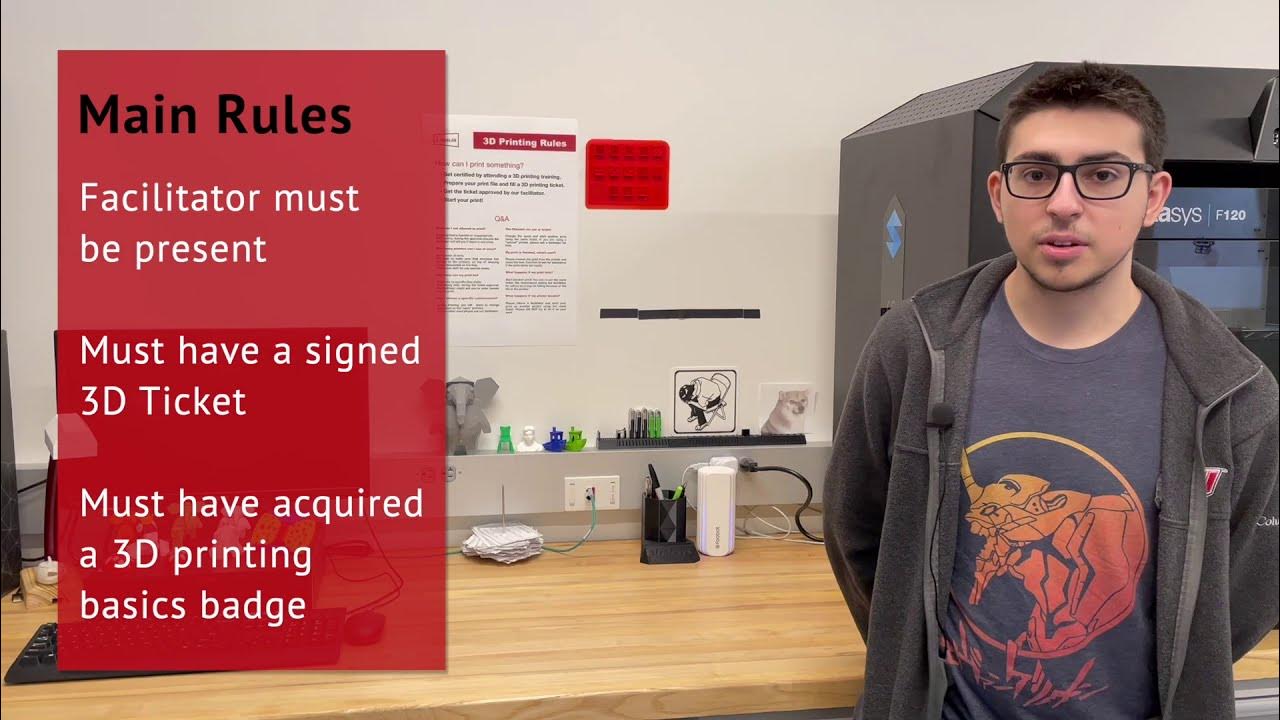
3D Printing Basics Training
5.0 / 5 (0 votes)
