video1803695566
Summary
TLDRThe video script is a detailed tutorial on managing a web-based inventory system. It covers accessing the admin panel, database setup, and user management. The instructor guides viewers through adding and modifying product data, emphasizing the importance of understanding the relationship between front-end forms and back-end databases. The script also touches on common issues such as incorrect database table names and the necessity of matching form data with database fields to ensure successful data manipulation.
Takeaways
- 😀 The speaker is demonstrating how to access and use a web-based admin panel for a database named 'DB inventory'.
- 🔑 The admin panel requires a username and password for login, and the speaker mentions using MD5 for password hashing.
- 📝 The script covers the process of adding, updating, viewing, and deleting data in the admin panel, specifically focusing on product data management.
- 🛍️ The speaker explains the importance of correctly filling out the form fields to match the database structure, including product code, name, and price.
- 🔍 There is an emphasis on understanding the relationship between the front-end form inputs and the back-end database structure.
- 🔗 The process of data submission from the front-end form to the back-end database is discussed, highlighting the need for correct variable handling.
- 📚 The script mentions the use of 'auto increment' for the ID field in the database, which automatically assigns a unique ID to new entries.
- 🖥️ The speaker provides guidance on navigating the admin panel and accessing different sections such as product and customer data management.
- 🛠️ Troubleshooting steps are given for resolving issues related to database connections and ensuring the correct table names and fields are used.
- 🔄 The importance of matching the form action with the correct backend processing script is highlighted, to ensure data is correctly submitted to the database.
- 📈 The script serves as a tutorial for users who may be unfamiliar with web-based database management systems, focusing on practical steps for data manipulation.
Q & A
What is the purpose of the video script?
-The purpose of the video script is to guide users through the process of accessing and managing a web-based inventory system, focusing on the admin panel, database setup, and product data management.
What does the speaker initially instruct the viewers to do?
-The speaker initially instructs the viewers to open the web admin panel of their inventory system and to log in using their credentials.
What is the significance of MD5 mentioned in the script?
-MD5 is likely mentioned in the context of password hashing for security purposes when logging into the admin panel or managing user data within the inventory system.
Why does the speaker emphasize the importance of the database?
-The speaker emphasizes the importance of the database because it is the core component where all the product and customer data is stored and managed within the inventory system.
What are the basic functions the speaker discusses for managing product data?
-The basic functions discussed for managing product data are adding new products, updating existing products, viewing product data, and deleting products.
What does the speaker mean by 'auto increment' when discussing database IDs?
-The 'auto increment' refers to a database setting where the ID field for new records is automatically assigned a unique value, incrementing from the last used ID.
What is the role of 'form action' in the product addition process?
-The 'form action' in the product addition process is the URL where the form data is sent to upon submission, typically a server-side script that handles the insertion of the new product data into the database.
Why is it necessary to match the form fields with the database structure?
-It is necessary to match the form fields with the database structure to ensure that the data entered by the user is correctly mapped to the corresponding database columns and can be successfully stored.
What does the speaker suggest when there is a discrepancy between the expected and actual data in the database?
-The speaker suggests checking the database structure, form fields, and the server-side script to ensure they are consistent and correctly handling the data insertion.
What is the importance of understanding the relationship between front-end forms and back-end processing?
-Understanding the relationship between front-end forms and back-end processing is crucial for successful data management, as it ensures that user inputs are correctly processed and stored in the database, and any issues in the workflow can be identified and resolved.
Outlines

هذا القسم متوفر فقط للمشتركين. يرجى الترقية للوصول إلى هذه الميزة.
قم بالترقية الآنMindmap

هذا القسم متوفر فقط للمشتركين. يرجى الترقية للوصول إلى هذه الميزة.
قم بالترقية الآنKeywords

هذا القسم متوفر فقط للمشتركين. يرجى الترقية للوصول إلى هذه الميزة.
قم بالترقية الآنHighlights

هذا القسم متوفر فقط للمشتركين. يرجى الترقية للوصول إلى هذه الميزة.
قم بالترقية الآنTranscripts

هذا القسم متوفر فقط للمشتركين. يرجى الترقية للوصول إلى هذه الميزة.
قم بالترقية الآنتصفح المزيد من مقاطع الفيديو ذات الصلة

Aprenda Como Funciona o Cálculo de Custo Médio no TOTVS Protheus
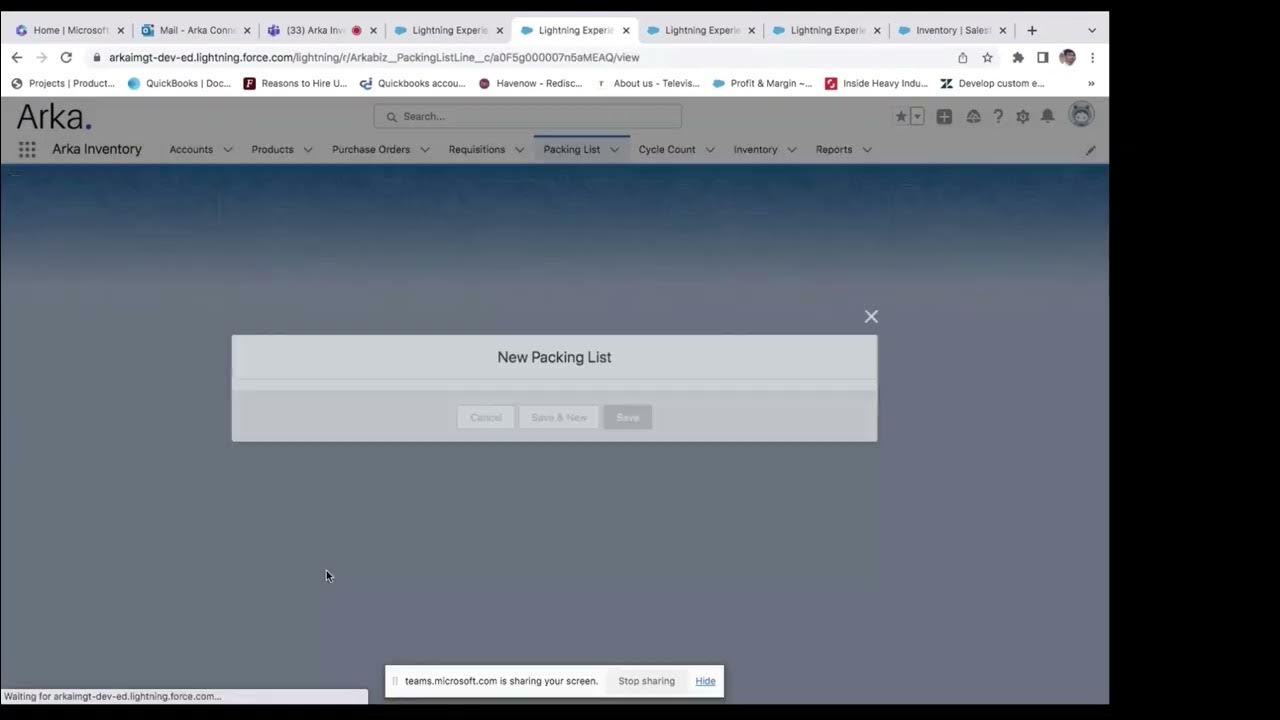
Arka Inventory Demo

Module 12.1 Création d'un inventaire - Responsables Client & Dépôt, Opérateur

Perhitungan Persedian Barang Dagang | Metode FIFO | Sistem Perpetual

Restaurant POS Software Demo - PosBytz
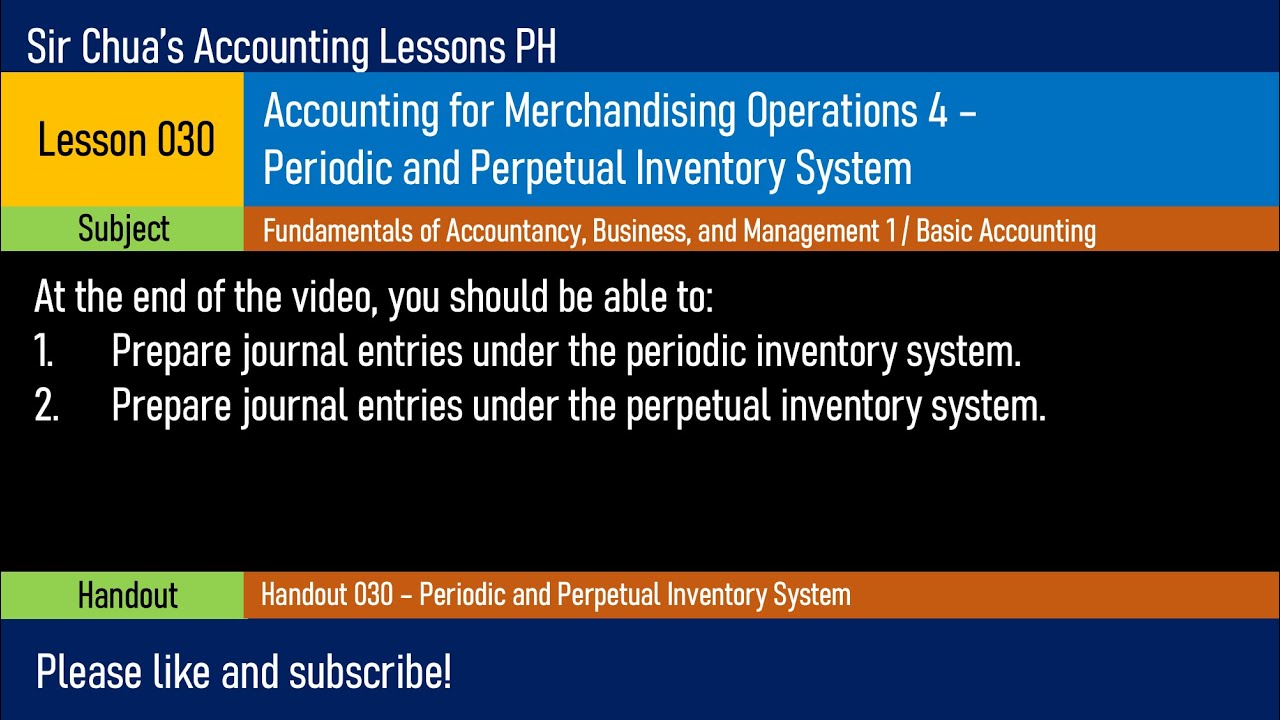
Lesson 030 - Accounting for Merchandising Operations 4: Periodic and Perpetual Inventory System
5.0 / 5 (0 votes)
