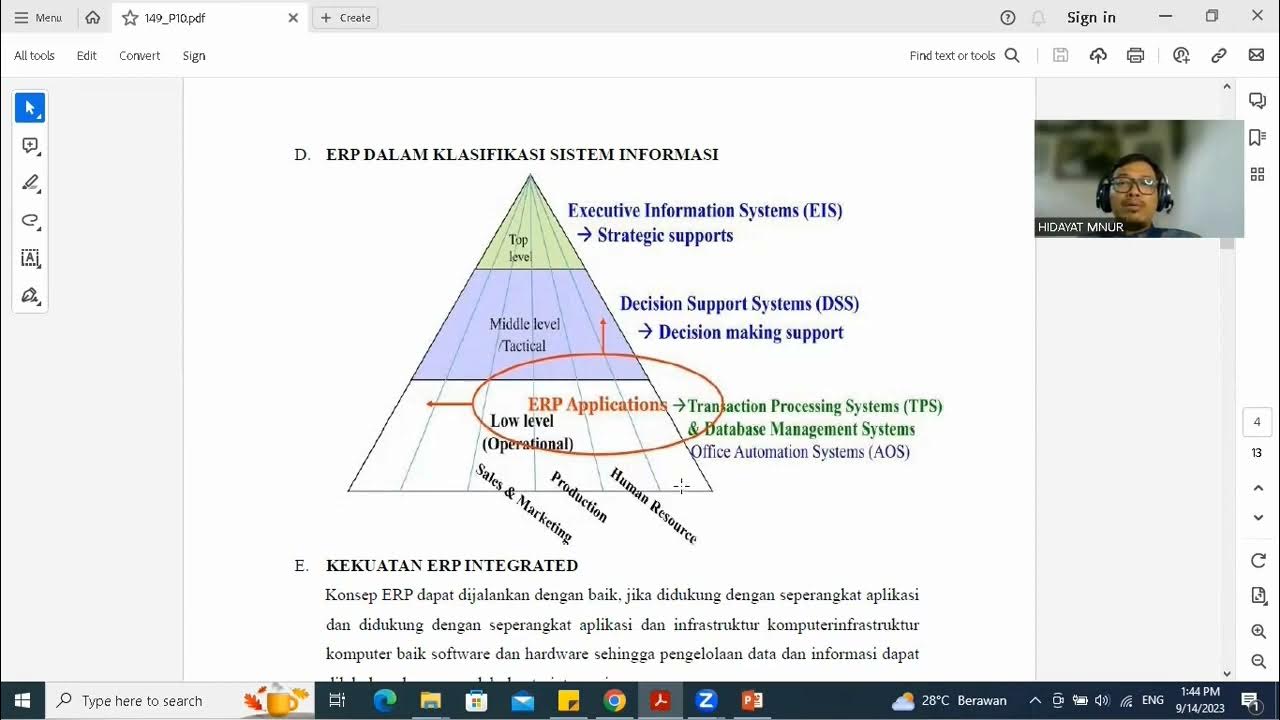Aprenda Como Funciona o Cálculo de Custo Médio no TOTVS Protheus
Summary
TLDRIn this tutorial, Rogério Ferreira, an experienced ERP consultant, explains how to calculate the average cost of inventory in the Totvs Proteus ERP system. He demonstrates the process step by step, using a spreadsheet for clarity. The video covers various stages, including purchases, sales, and cost adjustments, highlighting how the system automatically computes the average cost based on entries and exits. Rogério also provides insights into important fields and parameters in Totvs Proteus, ensuring viewers can efficiently manage and track inventory costs. The tutorial concludes with a detailed example of generating reports in the system.
Takeaways
- 😀 Understanding the average cost calculation in Totvs Proteus is crucial for managing inventory in an ERP system.
- 😀 The average cost is calculated by dividing the total value of inventory by the quantity in stock.
- 😀 The average cost is updated automatically with each new purchase but remains unchanged with sales.
- 😀 Sales transactions reduce stock quantity but do not affect the average cost unless a purchase at a different price occurs.
- 😀 The system provides detailed fields for managing inventory, such as 'D1' for purchase quantity and cost, and 'D2' for sales quantity and price.
- 😀 When a product is purchased at different prices, the average cost adjusts accordingly, based on the total value divided by the quantity in stock.
- 😀 The video shows how to manually calculate the average cost, which can then be compared with the system’s automatic calculations.
- 😀 Purchases with higher or lower prices impact the average cost, while sales only affect the stock quantity.
- 😀 The report in Totvs Proteus, like MA 900, helps users track inventory movements and calculate the average cost, although it omits certain details like unit purchase price.
- 😀 It's important to know which fields in Totvs Proteus are used for inventory management, such as quantity in stock ('B2') and average cost ('B2_CM1').
- 😀 The tutorial aims to clarify the relationship between purchase price variations, stock quantity, and how the average cost is automatically adjusted in the ERP system.
Q & A
What is the primary focus of Rogério Ferreira's tutorial?
-The tutorial primarily focuses on explaining how to calculate the average cost (custo médio) of inventory using the Totvs Proteus ERP system. It covers both manual calculations and automated processes within the system.
What system fields and tables are referenced in the tutorial for average cost calculation?
-The key system fields and tables referenced are: SD1 (related to entry notes), SD2 (related to sale notes), and SB2 (tracking physical stock and values). These fields are crucial for calculating and tracking the average cost.
How is the average cost calculated when a product is purchased?
-The average cost is calculated by dividing the total purchase value by the quantity in stock. For example, if 10 units are bought for R$100 each, the average cost per unit is R$100 (R$1000/10 units).
How does the average cost change when a product is purchased at a higher price?
-When a product is purchased at a higher price, the average cost increases. For example, if a second purchase of 20 units costs R$150 each, the new average cost is calculated as the total purchase value divided by the updated quantity in stock.
Does the sale of products affect the average cost calculation?
-No, the sale of products does not directly affect the average cost. The average cost remains the same until a new purchase is made that alters the cost basis.
What is the purpose of using the MA900 report in Totvs Proteus?
-The MA900 report in Totvs Proteus is used to visualize transaction data related to product purchases and sales. It shows quantities, costs, and stock values, helping users verify the accuracy of the average cost calculation.
How does the tutorial demonstrate the average cost calculation with Excel?
-The tutorial uses a manually created Excel spreadsheet to explain the average cost calculation step-by-step. It compares the manually calculated values with the automated values generated by Totvs Proteus, helping users understand the process better.
What happens when a sale is made in terms of stock and cost calculation?
-When a sale is made, the stock quantity decreases by the amount sold, but the average cost remains unchanged. The cost of the sale is calculated based on the current average cost at the time of the sale.
Why is it important to track the average cost in inventory management?
-Tracking the average cost is crucial for accurate financial reporting and inventory valuation. It helps businesses understand the true cost of goods sold and the value of their remaining stock, impacting pricing, profit margins, and tax calculations.
How does the tutorial explain the process of calculating the total cost of a sale?
-The tutorial explains that the total cost of a sale is calculated by multiplying the quantity of items sold by the current average cost. For example, selling 5 units at an average cost of R$133.33 results in a total cost of R$666.67.
Outlines

This section is available to paid users only. Please upgrade to access this part.
Upgrade NowMindmap

This section is available to paid users only. Please upgrade to access this part.
Upgrade NowKeywords

This section is available to paid users only. Please upgrade to access this part.
Upgrade NowHighlights

This section is available to paid users only. Please upgrade to access this part.
Upgrade NowTranscripts

This section is available to paid users only. Please upgrade to access this part.
Upgrade Now5.0 / 5 (0 votes)