How to install apps from Google Playstore and not from NOX App centre DIRECTLY! (NOX Player)
Summary
TLDRIn this tutorial, viewers learn how to directly access the Google Play Store from the NOX Player's home screen, instead of using the embedded App Center. The host demonstrates navigating through the tool menu, finding the Play Store icon, and dragging it to the home screen for easy access. This method simplifies app installation and ensures users are downloading from the official source. The video concludes with an invitation to like and subscribe for more helpful content.
Takeaways
- 📱 The video is about downloading apps from the Google Play Store instead of the Knox Player's App Center.
- 🖥️ The main screen of the Knox Player is displayed upon first download, with an option to install apps via the App Center.
- 🔍 The App Center, despite showing Google's logo, is actually Knox Player's own app store, not the official Google Play Store.
- 🔗 When searching for apps in the App Center, users are presented with various links, including a separate link to the Google Play Store.
- 🔎 To find the official Google Play Store, users need to use the browser's search bar within the App Center.
- 🛍️ The video provides a method to access the Google Play Store directly from the Knox Player's home screen.
- 🗂️ Users can find the Google Play Store icon in the tool section by swiping right.
- 📲 The Google Play Store icon can be dragged to the home screen for easy access.
- 🚀 Direct access to the Google Play Store is achieved by clicking the icon on the home screen.
- 👍 The video encourages viewers to like and subscribe to the channel for more content.
- 🙏 The video ends with a thank you note to the viewers.
Q & A
What is the main topic of the video?
-The main topic of the video is teaching viewers how to download apps directly from the Google Play Store instead of using the App Center within the NOX Player.
What is the initial screen viewers see when they first download the NOX Player?
-The initial screen viewers see is the main screen of the NOX Player, which has an option to install apps through the App Center.
What does the App Center in NOX Player actually open?
-The App Center in NOX Player opens a browser-like interface that is not the actual Google Play Store, but a curated list of apps, including a link to the Play Store.
How does the App Center's search function work?
-The App Center's search function allows users to search for apps like WhatsApp, but it requires finding the separate Play Store link to install the app.
What is the difference between the App Center and the actual Google Play Store?
-The App Center is a part of the NOX Player and provides a selection of apps, while the actual Google Play Store is the official marketplace for Android apps.
How can users access the Google Play Store directly from the NOX Player?
-Users can access the Google Play Store directly by swiping to the right in the tool section of the NOX Player and dragging the Play Store icon to the home screen.
Outlines

هذا القسم متوفر فقط للمشتركين. يرجى الترقية للوصول إلى هذه الميزة.
قم بالترقية الآنMindmap

هذا القسم متوفر فقط للمشتركين. يرجى الترقية للوصول إلى هذه الميزة.
قم بالترقية الآنKeywords

هذا القسم متوفر فقط للمشتركين. يرجى الترقية للوصول إلى هذه الميزة.
قم بالترقية الآنHighlights

هذا القسم متوفر فقط للمشتركين. يرجى الترقية للوصول إلى هذه الميزة.
قم بالترقية الآنTranscripts

هذا القسم متوفر فقط للمشتركين. يرجى الترقية للوصول إلى هذه الميزة.
قم بالترقية الآنتصفح المزيد من مقاطع الفيديو ذات الصلة

Cara Upload Aplikasi Android ke Play Store terbaru 2025

Async Office Hours: How to quickly publish to the App store & Play Store with EAS Submit
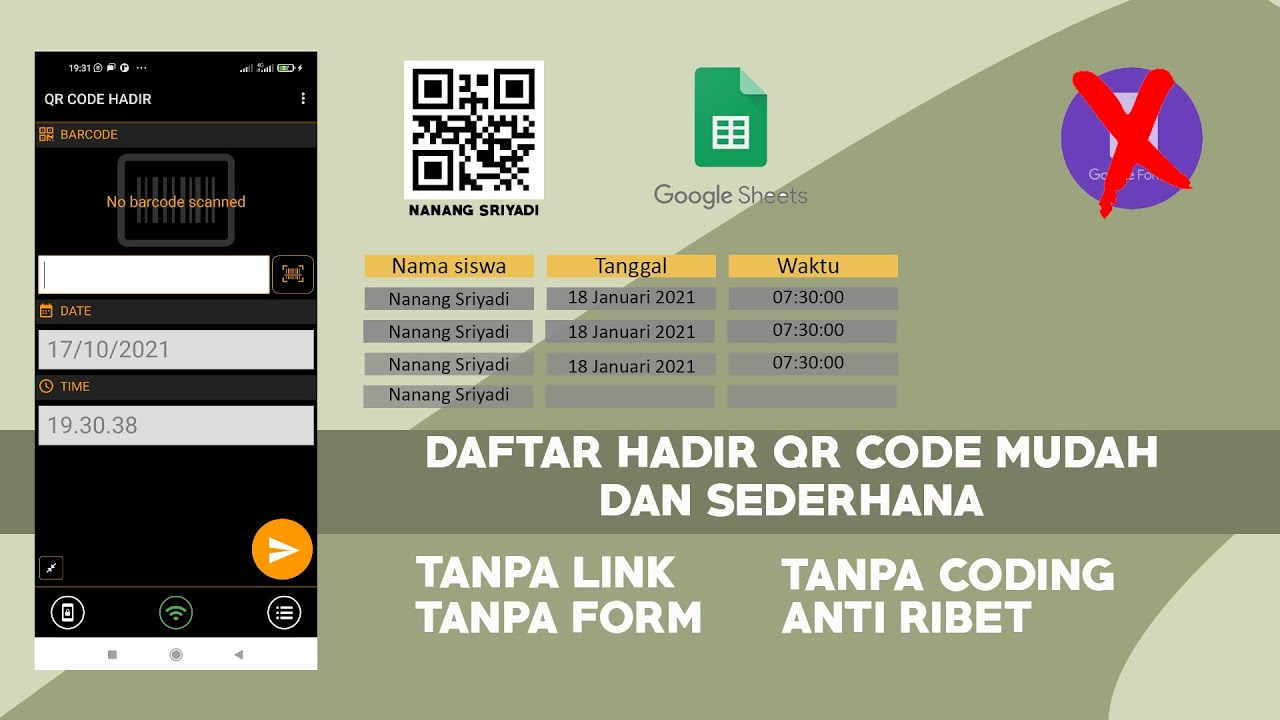
CARA MUDAH MEMBUAT ABSEN QR CODE

2 Ways to Screen Mirroring in Mi TV | Mi Android TV | Screencast

Cara Mudah Kunci Aplikasi di HP Samsung
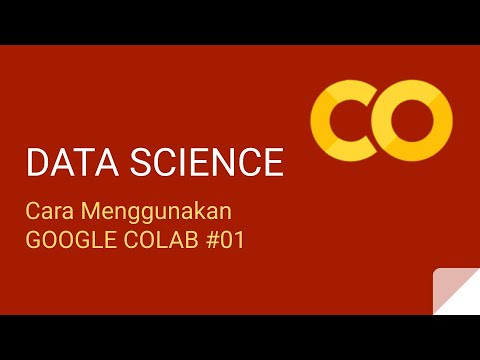
Cara Menggunakan Google Colab - Kelas Data Science - Python #01
5.0 / 5 (0 votes)
