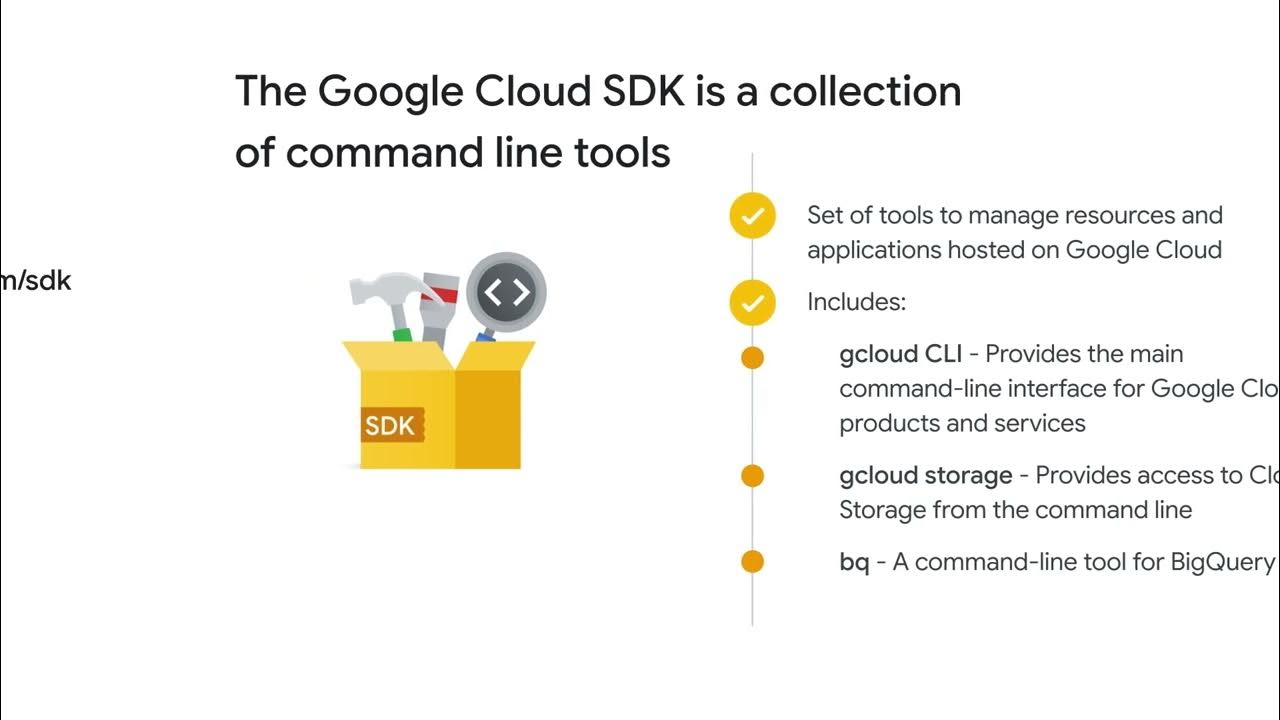Cloud Shell
Summary
TLDRCloud Shell offers a convenient way to interact with Google Cloud through a command-line interface in a web browser. It's a Debian-based virtual machine with a 5-GB persistent home directory, providing tools like the Google Cloud SDK and gcloud command pre-installed and fully authenticated. Users can activate Cloud Shell from the Google Cloud Console and open a terminal or the Cloud Shell code editor for real-time file editing, especially useful for working with code-first applications or container-based workloads. The environment streamlines the process by eliminating the need to download or upload changes.
Takeaways
- 😀 Cloud Shell provides command-line access to Google Cloud resources directly from a browser.
- 😀 Cloud Shell is a Debian-based virtual machine with a persistent 5-GB home directory.
- 😀 Google Cloud SDK, gcloud command, and other utilities are always installed, up to date, and fully authenticated in Cloud Shell.
- 😀 To start Cloud Shell, navigate to console.cloud.google.com and click the 'Activate Cloud Shell' icon on the toolbar.
- 😀 Activating Cloud Shell opens the terminal window in the lower portion of the Google Cloud console.
- 😀 You can launch the Cloud Shell code editor from the terminal window, which opens in a new page.
- 😀 The Cloud Shell code editor allows you to edit files in real time within the web browser.
- 😀 Cloud Shell is ideal for working with code-first applications or container-based workloads.
- 😀 Cloud Shell enables easy file edits without the need to download and upload changes.
- 😀 You can also use text editors directly from the Cloud Shell command prompt for code editing.
Q & A
What is Cloud Shell?
-Cloud Shell is a command-line interface that allows users to access and interact with Google Cloud resources directly from a web browser. It is a Debian-based virtual machine that provides a persistent 5-GB home directory.
What are the key benefits of using Cloud Shell?
-Cloud Shell offers the benefit of pre-installed Google Cloud SDK (including the 'gcloud' command), which is always up to date and fully authenticated. It simplifies the management of Google Cloud projects and resources.
How can you start Cloud Shell?
-To start Cloud Shell, navigate to console.cloud.google.com and click on the 'Activate Cloud Shell' icon located on the toolbar. This will open the Cloud Shell terminal in the lower portion of the window.
What happens when you open Cloud Shell in the browser?
-When you open Cloud Shell in the browser, the terminal window will be activated, providing command-line access to Google Cloud. You can also launch the Cloud Shell code editor from this terminal.
What is the Cloud Shell code editor, and how is it useful?
-The Cloud Shell code editor is a tool that opens in a new page and allows users to edit files within the Cloud Shell environment in real time directly through the browser. It is particularly useful for working with code-first applications or container-based workloads.
Can files be edited directly in the Cloud Shell environment?
-Yes, files can be edited directly in the Cloud Shell environment using the built-in Cloud Shell code editor or by using text editors from the Cloud Shell command prompt, which avoids the need to download and upload changes.
How does Cloud Shell handle file storage?
-Cloud Shell includes a persistent 5-GB home directory, allowing users to store files and data between sessions. This ensures that files are retained even after the Cloud Shell session ends.
What is the advantage of using Cloud Shell for Google Cloud projects?
-Cloud Shell simplifies the management of Google Cloud projects by providing an easy-to-use, fully authenticated, and pre-configured environment with tools like the Google Cloud SDK, allowing for faster and more efficient workflows.
How does Cloud Shell integrate with container-based workloads?
-Cloud Shell is convenient for container-based workloads because it allows users to edit files in real time and manage resources directly in the cloud, without needing to download and upload files manually.
Can I use my own text editors with Cloud Shell?
-Yes, in addition to the Cloud Shell code editor, users can also use various text editors available from the Cloud Shell command prompt to edit their files.
Outlines

هذا القسم متوفر فقط للمشتركين. يرجى الترقية للوصول إلى هذه الميزة.
قم بالترقية الآنMindmap

هذا القسم متوفر فقط للمشتركين. يرجى الترقية للوصول إلى هذه الميزة.
قم بالترقية الآنKeywords

هذا القسم متوفر فقط للمشتركين. يرجى الترقية للوصول إلى هذه الميزة.
قم بالترقية الآنHighlights

هذا القسم متوفر فقط للمشتركين. يرجى الترقية للوصول إلى هذه الميزة.
قم بالترقية الآنTranscripts

هذا القسم متوفر فقط للمشتركين. يرجى الترقية للوصول إلى هذه الميزة.
قم بالترقية الآنتصفح المزيد من مقاطع الفيديو ذات الصلة
5.0 / 5 (0 votes)