The Pros and Cons of Linux in Windows
Summary
TLDRThis video explores the pros and cons of using Linux on Windows through WSL (Windows Subsystem for Linux). The presenter discusses how WSL offers a fast and streamlined experience, especially for developers and system admins, by providing easy access to Linux utilities without the need to switch between operating systems. Despite the benefits, the lack of systemd and certain Linux desktop customizations can be drawbacks. WSL bridges the gap for professionals who need both Windows and Linux functionalities but may not satisfy users seeking a fully customized Linux desktop experience.
Takeaways
- 😀 WSL (Windows Subsystem for Linux) enables seamless Linux functionality within Windows, allowing users to run Linux utilities and access a Linux environment without leaving Windows.
- 😀 Performance-wise, WSL can be faster than native Linux for certain tasks because there is no init system or systemd running, which speeds up processes like package installations.
- 😀 WSL supports hardware acceleration and graphics applications, making it feasible to run programs like Kdenlive through Linux on Windows, albeit with some minor limitations.
- 😀 WSL is great for programming and productivity tasks, as it provides a command line for SSH, file transfers (e.g., SCP), and access to Linux tools directly within Windows.
- 😀 A significant limitation of WSL is the lack of a full init system, meaning that services like SSH cannot be managed through typical Linux system commands (e.g., systemctl).
- 😀 Customization and modularity, key advantages of native Linux desktops, are sacrificed when using WSL, which may deter users who prioritize deep customization of their environment.
- 😀 Despite its advantages, WSL may not be the best option for running virtual machines, as it is not designed for virtualization and performance is suboptimal in that regard.
- 😀 WSL is particularly beneficial for system admins and developers who need Linux tools and utilities while still using Windows for other business or professional applications.
- 😀 Privacy and security concerns related to telemetry in Windows remain a drawback for Linux users, though WSL allows for greater integration without abandoning Windows for work.
- 😀 Dual booting remains a recommended option for those who want the full Linux experience for customization and productivity, while still benefiting from WSL's Linux features within Windows.
Q & A
What is WSL and why is it gaining popularity?
-WSL (Windows Subsystem for Linux) allows users to run Linux utilities and software in a Windows environment without needing a separate Linux installation. It's gaining popularity because it bridges the gap between Windows and Linux, allowing users to utilize Linux tools while working within Windows.
How does WSL compare to native Linux in terms of performance?
-WSL can sometimes be faster than native Linux in specific scenarios due to the lack of a full init system like systemd. This results in fewer background processes, making certain tasks, such as installing packages, more efficient.
What are the key advantages of using WSL for productivity?
-WSL allows users to access Linux tools like SSH, Vim, and SCP within Windows. It enables seamless integration for developers and system administrators who need to work with both operating systems without the hassle of dual-booting.
Can WSL handle graphic-intensive applications?
-Yes, WSL now supports hardware acceleration, making it possible to run graphic-intensive applications like Kdenlive and even some games like Tux Racing. However, performance may vary depending on the application.
What are some limitations of WSL that users should be aware of?
-One major limitation is the lack of systemd, which is necessary for managing services like SSH. Additionally, WSL is not ideal for running virtual machines, and customization is more limited compared to a full Linux desktop environment.
Why is the absence of systemd in WSL both an advantage and a drawback?
-The absence of systemd speeds up certain tasks like installing packages and launching utilities since there's less background activity. However, it also means users can't manage services in the same way they would in a full Linux setup, which could be a drawback for some users.
Is WSL suitable for running virtual machines?
-No, WSL is not well-suited for running virtual machines. While it's technically possible, performance is poor, and users are better off using dedicated virtualization tools like VMware or VirtualBox for such tasks.
How does WSL help with tasks like SSH and remote server management?
-WSL allows users to seamlessly run Linux utilities like SSH from within Windows, providing a better experience for logging into Linux servers, performing file transfers, and executing commands that are traditionally done on Linux systems.
What type of user benefits most from using WSL?
-WSL is especially beneficial for system administrators, developers, and professionals who need both Windows and Linux tools. It's ideal for users who want to work in a Windows environment but still need access to Linux features for their workflows.
Can WSL replace a full Linux installation for all users?
-No, WSL cannot fully replace a native Linux installation, especially for users who prioritize deep customization, full control over services, or advanced use cases. It is more suited for professionals needing to work across both operating systems with minimal setup.
Outlines

هذا القسم متوفر فقط للمشتركين. يرجى الترقية للوصول إلى هذه الميزة.
قم بالترقية الآنMindmap

هذا القسم متوفر فقط للمشتركين. يرجى الترقية للوصول إلى هذه الميزة.
قم بالترقية الآنKeywords

هذا القسم متوفر فقط للمشتركين. يرجى الترقية للوصول إلى هذه الميزة.
قم بالترقية الآنHighlights

هذا القسم متوفر فقط للمشتركين. يرجى الترقية للوصول إلى هذه الميزة.
قم بالترقية الآنTranscripts

هذا القسم متوفر فقط للمشتركين. يرجى الترقية للوصول إلى هذه الميزة.
قم بالترقية الآنتصفح المزيد من مقاطع الفيديو ذات الصلة

How to Install WSL2 on Windows 11 (Windows Subsystem for Linux)
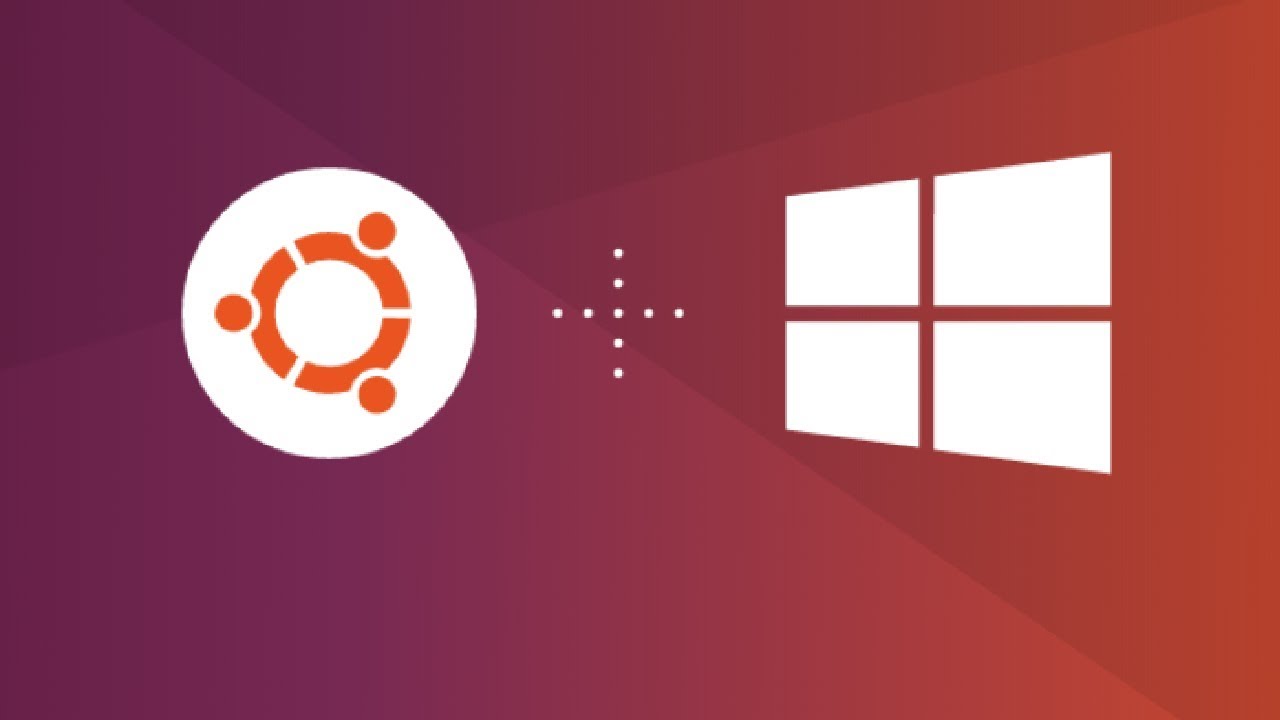
How to Install Ubuntu on Windows 10 (WSL)
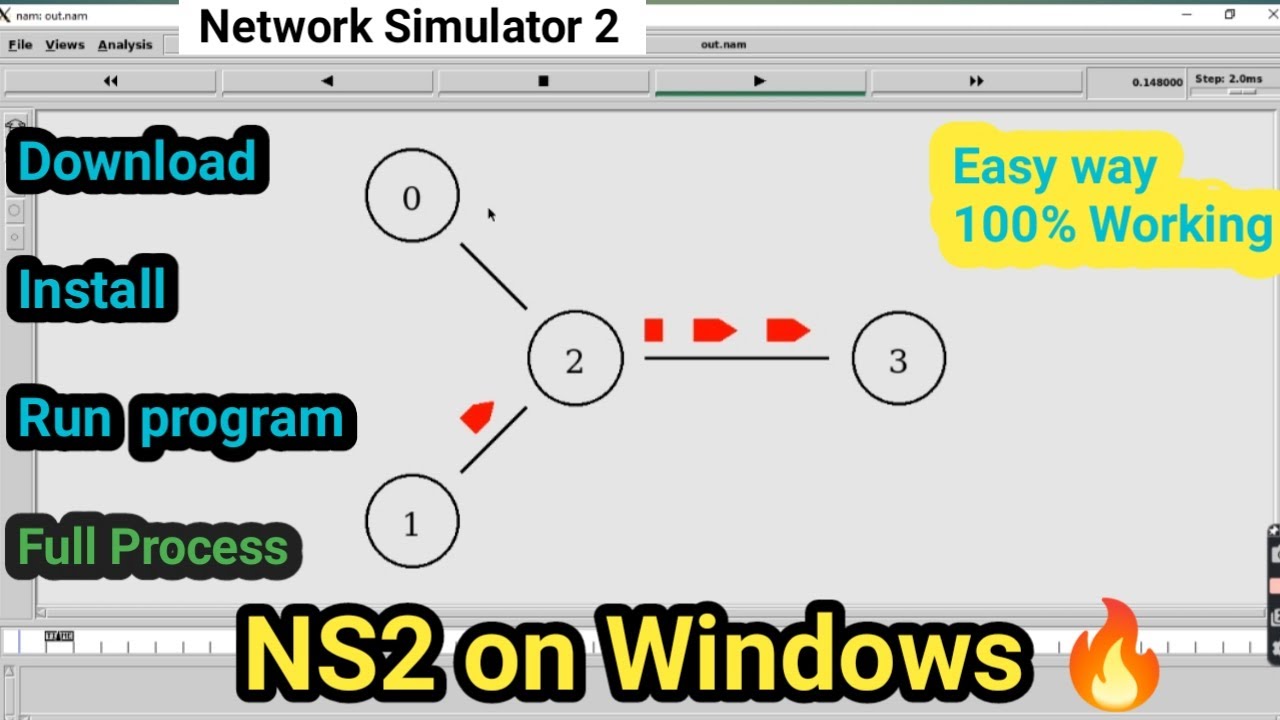
NS2 on windows 🔥_ Installation and write program & Run Successfully_Full process on Windows 11,10,8
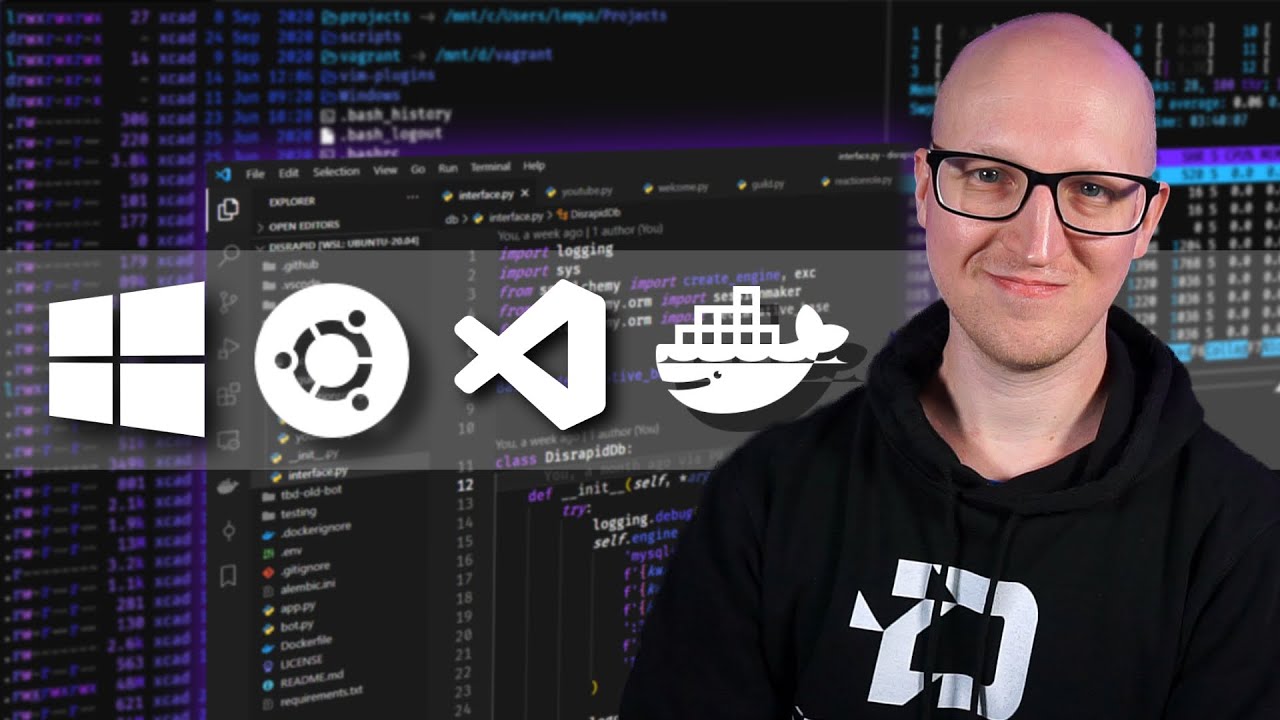
Windows development setup with WSL2, ZSH, VSCode, and more
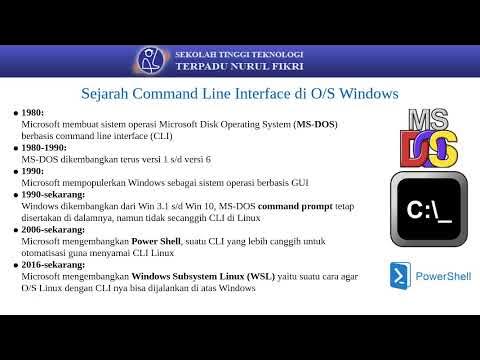
Sistem Operasi 14
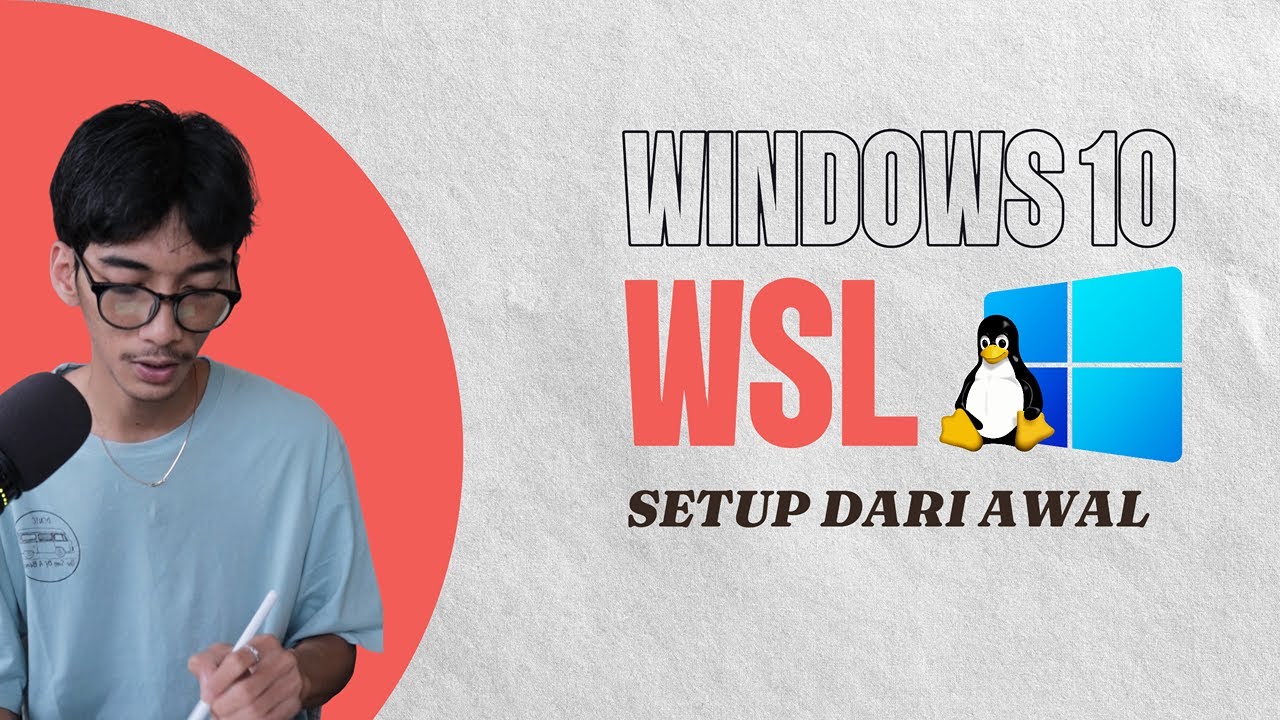
Cara Install WSL Linux Di PC Windows [Security & Development]
5.0 / 5 (0 votes)
