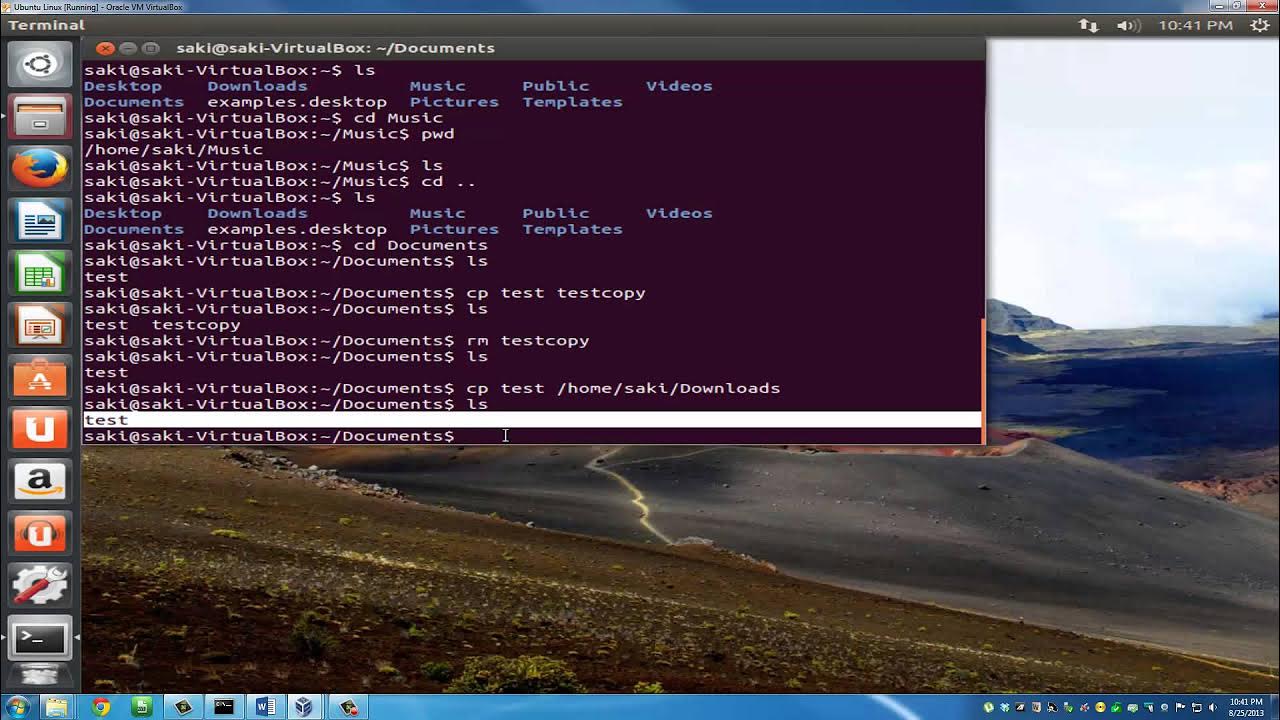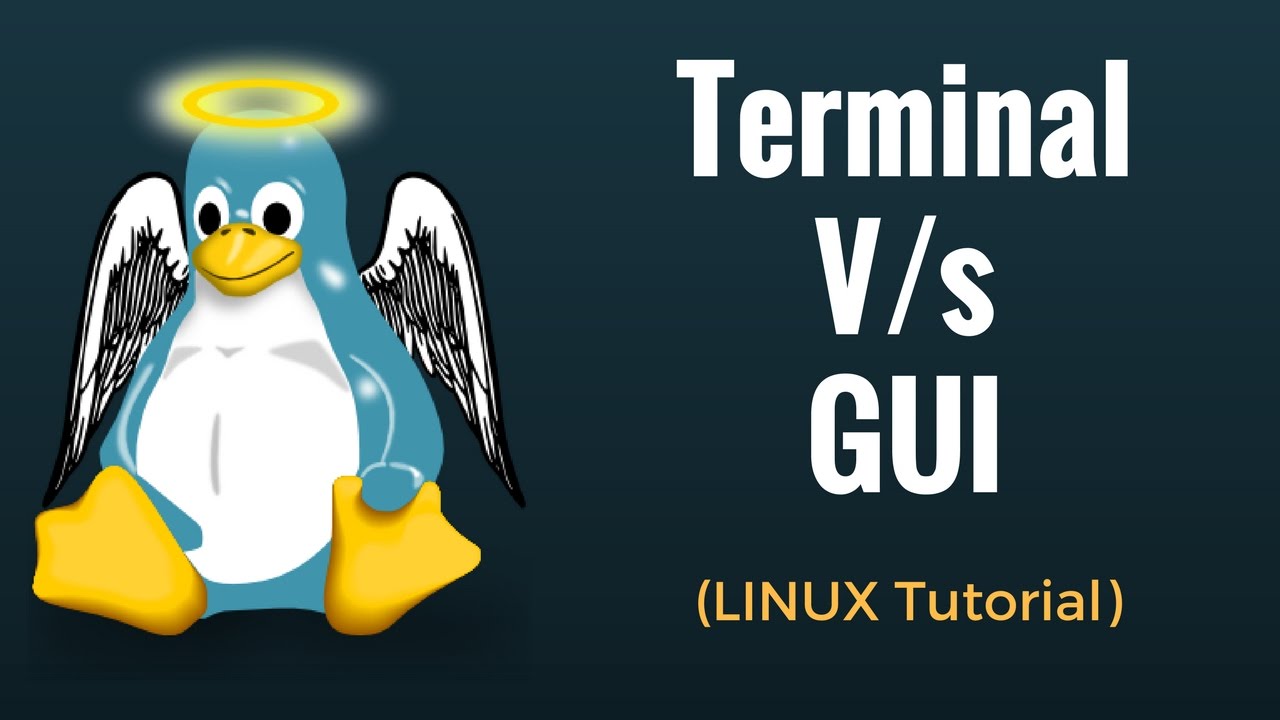Sistem Operasi 14
Summary
TLDRThis lecture explores the use of Windows Command Line Interface (CLI), comparing it to Linux CLI. It covers the history and development of command-line tools in Windows, including the introduction of PowerShell and Windows Subsystem for Linux (WSL). The session emphasizes the importance of mastering Linux commands, especially for server management, and provides practical guidance for using Linux-like commands on Windows. It also discusses the upcoming final exam, focusing on OS management, network settings, and CLI tools. The lecture is essential for understanding cross-platform command usage and preparing for the exam.
Takeaways
- 😀 CLI is crucial for IT admins to manage remote servers efficiently, especially when dealing with systems in different locations.
- 😀 Linux dominates the server OS market with 70.5% usage, while Windows Server holds 29.5% of the market share for servers.
- 😀 The history of Windows CLI dates back to MS-DOS in the 1980s, and Microsoft has since developed PowerShell to provide more powerful command-line capabilities.
- 😀 PowerShell (introduced in 2006) allows Windows users to execute more advanced commands, making it a strong competitor to Linux CLI.
- 😀 Windows Subsystem for Linux (WSL) enables running Linux distributions on Windows, allowing users to execute Linux commands directly in a Windows environment.
- 😀 To access Command Prompt in Windows, users can search for 'cmd' in the Start menu. PowerShell can be accessed through 'Windows PowerShell'.
- 😀 WSL requires activation in Windows settings, and once enabled, users can install and launch a Linux distribution from the Microsoft Store.
- 😀 Many common Linux commands (like `ls` and `kill`) are compatible with PowerShell, allowing Linux admins to use familiar syntax in Windows.
- 😀 Windows PowerShell provides flexibility, allowing users to execute Linux-style commands like `ls` and `kill`, and also introduces additional commands like `stop-process`.
- 😀 A simple way to run Linux commands in Windows is by using `bash -c` to invoke the command in the Windows environment, making cross-platform management easier.
- 😀 The final exam for this course will cover topics from system security, memory management, shell scripting, network settings, and command-line interfaces, with 20 multiple-choice questions.
Q & A
What is the primary advantage of using a Command Line Interface (CLI) over Graphical User Interface (GUI) in server management?
-The primary advantage of CLI is its lightweight and fast nature, which allows administrators to perform remote server management tasks quickly and efficiently, especially when accessing servers in different locations.
What percentage of global servers use Linux-based operating systems compared to Windows Server?
-Approximately 70.5% of global servers use Linux or Unix-based operating systems, while 29.5% use Windows Server.
What was the first command-line interface developed by Microsoft, and when was it introduced?
-The first command-line interface developed by Microsoft was MS-DOS, introduced in 1980.
How did Microsoft’s approach to operating systems evolve from MS-DOS to the modern Windows environment?
-Microsoft initially developed MS-DOS, a command-line-based operating system. In the 1990s, they introduced Windows with a Graphical User Interface (GUI), making it more user-friendly. Over time, command-line tools such as PowerShell were introduced to enhance automation and compatibility with Linux systems.
What is PowerShell, and why was it introduced by Microsoft?
-PowerShell is a more advanced command-line interface introduced by Microsoft in 2006 to compete with Linux-based command-line tools. It offers better automation features and enhanced flexibility for administrators.
What is Windows Subsystem for Linux (WSL), and how does it benefit Windows users?
-Windows Subsystem for Linux (WSL) is a feature that allows users to run Linux distributions directly on Windows. It enables the execution of Linux commands within a Windows environment, helping Linux administrators work seamlessly on Windows systems.
How can a Windows user access Command Prompt and PowerShell?
-A user can access Command Prompt and PowerShell by clicking the Start menu and searching for 'Command Prompt' or 'Windows PowerShell'. Alternatively, they can type the respective command in the Start menu search bar.
What is the benefit of using PowerShell over Command Prompt for Linux administrators working on Windows servers?
-PowerShell is more flexible than Command Prompt, as it supports both native Windows commands and many Linux-style commands, making it easier for Linux administrators to perform tasks without needing to learn a new set of commands.
How can Linux commands be executed in Windows Command Prompt or PowerShell?
-Linux commands can be executed in Windows Command Prompt or PowerShell by using the 'bash' command followed by the Linux command. For example, 'bash wget http://example.com/file.txt'. This allows Linux-style commands to run within the Windows environment.
What topics are covered in the final exam for this course, according to the script?
-The final exam covers topics including system OS security management, memory and process management, network configuration, text processing and I/O, shell scripting, and Windows command line interfaces.
Outlines

This section is available to paid users only. Please upgrade to access this part.
Upgrade NowMindmap

This section is available to paid users only. Please upgrade to access this part.
Upgrade NowKeywords

This section is available to paid users only. Please upgrade to access this part.
Upgrade NowHighlights

This section is available to paid users only. Please upgrade to access this part.
Upgrade NowTranscripts

This section is available to paid users only. Please upgrade to access this part.
Upgrade Now5.0 / 5 (0 votes)