Módulo: Criando documentos - Assinar
Summary
TLDRThis video guide explains how to sign a document within a specific system. It walks through the process of finalizing a document, selecting the sign functionality, and entering the user's matriculation number and password to complete the signature. It emphasizes the importance of reviewing the document before signing, as once signed, it cannot be altered. The signed document's date reflects the signature date, and the identification number becomes final. Additionally, all documents produced within the system must be signed to ensure their validity.
Takeaways
- 😀 Signing a document in the system requires finalizing the document first.
- 😀 You must use your matriculation number and password to sign the document.
- 😀 After entering your credentials, click 'OK' to complete the signing process.
- 😀 Once signed, the document awaits final processing and is officially considered signed.
- 😀 The date of signing becomes the official date of the document.
- 😀 The document's identification number becomes final and unchangeable after signing.
- 😀 All documents created within the system must be signed to be valid.
- 😀 Once a document is signed, it cannot be altered. Double-check the document before signing.
- 😀 It is essential to review the document thoroughly before applying the signature.
- 😀 Background music is used during the signing process to provide a smooth user experience.
Q & A
What does the process of signing a document involve?
-Signing a document involves selecting the option to sign the finalized document and entering your user ID and password, which are the same credentials used to access the system.
What happens after the document is signed?
-Once the document is signed, it awaits finalization, and the date of signing is automatically recorded as the document's official date. The identification number becomes permanent.
Can the signed document be altered after signing?
-No, once the document is signed, it cannot be altered. Therefore, it is important to review the document carefully before signing.
What is the significance of the identification number after signing the document?
-The identification number becomes permanent once the document is signed, confirming the document's authenticity and finality.
Why is it important to review the document before signing?
-It's crucial to review the document before signing because once it is signed, it cannot be modified. Ensuring accuracy and correctness before signing helps prevent any future issues.
What system is mentioned in the transcript?
-The system mentioned in the transcript is the 'processo contra o rio,' which is likely an internal system used for document management and signing.
What information is required for signing the document?
-You need to enter your user ID and password, which are the same credentials you use to access the system.
What does the term 'aguardando namento' refer to in the script?
-'Aguardando namento' likely refers to the document being in a pending state, awaiting further processing after the signature is applied.
What is the role of the date in the signed document?
-The date on the document changes to reflect the date of the signature, making it the official date of signing.
Is it necessary to sign all documents produced in the system?
-Yes, all documents produced in the system need to be signed in order to finalize and authenticate them.
Outlines

هذا القسم متوفر فقط للمشتركين. يرجى الترقية للوصول إلى هذه الميزة.
قم بالترقية الآنMindmap

هذا القسم متوفر فقط للمشتركين. يرجى الترقية للوصول إلى هذه الميزة.
قم بالترقية الآنKeywords

هذا القسم متوفر فقط للمشتركين. يرجى الترقية للوصول إلى هذه الميزة.
قم بالترقية الآنHighlights

هذا القسم متوفر فقط للمشتركين. يرجى الترقية للوصول إلى هذه الميزة.
قم بالترقية الآنTranscripts

هذا القسم متوفر فقط للمشتركين. يرجى الترقية للوصول إلى هذه الميزة.
قم بالترقية الآنتصفح المزيد من مقاطع الفيديو ذات الصلة

Módulo: Criando documentos - Criando documentos com mais de uma assinatura - cossignatário

Understanding DocTypes and Field Types
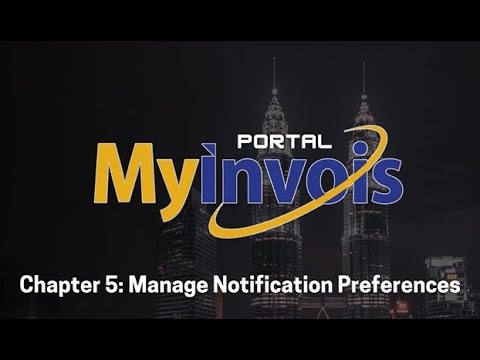
MyInvois Portal User Guide (Chapter 5) - Manage Notification Preferences

MyInvois Portal User Guide (Chapter 13) - Batch Upload

How to carry out research at the Sri Lanka National Archives

3.3 Format Your Document – Level 2
5.0 / 5 (0 votes)
