Configuracion Basica de Router y Switch en Cisco Packet Tracer 2020
Summary
TLDRThis tutorial video guides viewers through constructing and configuring a basic network using Cisco Packet Tracer. It covers selecting network devices like routers and switches, physically and logically connecting them, and setting up IP addresses for PCs and routers. The video also demonstrates adding modules to routers for serial connections, configuring router interfaces, and implementing static routing to establish connectivity across different network segments. By the end, the video ensures all devices are connected and communication between them is verified through pings, providing a foundational understanding of networking concepts.
Takeaways
- 😀 The video is a tutorial on constructing and configuring a basic network using Cisco Packet Tracer.
- 🔌 It covers the physical and logical connection of devices such as routers, switches, and PCs within a network.
- 🏢 The scenario involves setting up a network for a main office to connect with a branch office, simulating a business environment like a bank.
- 💻 The tutorial guides through the process of assigning IP addresses to PCs and configuring network interfaces on routers.
- 🔗 The importance of understanding the network mask and its role in defining the network segment is highlighted.
- 🛠️ The video demonstrates how to add modules to routers for serial connections and how to connect switches to routers using direct cables.
- 🔄 It explains the concept of static routing and how to configure routers to recognize and connect to different network segments.
- 📝 The tutorial emphasizes the need to label and organize network segments for clarity and easier management.
- 🔍 The process of verifying connections and configurations through the Packet Tracer interface is shown, including checking interface statuses.
- 📡 The video concludes with testing network connectivity using the ping command between different devices to ensure successful configuration.
- 👍 The tutorial aims to teach basic networking skills and encourages viewers to apply these lessons in real-world scenarios.
Q & A
What is the main topic of this video?
-The main topic of this video is to teach viewers how to construct and configure a basic network using specific devices, including physical and logical connections.
What type of network devices are used in the video?
-The network devices used in the video are routers, switches, and PCs, specifically a router 1841 and a switch with 24 Fast Ethernet ports.
What is the purpose of the video's network setup?
-The purpose of the network setup in the video is to simulate a scenario where a main office wants to connect with a branch office, such as a bank connecting its main branch with a subsidiary.
How many routers are used in the network configuration shown in the video?
-Two routers are used in the network configuration shown in the video.
What is the function of the serial cable (cable de serie) used in the video?
-The serial cable is used to connect the two routers together, allowing them to communicate with each other.
Why is a module added to the routers in the video?
-A module is added to the routers to provide serial ports, which are necessary for connecting the routers with a serial cable for communication.
What is the significance of the Fast Ethernet ports on the switch?
-The Fast Ethernet ports on the switch are used to connect PCs or other devices to the network, allowing them to communicate with each other and with the routers.
How are the PCs assigned IP addresses in the video?
-The PCs are assigned static IP addresses based on the network segments they belong to, with the first and last addresses in each segment being reserved for the gateway and broadcast, respectively.
What is the purpose of configuring the serial port on the routers in the video?
-The purpose of configuring the serial port on the routers is to establish a connection between the main office and the branch office, allowing them to communicate over the network.
What is the role of the 'ip route' command used in the video?
-The 'ip route' command is used to configure static routing on the routers, specifying the path for the routers to reach networks that are not directly connected to them.
How does the video demonstrate that the network is functioning correctly?
-The video demonstrates that the network is functioning correctly by showing successful ping tests between PCs in different network segments, indicating that the routers are routing traffic correctly.
Outlines

هذا القسم متوفر فقط للمشتركين. يرجى الترقية للوصول إلى هذه الميزة.
قم بالترقية الآنMindmap

هذا القسم متوفر فقط للمشتركين. يرجى الترقية للوصول إلى هذه الميزة.
قم بالترقية الآنKeywords

هذا القسم متوفر فقط للمشتركين. يرجى الترقية للوصول إلى هذه الميزة.
قم بالترقية الآنHighlights

هذا القسم متوفر فقط للمشتركين. يرجى الترقية للوصول إلى هذه الميزة.
قم بالترقية الآنTranscripts

هذا القسم متوفر فقط للمشتركين. يرجى الترقية للوصول إلى هذه الميزة.
قم بالترقية الآنتصفح المزيد من مقاطع الفيديو ذات الصلة

Jaringan Komputer Sederhana | Tutorial Belajar Online Lengkap CISCO CCNA 200-301 Part 5
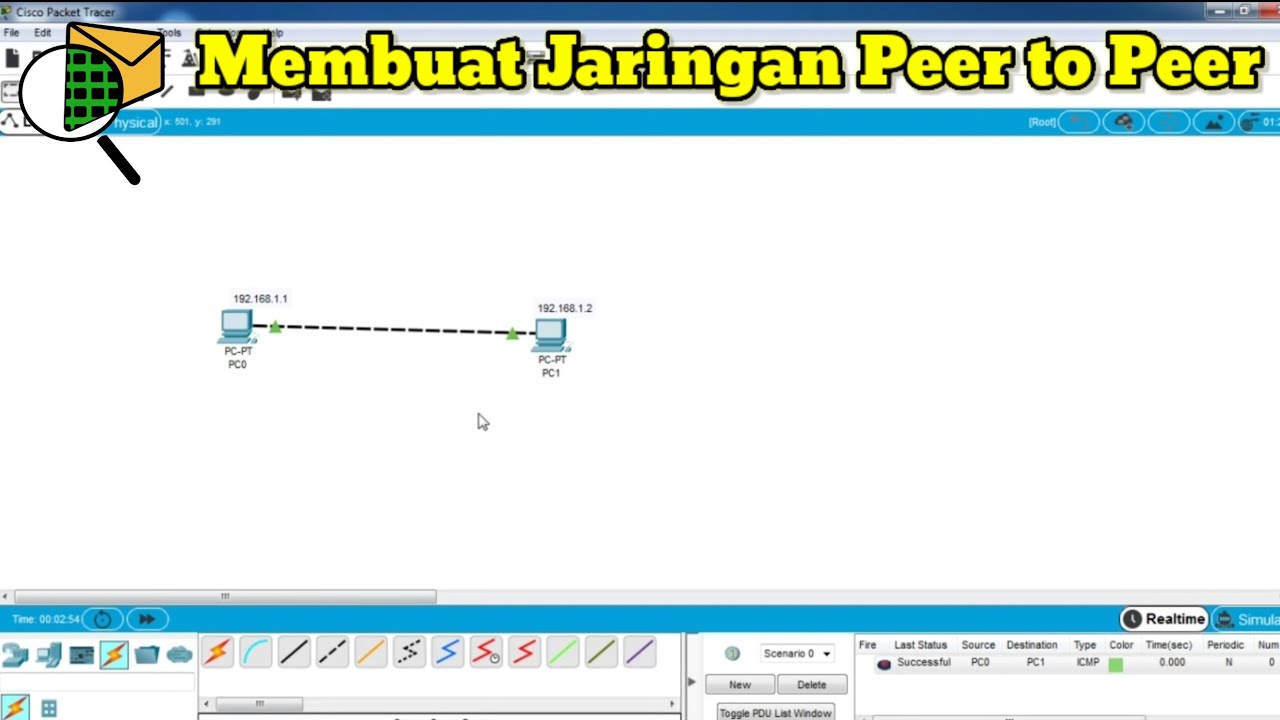
Cara Membuat Jaringan Peer To Peer di Cisco Packet Tracer
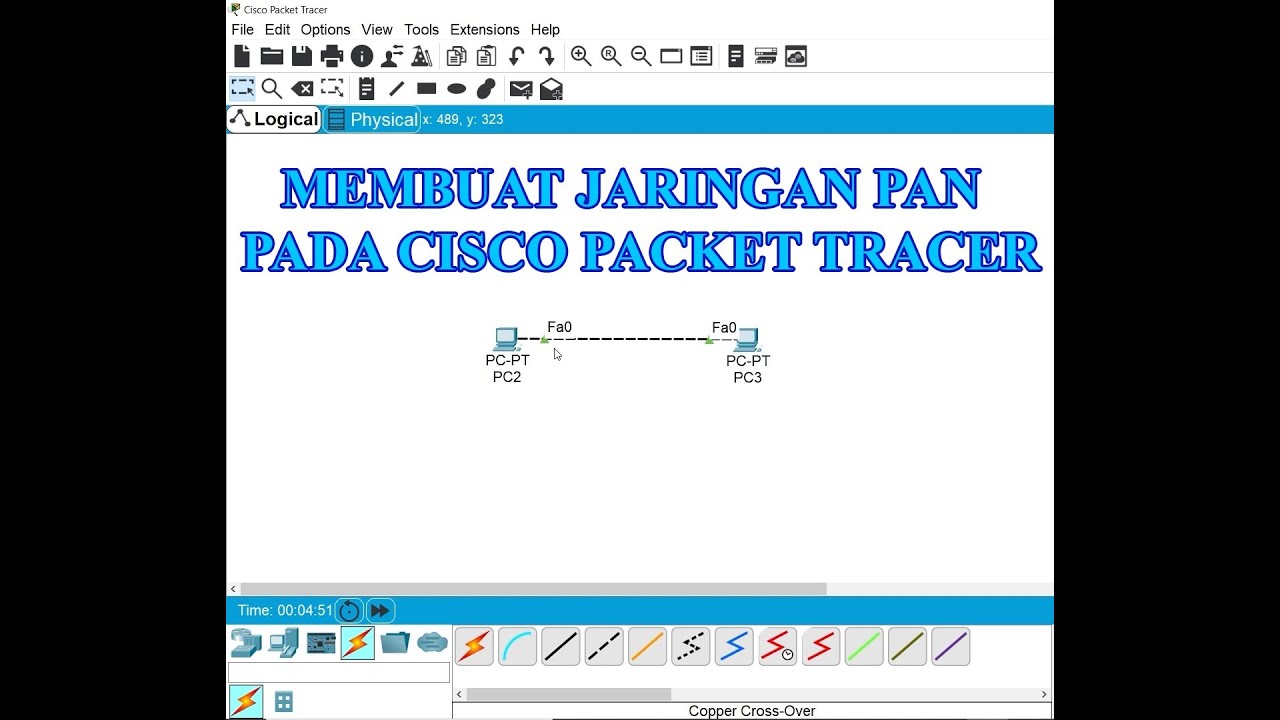
Membuat Jaringan PAN pada Cisco Packet Tracer
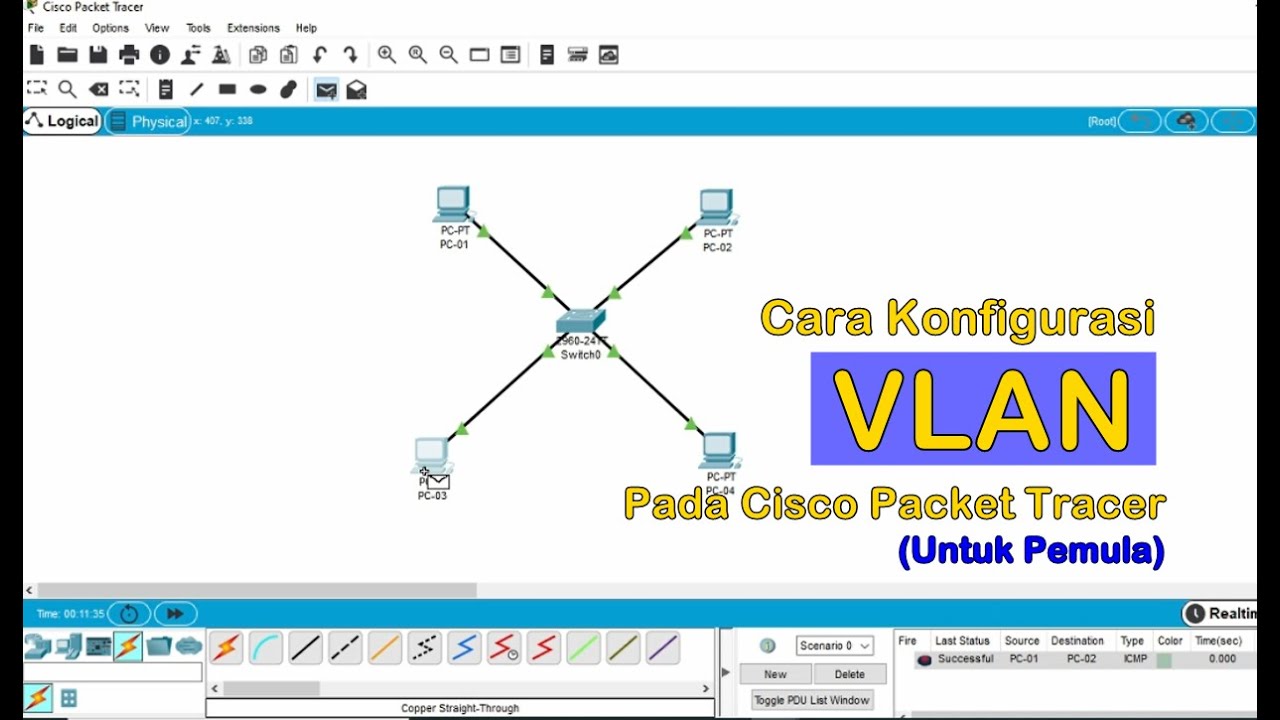
Tutorial - Cara Konfigurasi VLAN pada Cisco Packet Tracer (Untuk Pemula)
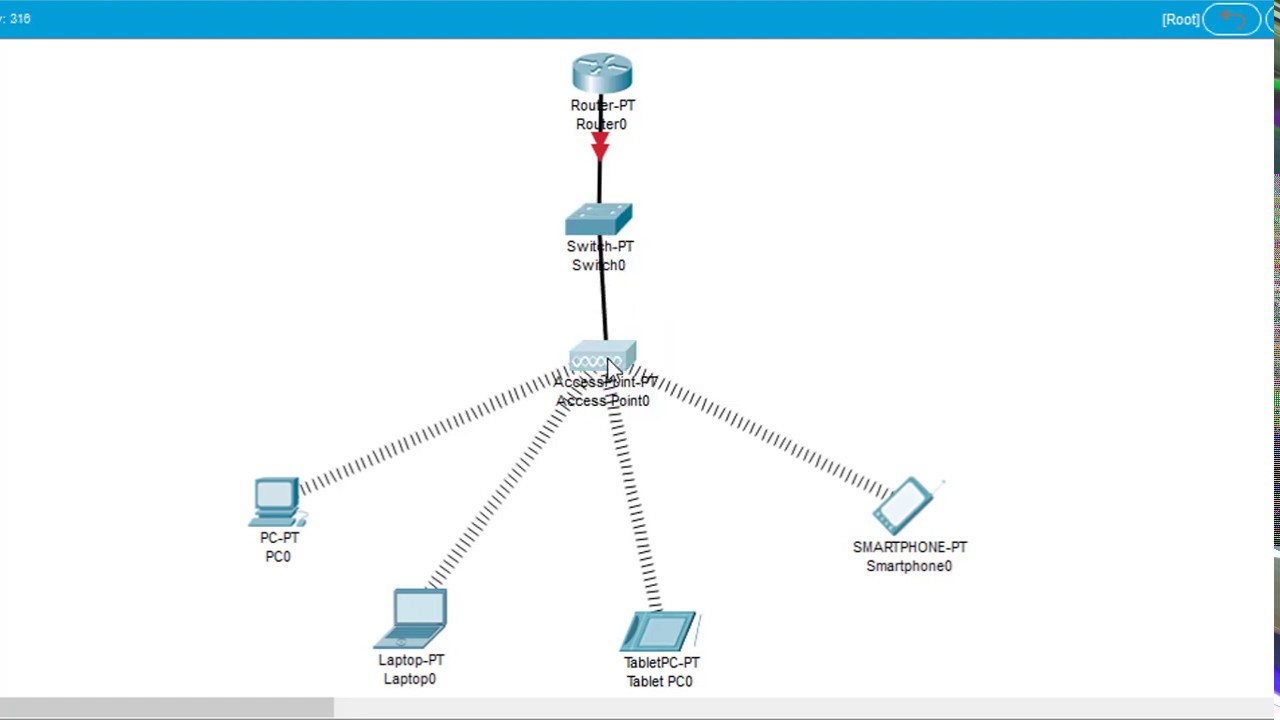
#GenerasiTutorial Cara Konfigurasi Wireless Access Point di Cisco Packet Tracer
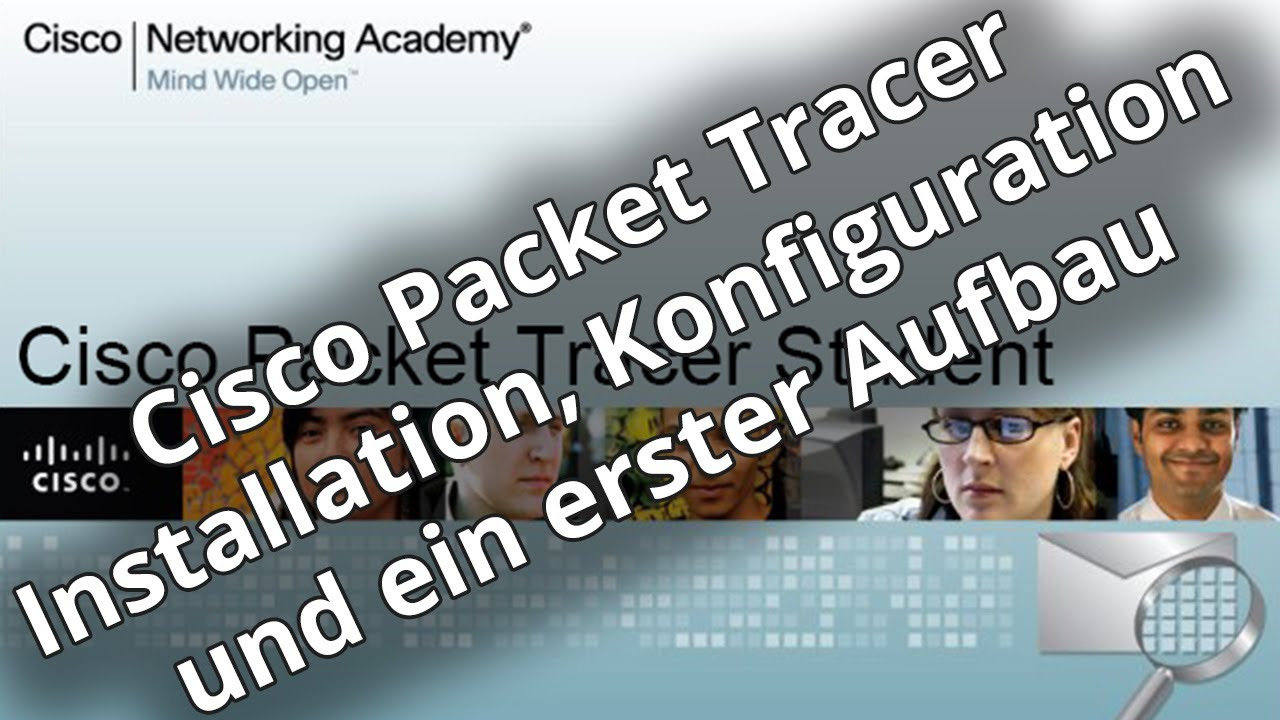
Netzwerktutorial: Cisco Packet Tracer - Installation, Konfiguration & ein erster Aufbau
5.0 / 5 (0 votes)
