Zero to Finals Members Site Tour
Summary
TLDRIn this detailed walkthrough, Tom from Zero to Finals introduces the members' site, highlighting its key features for medical students. After logging in through Patreon, users gain access to a variety of study tools, including a 'How to Learn Medicine' course, flashcards, short answer and multiple choice questions, and OS practice tools. The site tracks progress with detailed results and a study tracking tool to help users prepare for exams. Features like feedback options and FAQs are also available, making the site an invaluable resource for efficient medical exam preparation.
Takeaways
- 😀 Access the Zero to Finals members site through Patreon at patreon.com/zerofinals.
- 😀 The site includes multiple sections like the 'How to Learn Medicine' course, flashcards, and various practice question tools.
- 😀 In the 'How to Learn Medicine' course, lessons are categorized into three parts: building your database, practical application, and maximizing performance.
- 😀 Over 300 flashcards are available, covering medicine, surgery, and some anatomy, with customizable study options.
- 😀 The site provides short answer questions where users can check their answers and track their progress over time.
- 😀 Multiple choice questions allow users to check answers and get explanations, as well as access related Zero to Finals notes and videos.
- 😀 Extended matching questions help users improve pattern recognition skills, combining short answers with a list of possible answers.
- 😀 The results tab consolidates scores from short answer, multiple choice, and extended matching questions, helping users identify strengths and weaknesses.
- 😀 The tracking tool allows users to plan and monitor their study sessions, tracking confidence and progress towards an exam.
- 😀 The OSI practice tool provides a simulated exam environment, with options to practice histories, examinations, discussions, and procedures.
- 😀 Additional site features include a feedback tool for reporting errors, a FAQ section, an option to delete your data, and a logout button.
Q & A
How can I access the Zero to Finals Members site?
-To access the site, you need to be a Patreon supporter at patreon.com/zerofinals and log in using your Patreon credentials.
What happens after I log in using my Patreon account?
-After logging in, you'll need to allow Zero to Finals to access your email address and verify your Patreon membership before you're logged into the site.
What are the main sections available on the homepage?
-The homepage features eight sections: How to Learn Medicine Course, Flashcards, Short Answer Questions, Multiple Choice Questions, Extended Matching Questions, Results Page, Tracking Tool, and OSCE Practice Tool.
What is the 'How to Learn Medicine' course about?
-The course is divided into three parts: building your database, practical application, and maximizing performance. It includes video and written lessons, and you can mark lessons as complete once finished.
How does the Flashcards section work?
-The Flashcards section offers over 300 flashcards covering medicine, surgery, and anatomy. You can choose specialties, view cards in a specific order or randomly, and track your progress. Cards can be flipped for answers and pinned for later review.
What is the format of the Short Answer Questions section?
-In this section, you select specialties to study, answer short answer questions, and check your correctness. The system tracks your performance, recording which answers were correct and your overall progress.
How are the Multiple Choice Questions structured?
-Multiple Choice Questions are presented in a familiar format where you select an answer, check its correctness, and view explanations. The site also provides links to additional resources like Zero to Finals notes and videos.
What are Extended Matching Questions, and how do they differ from other question types?
-Extended Matching Questions combine short answer and multiple-choice formats. They present a short description with a list of possible answers, focusing on pattern recognition for common exam scenarios.
What can I view in the Results Page?
-The Results Page shows your performance across different question types (short answer, multiple choice, and extended matching). It helps you identify areas of strength and weakness for focused revision.
How does the Tracking Tool help with exam preparation?
-The Tracking Tool allows you to set an exam, choose relevant topics, and log your study sessions. It records your confidence level and study progress, helping you prioritize areas that need more focus.
What is the purpose of the OSCE Practice Tool?
-The OSCE Practice Tool allows you to practice clinical exam stations, such as cardiology. It includes instructions for candidates, simulated patients, and an examiner's checklist, along with a timer to simulate exam conditions.
Are there any additional features on the site?
-Yes, there is a feedback tool for reporting errors, an FAQ section for commonly asked questions, and options to manage your account, such as deleting your data or logging out.
Outlines

هذا القسم متوفر فقط للمشتركين. يرجى الترقية للوصول إلى هذه الميزة.
قم بالترقية الآنMindmap

هذا القسم متوفر فقط للمشتركين. يرجى الترقية للوصول إلى هذه الميزة.
قم بالترقية الآنKeywords

هذا القسم متوفر فقط للمشتركين. يرجى الترقية للوصول إلى هذه الميزة.
قم بالترقية الآنHighlights

هذا القسم متوفر فقط للمشتركين. يرجى الترقية للوصول إلى هذه الميزة.
قم بالترقية الآنTranscripts

هذا القسم متوفر فقط للمشتركين. يرجى الترقية للوصول إلى هذه الميزة.
قم بالترقية الآنتصفح المزيد من مقاطع الفيديو ذات الصلة

Heart Murmurs and Heart Sounds: Visual Explanation for Students

Hypothyroidism and Hashimoto's Thyroiditis: Visual Explanation for Students

Understanding the Cells of the Immune System
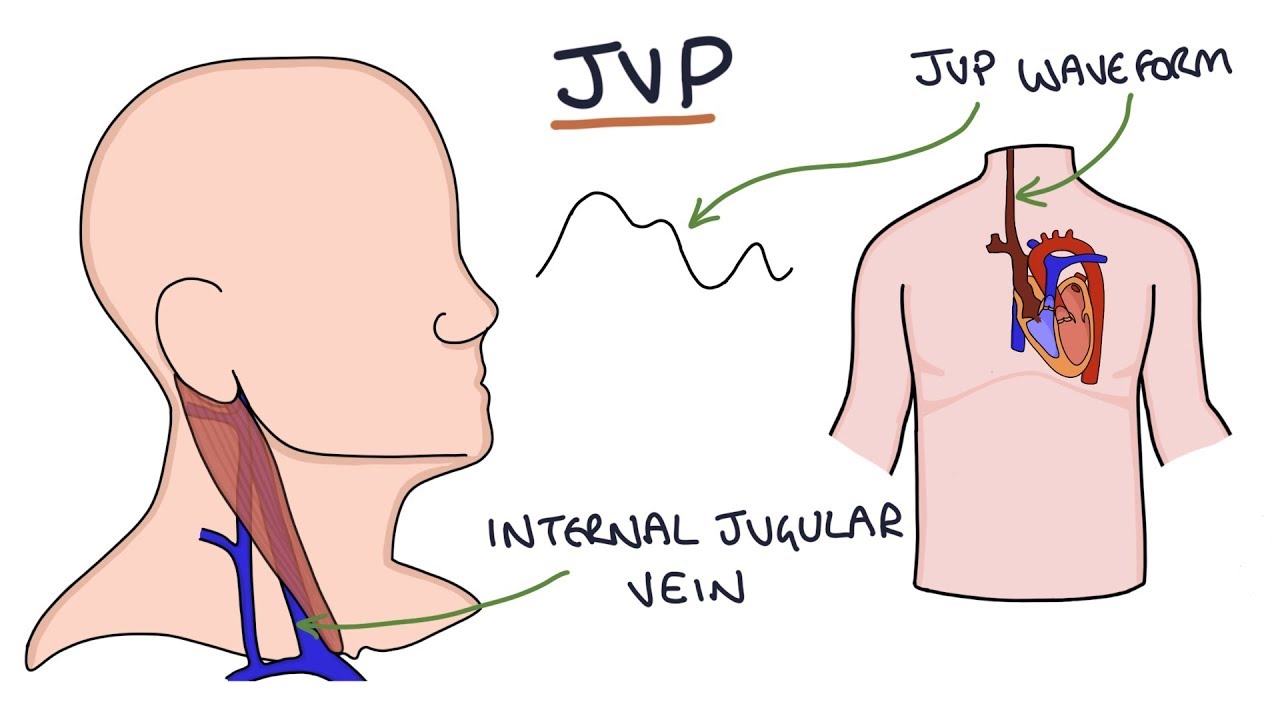
Understanding Jugular Venous Pressure (JVP)

Exploring the New HPE Aruba Networking Central: A Comprehensive Walk-through

10 FREE Websites EVERY Medical Student Should Know About
5.0 / 5 (0 votes)
