Cara Pasang Kabel Jaringan UTP Ke Konektor RJ45 || How to install network cable
Summary
TLDRThis tutorial provides a detailed, step-by-step guide on how to create an Ethernet cable, specifically a straight-through cable. It covers preparing the UTP cable, stripping and arranging the wires in the correct order, and attaching the RJ45 connectors using a crimping tool. The process is designed for beginners, offering clear instructions and tips to ensure the cable functions properly. Additionally, it touches on the optional use of a cable tester to check the connection and concludes by showing how to use the cable for device connections, such as computers and switches.
Takeaways
- 😀 The tutorial explains how to make a network cable using UTP Cat 5 cable and RJ45 connectors.
- 😀 You need a few essential tools: UTP cable, RJ45 connectors, crimping tool, wire stripper, and optionally a cable tester.
- 😀 Start by cutting the cable to your desired length for the project.
- 😀 Use a wire stripper to carefully remove the outer insulation of the UTP cable, leaving about 1 cm of inner wires exposed.
- 😀 Arrange the wires in a specific order for a straight-through cable: White/Orange, Orange, White/Green, Green, Blue, White/Blue, White/Brown, and Brown.
- 😀 Insert the arranged wires into the RJ45 connector, making sure they are aligned with the corresponding slots.
- 😀 Apply the crimping tool to securely attach the RJ45 connector to the cable.
- 😀 Optionally, use a cable tester to ensure all connections are correct and the cable is functional.
- 😀 After testing, ensure the correct wiring pattern on both ends of the cable.
- 😀 A straight-through cable is commonly used for connecting devices like computers to switches or modems.
- 😀 The next tutorial will cover making a cross-over cable, which is used for direct computer-to-computer connections without the need for a switch.
Q & A
What type of cable is used for this tutorial?
-The tutorial uses UTP (Unshielded Twisted Pair) Cat 5 cable, which consists of 8 individual wires.
What tools are necessary for making a network cable?
-You'll need a cable stripper, a crimping tool, an RJ45 connector, and optionally a cable tester to verify the cable's functionality.
What is the purpose of the crimping tool in this process?
-The crimping tool is used to secure the individual wires inside the RJ45 connector, ensuring a stable and reliable connection.
How do you arrange the wires in a straight-through cable configuration?
-The wires should be arranged in the following order: White/Orange, Orange, White/Green, Blue, White/Blue, Green, White/Brown, Brown.
What does the cable tester do in this process?
-The cable tester checks if the wires are correctly connected and identifies any issues such as incorrect wiring or broken connections.
When should you use a crossover cable instead of a straight-through cable?
-A crossover cable is used when connecting two similar devices directly, such as connecting one computer to another without a switch or hub.
Why is it important to ensure the wires are correctly aligned in the RJ45 connector?
-Proper alignment ensures that each wire is connected to the correct pin, which is essential for the cable to function correctly in a network.
What is the purpose of the plastic outer layer on the UTP cable?
-The outer layer protects the internal wires from damage, preventing signal loss and maintaining the integrity of the cable.
How do you know if the cable is properly connected after making it?
-You can verify the cable by plugging it into a cable tester, which will show if the connections are correct. Additionally, plugging it into a computer or other device will confirm if the network connection works.
What should you do if the cable tester shows a problem with the connection?
-If the cable tester shows an issue, check the wiring order and ensure each wire is fully inserted into the RJ45 connector. You may need to re-crimp the connector if there's a loose or broken connection.
Outlines

هذا القسم متوفر فقط للمشتركين. يرجى الترقية للوصول إلى هذه الميزة.
قم بالترقية الآنMindmap

هذا القسم متوفر فقط للمشتركين. يرجى الترقية للوصول إلى هذه الميزة.
قم بالترقية الآنKeywords

هذا القسم متوفر فقط للمشتركين. يرجى الترقية للوصول إلى هذه الميزة.
قم بالترقية الآنHighlights

هذا القسم متوفر فقط للمشتركين. يرجى الترقية للوصول إلى هذه الميزة.
قم بالترقية الآنTranscripts

هذا القسم متوفر فقط للمشتركين. يرجى الترقية للوصول إلى هذه الميزة.
قم بالترقية الآنتصفح المزيد من مقاطع الفيديو ذات الصلة
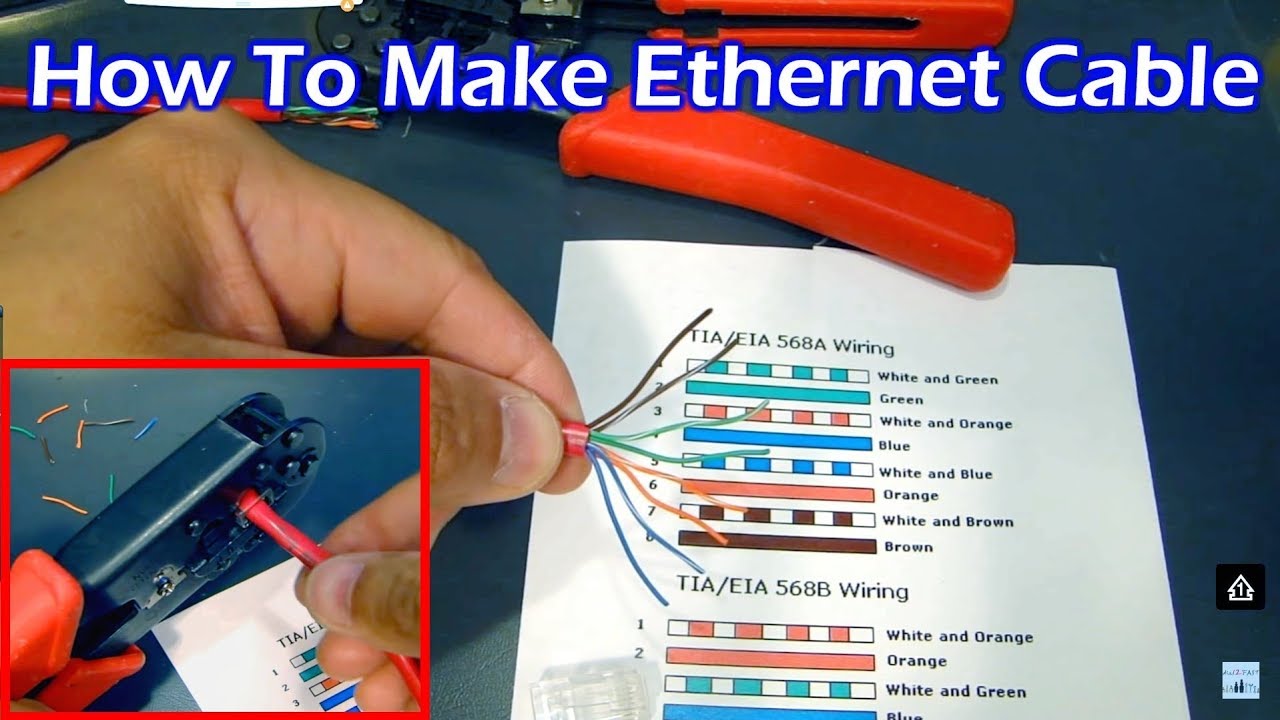
How To Make Ethernet Cable RJ45 - Straight Through & Crossover

Come crimpare il cavo ethernet. Guida per realizzare un cavo ethernet fai da te.

Cara mengkrimping kabel UTP ( kabel Lan ) | straight , cross , rollover dan DOUBLE KONEKSI
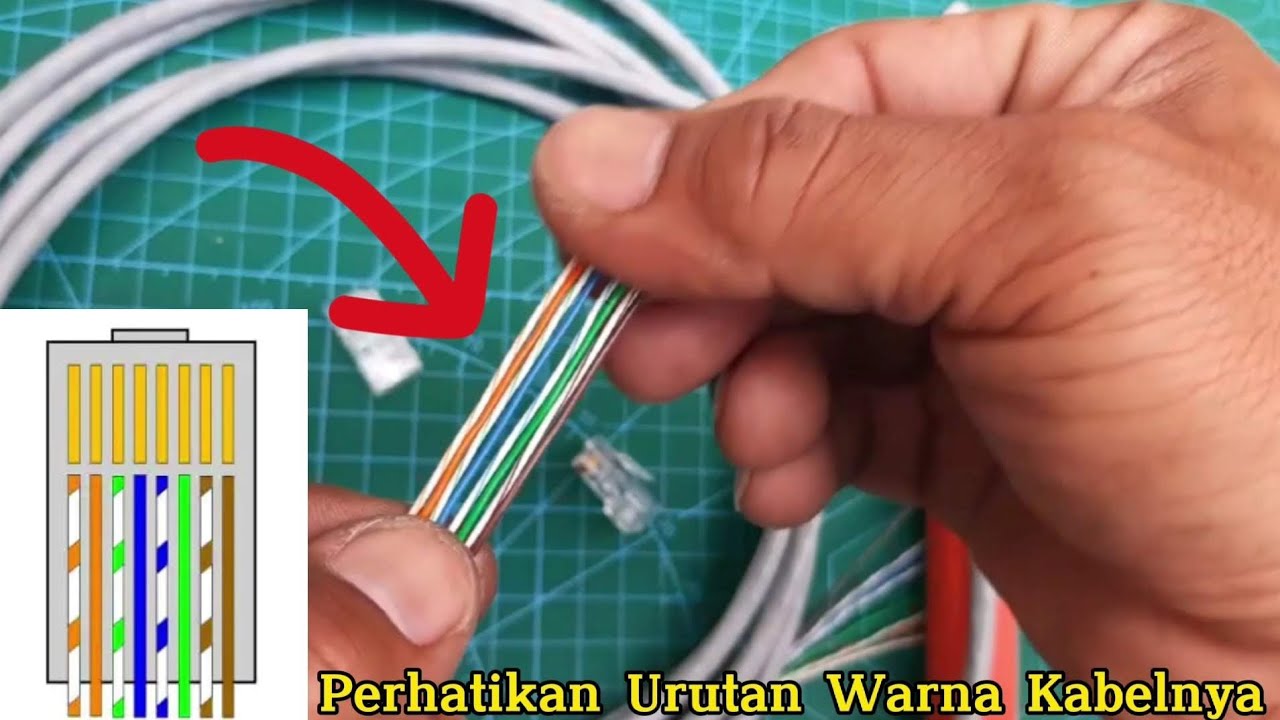
Cara Membuat Kabel Straight (UTP/LAN) #tutorial #straight
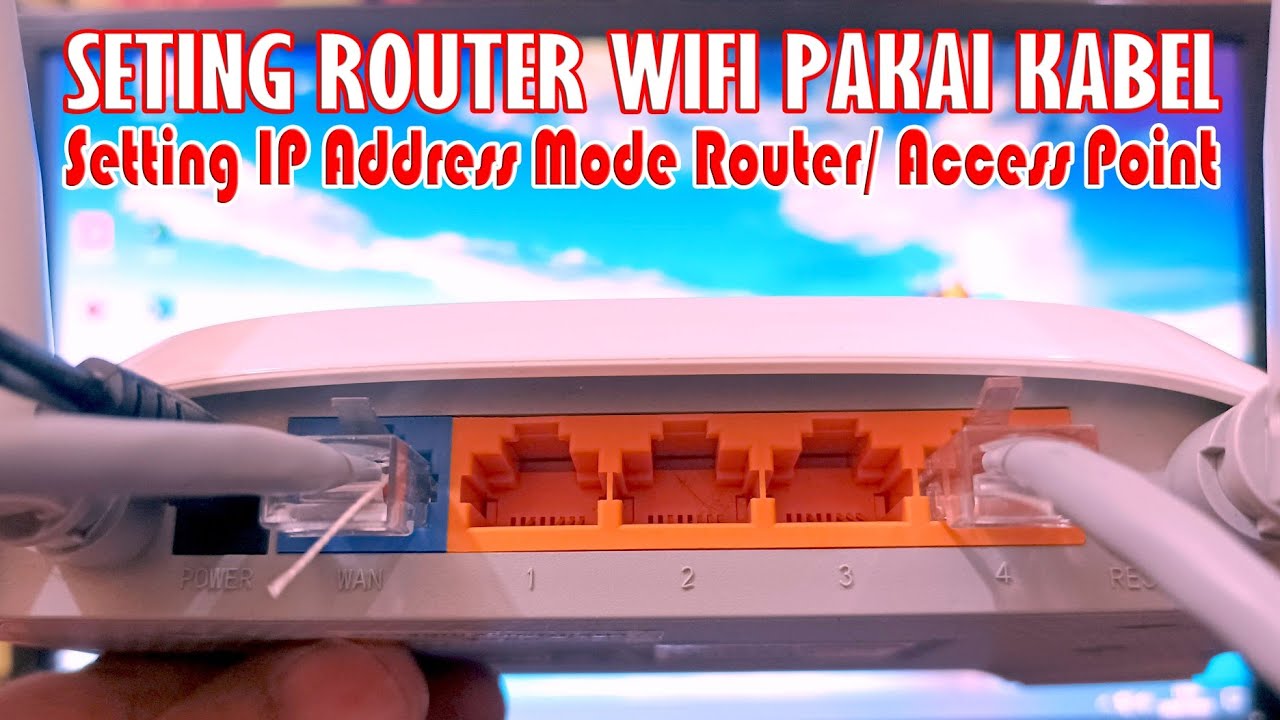
Cara Seting Router WiFi Pakai Kabel LAN || Seting IP Address Router WIFI

Cara pasang kabel LAN (pasang konektor RJ45 ke kabel UTP) dengan konfigurasi Straight
5.0 / 5 (0 votes)
