Cara Membuat Kabel Straight (UTP/LAN) #tutorial #straight
Summary
TLDRThis tutorial offers a step-by-step guide on how to create a Strike model LAN cable, commonly used to connect different devices like computers, switches, and routers. The process starts with stripping the cable ends, removing the outer white sheath, and straightening the internal wires. The tutorial then instructs on arranging the wires in the correct color order for a straight-through cable: white-orange, orange, white-green, green, white-blue, blue, white-brown, and brown. After cutting the cable to the right length to fit the RJ-45 connector, the wires are inserted and secured using a crimping tool. The video concludes with a demonstration of the completed cable assembly for both ends.
Takeaways
- 🌐 The tutorial is about creating a Strike model LAN cable.
- 🔌 Strike cables are commonly used to connect different devices such as computers to switches or switches to routers.
- ✂️ Tools needed include a cable stripper, crimping tool, and cutter.
- 📏 The first step is to strip both ends of the cable to expose the inner wires.
- 🧵 There are four pairs of wires inside the cable, totaling eight wires.
- 🌟 The white and white-colored wires are to be removed.
- 🔍 Straighten the wires for easier color arrangement.
- 🎨 The color order for a straight-through cable is white-orange, orange, white-green, green, white-blue, blue, white-brown, and brown.
- ✂️ Cut the cable to fit the RJ-45 connector, leaving about 2 cm extra.
- 🔩 Insert the wires into the RJ-45 connector, ensuring the color order matches the Strike model.
- 🔨 Use the crimping tool to secure the connector onto the cable.
Q & A
What is a Strike model LAN cable?
-A Strike model LAN cable is a type of Ethernet cable commonly used to connect different devices, such as from a computer to a switch or from a switch to a router.
What tools and materials are needed to assemble a Strike model LAN cable?
-The tools and materials needed include a RJ-45 cable, a crimping tool, a wire cutter or scissors, and the cable itself.
How long should the cable be stripped at both ends during the assembly process?
-The cable should be stripped at both ends to expose about 6 to 7 centimeters of the inner cables.
How many individual wires are typically found inside a LAN cable?
-There are typically eight individual wires inside a LAN cable, consisting of four twisted pairs.
Which part of the cable should be removed during the preparation process?
-The white outer sheath should be removed during the preparation process.
How should the individual wires be arranged after being straightened?
-The wires should be straightened and arranged in a straight line to facilitate the ordering of the color sequence.
What is the correct color order for the straight-through cable?
-The correct color order for the straight-through cable is: white-orange, orange, white-green, blue, white-blue, green, white-brown, and brown.
How much of the cable should be cut off when preparing it for the RJ-45 connector?
-When cutting the cable for the RJ-45 connector, it should be cut so that approximately 2 centimeters remain after the last pair of wires.
How should the wires be inserted into the RJ-45 connector?
-The wires should be inserted into the RJ-45 connector in the correct color order, ensuring that each wire is aligned with the corresponding pin.
What is the final step in assembling the LAN cable?
-The final step in assembling the LAN cable is to crimp the RJ-45 connector onto the cable using a crimping tool.
What should be ensured before crimping the RJ-45 connector?
-Before crimping the RJ-45 connector, it should be ensured that all wires are fully inserted into the connector and that the color order is correct.
Outlines

This section is available to paid users only. Please upgrade to access this part.
Upgrade NowMindmap

This section is available to paid users only. Please upgrade to access this part.
Upgrade NowKeywords

This section is available to paid users only. Please upgrade to access this part.
Upgrade NowHighlights

This section is available to paid users only. Please upgrade to access this part.
Upgrade NowTranscripts

This section is available to paid users only. Please upgrade to access this part.
Upgrade NowBrowse More Related Video
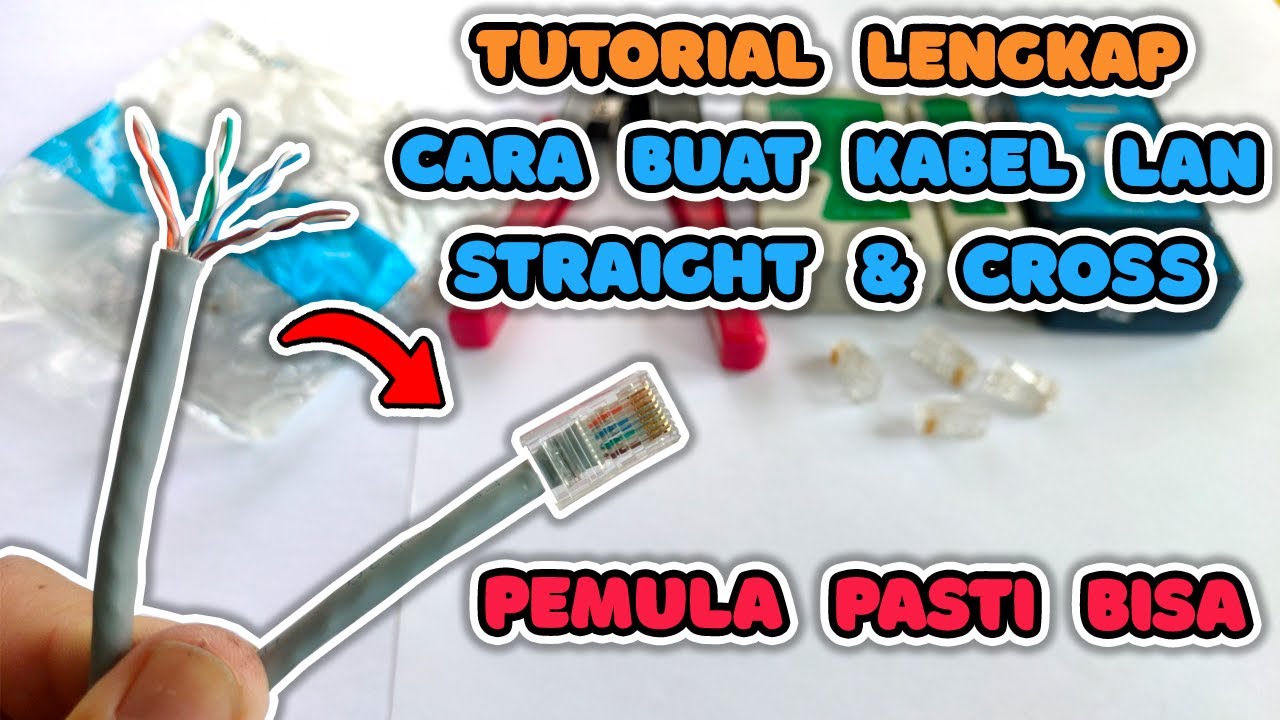
Tutorial Cara Membuat Kabel LAN / Kabel UTP Straight Dan Cross

Tutorial Sharing Data PC To PC, Menggunakan Kabel UTP

Cara Pasang Kabel Jaringan UTP Ke Konektor RJ45 || How to install network cable
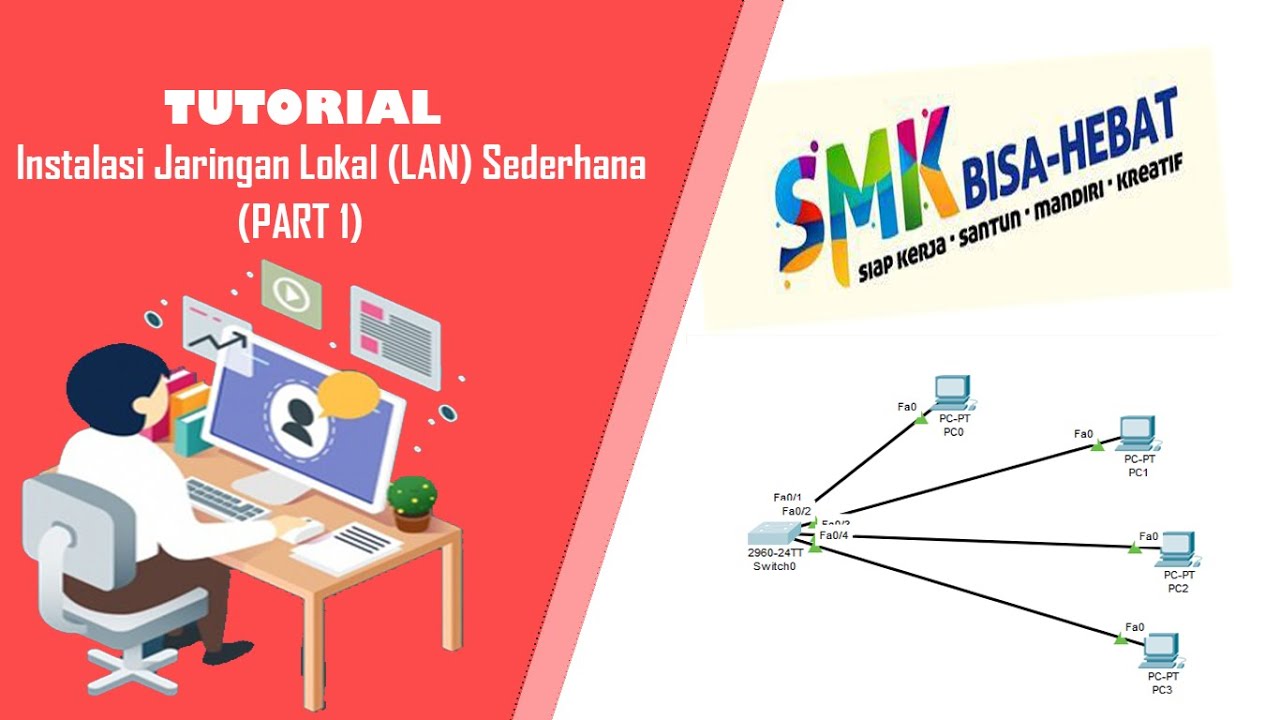
Video Materi : Instalasi Jaringan Lokal (LAN) sederhana

Cara pasang outlet/soket LAN data internet Panasonic cat5e WEJ2488 di dinding menggunakan tang Krone
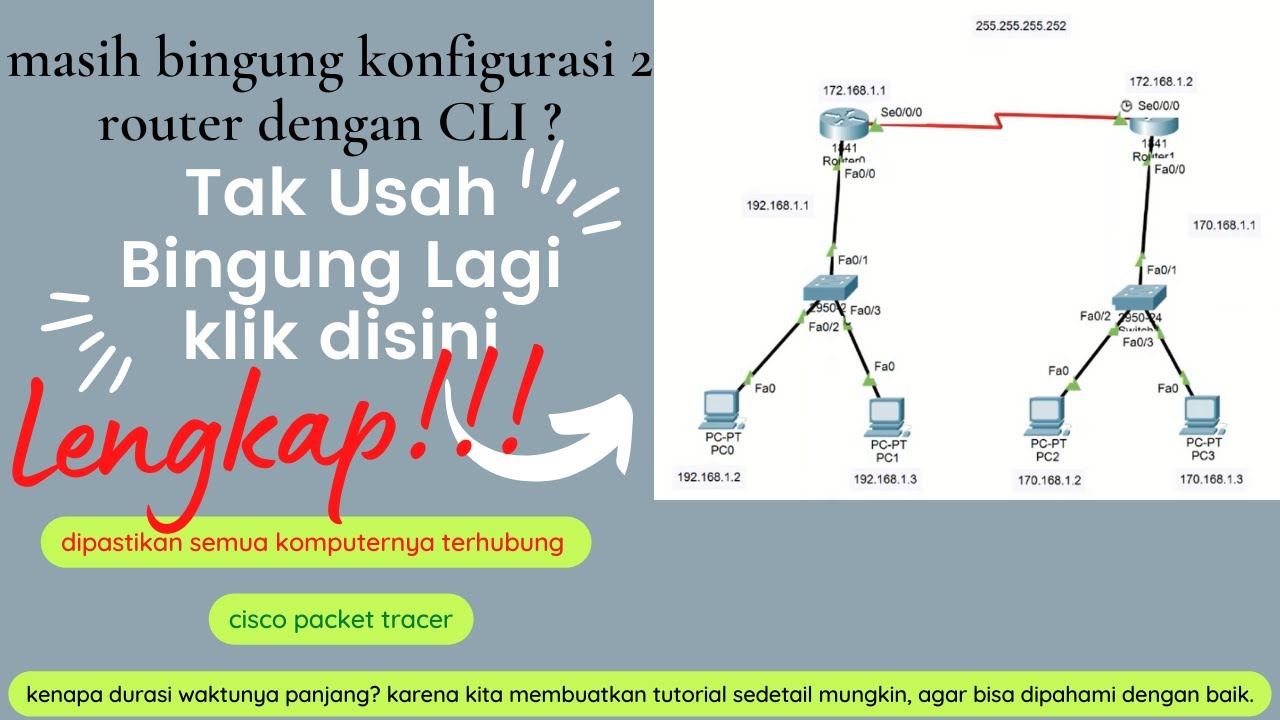
cara konfigurasi 2 router dan 2 switch menggunakan CLI di cisco packet tracer -4 pc saling terhubung
5.0 / 5 (0 votes)