Belajar Arduino Dasar - 1. Pengenalan
Summary
TLDRIn this introductory tutorial, Fany Dragon Leon explains the basics of Arduino, providing a beginner-friendly overview of its hardware and software components. The video covers what Arduino is, its advantages, and why it's a great platform for learning electronics. It highlights its affordability, simplicity, open-source nature, and cross-platform compatibility. Viewers are introduced to different Arduino boards and the Arduino IDE, along with tips on how to get started. The tutorial aims to equip beginners with foundational knowledge before diving into more complex projects.
Takeaways
- 😀 Arduino is an open-source platform for electronics, combining both hardware and software to make learning easy and accessible.
- 😀 The Arduino platform is ideal for beginners as it introduces basic microcontroller systems in a simple way.
- 😀 Arduino is inexpensive, making it an affordable choice for users, although it might be slightly more expensive in countries with lower income levels.
- 😀 Due to its open-source nature, Arduino hardware can be modified or customized, with many cheap alternatives available in the market.
- 😀 The Arduino software (IDE) is cross-platform, meaning it works on Windows, macOS, and Linux, making it versatile for different users.
- 😀 Programming Arduino is easy and uses simple language that is close to everyday human language, making it beginner-friendly.
- 😀 Arduino's open-source nature encourages extensive community support, enabling users to freely develop and share software and hardware modifications.
- 😀 There are several types of Arduino boards, such as the Uno, Nano, Mega, and Leonardo, each serving different project needs.
- 😀 The Arduino IDE (Integrated Development Environment) is user-friendly, making it easy to write, compile, and upload code to the Arduino board.
- 😀 The Arduino 2.0 beta version provides a more advanced user interface with additional features compared to the older version, resembling environments like Visual Studio Code.
Q & A
What is Arduino?
-Arduino is an open-source electronics platform based on easy-to-use hardware and software, allowing users to create interactive electronic projects with microcontrollers. It is designed to be accessible to beginners and versatile for experienced users.
What makes Arduino unique compared to other platforms?
-Arduino is unique because it is inexpensive, open-source, cross-platform, and uses a simple programming environment. These features make it accessible to both beginners and experts and allow for easy expansion and customization of the platform.
Is Arduino only for electronics experts?
-No, Arduino is designed to be beginner-friendly, with simple programming and a supportive community. It is suitable for anyone interested in learning electronics, regardless of their prior experience.
How can the Arduino IDE help beginners?
-The Arduino IDE (Integrated Development Environment) is easy to use and allows beginners to write, compile, and upload code to Arduino boards. Its simple programming language resembles everyday English, which makes learning and working with microcontrollers much easier.
What operating systems can the Arduino IDE be used on?
-The Arduino IDE is cross-platform, meaning it works on Windows, Mac OS, and Linux operating systems.
What is the significance of Arduino being open-source?
-Being open-source means that both the hardware and software of Arduino can be modified and extended by anyone. This allows for a wide range of customizations and fosters collaboration and innovation within the community.
What are some examples of Arduino boards mentioned in the video?
-The video mentions several popular Arduino boards, including the Arduino Uno, Nano, Mega, and Leonardo. Each has different features suited to different project needs.
What are the advantages of using Arduino boards?
-Arduino boards are affordable, versatile, and easy to use. They also offer a variety of options in terms of input/output pins and memory, making them adaptable for a wide range of projects.
Can I customize Arduino hardware?
-Yes, because Arduino is open-source, you can design and build your own hardware. While official Arduino boards like Uno or Mega have set designs, you can create your own custom boards or modify existing ones, as long as you don’t use the official Arduino name illegally.
What is the difference between Arduino IDE 1.8.x and Arduino IDE 2.0?
-The Arduino IDE 2.0 is a newer, more feature-rich version of the software. It has a different interface and additional features, making it more powerful, similar to other advanced IDEs like Visual Studio Code. The older 1.8.x version remains simpler and more familiar to users who prefer that interface.
Outlines

هذا القسم متوفر فقط للمشتركين. يرجى الترقية للوصول إلى هذه الميزة.
قم بالترقية الآنMindmap

هذا القسم متوفر فقط للمشتركين. يرجى الترقية للوصول إلى هذه الميزة.
قم بالترقية الآنKeywords

هذا القسم متوفر فقط للمشتركين. يرجى الترقية للوصول إلى هذه الميزة.
قم بالترقية الآنHighlights

هذا القسم متوفر فقط للمشتركين. يرجى الترقية للوصول إلى هذه الميزة.
قم بالترقية الآنTranscripts

هذا القسم متوفر فقط للمشتركين. يرجى الترقية للوصول إلى هذه الميزة.
قم بالترقية الآنتصفح المزيد من مقاطع الفيديو ذات الصلة

🔴 Lerne Arduino in 12 Minuten, ….…JEDER KANN DAS! | #EdisTechlab
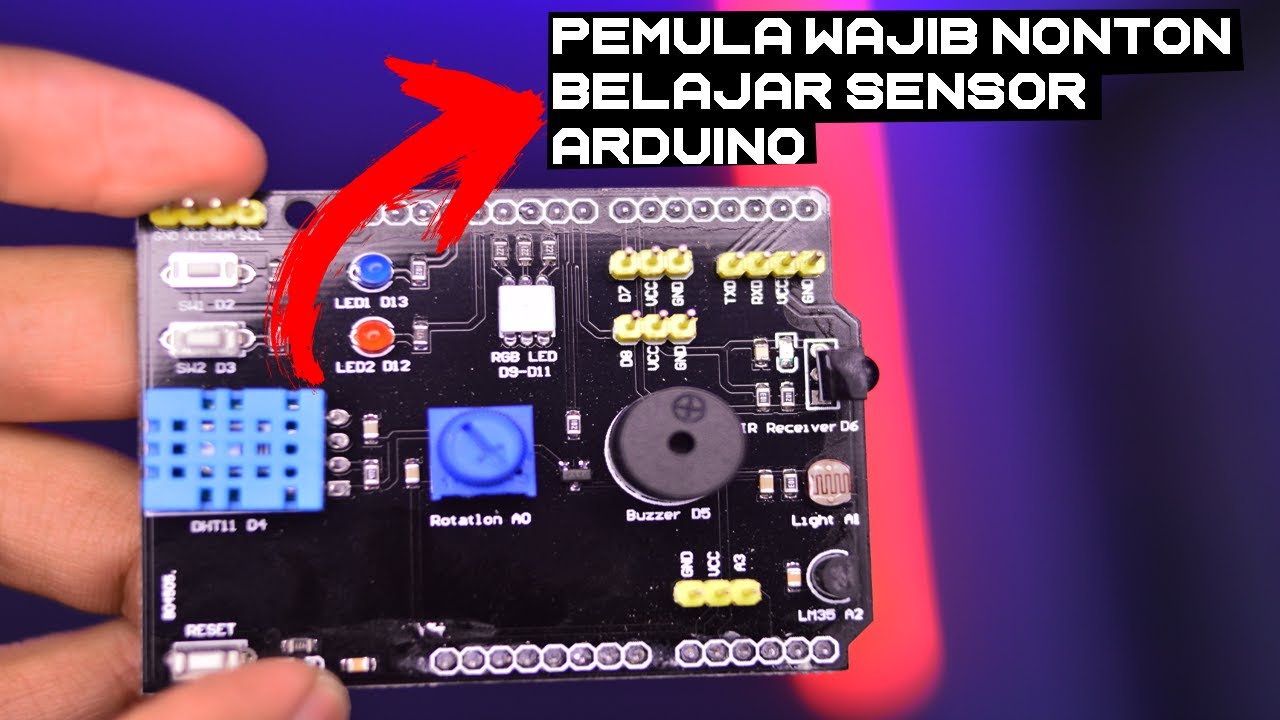
Basic Sensor Arduino yang Kalian Wajib Tau - Shield Arduino 9 in 1

Belajar Arduino (Merangkai buzzer dan membuat nada sederhana menggunakan arduino uno)

Arduino - Aula 22 - Experimento 9 - Motor elétrico

You can learn Arduino in 15 minutes.

TIK Kelas 4 Bab 1 Mengenal Hardware dan Software
5.0 / 5 (0 votes)
