TIK Kelas 4 Bab 1 Mengenal Hardware dan Software
Summary
TLDRThis lesson introduces fourth-grade students to the basics of hardware and software. It explains the key components of hardware, such as input and output devices, as well as processing and storage devices. The script also covers the role of software, including popular programs like Microsoft Word and Excel. The lesson highlights how hardware and software work together, with software providing instructions that allow the hardware to perform tasks. The session concludes with an encouraging message and a prayer, motivating students to continue learning.
Takeaways
- 😀 The video begins with a warm greeting and an introduction to the lesson, which is about hardware and software in computers.
- 😀 Students are encouraged to start the lesson by reciting Bismillah, setting a positive tone for the learning process.
- 😀 The lesson covers the difference between hardware (physical components of a computer) and software (programs that run on the computer).
- 😀 Hardware is defined as physical components that can be seen and touched, with examples including the CPU, monitor, mouse, keyboard, speaker, and printer.
- 😀 Input devices, like the mouse and keyboard, allow users to interact with the computer, while output devices, like the monitor and printer, display the results of the computer’s processes.
- 😀 Storage and processing devices, such as the CPU and optical drives, help the computer process and store data.
- 😀 Software is described as the set of programs and instructions that tell the computer what to do, enabling it to perform specific tasks.
- 😀 Key examples of software include Microsoft Word for word processing, Microsoft Excel for handling numbers, and Adobe Photoshop for image editing.
- 😀 The relationship between hardware and software is emphasized; hardware components are controlled by software to ensure the computer functions properly.
- 😀 The lesson concludes with a reminder of the importance of both hardware and software for the computer to function, encouraging students to stay motivated in their studies.
Q & A
What is the first step to start the lesson in the video?
-The lesson begins with reading the Bismillah, 'Bismillahirrohmanirrohim'.
What is the main topic of the lesson covered in the video?
-The main topic of the lesson is TIK (Technology Information and Communication) Chapter 1, which discusses hardware and software.
What is hardware in the context of computers?
-Hardware refers to the physical components of a computer system that can be seen and touched, such as the CPU, monitor, keyboard, and mouse.
Can you list some examples of hardware mentioned in the video?
-Examples of hardware include CPU, optical drive, monitor, mouse, keyboard, speaker, flash disk, CD-ROM, and printer.
What is the difference between input, process, storage, and output devices?
-Input devices (like the mouse and keyboard) are used to enter data. Process and storage devices (like the CPU and optical drive) manage data. Output devices (like the monitor, speaker, and printer) display or provide data results.
What is the role of software in a computer system?
-Software is a set of programs and procedures that manage the computer's operations and enable it to perform specific tasks.
Can you give some examples of software mentioned in the video and their functions?
-Examples include Microsoft Office Word for word processing, Microsoft Office Excel for spreadsheet tasks, Windows Media Player for music and video, Adobe Photoshop for image editing, and Cool Edit Pro for sound and music processing.
How does software interact with hardware in a computer system?
-When the computer is powered on, hardware like the CPU initiates the process, but it is software that provides detailed instructions on what the computer should do. This interaction enables the computer to perform tasks and provide results through its hardware.
What happens when a computer is turned on, according to the video?
-When the computer is turned on, the hardware receives the signal, but the software interprets the instructions and guides the computer through the process, allowing it to understand what to do.
What is the relationship between hardware and software in a computer system?
-Hardware and software are interconnected and depend on each other to ensure the proper functioning of a computer. Hardware provides the physical components, while software controls and directs those components to perform tasks.
Outlines

This section is available to paid users only. Please upgrade to access this part.
Upgrade NowMindmap

This section is available to paid users only. Please upgrade to access this part.
Upgrade NowKeywords

This section is available to paid users only. Please upgrade to access this part.
Upgrade NowHighlights

This section is available to paid users only. Please upgrade to access this part.
Upgrade NowTranscripts

This section is available to paid users only. Please upgrade to access this part.
Upgrade NowBrowse More Related Video

TLE 8:Quarter I ICT:L1 Tools anf Equipment in ICT Appopriate Sofware Applications for Specific Task
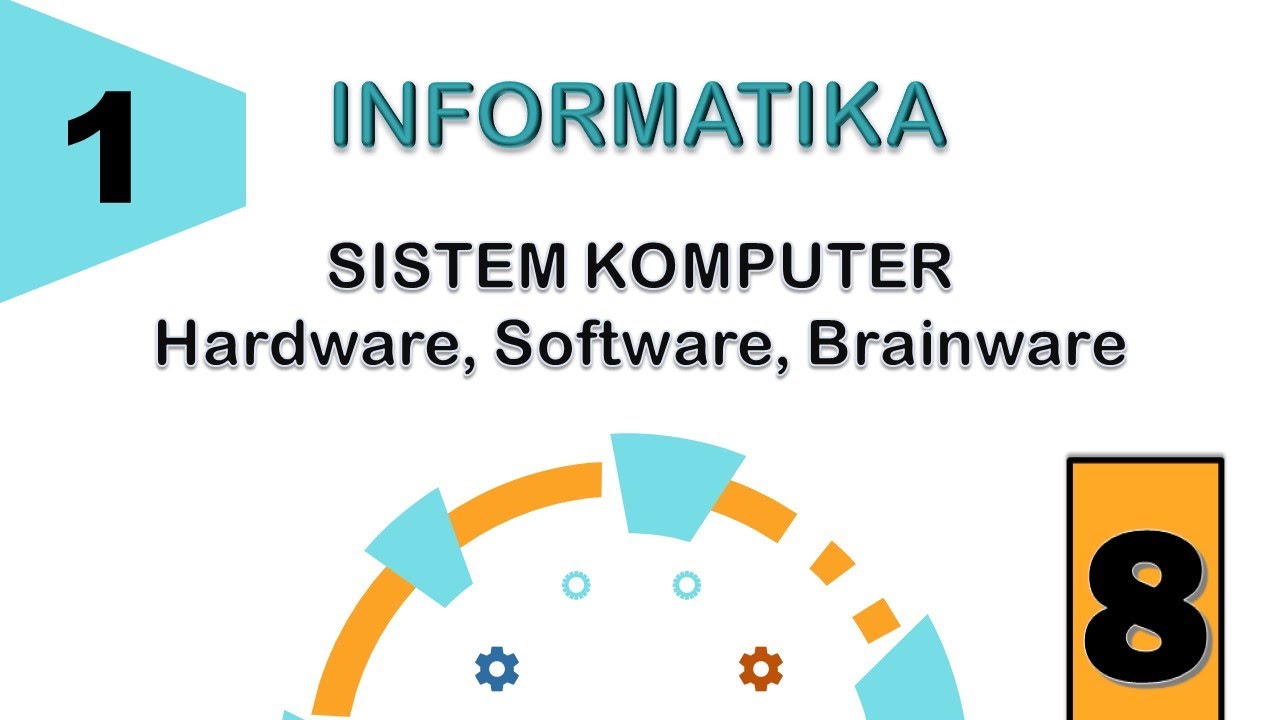
INFORMATIKA KELAS 8 - SISTEM KOMPUTER

Angles, Geometrical Figure, Class 4 Math, Student point academy, Maharashtra Board

Simulasi Praktik PKR Model 222 🌻

IGCSE ICT chapter 1 : Types and components of computer system
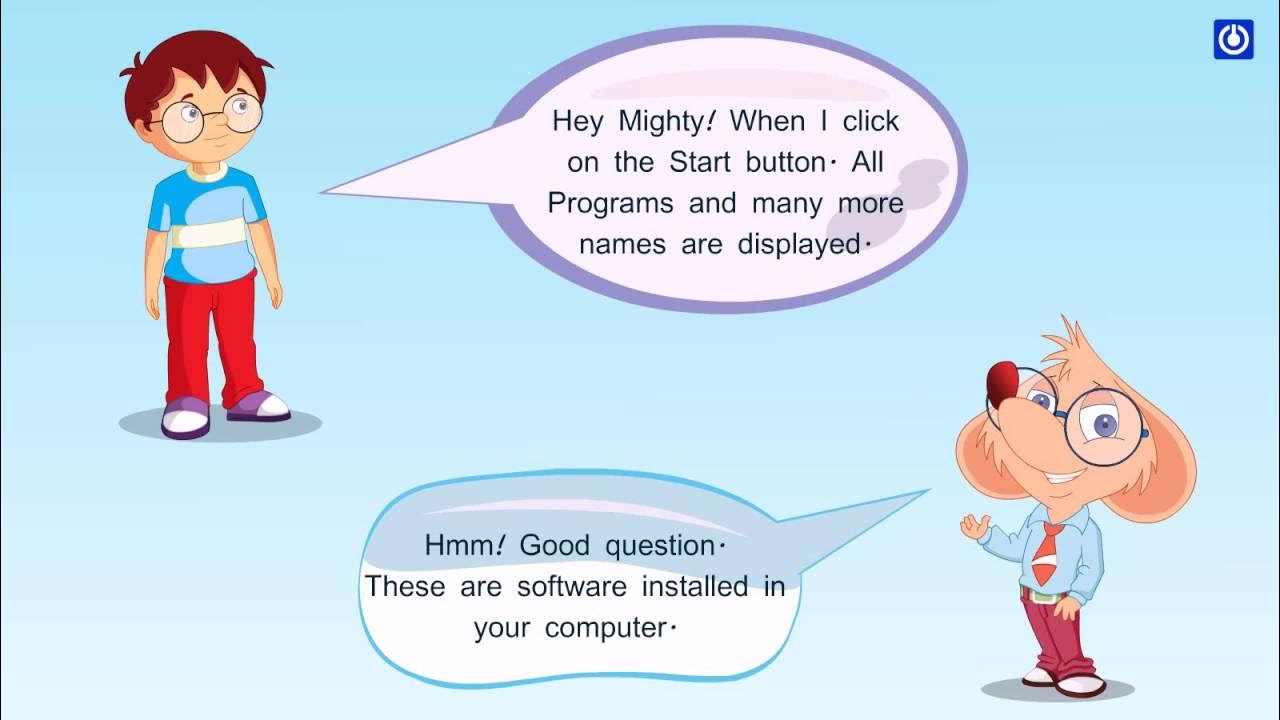
Hardware and Software
5.0 / 5 (0 votes)