Tutorial AutoCad Civil 3D: Menghitung Volume (Cut and Fill)
Summary
TLDRThis video tutorial demonstrates how to calculate the volume of earthwork (cut and fill) using survey data and design surfaces in civil engineering projects. The process involves inputting survey points, creating surfaces for both original and design data, and using specialized tools to analyze volume discrepancies between the two. The tutorial explains how to generate 3D models, select the correct surfaces for comparison, and calculate the required cut and fill volumes. The final output includes detailed reports on the amount of earth to be excavated or added, helping to optimize construction planning.
Takeaways
- 😀 The video explains how to calculate the volume for cut and fill in land surveying and grading projects.
- 😀 The process starts with inputting the original survey data, including the coordinates and elevation points into the software.
- 😀 It’s important to create a 'Point Group' to organize and easily manage data for further analysis.
- 😀 After inputting the original data, a surface is created to represent the surveyed area, which is then named 'Original Surface'.
- 😀 A 3D visualization of the surface is generated, helping users visualize the land’s topography.
- 😀 The design phase follows where the user creates a design surface, using either points or files that represent the desired land modifications.
- 😀 It’s crucial to differentiate between the 'Original Surface' and the 'Design Surface' to avoid errors when calculating volumes.
- 😀 The tool allows for easy comparison of the original and designed surfaces to calculate how much material (soil) must be cut or filled.
- 😀 To ensure accurate volume calculations, the system uses a comparison between the original surface and the design surface, taking into account both the areas to be cut and filled.
- 😀 The output of the volume calculation shows the amount of soil to be removed (cut) and added (fill), with the total volume presented in cubic meters.
- 😀 The final report summarizes the total volume to be cut (53,760.78 cubic meters) and the fill volume (1,539.27 cubic meters), with the net volume (52,221.51 cubic meters) necessary for the project.
Q & A
What is the purpose of creating a surface in land surveying?
-Creating a surface in land surveying is crucial for modeling the terrain based on survey data. It allows for the visualization of the original and design surfaces, which helps in determining the volumes of cut and fill material required for a project.
Why is it important to map survey data correctly before starting calculations?
-Mapping survey data correctly ensures that all measurement points are accurately represented in the software. This step is essential for generating precise surfaces, which directly affect the accuracy of volume calculations for cut and fill.
What role do point groups play in the process?
-Point groups help organize survey data points into manageable sets. By grouping points together, users can easily select and manipulate the data when creating surfaces, thus simplifying the entire workflow.
What does 'cut' and 'fill' refer to in volume calculation?
-In volume calculation, 'cut' refers to the amount of earth that needs to be removed from the site, while 'fill' refers to the volume of material required to raise certain areas of the site to meet design specifications.
How do you create a surface for the original (surveyed) data?
-To create a surface for the original data, you use the 'Surface' tool in the software, right-click to 'Create Surface,' and select the point group associated with the surveyed data. This surface will represent the real-world terrain.
What is the significance of creating a design surface?
-The design surface represents the planned modifications or construction design. It helps compare the existing terrain (original surface) with the planned changes, making it possible to calculate the required cut and fill volumes.
Why is it necessary to carefully select the correct base and comparison surfaces when calculating volumes?
-Selecting the correct base (original surface) and comparison (design surface) is critical because using the wrong surfaces could lead to incorrect volume calculations, reversing cut and fill volumes and impacting the project planning.
What software tool is used to analyze volume and generate results in this process?
-The software tool used for analyzing volume is the 'Analyze' function, which includes a 'Volume Dashboard.' This tool compares the original and design surfaces to calculate and display the volumes of cut and fill.
How is the net volume calculated in this process?
-The net volume is calculated by subtracting the fill volume from the cut volume. The result indicates the overall volume of material that needs to be moved on the site, whether it's being removed or added.
What should you be cautious about when interpreting volume calculation results?
-You must ensure that the correct surfaces are selected for both the base and comparison, as any mix-up will lead to inaccurate results. It's also important to verify the 3D visualization to confirm the surfaces align correctly.
Outlines

هذا القسم متوفر فقط للمشتركين. يرجى الترقية للوصول إلى هذه الميزة.
قم بالترقية الآنMindmap

هذا القسم متوفر فقط للمشتركين. يرجى الترقية للوصول إلى هذه الميزة.
قم بالترقية الآنKeywords

هذا القسم متوفر فقط للمشتركين. يرجى الترقية للوصول إلى هذه الميزة.
قم بالترقية الآنHighlights

هذا القسم متوفر فقط للمشتركين. يرجى الترقية للوصول إلى هذه الميزة.
قم بالترقية الآنTranscripts

هذا القسم متوفر فقط للمشتركين. يرجى الترقية للوصول إلى هذه الميزة.
قم بالترقية الآنتصفح المزيد من مقاطع الفيديو ذات الصلة
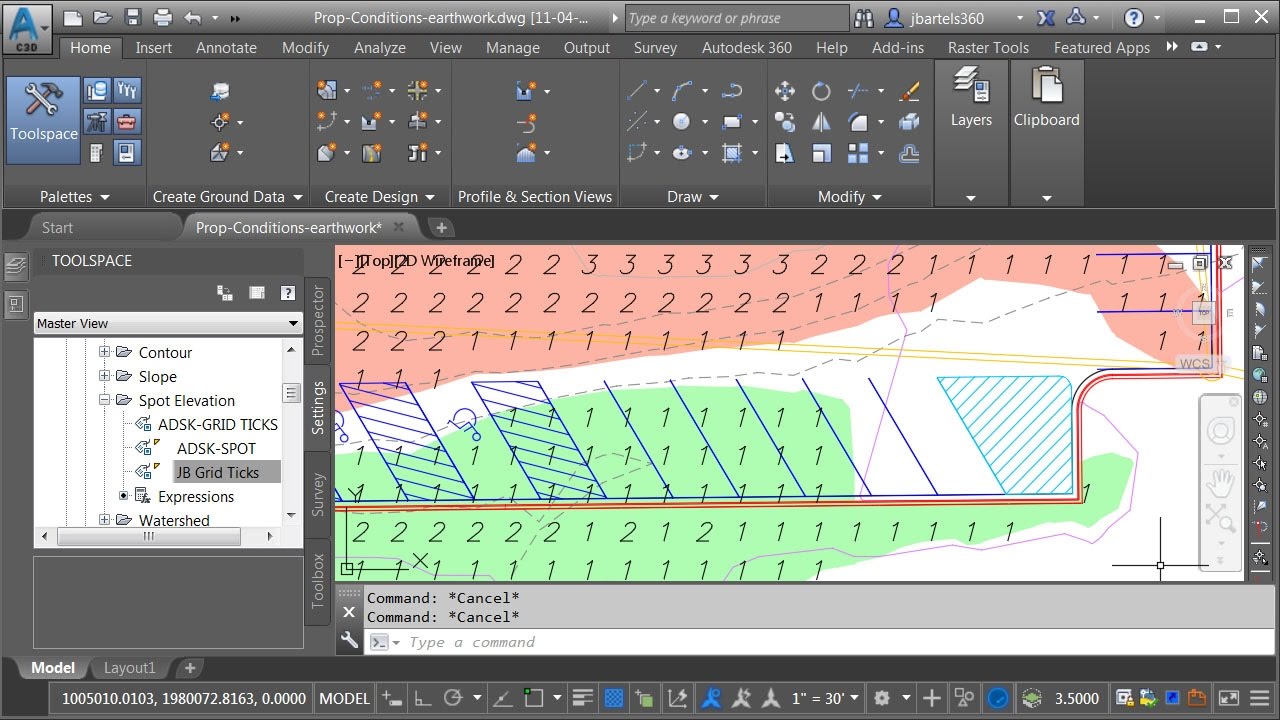
Using Civil 3D to Create a Cut & Fill Earthwork Exhibit

Belajar Civil 3D membuat kontur bag 1
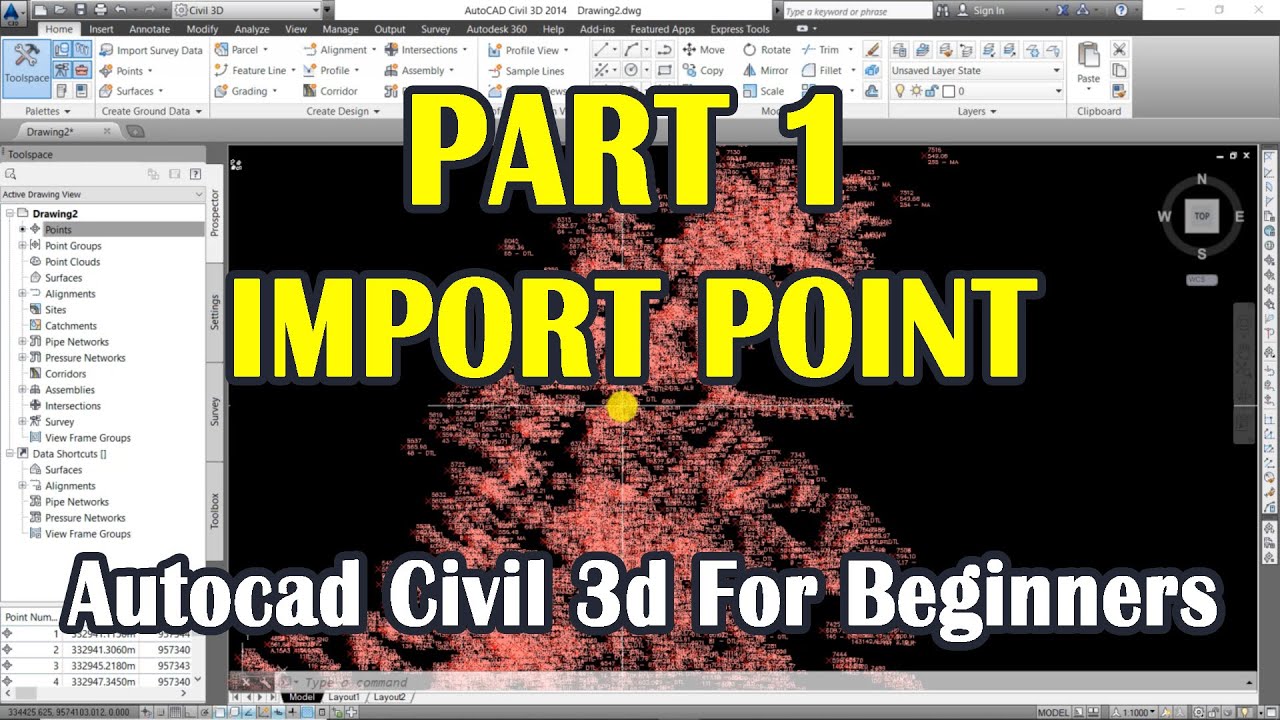
Autocad Civil 3d For Beginners | Import Point | Part 1

Cara Mudah Menentukan Kebutuhan Urugan Tanah dan Jumlah Damp Truck

Pengukuran Poligon Tertutup dan Detail pada Theodolite
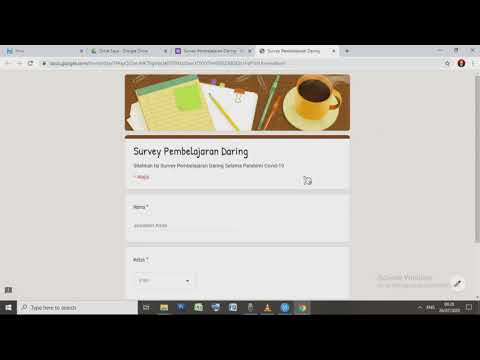
Cara Membuat Kuesioner/Lembar Survey Di Google Form
5.0 / 5 (0 votes)
