راهنمای جامع وظایف ادمین تعامل در اکسپلور و هشتگ | آموزش کامل ادمینی اینستاگرام
Summary
TLDRIn this detailed tutorial on Instagram admin management, the speaker explains the role of an admin, focusing on engagement tasks like liking, commenting, sharing, and saving posts, as well as managing interactions with other pages. The video dives into the specifics of 'Explore' page cleaning and hashtag management, emphasizing strategies to avoid actions like 'action blocks' by behaving like a regular user. The speaker also discusses best times for engagement and how consistent, strategic interactions lead to greater visibility and growth for a page. Aimed at aspiring Instagram admins, this guide helps viewers understand how to effectively manage interactions for better results.
Takeaways
- 😀 Admin engagement on Instagram involves interacting with other pages by liking, commenting, saving, sharing, and following.
- 😀 Instagram 'explore cleaning' refers to removing irrelevant or unaligned content from your explore feed to improve relevance.
- 😀 Admin engagement impacts the Instagram algorithm by signaling the type of content you are interested in, improving content recommendations.
- 😀 You can remove unwanted posts in the explore feed by marking them as 'Not Interested' to stop Instagram from showing them again.
- 😀 The Instagram algorithm rewards consistent engagement by showing your content to more people as you interact more.
- 😀 Instagram's engagement tools, like liking, commenting, and sharing, help in boosting content visibility, especially in the explore feed.
- 😀 It's important to avoid robot-like behavior when interacting on Instagram, such as rapid following and unfollowing, which could result in an 'action block'.
- 😀 Using hashtags correctly is crucial; avoid repeating the same hashtags in every post, copying others' hashtags, or using irrelevant ones.
- 😀 Admins should follow the right hashtags relevant to their niche and avoid those that are unrelated to prevent wasted engagement.
- 😀 To grow a page on Instagram, it's important to consistently engage with content in your niche and follow the best practices for hashtag use and explore interaction.
- 😀 Admin engagement work can be structured with specific time slots for 'explore' and 'hashtag' activities to optimize results and save time.
Q & A
What does an admin's role in Instagram engagement entail?
-An admin in Instagram engagement is responsible for interacting with other pages by liking, commenting, saving posts, sharing content, and following accounts. This helps increase visibility and engagement, which is crucial for the growth of the page they manage.
How can an admin clean their Instagram Explore page?
-An admin can clean their Explore page by marking irrelevant posts as 'Not Interested'. This removes unwanted content from their feed and helps Instagram understand the admin's areas of interest, improving the quality of content shown in the future.
What is the 'Not Interested' feature on Instagram?
-The 'Not Interested' feature allows users to hide posts that do not align with their interests. When a user marks a post as 'Not Interested', Instagram will stop showing similar content in the future, helping to refine the type of posts displayed in the Explore section.
What are some key actions an admin should perform to engage with Instagram's Explore feature?
-An admin should engage by watching videos, liking, commenting, sharing, and saving posts. It's important to interact authentically with content to avoid being flagged as a bot, which could result in restrictions like 'action blocks'.
How can you avoid being flagged as a bot on Instagram?
-To avoid being flagged as a bot, admins should engage with content in a natural and varied manner. For example, they should not perform repetitive actions like following hundreds of accounts in a short time. Instead, they should watch videos fully, leave thoughtful comments, and engage in a balanced way.
What are hashtags, and why are they important for Instagram engagement?
-Hashtags are keywords preceded by the '#' symbol that categorize posts on Instagram. They help increase visibility by making content discoverable to users interested in similar topics. Engaging with relevant hashtags can boost the reach of posts and attract more followers.
What common mistakes should be avoided when using hashtags on Instagram?
-Common mistakes include repeating the same hashtags in every post, copying hashtags from other posts without relevance, and not engaging with hashtags after using them. It's also important to follow Instagram's 'Hashtag Hierarchy' to ensure effective usage.
What is the recommended strategy for using Explore and hashtags throughout the day?
-The suggested strategy is to divide time between engaging with the Explore page and interacting with hashtags. For example, admins should spend 30 minutes on Explore content, followed by 30 minutes engaging with hashtags, and repeat this process multiple times throughout the day, with breaks in between.
How does Instagram reward admins for engaging with content?
-Instagram rewards admins by showing their content more frequently in the Explore section and to a larger audience. The more time admins spend engaging with content (liking, commenting, sharing), the more likely Instagram is to promote their posts.
What is the suggested time frame for Instagram admins to perform engagement tasks?
-The ideal time frames for engagement are between 9:00 AM to 10:00 AM, 2:00 PM to 3:00 PM, and 7:00 PM to 11:00 PM. Admins should allocate half-hour intervals to focus on Explore activities and hashtag engagement, ensuring consistent activity throughout the day.
Outlines

هذا القسم متوفر فقط للمشتركين. يرجى الترقية للوصول إلى هذه الميزة.
قم بالترقية الآنMindmap

هذا القسم متوفر فقط للمشتركين. يرجى الترقية للوصول إلى هذه الميزة.
قم بالترقية الآنKeywords

هذا القسم متوفر فقط للمشتركين. يرجى الترقية للوصول إلى هذه الميزة.
قم بالترقية الآنHighlights

هذا القسم متوفر فقط للمشتركين. يرجى الترقية للوصول إلى هذه الميزة.
قم بالترقية الآنTranscripts

هذا القسم متوفر فقط للمشتركين. يرجى الترقية للوصول إلى هذه الميزة.
قم بالترقية الآنتصفح المزيد من مقاطع الفيديو ذات الصلة

How to Set Up a Meta Business Manager Account (Facebook Business Manager)

IT: Office 365 Admin Center (Overview and Permissions)

Creating a Hello World Case | How-To | Flowable
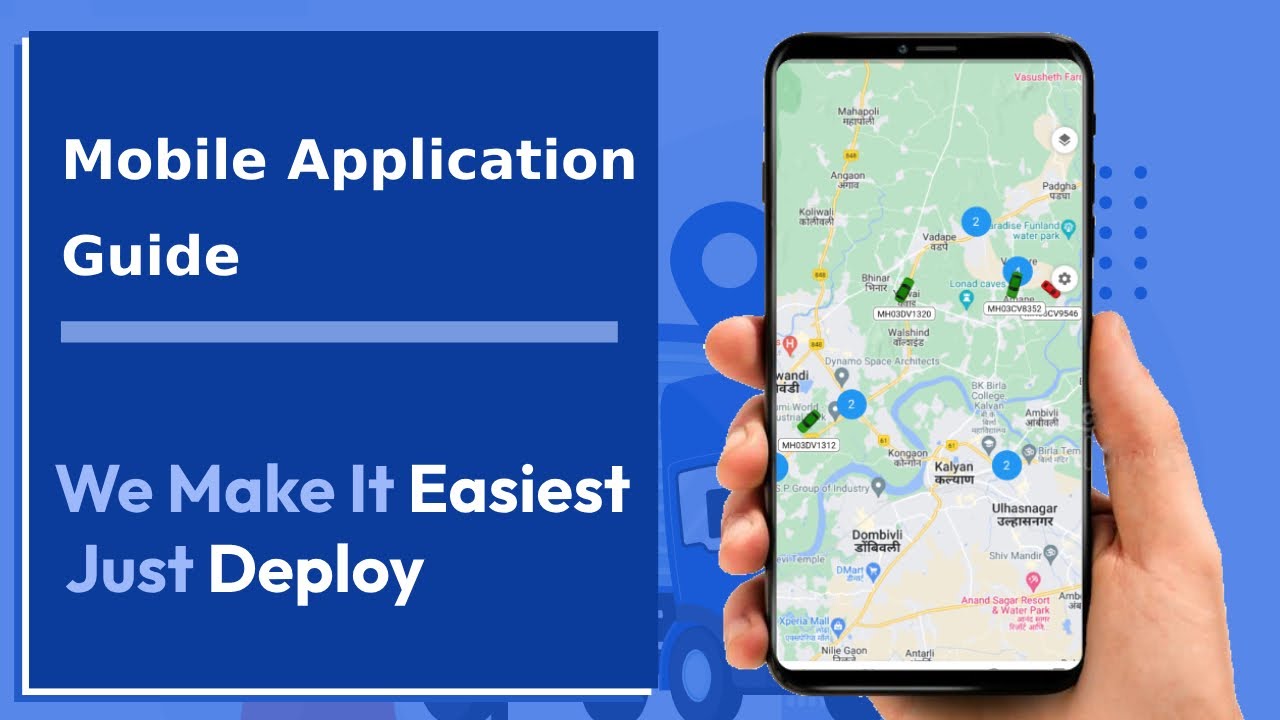
Fleet Stack GPS Software Mobile Application Guide - Optimizing Fleet Management On-The-Go

Amazing‼️ Aplikasi Sistem Informasi Puskesmas Siap Pakai. Bisa Langsung Hosting
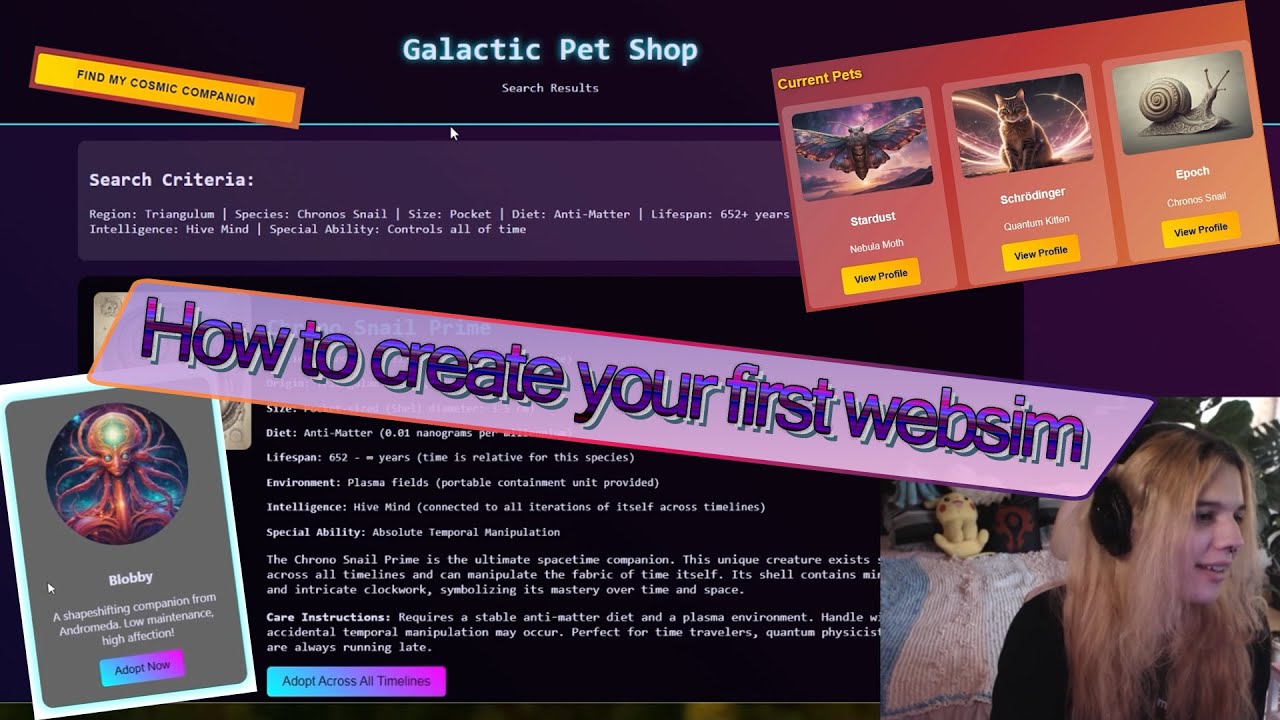
How to create your first websim
5.0 / 5 (0 votes)
