ESP32 tutorial A-06: Photo-resistor
Summary
TLDRThis tutorial introduces viewers to connecting a photoresistor to an ESP32 microcontroller, suitable for beginners. The video outlines the necessary components and wiring, emphasizing the analog input functionality, which provides values between 0 and 4095. It demonstrates how to read sensor values in real-time using a serial monitor, showcasing changes in light intensity. Viewers are encouraged to experiment further, as the tutorial sets the stage for more complex projects involving light-controlled variable resistors. The presenter invites viewers to explore and enjoy the learning process.
Takeaways
- 😀 This tutorial covers connecting a photoresistor to an ESP32.
- 😀 A link to the full tutorial series is available in the description.
- 😀 The photoresistor acts as a light-sensitive variable resistor.
- 😀 Beginners can opt to purchase a convenient module instead of individual components.
- 😀 Connections include the S pin to an analog pin, and ground to ground.
- 😀 It's possible to create a DIY module with a photoresistor and a 10k resistor.
- 😀 The ESP32's analog input is coded into 12 bits, allowing values from 0 to 4095.
- 😀 A delay is implemented to read sensor values every second.
- 😀 The sensor values change with varying light conditions, reflecting these changes in real-time.
- 😀 The tutorial sets the stage for more complex projects in future videos.
Q & A
What is the main topic of the tutorial?
-The tutorial focuses on connecting a photoresistor to an ESP32 microcontroller.
What kind of project will be built using the photoresistor?
-A light-controlled variable resistor project that is sensitive to light.
What is suggested for beginners who may not have the photoresistor component?
-Beginners can purchase a convenient module that includes the photoresistor.
How should the photoresistor be connected to the ESP32?
-The S pin of the photoresistor should be connected to any of the analog pins, and ground to ground.
What is the range of values that the analog pin on the ESP32 can output?
-The analog pin on the ESP32 outputs values ranging from 0 to 4095.
Why is a delay introduced in the program?
-A delay is introduced to read the sensor value every second.
Where should the code blocks for reading the sensor values be placed?
-The code blocks should be in the main loop to continuously check for new sensor values.
What does a value around 1800 indicate?
-A value around 1800 indicates normal lighting conditions in the room.
What happens to the sensor value when the sensor is covered?
-When the sensor is covered, the value decreases.
What effect does shining a flashlight on the sensor have?
-Shining a flashlight on the sensor increases the sensor value.
Outlines

هذا القسم متوفر فقط للمشتركين. يرجى الترقية للوصول إلى هذه الميزة.
قم بالترقية الآنMindmap

هذا القسم متوفر فقط للمشتركين. يرجى الترقية للوصول إلى هذه الميزة.
قم بالترقية الآنKeywords

هذا القسم متوفر فقط للمشتركين. يرجى الترقية للوصول إلى هذه الميزة.
قم بالترقية الآنHighlights

هذا القسم متوفر فقط للمشتركين. يرجى الترقية للوصول إلى هذه الميزة.
قم بالترقية الآنTranscripts

هذا القسم متوفر فقط للمشتركين. يرجى الترقية للوصول إلى هذه الميزة.
قم بالترقية الآنتصفح المزيد من مقاطع الفيديو ذات الصلة

Introduction to ESP32 Board - Getting Started ( Step by Step)

Connecting ESP32 to the Outside World with IFTTT
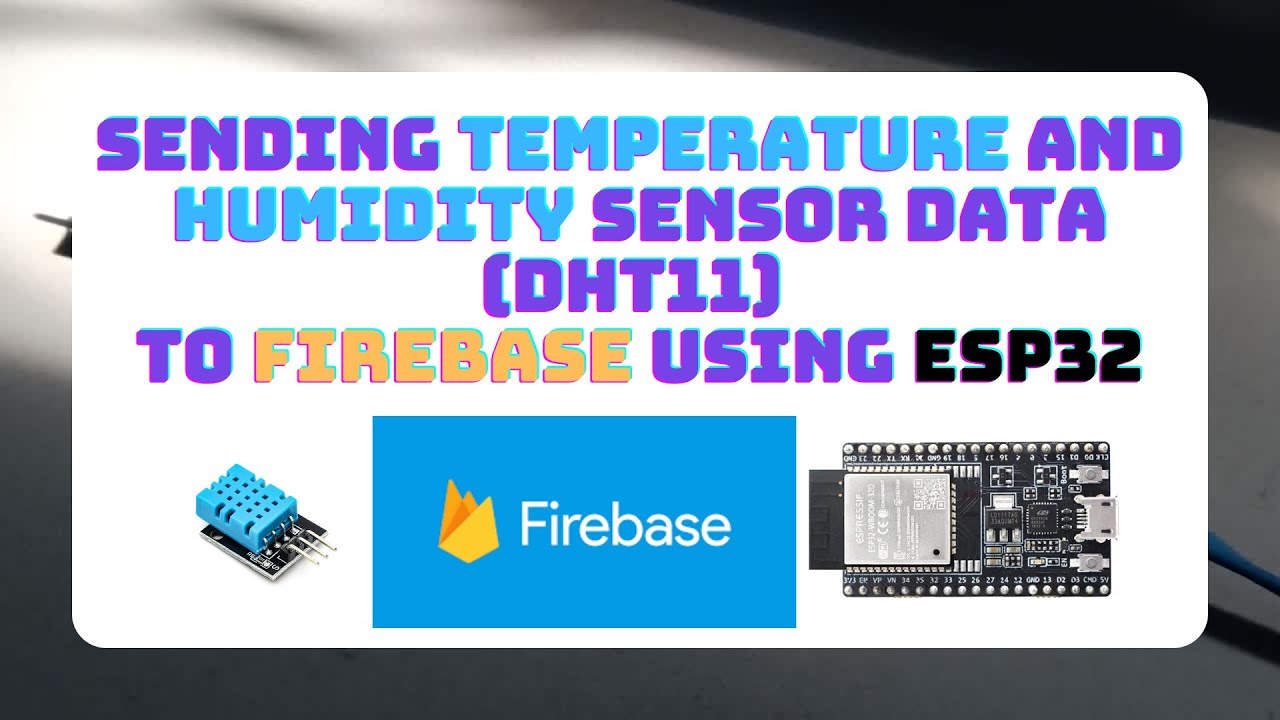
Sending Temperature and Humidity Sensor Data (DHT11) to Firebase using ESP32

Menghubungkan ESP32 ke Blynk Full Tutorial
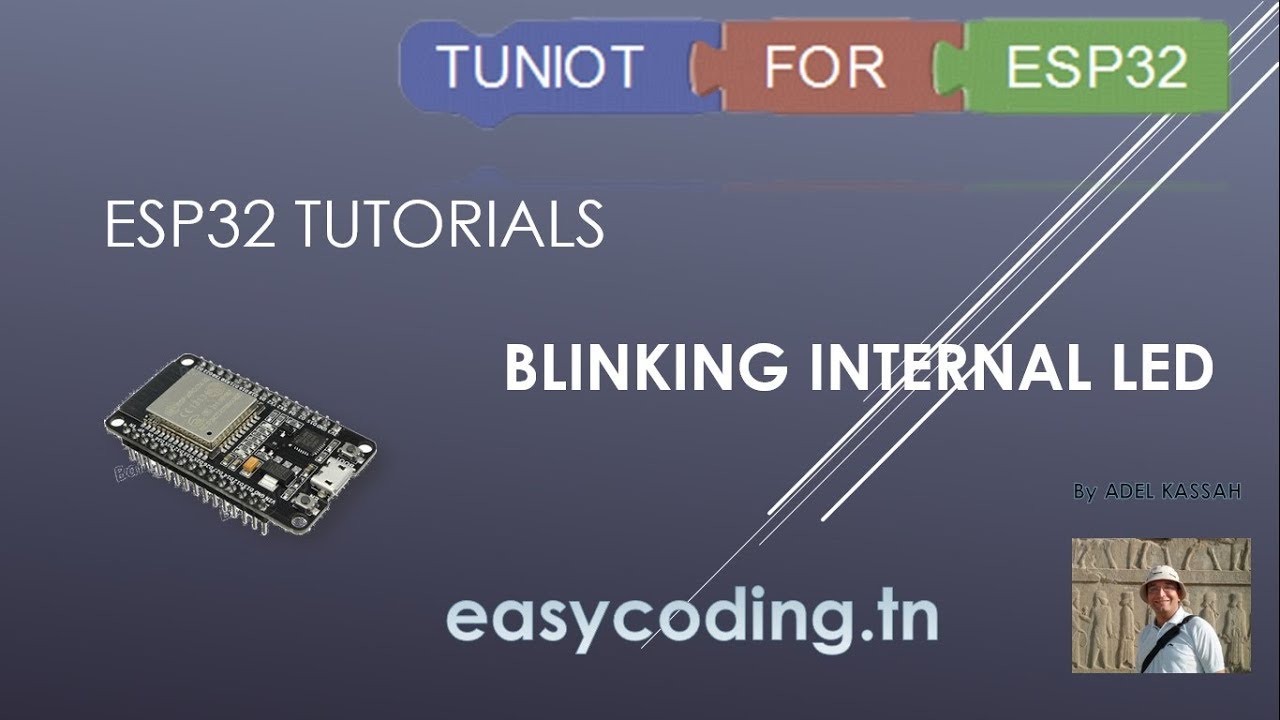
ESP32 tutorial A-02: Blinking internal LED
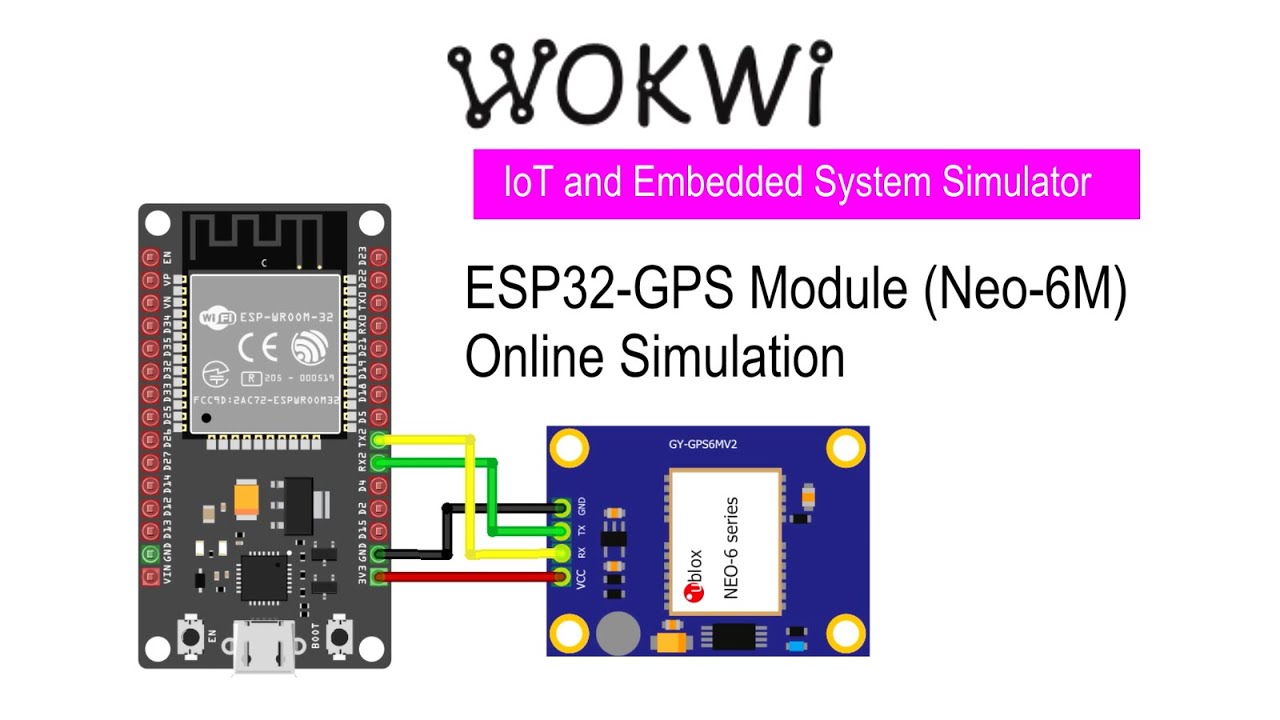
Simulasi ESP32 - modul GPS Neo 6M dengan Wokwi IoT Simulator
5.0 / 5 (0 votes)
