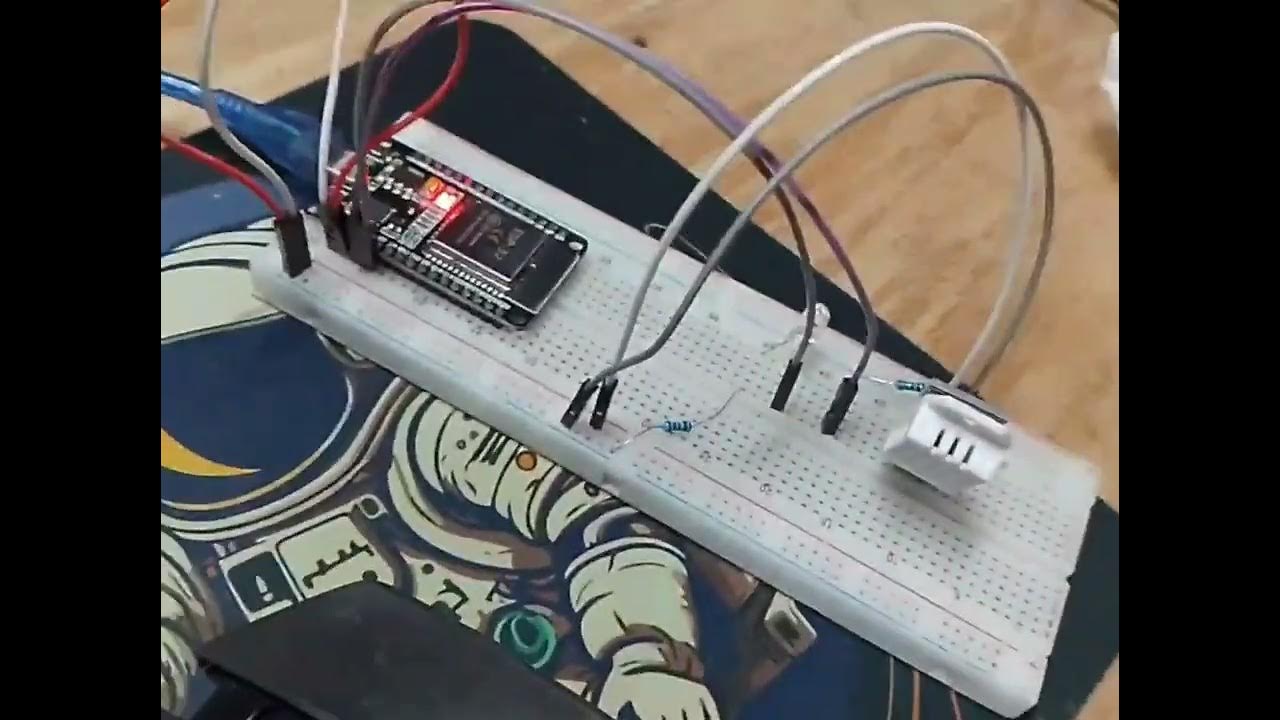Connecting ESP32 to the Outside World with IFTTT
Summary
TLDRIn this video, the presenter demonstrates how to use an ESP32 microcontroller to send email notifications via IFTTT when an event is triggered. The process involves creating an IFTTT applet, connecting it to the ESP32 through web hooks, and triggering actions like email alerts using simple serial inputs. The tutorial emphasizes the ease of setting up ESP32 with Wi-Fi and IFTTT to automate notifications at no cost. By combining this with projects like water flow detection, the ESP32 offers a powerful solution for remote monitoring and real-time alerts.
Takeaways
- 😀 The ESP32 microcontroller is perfect for IoT projects due to its built-in Wi-Fi connectivity.
- 😀 IFTTT (If This Then That) allows you to trigger actions, like sending email notifications, based on events from interconnected services.
- 😀 IFTTT works using applets, which define the actions based on triggers—such as receiving a web request from an ESP32.
- 😀 You can use IFTTT to send email notifications based on ESP32 events like sensor readings or manual inputs.
- 😀 To use IFTTT, you must create an applet linking the Webhooks service (trigger) with the email service (action).
- 😀 Webhooks service in IFTTT is used to receive HTTP requests from the ESP32 to trigger external actions like sending emails.
- 😀 After setting up an IFTTT applet, you'll receive a unique webhook key that will be used in the ESP32 code to trigger the event.
- 😀 The ESP32 code uses the Arduino IDE, with specific libraries like WiFi.h and HTTPClient.h, to manage Wi-Fi connections and send HTTP requests.
- 😀 The code allows the ESP32 to send custom data (like serial input) in an HTTP request, which will then be sent to IFTTT to trigger the defined action.
- 😀 Testing the setup involves sending data from the Serial Monitor of the ESP32, which triggers the IFTTT applet and results in an email notification.
- 😀 This setup is a cost-effective solution to send notifications or trigger actions remotely, leveraging the ESP32's Wi-Fi and the flexibility of IFTTT.
Q & A
What is the purpose of the video?
-The video demonstrates how to use an ESP32 microcontroller to trigger actions, such as sending email notifications, via IFTTT (If This Then That). It covers setting up IFTTT and connecting it with an ESP32 to automate tasks like sending alerts.
What is IFTTT and how does it work?
-IFTTT stands for 'If This Then That,' a free web service that allows users to create simple automation between different online services. It works by defining a trigger (e.g., an event happening) and an action (e.g., sending an email).
How does the ESP32 communicate with IFTTT?
-The ESP32 communicates with IFTTT through web hooks. It sends an HTTP request to IFTTT’s web hook service, which then triggers the desired action (such as sending an email) to the chosen service.
What is the key difference between the two methods of using IFTTT with the ESP32?
-The ESP32 can either trigger an event on IFTTT (e.g., sending an email) or IFTTT can trigger an action on the ESP32 (e.g., turning on a light). This video focuses on the first method, where the ESP32 triggers an event.
How do you create an applet in IFTTT?
-To create an applet in IFTTT, log in, click 'Create,' and define the 'If This' trigger (using the Webhooks service). Then, select the 'Then That' action (e.g., sending an email) and define the necessary fields such as subject and body.
What does the 'Webhooks' service in IFTTT do?
-The Webhooks service in IFTTT allows external devices, like the ESP32, to trigger actions. It receives HTTP requests from devices and then performs the specified action based on the applet configuration.
What is the event name, and why is it important?
-The event name is a unique identifier for the web hook request in IFTTT. It is important because the ESP32 uses this event name to trigger the specific action associated with the applet in IFTTT.
What information is required to make the HTTP request from the ESP32?
-The HTTP request from the ESP32 requires the server name, the event name (e.g., 'status update'), the unique key for the web hook, and any additional data (e.g., a value to be sent in the email body).
How does the ESP32 trigger an email notification in the video?
-The ESP32 waits for user input via the serial monitor. Once input is received, it sends an HTTP request to IFTTT, which triggers an email notification containing the input data as part of the email's body.
What makes the ESP32 ideal for this project?
-The ESP32 is ideal for this project because it has built-in Wi-Fi connectivity, which makes it easy to connect to online services like IFTTT. Additionally, it is cost-effective and powerful enough to handle tasks such as sending HTTP requests.
Outlines

This section is available to paid users only. Please upgrade to access this part.
Upgrade NowMindmap

This section is available to paid users only. Please upgrade to access this part.
Upgrade NowKeywords

This section is available to paid users only. Please upgrade to access this part.
Upgrade NowHighlights

This section is available to paid users only. Please upgrade to access this part.
Upgrade NowTranscripts

This section is available to paid users only. Please upgrade to access this part.
Upgrade NowBrowse More Related Video
5.0 / 5 (0 votes)