ESP32 tutorial A-02: Blinking internal LED
Summary
TLDRThis tutorial introduces viewers to blinking the LED on an ESP32 microcontroller. The instructor guides users through the necessary steps, including coding in the Arduino IDE, selecting the correct board and port, and verifying the program. The simple code structure, which includes a delay of one second for turning the LED on and off, is emphasized. The video encourages viewers to engage by asking questions in the comments if they encounter issues, fostering a supportive learning environment. Overall, it serves as a clear and concise introduction to working with the ESP32.
Takeaways
- 😀 Introduction to blinking an LED with the ESP32.
- 😀 The tutorial focuses on using a simple code block in the main loop.
- 😀 A delay of 1000 milliseconds (1 second) is implemented for the blinking effect.
- 😀 The LED is turned off for 1 second to complete the blink cycle.
- 😀 The tutorial uses the Arduino IDE for programming the ESP32.
- 😀 Ensuring the correct board (ESP32) is selected in the IDE settings is crucial.
- 😀 Users need to select the appropriate port for the ESP32 device.
- 😀 The code is verified for errors before uploading to the device.
- 😀 Successful upload results in the LED blinking as expected.
- 😀 Viewers are encouraged to ask questions or seek help in the comments.
Q & A
What is the main objective of the tutorial?
-The main objective is to demonstrate how to make an LED connected to an ESP32 blink.
What hardware is required for this tutorial?
-You need an ESP32 microcontroller and an LED.
What programming environment is recommended for this project?
-The tutorial recommends using the Arduino IDE.
What is the significance of the 1000 milliseconds delay?
-The 1000 milliseconds delay causes the LED to blink once every second.
How do you set up the Arduino IDE for this project?
-You need to select the correct board (ESP32) and the corresponding port in the Arduino IDE.
What does the term 'verify the program' mean?
-Verifying the program checks for errors in the code before uploading it to the microcontroller.
What does the tutorial suggest if you encounter problems?
-The tutorial encourages viewers to leave comments if they have any issues.
Is the code provided in the video complete for making the LED blink?
-Yes, the tutorial indicates that the code generated is sufficient to make the LED blink.
What feedback does the presenter provide after uploading the program?
-The presenter confirms that the LED is blinking as expected after uploading the program.
What kind of development status does the ESP32 have according to the script?
-The ESP32 is described as being in active development.
Outlines

This section is available to paid users only. Please upgrade to access this part.
Upgrade NowMindmap

This section is available to paid users only. Please upgrade to access this part.
Upgrade NowKeywords

This section is available to paid users only. Please upgrade to access this part.
Upgrade NowHighlights

This section is available to paid users only. Please upgrade to access this part.
Upgrade NowTranscripts

This section is available to paid users only. Please upgrade to access this part.
Upgrade NowBrowse More Related Video

Introduction to ESP32 Board - Getting Started ( Step by Step)

Sistem Mikrokontroler - 01 - Pengantar Mikrokontroler

Bootloader and upload to Atmega328P-AU

STM32F4 Programming in C 1- LED Blinky coding in Keil using STM32CubeMx
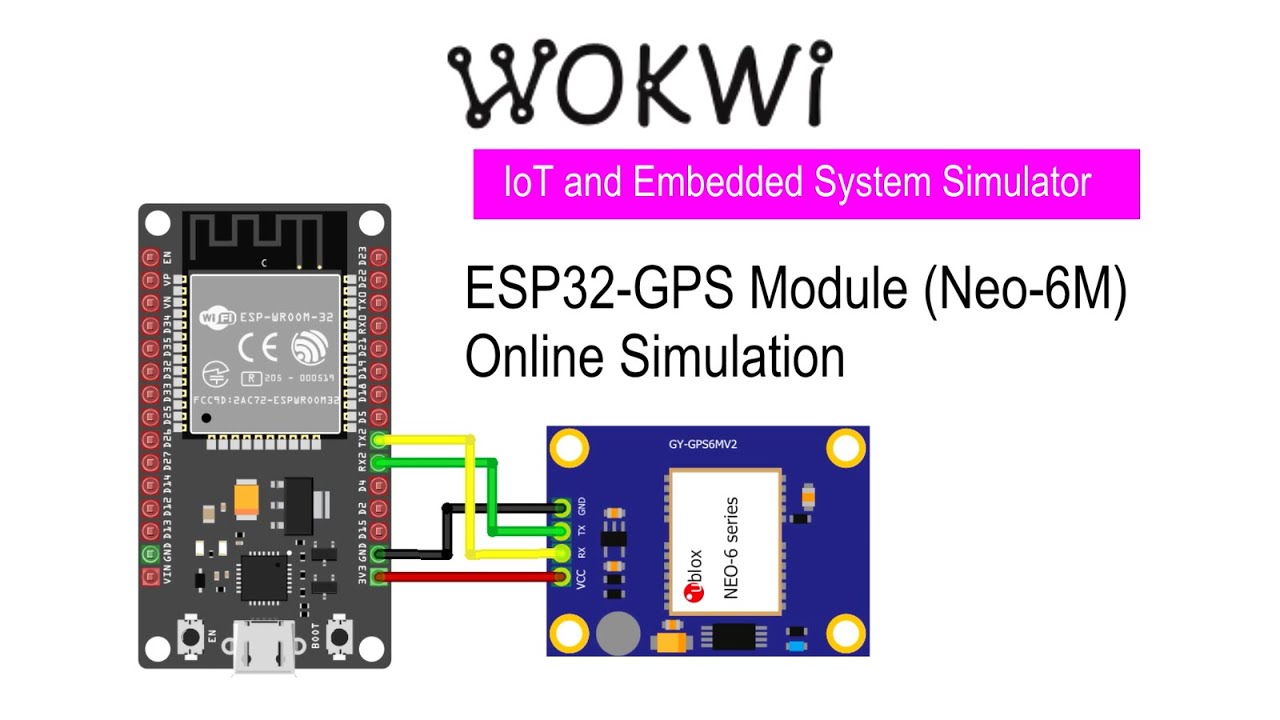
Simulasi ESP32 - modul GPS Neo 6M dengan Wokwi IoT Simulator

ESP32 tutorial A-06: Photo-resistor
5.0 / 5 (0 votes)