The Brilliant Apps That Supercharge Your Notion Setup - My Life OS C.O.D.E!
Summary
TLDRThe video script discusses the use of Notion as a personal knowledge management tool and introduces various apps and tools that can enhance Notion's capabilities. The presenter categorizes these tools into four groups based on Thiago Forte's CODE method: Capture, Connect, Distill, and Express. Key tools highlighted include TLDV and Otter AI for meeting transcription, CleanShot for screen capture, Readwise for integrating highlights from various sources, and Notion AI for summarizing content. The script also mentions the importance of organizing information around active projects and introduces web clipper extensions like 'Save to Notion' and 'Fly, Lighter' for efficient information capture. For distilling knowledge, Notion's AI add-on is recommended, and for expressing ideas, the presenter suggests using plugins like Super.so for website building and Q for Notion for social media management. The video concludes with an invitation to explore more Notion templates and the upcoming 2024 version of the presenter's Life OS template.
Takeaways
- 📚 **Notion as a Second Brain**: The video discusses using Notion as a tool for personal knowledge management and organizing life and knowledge.
- 💡 **Complementary Apps**: There are numerous apps and tools available that can enhance Notion's capabilities, offering additional features at a low cost.
- 🔍 **Categorization by the CODE Method**: The video categorizes the apps into four groups inspired by Thiago Forte's CODE method: Capture, Connect, Distill, and Express.
- 📝 **Meeting Note Takers**: TLDV and Otter AI are highlighted as effective tools for transcribing and summarizing meetings, with TLDV offering video recording and Otter providing a mobile app.
- 🖼️ **Screen Capture Tools**: CleanShot is recommended for capturing screenshots, scrolling captures, and recording the screen as video or GIFs.
- 📚 **Readwise Integration**: Readwise is praised for its ability to centralize highlights from various sources like Kindle, tweets, and podcasts into Notion.
- 🔗 **Web Clipper Extensions**: The video introduces the use of web clipper extensions like 'Save to Notion' and 'Fly, Lighter' for capturing web content directly into Notion.
- 📈 **Notion AI Add-on**: The add-on is used for creating custom summary properties, which provide a quick overview of information in Notion pages.
- 🎓 **Speechify for Notion**: Speechify is mentioned for its text-to-speech functionality, which can read selected text from Notion pages.
- 🌐 **SEO-Friendly Website Building**: Super.so is recommended as an SEO-friendly website builder that allows for custom domains and analytics, directly from Notion.
- 📅 **Scheduling Social Media Posts**: Q for Notion is a plugin for creating and scheduling Twitter posts within a Notion database.
- 🤖 **No-Code Automation**: Zapier and Make are suggested for automating tasks and creating connections between Notion and other productivity apps.
Q & A
What are the four categories of apps recommended for personal Knowledge Management in the video?
-The four categories are C4 Capture, Organize, Distill, and Express.
Which two meeting note-taking apps are mentioned in the video?
-The two meeting note-taking apps mentioned are TLDV and Otter AI.
What is the key feature that differentiates TLDV from Otter AI in the context of recording meetings?
-TLDV can record video and transcribe meetings, and it allows recording in-person meetings by inviting an agent into a Zoom meeting.
How does the CleanShot app enhance the user's ability to capture content for Notion?
-CleanShot allows users to capture pages as images, perform scrolling captures, and record the screen as a video or GIF, which can then be added to a Notion page.
What is the primary function of the Readwise plugin mentioned in the video?
-Readwise connects with Kindle, tweets, and podcasts to collect highlights and notes in one place, which can then be exported and organized within Notion.
How does the 'Save to Notion' Chrome extension help in organizing information?
-The 'Save to Notion' extension allows users to capture web content directly into a Notion workspace, where it can be filed and connected to projects or live areas as it is found.
What is the mindset recommended for using a second brain system effectively?
-The second brain should be treated as a factory, not a warehouse, focusing on organizing around active projects rather than on folder structures and filing systems.
Which Notion add-on is suggested for creating custom summaries in knowledge databases?
-The Notion AI add-on is recommended for creating custom summaries, which provide a quick overview of information.
How does the speechify tool integrate with Notion to aid in knowledge retention?
-Speechify is a text-to-speech service that can read out selected text from Notion, helping users to retain more information through simultaneous listening and reading.
What is the focus of the 'Express' category in the CODE method?
-The 'Express' category focuses on turning knowledge into creative output that has an impact on others, emphasizing creating and shipping things rather than storing information.
Which two Notion plugins are highlighted for their utility in creating and managing online content?
-The two highlighted Notion plugins are Super DOSO, a SEO-friendly website builder, and Q for Notion, a tool for creating and scheduling tweets from a Notion database.
What is the name of the all-in-one system for organizing notes, tasks, goals, clippings, and knowledge mentioned in the video?
-The all-in-one system mentioned is called 'Notion Life OS template'.
Outlines

هذا القسم متوفر فقط للمشتركين. يرجى الترقية للوصول إلى هذه الميزة.
قم بالترقية الآنMindmap

هذا القسم متوفر فقط للمشتركين. يرجى الترقية للوصول إلى هذه الميزة.
قم بالترقية الآنKeywords

هذا القسم متوفر فقط للمشتركين. يرجى الترقية للوصول إلى هذه الميزة.
قم بالترقية الآنHighlights

هذا القسم متوفر فقط للمشتركين. يرجى الترقية للوصول إلى هذه الميزة.
قم بالترقية الآنTranscripts

هذا القسم متوفر فقط للمشتركين. يرجى الترقية للوصول إلى هذه الميزة.
قم بالترقية الآنتصفح المزيد من مقاطع الفيديو ذات الصلة
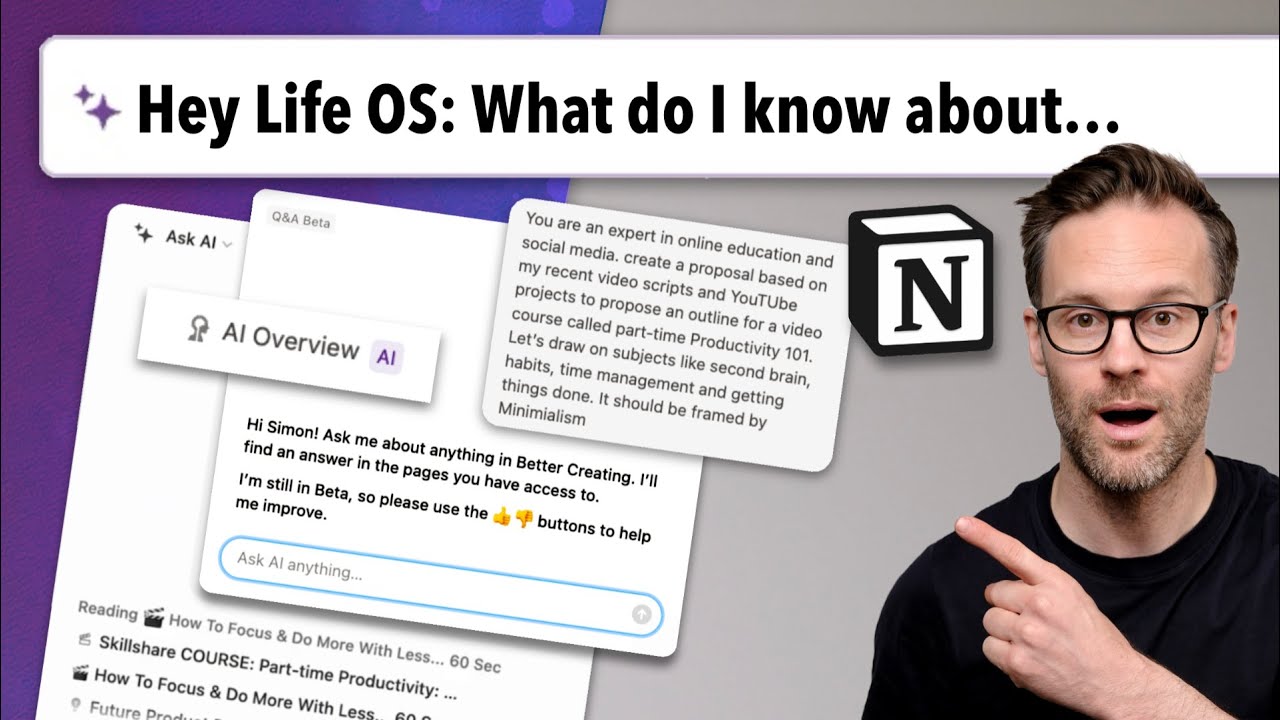
Notion AI Productivity: I was NOT Using Notion Right!

The Perspectives Method - a BRAND NEW Way to Build in Notion!

Das ULTIMATIVE Notion Setup - Mein zweites Gehirn zum Lernen, Organisieren und Planen

Why I Stopped Using Todoist and Ticktick, and What I Use Now

Notion VS Obsidian - Why I Use BOTH

Transform Podcasts into Action with Podwise & Readwise Reader
5.0 / 5 (0 votes)
