The Perspectives Method - a BRAND NEW Way to Build in Notion!
Summary
TLDRIn this video, Josh Redd introduces a novel approach to utilizing Notion called the 'Perspectives Method.' This method allows users to construct real applications within Notion, transcending its use as a mere organizational tool. By leveraging Notion's new features, particularly the default template functionality, users can create focused and flexible perspectives for various applications like task management, CRM, and personal knowledge management. The Perspectives Method emphasizes minimalism and atomicity, enabling users to build applications on top of their existing systems without the need for extensive restructuring. The video offers a step-by-step guide on setting up this method, starting from creating a new page to establishing a template for easy application creation. Redd also demonstrates how to link databases effectively, use the default template for new perspectives, and maintain a clean, intuitive workspace. The method promotes a more interactive and application-based experience, akin to using apps on a smartphone, and encourages users to share their creations for further community insights.
Takeaways
- 🚀 **Innovative Method Introduction**: Josh Redd introduces a new method for building applications within Notion called the 'perspectives method'.
- 📱 **Application-like Interaction**: This method allows users to build applications inside Notion that interact similarly to mobile applications, for task management, CRM, and personal knowledge management.
- 📈 **Flexibility and Customization**: Users can create new perspectives without downloading templates or altering existing databases, providing a high degree of flexibility.
- 🔄 **Default Template Feature**: A key feature enabling the perspectives method is Notion's default template functionality, which auto-applies templates to new entries.
- 🔗 **Linked Databases**: The method uses linked databases to create different perspectives that are navigated through a left-side bar, enhancing the user interface.
- 🛠️ **Building on Existing Systems**: The perspectives method complements existing systems in Notion rather than replacing them, allowing for an upgrade to the workspace.
- 📝 **Atomic Design**: Each perspective is designed to be minimal and focused on a single process or view, creating an 'atomic' approach to information management.
- ✅ **Ease of Use**: The method emphasizes ease of use, with the ability to reorder perspectives and quickly hide or unhide them as needed.
- 🔄 **Dynamic Navigation**: The perspectives bar serves as a dynamic navigation tool that remains consistent across all pages of an application.
- 🔗 **Linking Main Pages**: The method includes creating a block in each perspective that links back to the main or 'HQ' page for easy navigation.
- 🌟 **Personalization and Scaling**: Users can personalize the method to fit their needs and scale it across various applications without being tied to a specific process.
Q & A
What is the 'perspectives method' that Josh Redd introduces in the video?
-The 'perspectives method' is a new approach to building applications within Notion. It allows users to create real applications for various purposes such as task management, content management, customer relations, and personal knowledge management, using the data they already have in place.
How does the perspectives method utilize Notion's default template feature?
-The perspectives method leverages Notion's default template feature to automatically apply a template to new entries in a database. This ensures that each new perspective created includes a navigation bar and maintains consistency across all perspectives.
What is the significance of having a 'main page' or 'landing page' for each application in the perspectives method?
-The main page or landing page serves as the entry point into each application. It provides users with a straightforward list of tasks or an overview of the application's purpose. This design choice allows for quick navigation and access to various perspectives within the application.
How does the perspectives method differ from traditional dashboards in Notion?
-Unlike traditional dashboards that require sub-pages and complex navigation, the perspectives method creates a separate application layer from the information layer. This allows for flexible and intuitive navigation through different views of the data without being tied to a specific page structure.
What is the 'strike system' that Josh Redd mentions in the video?
-The 'strike system' is Josh Redd's personal take on the perspectives method. It is a task management system that he has built using the perspectives method, which he plans to showcase in more detail in future videos.
How does the perspectives method handle the creation of new perspectives?
-The perspectives method uses a template that includes a linked database to the perspectives list. When a new perspective is created using the 'New Perspective' template, it automatically generates a new page with the essential navigation bar and gets added to the list of perspectives.
Why is it recommended to keep the perspectives minimal and atomic in the perspectives method?
-Keeping perspectives minimal and atomic ensures that each perspective focuses on a single process or view, making the application more intuitive and less cluttered. This approach allows users to have a clear and focused interaction with their data.
How can users reorder perspectives in the perspectives method?
-Users can reorder perspectives by adjusting the 'sort order' column in the linked database that is part of the template. Each perspective has a sort order value that determines its placement in the list, allowing for easy reordering.
What is the purpose of the 'hide from list' checkbox in the perspectives method?
-The 'hide from list' checkbox allows users to hide certain perspectives from the main list without deleting them. This feature is useful for saving drafts or temporarily removing perspectives from view while still keeping them accessible in the application.
How does the perspectives method enable quick access to other applications within Notion?
-The perspectives method includes a synced block with links to all other applications on the main page. This setup allows users to quickly switch between different applications without having to navigate back to a central dashboard.
What are some examples of applications that can be built using the perspectives method?
-Examples of applications that can be built using the perspectives method include task management systems, customer relationship management (CRM), personal knowledge management (PKM), content management, habit trackers, financial planners, and novel writing tools.
Outlines

This section is available to paid users only. Please upgrade to access this part.
Upgrade NowMindmap

This section is available to paid users only. Please upgrade to access this part.
Upgrade NowKeywords

This section is available to paid users only. Please upgrade to access this part.
Upgrade NowHighlights

This section is available to paid users only. Please upgrade to access this part.
Upgrade NowTranscripts

This section is available to paid users only. Please upgrade to access this part.
Upgrade NowBrowse More Related Video
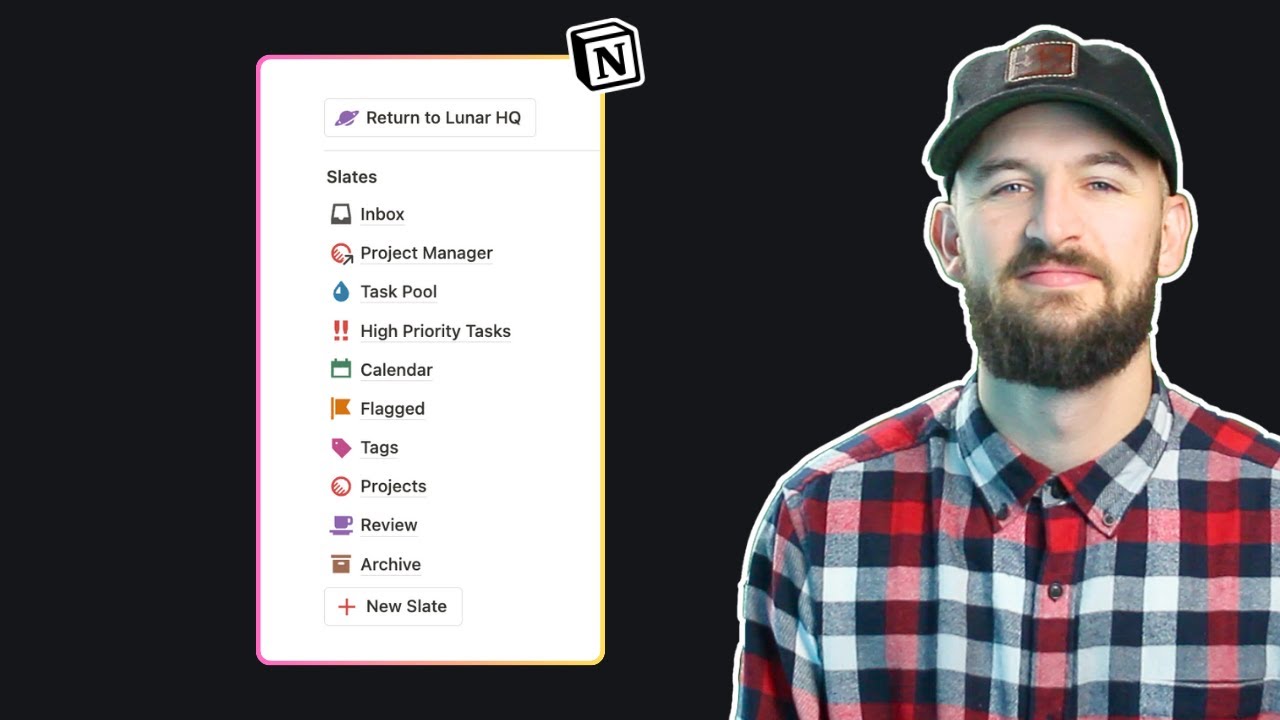
The Perspectives Method (2024 edition)

AIと同じ学び方って何!?苫米地式「誰でも英語脳ゲット術」 (2024年5月20日)

How I Studied 600 hrs + Watched 300 hrs of Anime in 4 Months (The ULTIMATE Study Technique) 😲
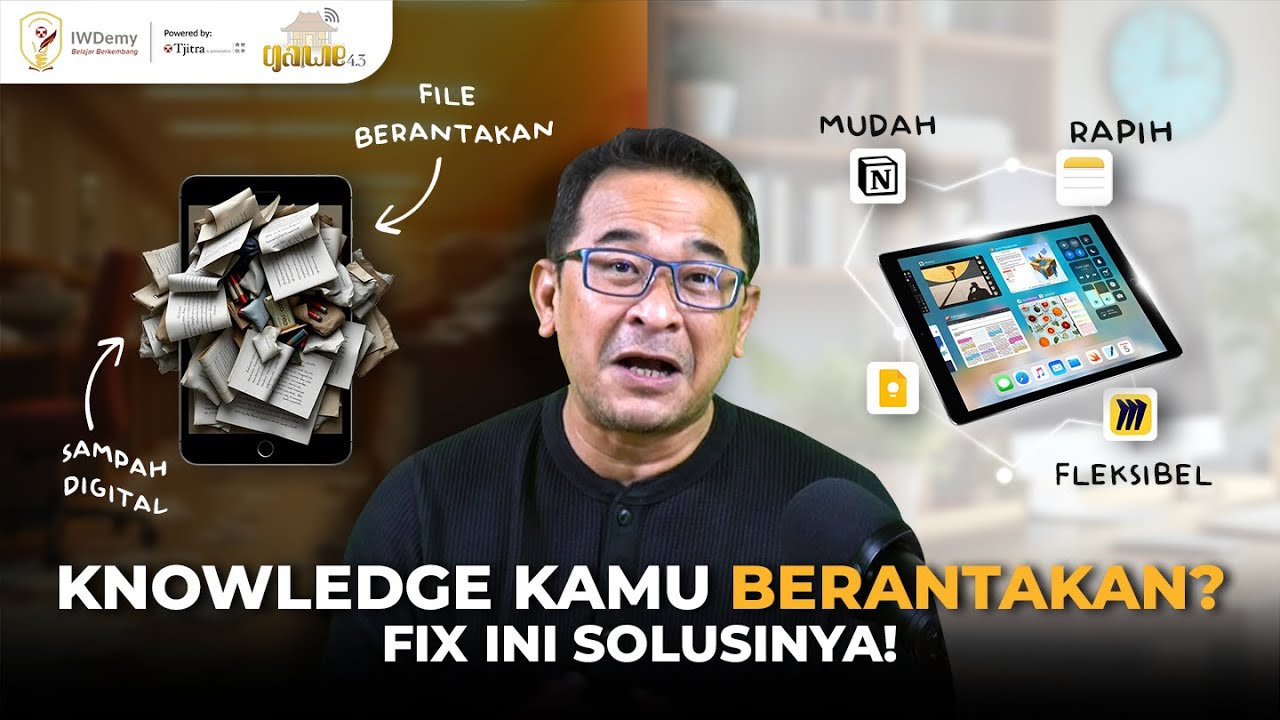
JANGAN GAGAL PRODUKTIF! Ini Cara Ubah Tablet-Mu jadi Otak Kedua!

Training Language Models to Self-Correct via Reinforcement Learning - Audio Podcast

Kuasai 1 Skill Mahal Ini, Lebih Kaya 3X - SINTESIS
5.0 / 5 (0 votes)