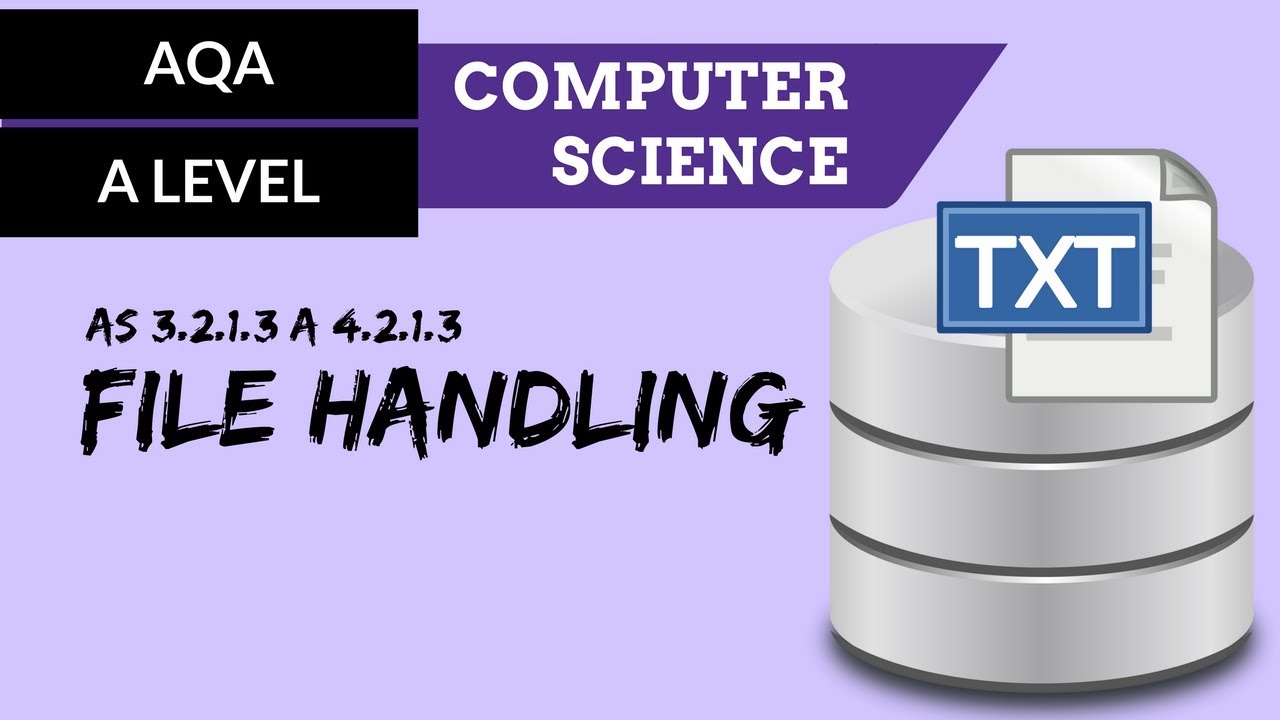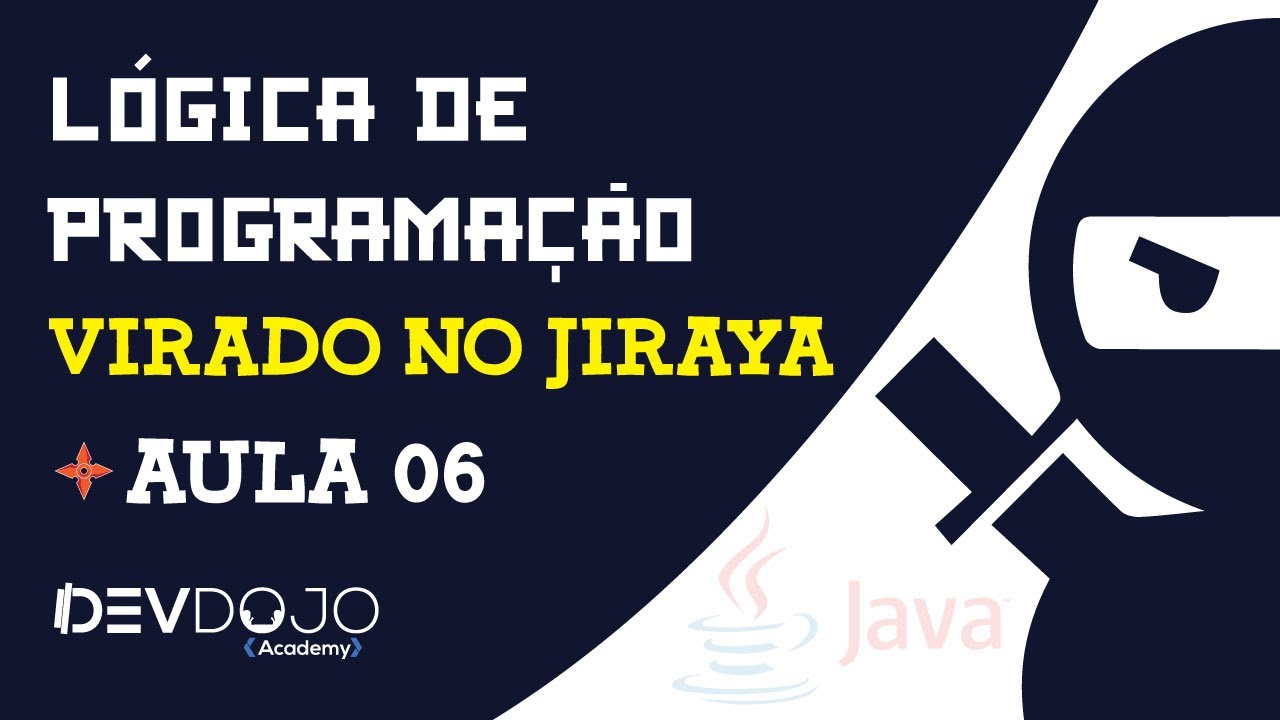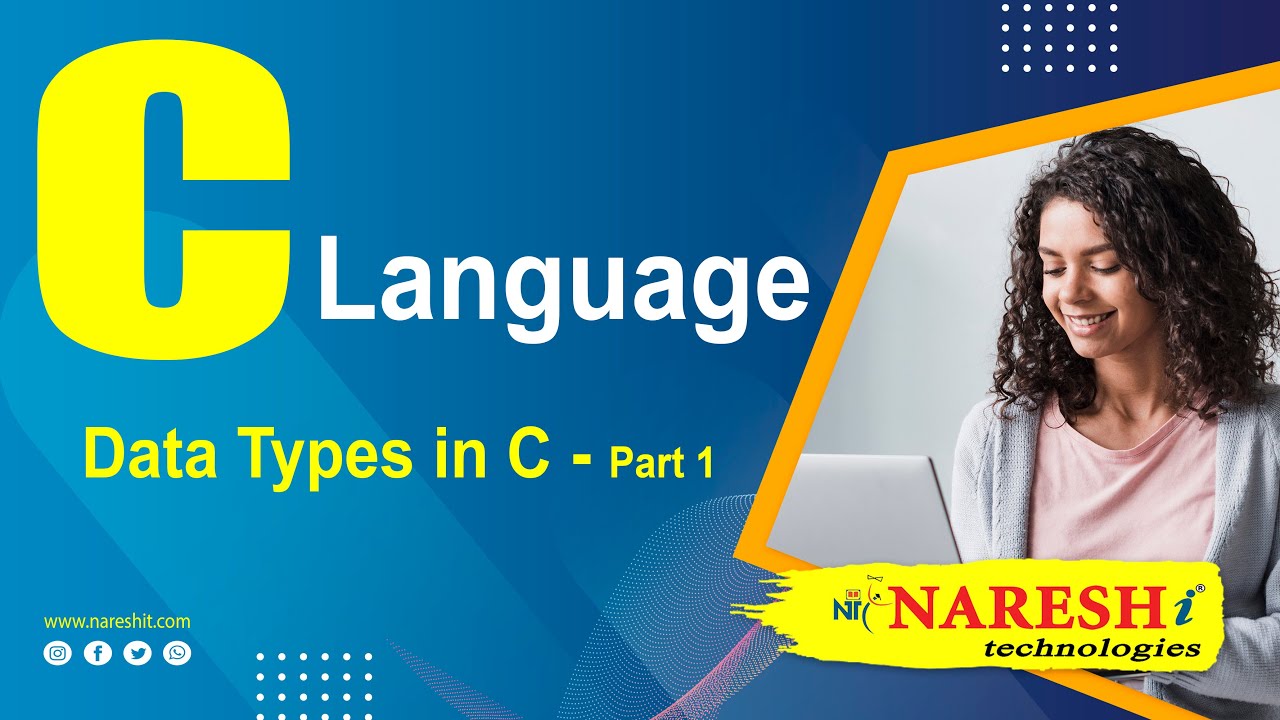C_119 File Handling in C - part 1 | Introduction to Files
Summary
TLDRThis video introduces file handling in C programming, explaining its importance for data persistence, efficient data entry, and memory management. It covers the definition of files as sequences of bytes stored on a hard disk and distinguishes between text and binary files. The video outlines essential file operations, including creating, opening, reading, writing, and closing files. Additionally, it highlights the necessity of file pointers for managing files, setting the stage for more detailed discussions in future videos. This foundational knowledge is crucial for any programmer looking to effectively handle data storage.
Takeaways
- 😀 File handling is essential in C programming for storing data permanently beyond program termination.
- 📁 Files are sequences of bytes stored on a hard disk, providing a way to save information even after a program closes.
- 🔍 Understanding the need for file handling helps clarify its importance in managing data effectively.
- 💾 RAM is volatile memory; any data in RAM is lost when the program ends, necessitating the use of files for persistent storage.
- 📂 There are two main types of files: text files (.txt) which are easy to read, and binary files (.bin) which are more secure.
- ✍️ File operations include creating, opening, reading, writing, and closing files, all crucial for effective data management.
- 🔑 A file pointer of type 'FILE*' is required to handle files in C, which is defined in the stdio.h header file.
- 🚀 Accessing data from files can simplify input tasks, especially when dealing with large amounts of information.
- 💡 Utilizing files allows for efficient data transfer between different machines, making data management easier.
- 📝 The instructor will cover more advanced topics and file operations in subsequent videos, enhancing understanding of file handling.
Q & A
What is file handling in C programming?
-File handling in C programming refers to the processes of creating, reading, writing, and closing files, allowing programs to store data permanently on a hard disk instead of temporary RAM.
Why is file handling necessary?
-File handling is necessary to store data permanently after a program terminates, allowing for data retrieval in future executions and enabling the management of large datasets more efficiently.
What are the two main types of files discussed?
-The two main types of files discussed are text files (e.g., .txt) and binary files (e.g., .bin), with text files being human-readable and binary files storing data in a less accessible format.
What happens to data stored in RAM when a program ends?
-Data stored in RAM is lost when the program ends because RAM is volatile memory; any information in RAM is not saved permanently.
How does file handling enhance program efficiency?
-File handling enhances program efficiency by allowing data to be stored and accessed from files instead of requiring users to input large amounts of data manually each time the program runs.
What operations can be performed on files in C?
-In C, the main operations that can be performed on files include creating a file, opening an existing file, reading data from a file, writing data to a file, and closing a file.
What is the role of a file pointer in file handling?
-A file pointer is a variable used to handle files in C; it allows the program to reference a file for operations such as reading and writing. The pointer is of type 'FILE *' and is defined in the stdio.h header file.
What advantages do binary files have over text files?
-Binary files are more secure than text files because they store data in a format that is not easily readable, providing better data protection and typically offering more efficient storage.
What is the significance of closing a file after use?
-Closing a file after use is significant because it prevents data corruption and ensures that all changes are saved properly, freeing up system resources.
What will be covered in future lessons regarding file handling?
-Future lessons will cover detailed operations on files, including how to open, read, write, and close files in C, along with practical examples and program implementations.
Outlines

هذا القسم متوفر فقط للمشتركين. يرجى الترقية للوصول إلى هذه الميزة.
قم بالترقية الآنMindmap

هذا القسم متوفر فقط للمشتركين. يرجى الترقية للوصول إلى هذه الميزة.
قم بالترقية الآنKeywords

هذا القسم متوفر فقط للمشتركين. يرجى الترقية للوصول إلى هذه الميزة.
قم بالترقية الآنHighlights

هذا القسم متوفر فقط للمشتركين. يرجى الترقية للوصول إلى هذه الميزة.
قم بالترقية الآنTranscripts

هذا القسم متوفر فقط للمشتركين. يرجى الترقية للوصول إلى هذه الميزة.
قم بالترقية الآن5.0 / 5 (0 votes)