Unraid 101: A Beginner's Guide to Getting Started
Summary
TLDRThis video guide walks through essential steps for setting up an Unraid server. It covers creating a cache drive, enabling auto-start for the array, installing the Community Applications plugin, setting up Dockers, and creating a file share. The video also explains SMB security settings, how to access and manage shared files, and finishes with instructions on rebooting or shutting down the server. With a focus on ease of use, it helps users get their Unraid server running smoothly and manage files efficiently.
Takeaways
- 💾 Ensure all data migration steps are followed before moving any data.
- 🖥️ Set up a cache drive for faster system performance, using an SSD if available.
- 🔧 Configure the array auto-start feature to streamline server boot-up processes.
- 🌐 Install the Community Applications plugin to access various Docker and app options.
- 📁 Create your first share (e.g., media) and set its primary storage to the array or cache drive.
- 💽 Understand different allocation methods like high-water, fill-up, and most-free to manage storage distribution across drives.
- 🔒 Adjust SMB security settings to control access, with options for public, secure, or private sharing.
- 📂 Use File Explorer to browse the server's shared files, add, and delete content as needed.
- 🚫 Note that shares cannot be deleted if data exists within them.
- 🔄 Learn how to properly restart or shut down the Unraid server via the dashboard controls.
Q & A
What is the purpose of setting up a cache drive in Unraid?
-A cache drive in Unraid helps to speed up the system by temporarily storing data before it is written to the main array. This improves performance when transferring files or running applications.
How do you add a cache drive in Unraid?
-To add a cache drive, stop the array, click on 'Add Pool,' name it 'cache,' select the desired drive (e.g., SSD), and start the array again. The cache drive will appear under pool devices.
Why is the Samsung Evo 870 SSD recommended for the cache drive?
-The Samsung Evo 870 SSD is recommended because it is reliable, offers solid performance, has a 5-year warranty, and is well-suited for handling frequent read/write operations in an Unraid system.
How do you enable auto-start for the array in Unraid?
-To enable auto-start, go to 'Settings,' then 'Disk Settings,' and change the 'Enable Auto Start' option to 'Yes.' Apply the changes to ensure the array starts automatically upon system boot.
What is the purpose of the Community Applications plugin in Unraid?
-The Community Applications plugin unlocks access to a wide range of Docker containers and additional plugins, enhancing the functionality of the Unraid server by providing various applications to install.
How do you create a new share in Unraid?
-To create a new share, go to 'Shares,' click 'Add Share,' name it (e.g., 'media'), set the primary storage (e.g., array or cache), choose an allocation method (e.g., high-water), and configure security settings. Then, click 'Add Share.'
What is the high-water allocation method, and how does it work?
-The high-water allocation method fills up the first disk to 50% before moving to the next disk. This approach evenly distributes data across all disks without filling one completely before moving to the next.
How does the SMB security setting work in Unraid shares?
-SMB security settings allow you to configure access to shares. 'Public' makes the share open to everyone, 'Secure' allows read access to everyone but write access to specific users, and 'Private' restricts both read and write access to specific users.
How do you browse to your Unraid share from a Windows machine?
-In File Explorer, type either '\\your_unraid_server_name' or '\\IP_address' in the address bar and press enter. You will then see your shares, and you can browse and add or delete files as needed.
How can you restart or shut down the Unraid server from the interface?
-To restart or shut down the Unraid server, go to the 'Dashboard.' Click the circular arrow icon to reboot or the standard power button icon to shut down the server.
Outlines

هذا القسم متوفر فقط للمشتركين. يرجى الترقية للوصول إلى هذه الميزة.
قم بالترقية الآنMindmap

هذا القسم متوفر فقط للمشتركين. يرجى الترقية للوصول إلى هذه الميزة.
قم بالترقية الآنKeywords

هذا القسم متوفر فقط للمشتركين. يرجى الترقية للوصول إلى هذه الميزة.
قم بالترقية الآنHighlights

هذا القسم متوفر فقط للمشتركين. يرجى الترقية للوصول إلى هذه الميزة.
قم بالترقية الآنTranscripts

هذا القسم متوفر فقط للمشتركين. يرجى الترقية للوصول إلى هذه الميزة.
قم بالترقية الآنتصفح المزيد من مقاطع الفيديو ذات الصلة

Sharing Membangun Jaringan dan Server dari Noll ‼️ Saat Open Project atau Buka Kantor Baru

Konfigurasi Database Server - Administrasi Sistem Jaringan (ASJ)

Set Up MCP Server In Python | Step-By-Step Tutorial
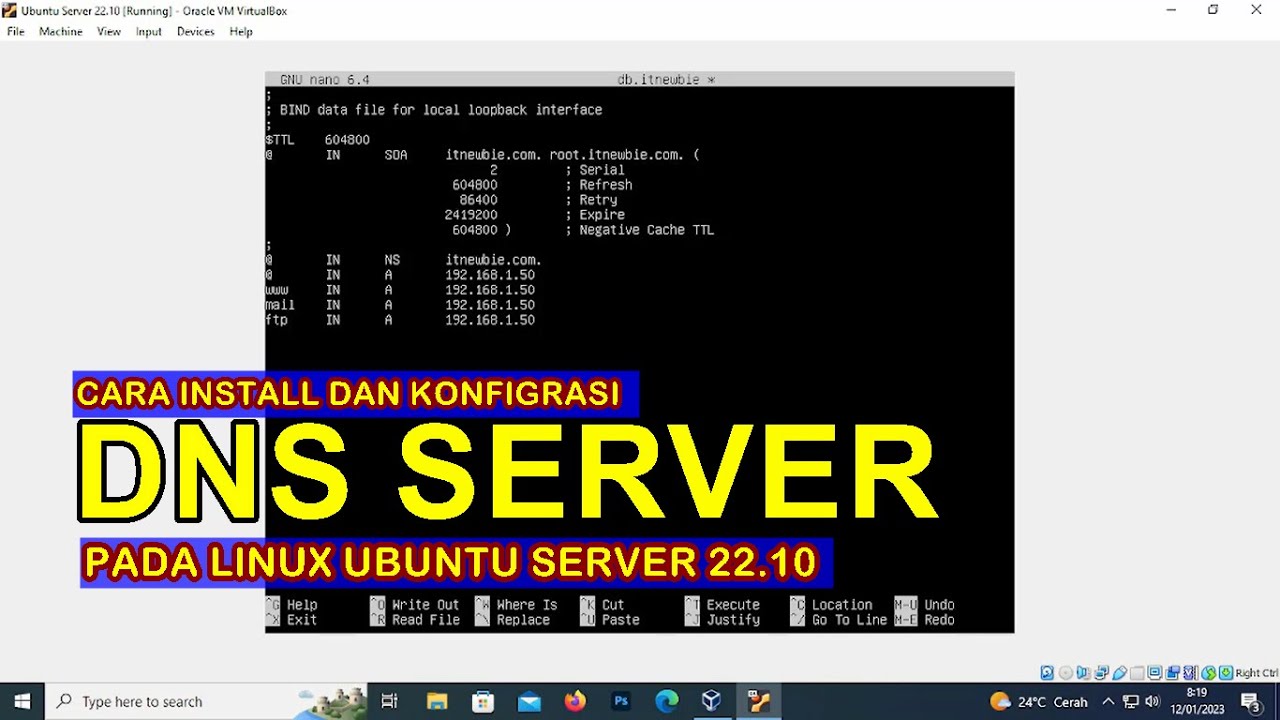
CARA INSTALL DAN KONFIGURASI DNS SERVER PADA LINUX UBUNTU SERVER 22.10 (VIRTUALBOX)
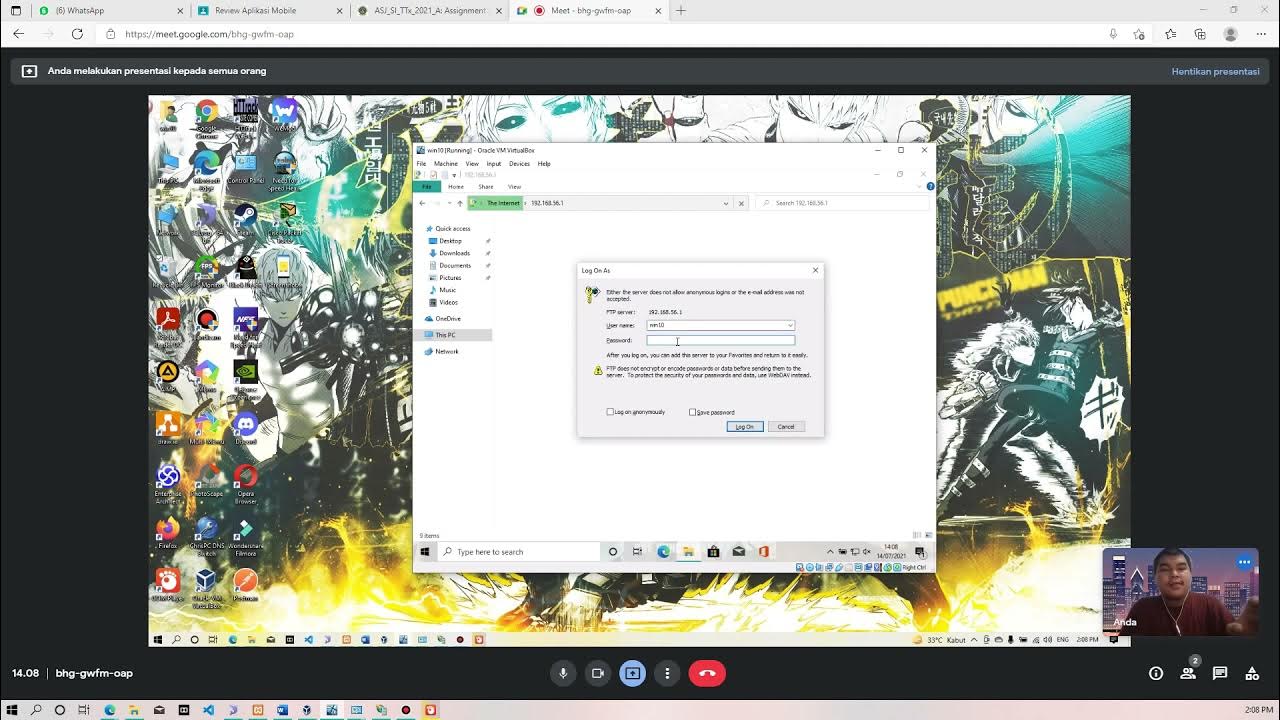
Membuat FTP Server dan FTP Client pada Windows 10

Proxy Server Configuration Using Cisco Packet Tracer in Hindi
5.0 / 5 (0 votes)
