Sharing Membangun Jaringan dan Server dari Noll ‼️ Saat Open Project atau Buka Kantor Baru
Summary
TLDRIn this video, Mika Andri shares his 10-year experience in setting up IT networks for new offices or company branches. He walks viewers through the essential steps, including selecting an ISP for internet access, preparing network equipment like switches, routers, and wireless devices, and ensuring server readiness for company operations. He also discusses the importance of collaboration with other departments and planning for server and application needs. With practical advice for small to large companies, this guide offers valuable insights into building a reliable IT infrastructure from the ground up.
Takeaways
- 😀 Choosing the right ISP is crucial when setting up a network for a new office or project. Popular providers include Telkom, Indihome, and Telkomsel.
- 😀 Planning the network infrastructure involves selecting the right switches, routers, and wireless access points based on the office's needs and size.
- 😀 For high-performance and long-distance connections, fiber optic cables are a great choice, though they are more expensive than regular LAN cables.
- 😀 Wireless network setup requires careful planning of coverage range, with access points needed for larger spaces or multiple office locations.
- 😀 In multi-office setups, wireless radio links are essential to connect different offices efficiently and provide a stable network.
- 😀 Server selection should align with company size. Large companies may require high-end servers like HP ProLiant, while smaller businesses can use high-spec PCs.
- 😀 Essential server software includes Windows Server (e.g., 2019), SQL Server, and antivirus software for security and management.
- 😀 Regular coordination with other departments (Finance, Supply Management) ensures that all equipment and software are available on time for the setup.
- 😀 Mapping out network needs and making a detailed topology plan is crucial for efficient setup and resource allocation.
- 😀 Collaboration across departments and clear communication are key to ensuring the project progresses smoothly and meets business requirements.
- 😀 The process of setting up a new office network involves more than just hardware; it also requires software planning, team coordination, and ensuring everything fits within the company's budget.
Q & A
What is the first step in setting up the IT infrastructure for a new office?
-The first step is selecting an Internet Service Provider (ISP) to ensure reliable internet access for communication between branch offices and the main office.
Why is it important to choose the right ISP for an office's IT setup?
-Choosing the right ISP ensures stable and efficient internet connectivity, which is crucial for data communication between locations, especially if the office has multiple sites.
What network equipment is necessary when setting up a new office?
-You will need managed switches (e.g., Cisco or Mikrotik), routers for internet access, wireless access points, and possibly radio wireless links for connecting multiple office locations.
How should you plan the wireless network for a new office?
-You should map the coverage area for Wi-Fi and determine how many access points are required based on the office's size and user needs.
What is the role of radio wireless links in office networking?
-Radio wireless links are used to connect multiple office locations if the offices are spread out, ensuring continuous and stable communication between them.
What types of LAN cables are necessary for setting up an office network?
-You need to decide between various types of LAN cables like STP, UTP, and potentially fiber optic cables, based on the required speed, distance, and budget.
What is the importance of mapping cable requirements?
-Mapping cable requirements ensures you have the right types and quantities of cables, connectors, and other network equipment, which is crucial for a smooth network setup.
How should you choose the right server for an office?
-The choice of server depends on the size of the company. Large companies may require high-performance servers, while smaller businesses may only need high-spec PCs for server functions like file sharing or database hosting.
What software should be installed on servers in a new office setup?
-Essential software includes operating systems like Windows Server (e.g., 2019), SQL Server for database management, VMware for virtualization, and office software like Microsoft Office for user operations.
How can effective communication with other departments help during an office setup?
-Coordinating with departments like Finance for budgeting and Supply Management for ordering materials ensures that all resources are available on time, supporting a smooth and efficient office setup.
What advice does the presenter give for successful IT project implementation in new offices?
-The presenter advises careful planning of network requirements, using the right tools and software, and maintaining good coordination with different departments to ensure the project runs smoothly and efficiently.
Outlines

This section is available to paid users only. Please upgrade to access this part.
Upgrade NowMindmap

This section is available to paid users only. Please upgrade to access this part.
Upgrade NowKeywords

This section is available to paid users only. Please upgrade to access this part.
Upgrade NowHighlights

This section is available to paid users only. Please upgrade to access this part.
Upgrade NowTranscripts

This section is available to paid users only. Please upgrade to access this part.
Upgrade NowBrowse More Related Video
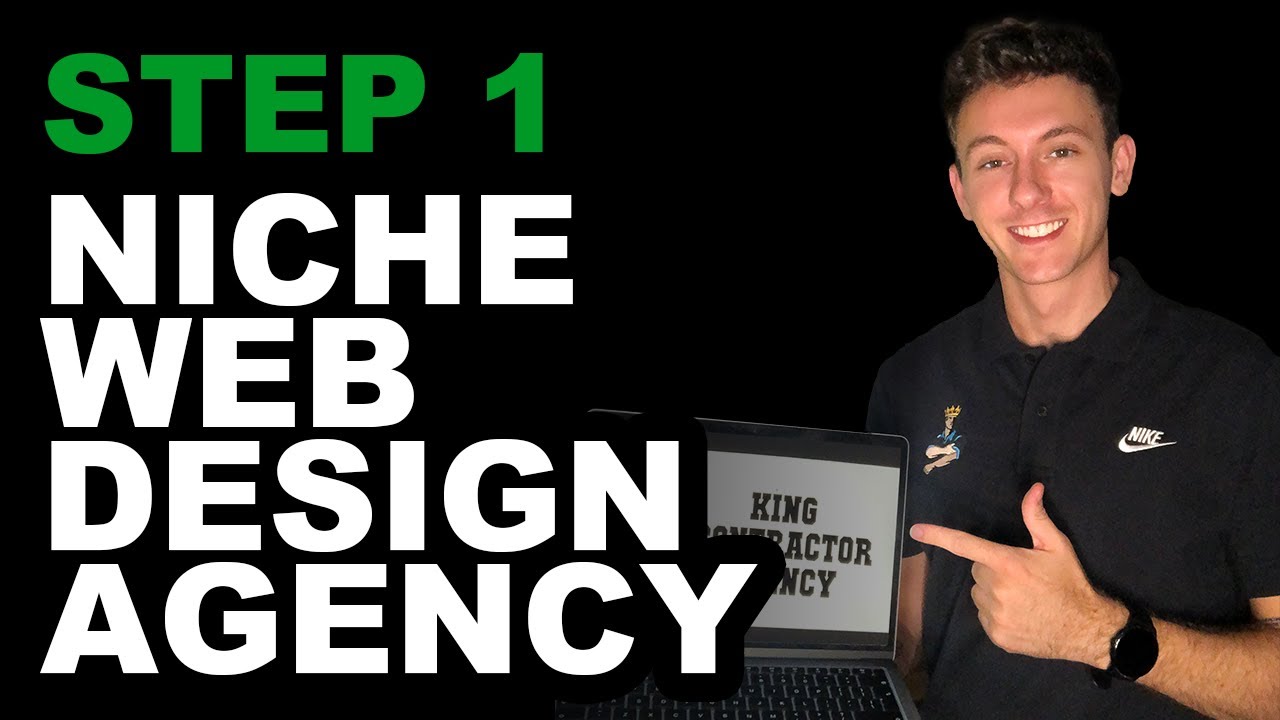
[Step 1] Niche Web Design Agency Blueprint - How To Build A Website

Day In The Life Of A 6 Figure Entrepreneur (Realistic)

四個超特別闖關活動推薦|保證超級少見!!遊戲體驗滿分✨

Juragan Pom bensin sukses di Amerika jualan kacang

Most People Will Waste the Rest of the Year (Don’t Be One of Them)

AKUNTANSI PUSAT - CABANG: Akuntansi Agen
5.0 / 5 (0 votes)