Set Up MCP Server In Python | Step-By-Step Tutorial
Summary
TLDRThis tutorial provides a comprehensive guide on setting up an MCP server in Python, focusing on how to install necessary tools like Python, Node.js, and UV for managing projects. The video walks through the steps of creating a Python virtual environment, installing essential packages, and building an MCP server using the official SDK. It explains the process of creating tools for web scraping and running the MCP server in a development environment, with detailed instructions on using the MCP inspector to test the server's functionality. Aimed at developers, it shows how to enhance AI assistants with custom tools and data sources.
Takeaways
- 😀 MCP (Model Context Protocol) is an open-source framework that connects AI assistants to external data sources and tools, improving the accessibility of real-time data.
- 😀 MCP solves the problem of AI systems being isolated from up-to-date information by allowing them to access external resources such as websites and databases.
- 😀 Setting up an MCP server in Python requires installing Python (preferably version 3.12.9), Node.js, and UV for managing project dependencies.
- 😀 Python virtual environments are essential for isolating project dependencies, and this step is crucial when setting up an MCP server for development.
- 😀 MCP servers allow you to expose tools, resources, and prompts to external applications like Claude, Gemini, or ChatGPT Desktop.
- 😀 Type hints and docstrings in Python functions are important for improving the usability of tools and helping AI models understand the function's purpose.
- 😀 The `fastmcp` class in Python serves as the main interface for creating MCP servers, making it easier to interact with the protocol.
- 😀 Once the MCP server is set up, the `mcp_run` method should be called with `stdio` as the transport type to begin exposing tools to external applications.
- 😀 The MCP inspector is a valuable tool for testing MCP servers, allowing developers to connect to the server and test functions like web scraping.
- 😀 You can run multiple MCP servers simultaneously, each hosting different tools (e.g., web scraping, data analytics), enabling a flexible, modular approach to tool management.
Q & A
What is Model Context Protocol (MCP)?
-MCP is an open-source framework that connects AI assistants to external data sources and tools. It provides a standardized way for AI models to access real-time data from databases, websites, and applications without custom coding for each integration.
What is the main benefit of using MCP?
-The main benefit of MCP is that it allows AI systems to access real-time data, making responses more accurate and contextual. It helps eliminate the isolation of AI from real-world information, enhancing its utility.
Who developed MCP and which organizations support it?
-MCP was developed by Anthropic and is supported by OpenAI and Microsoft.
What is required to set up an MCP server in Python?
-To set up an MCP server in Python, you need to install Python, Node.js, and UV (a tool for managing Python projects). After that, you can create a virtual environment and install required Python packages like MCP.
What version of Python is recommended for installation when setting up an MCP server?
-It is recommended to use Python version 3.12.9 for setting up an MCP server, as version 3.13 has some known issues.
How do you create a Python virtual environment for an MCP server project?
-To create a virtual environment, navigate to the project directory and run the command `uvinit`. Then, run `uv venv` to create the virtual environment directory.
How do you check if MCP is installed correctly in Python?
-You can check if MCP is installed correctly by running the command `MCP version` in the terminal. If successful, it will return the MCP version number without dashes.
What is the purpose of the `fastmcp` class in the MCP setup?
-The `fastmcp` class is the main interface for creating MCP servers in Python. It allows you to build servers that expose resources, tools, and prompts to models like Claude, Gemini, or GPT.
How can you convert a function into an MCP function under an MCP server?
-To convert a function into an MCP function, you can use the `tool` decorator on the function and then register it with the MCP server. This allows the function to be exposed as a tool to external applications.
How do you test an MCP server?
-To test an MCP server, you can launch it in the development environment using the MCP inspector. Run the `MCP dev` command in the terminal with the Python file name. Then, use the MCP inspector to connect to the server and test its tools, such as the Extract Webpage Content tool.
Outlines

This section is available to paid users only. Please upgrade to access this part.
Upgrade NowMindmap

This section is available to paid users only. Please upgrade to access this part.
Upgrade NowKeywords

This section is available to paid users only. Please upgrade to access this part.
Upgrade NowHighlights

This section is available to paid users only. Please upgrade to access this part.
Upgrade NowTranscripts

This section is available to paid users only. Please upgrade to access this part.
Upgrade NowBrowse More Related Video

Model Context Protocol (MCP) Explained in 20 Minutes

Belajar Python [Dasar] - 02b - Installasi Python dan VS Code di MacOS

Claude MCP has Changed AI Forever - Here's What You NEED to Know
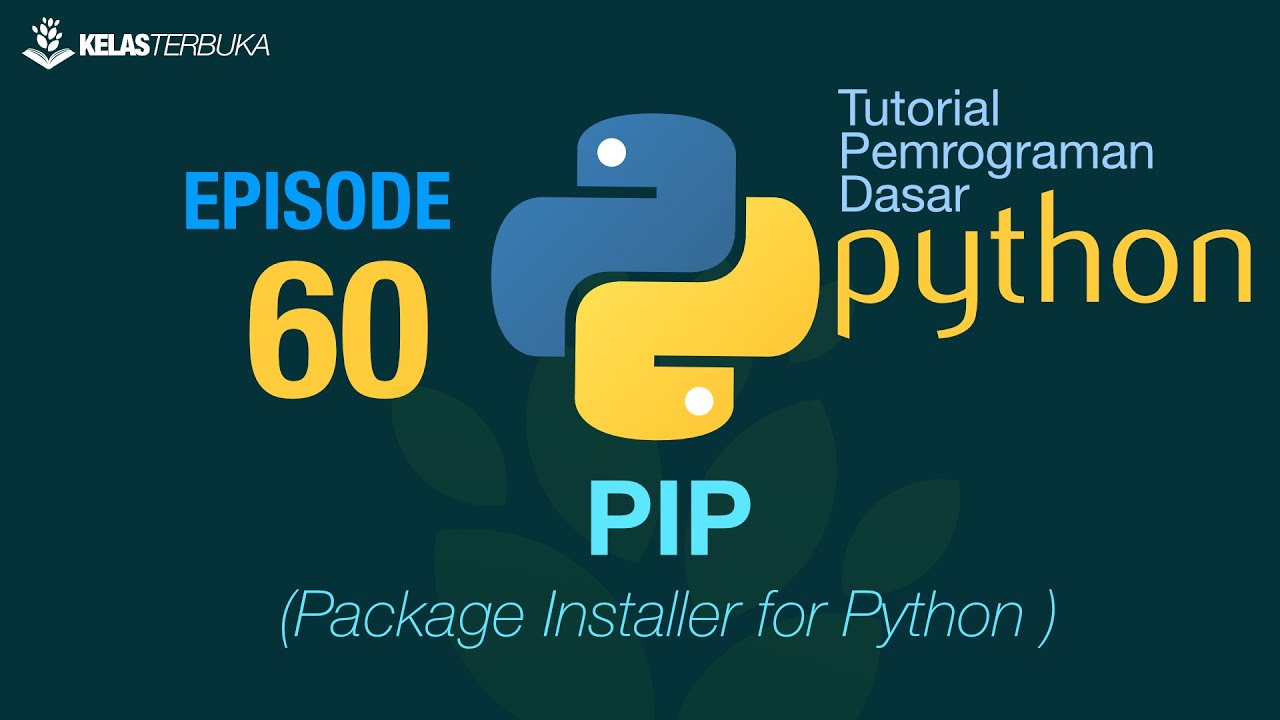
Belajar Python [Dasar] - 60 - Mengenal PIP
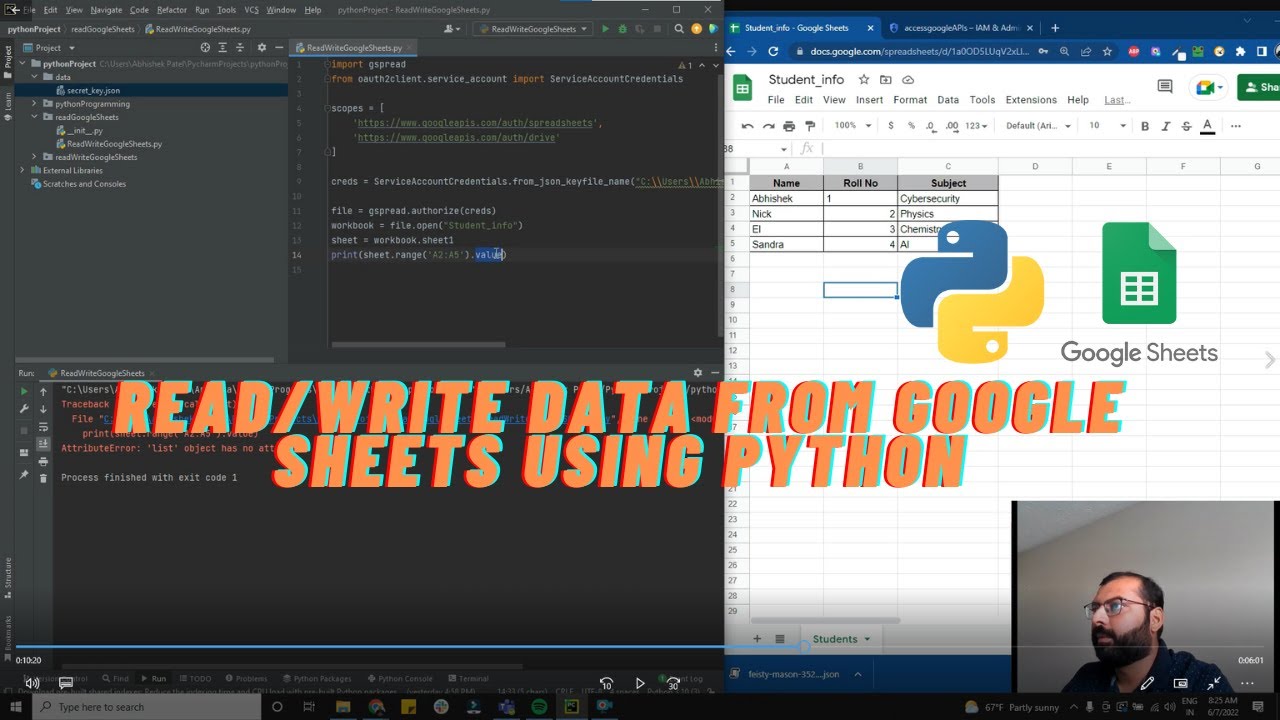
Read and Write data from google sheets using Python

手把手教大家搭建Autogen|微軟的多智能體協作系統|多AI協調|#multi-agent #autogen #openai #chatpgt #gpt4 #gpt #web3
5.0 / 5 (0 votes)